- What’s the Difference Between a Job Description, Job Posting, and Job Ad - June 5, 2025
- Top 20+ Diversity Equity Inclusion Titles (with Descriptions) 2024 - October 18, 2024
- A List of Common Offensive (Exclusionary) Words Used in Job Descriptions (2024) - October 18, 2024
One way to attract top talent is by writing good job descriptions. But, there are many factors involved in writing an effective job description. For instance, you must ensure the JD is gender inclusive, free from exclusionary terms, consistent, and readable. This is where a text analyzer tool comes in. These tools help you minimize bias in your job description language, improve readability, speed up your JD writing process, create consistent, compliant JD templates with a few clicks, and more.
So In this article, we’ll share reasons why you should use text analyzer software to write JDs, especially if hiring more than 50 employees per year.
1) To See How Your Job Descriptions Compare to Peers
A good text analyzer compares your job descriptions to the industry on things like:
- Total Score (a score comprised of gender bias, readability, word count, etc.)
- Gender Bias
- Readability
You can see the company below has a better total score (61.88/100 versus the industry average of 55.36) but has room for improvement on Gender Bias and Readability.
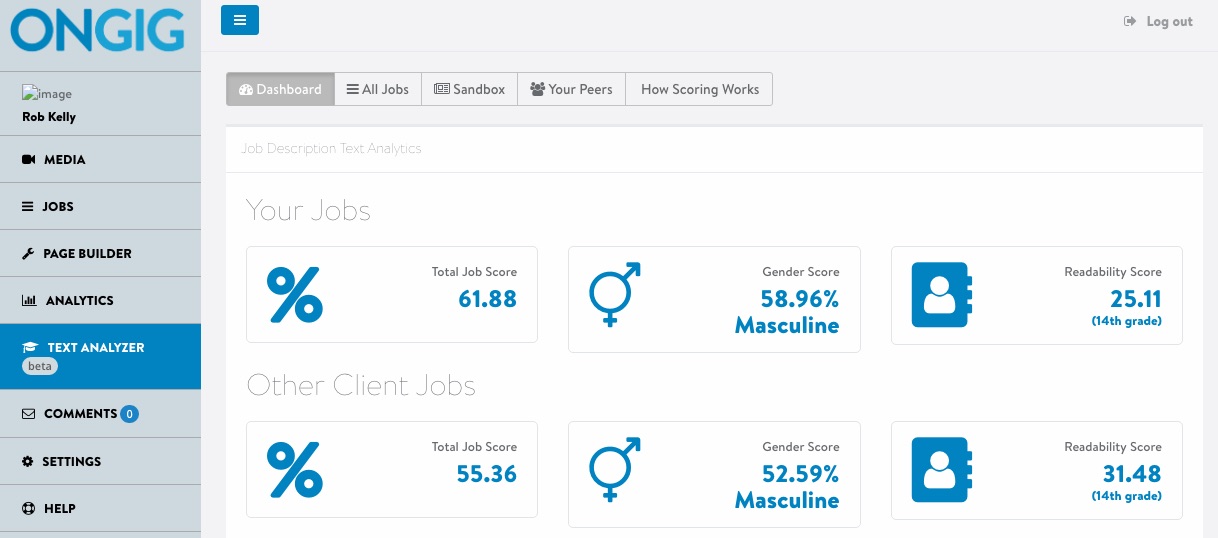
2) To Find Gender Bias in Your Job Descriptions
A good job description text analyzer tool helps you with gender bias in at least a couple of ways:
GENDER-NEUTRAL % AND SCORE IN DASHBOARD
A text analyzer tool provides a dashboard that shows the gender bias % of all your JDS. It shows gender bias by department/function, hiring manager, location, recruiter, and more.
This way you can zoom out and understand where the gender bias problems lie.
HIGHLIGHTS GENDER-BIASED WORDS
For instance, Ongig Text Analyzer flags examples of feminine words (in yellow) and masculine words (in red).
Plus you also find a “gender score” for each job description.
SUGGESTS GENDER-NEUTRAL SYNONYMS
After highlighting the gender-biased words in your job description, a text analyzer goes further to give you synonyms so you have a new word to swap in for the gender-biased words with a couple of clicks.
For example, in the JD below, the word “an expert” is flagged as masculine. So 6 synonyms are suggested to replace it:
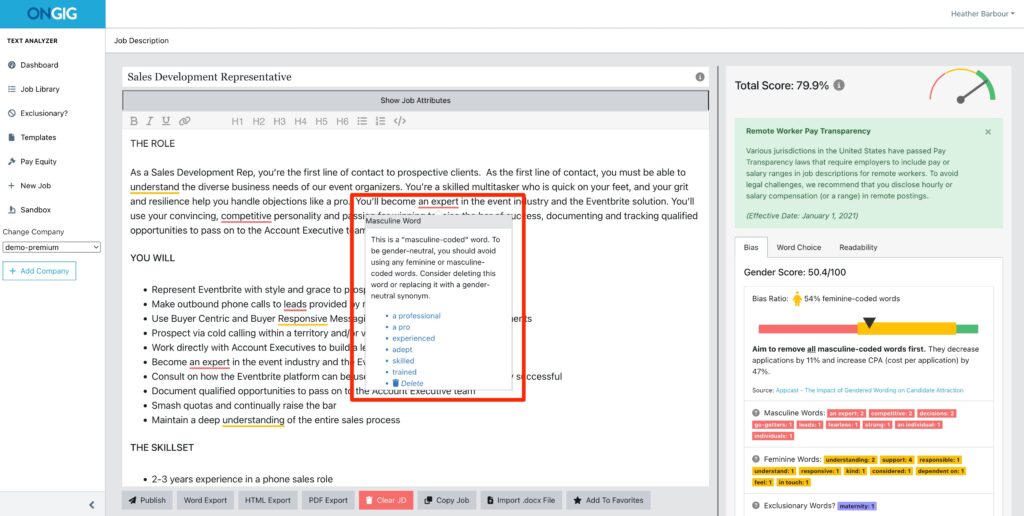
GENDER-NEUTRAL LANGUAGE SCORE UPDATES
When you replace gender-biased words with gender-neutral phrases, a text analyzer software updates your gender neutrality score live.
This way, you’ll see when you’ve reached your goal of no longer being gender-biased.
For instance, the JD below, the 100 “Gender Score” along with the green icon of a person shows the JD is now gender-neutral.
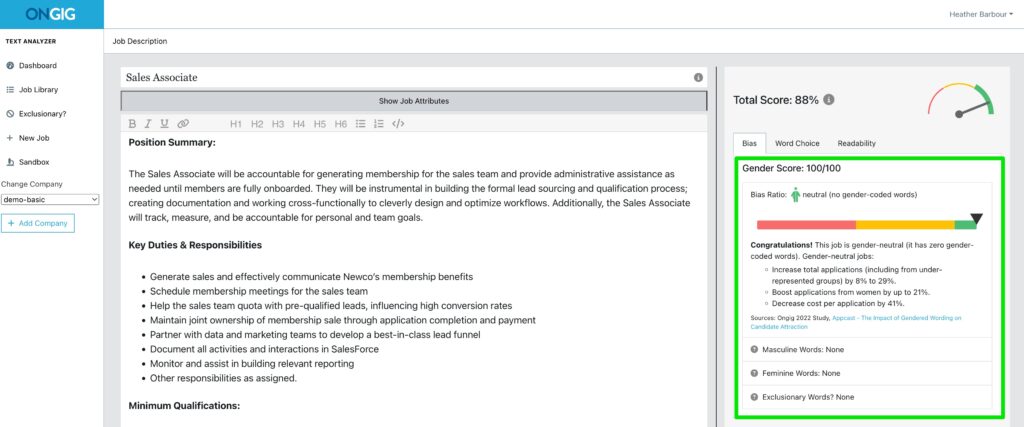
3) To See How (Un)Readable Your Job Ads Are
A good job description text analyzer tool tells you:
- An Average Reading Grade Level — As I wrote a few months back, busy candidates are usually the best ones and they prefer reading at a very low-grade level (see “Why I Write my Job Descriptions at the 8th Grade Level”). For instance, the job description below is written at the 14.4th grade level. And text analyzer recommends the job description use fewer words and sentences.
- An overall score on the readability of the job description is also provided.
4) To Fix Long Sentences in Your Job Descriptions
Most job descriptions use sentences that are longer than necessary.
A text analyzer tool flags those sentences so you can break them up and keep the reader engaged.
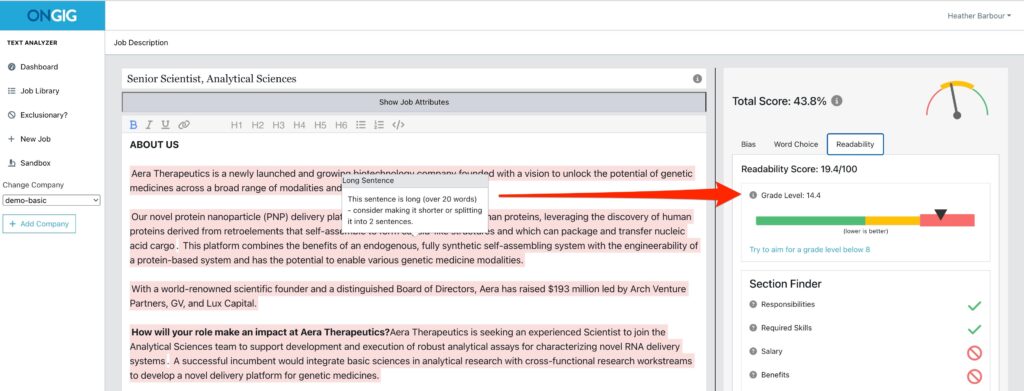
5) To Find Unnecessary Words in Your Job Descriptions
Most job descriptions have words that aren’t needed.
A couple of examples are “complex words” and adverbs.
Complex Words
For example, this JD below uses the word “in order to”. Ongig’s Text Analyzer highlights “in order to ” as a complex word because it has a synonym (“to”) that saves you 3 syllables.

Did you know that many of the best candidates in the world suffer from a learning disability like dyslexia? And many of them get distracted after a couple of 3+ syllable words.
I see job descriptions with dozens of such “complex words”. So reducing/deleting these “complex words” adds up!
Save the candidate time and they’ll reward you with more attention!
Adverbs
Many job descriptions also use too many adverbs like this JD ad below for a Data Scientist is full of adverbs (the underlined words).
Ongig’s Text Analyzer highlights that 6.8% of the words in the job description below are adverbs. So it gives the job description below a low adverb score (7.2/100) because the adverbs don’t add any meaning.
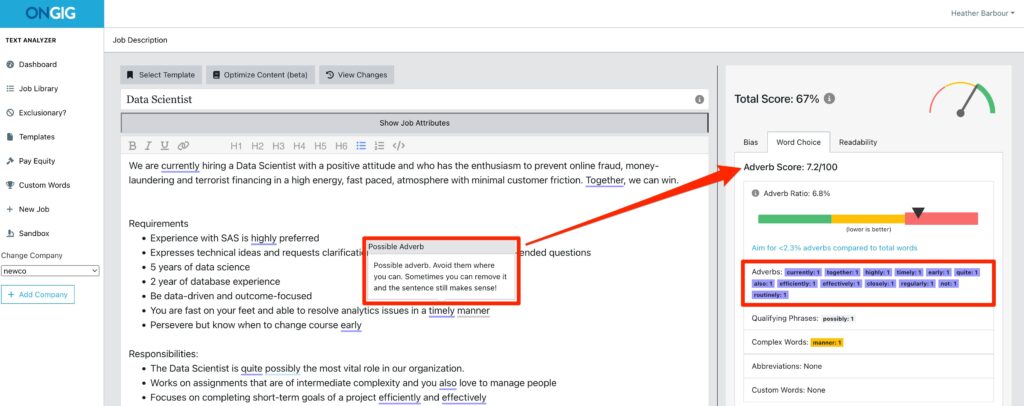
You can often delete an adverb from a sentence and the meaning remains the same. Being brief/succinct is always to your advantage when writing job descriptions.
So, a good job description text analyzer tool highlights complex words and adverbs to let you choose to delete or change them. The best text analyzers also help you manage job descriptions and give you live, inline recommendations.
There are some other unnecessary words/phrases (like passive voice) that I’ll cover in another post.
For more tips on writing job descriptions, check out How to Write a Job Description — Best Practices & Examples.
6) Writing Bias-Free JDs (Beyond Gender)
A good job description text analyzer tool helps you check for more than gender-biased language in your JDs.
Biased language in a JD can offend an applicant based on their nationality, age, race, race, disability, or other differences.
For instance, some examples of non-gender bias words we’ve commonly found in job descriptions are:
- “Master-slave”: Some database engineer job descriptions use this phrase to reference a database architecture. An inclusive alternative would be “primary/replica.
- “Digital Native”: It’s better to highlight the skill instead of using this term because it brings age bias. So a better alternative would be “familiarity with Instagram”.
- “Crippled”: It’s great to use “a person with a disability”
And more non-inclusive and offensive words we’ve found in JDs.
For instance, the job description below includes hidden bias with the popular phrase “brown bag sessions”.
This term has been used for years in job descriptions but research finds it’s linked to racism and colorism (in the past, people used to measure the rate of an individual’s darkness by holding a brown paper bag up against their face…If the person’s face was darker than the paper, they were rejected by some social groups in the society).
The image below shows how Ongig Text Analyzer software highlights “brown bag” and suggests alternative words such as “learning session” or “sack lunch” which foster inclusivity. Especially when you want to recruit (and not offend) individuals from underrepresented backgrounds and groups:
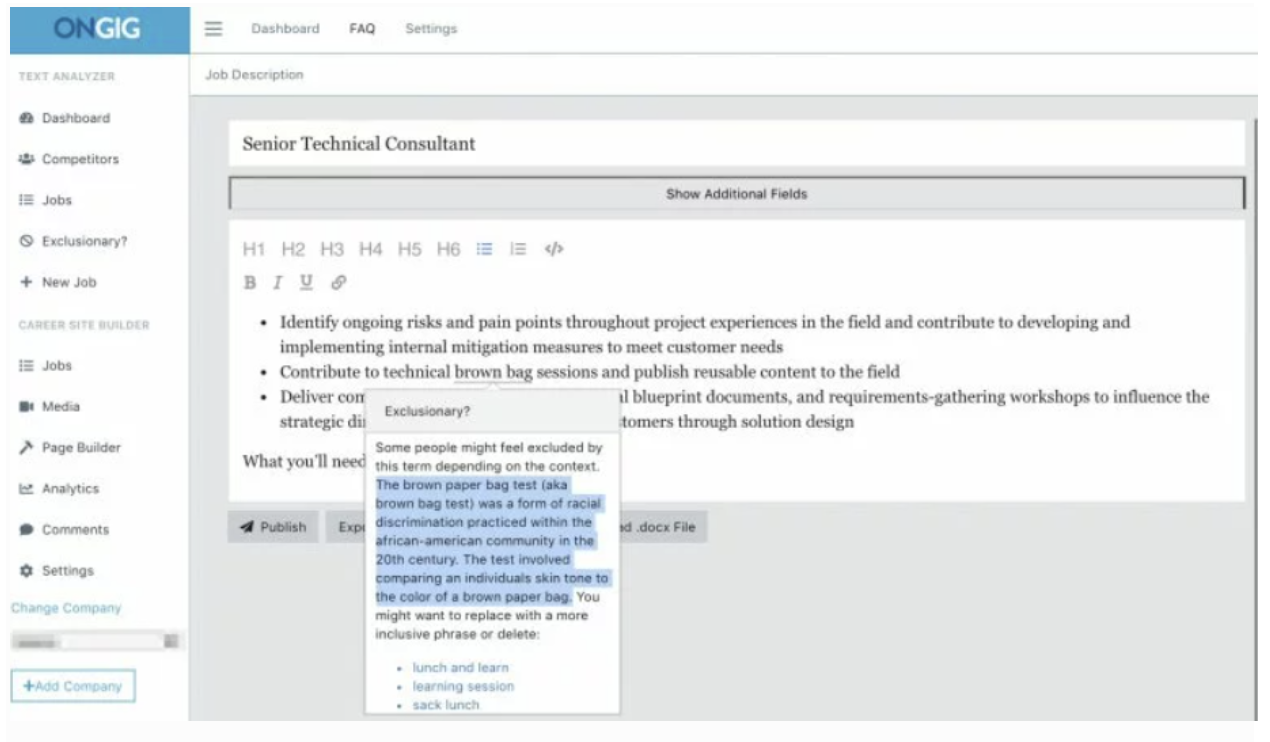
And, Ongig’s Text Analyzer helps you remove other types of hidden bias other than racial bias such as:
- Age bias
- LGBTQ+ (sexual orientation)
- Disability bias
- Neurodiversity bias
- Elitism bias
- Ethnic bias (multicultural bias)
- and others
7) Suggesting SEO-Friendly Job Description Titles
Making job descriptions SEO-friendly helps job seekers find them easily. Plus it helps to show applicants exactly what the role is and the type of candidates you want.
Most text analyzer tools provide an “SEO Title Score” feature. That means the text analyzer scans job titles and compares them to what potential applicants search for every month on Google.
Plus you’ll also get a built-in suggestion that recommends you:
“Keep your title between 1 and 3 words, and 20 characters or less. So this way, your job title will be friendlier to search engines (SEO) and improve candidate application rates.”
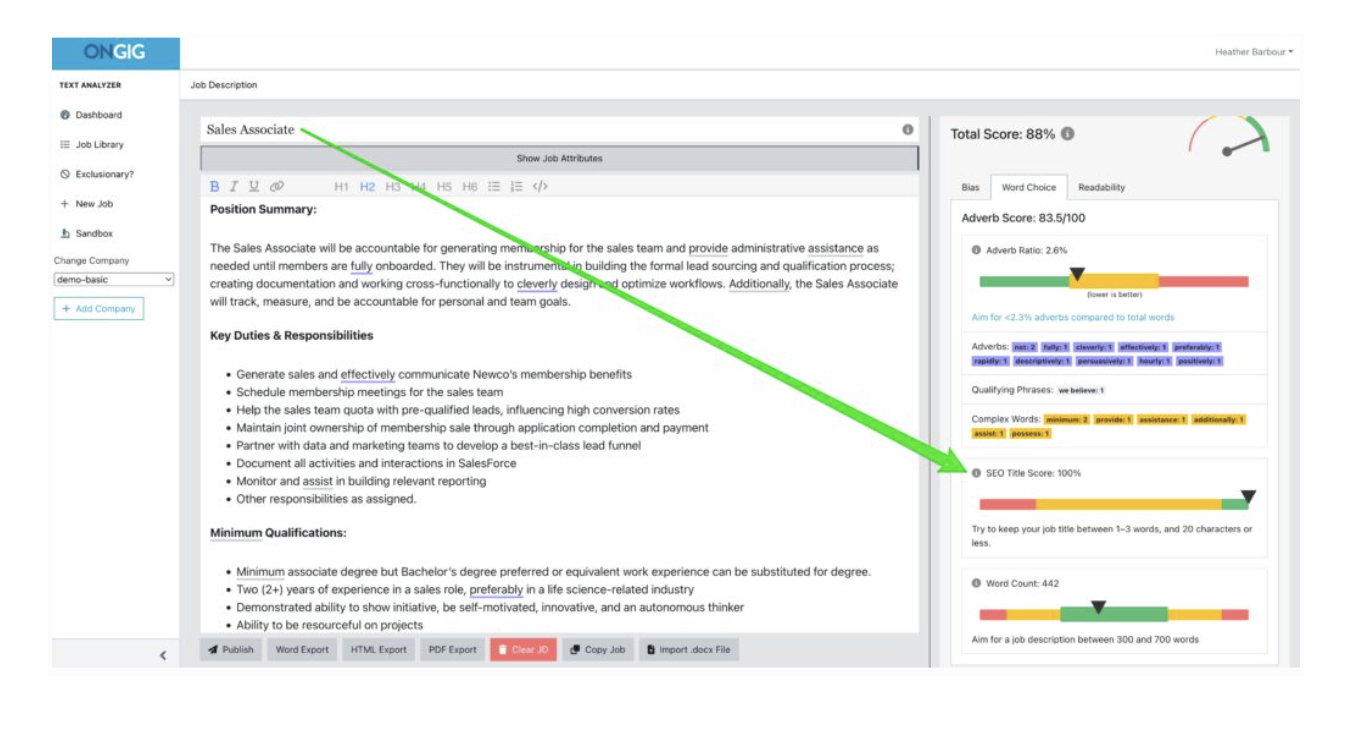
8) Creating Custom Job Description Templates
Creating job descriptions from scratch takes time to build. But with templates, you’ll save time revising and editing.
Plus using templates saves you from missing important information and also creates consistency.
A job description template also speeds up your JD workflow. Especially if you’re hiring at a high volume (Image below).
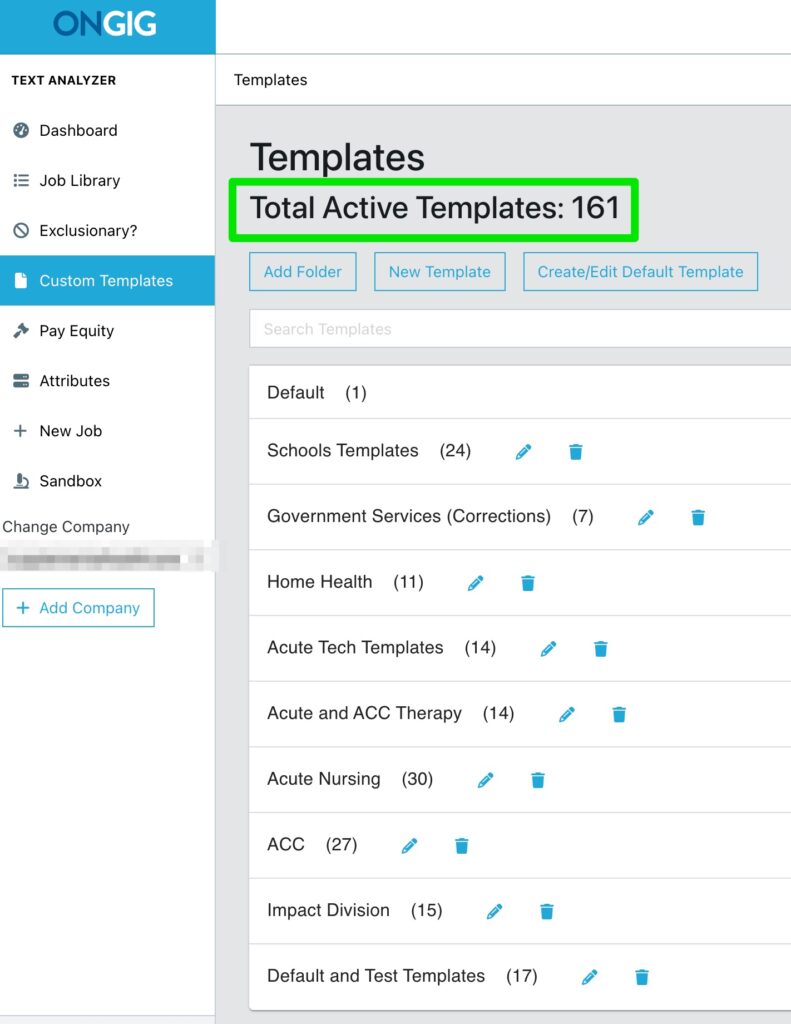
So a good job description text analyzer tool uses AI and automation to help create job description templates for scale, speed, and diversity.
The text analyzer also allows you to set scoring goals like “readability” or “diversity” based on your hiring goals while building the JD templates.
For instance, if you want to boost the readability of your JDs, set your “readability” goal to an 8th-grade reading level(or below).
Once you’ve created your job description templates, the text analyzer should give you more tips on:
- Biased language: sexual orientation, race, age, disability, etc.
- Lengthy job description requirements that might turn off potential applicants
- Gender neutrality: Male- vs. female-coded phrases and words etc.
- Important JD sections applicants look for such as DEI statements, benefits, salary, and EEO
- Readability of your job description.
For more in-depth information on building a JD template with Ongig, click here.
9) To Revise and Update Job Descriptions
Job descriptions change with time due to new organizational processes, new responsibilities, emerging technologies, and even industry trends.
And, the manual process of revising and updating job descriptions is prone to errors and is tedious. You’ll also fail to include the important details of your JD.
With manual revising and editing, you also can’t quickly see the changes made.
So this is where a text analyzer tool comes in with version control that enables you to track, revise, edit, and review all versions of your JD.
With the text analyzer, you get:
- Version comparisons: The text analyzer enables you to see the differences between two versions of your job descriptions. So JD modifications get reviewed well. And you minimize back-and-forth misunderstandings.
- Rollback capabilities: Version control allows you to return to a previous job description version if there are any unintended changes and errors. So, you restore the correct version with no challenges.
- Audit trails: With Version control, you get a comprehensive audit trail of your JDs. This way, you can view any change in your job descriptions such as the user, date, time, and any specific changes.
By visualizing this whole process of updating and revising job descriptions, anyone in the recruitment team will understand the reasons behind any changes.
10) Provision of JD Centralized Storage
If you’re still using the manual JD writing process, then your JDs are probably buried in your company’s Word documents and shared drive.
And this also makes the editing and collaboration process of writing job descriptions a mess.
But with a good job description text analyzer tool, all your JDs stay in one place. This can be a centralized cloud library where the documents get stored in a file folder and not scattered everywhere.
So this way, it’s easy to check if all your organization’s JDs follow standardized formats, language, content guidelines, and best practices.
11) To Create Consistent Job Descriptions, Fast
Writing job descriptions manually is time-consuming and takes too long. And the chances of creating a job description that doesn’t include the essential sections of a JD are high.
A good job description is free from boring industry jargon and complex language. Plus it needs to be consistent, compliant with labor laws, racially inclusive, gender-neutral, and more.
So a good text analyzer tool speeds up your JD writing process this way:
- The text analyzer software leverages AI automation to guide you through the JD creation, updating, revision, modifying, approval, and publishing process.
- Provision of pre-populated content, so you don’t start creating your job description from scratch. The text analyzer uses content libraries, and pre-existing templates, to auto-populate certain JD sections and fields.
- Uses advanced intelligent suggestions to boost the effectiveness of your job descriptions. For instance, the text analyzer suggests the correct job title length and recommends any essential JD sections you’ve forgotten to include.
For instance, Ongig’s Text Analyzer speeds up your JD writing process through:
- AI-Assisted Job Description Creation: Ongig’s Text Analyzer makes it easy to write your job descriptions from scratch. Simply input your job title and the tool uses AI technology to do the rest.
- Templates Builder — Use easy 4-step templates to create your job descriptions quickly.
- Simplified User Management — The software lets you have as many users as you want with different user privileges for creating your job descriptions (such as Administrator, Editor, Auditor, and Editor+)
Content Optimization:
- Minimizing Bias: Reducing bias is crucial in today’s hiring landscape. Ongig’sText Analyzer’s “Optimize Content” feature minimizes gender bias to ensure the creation of inclusive job descriptions.
- JD Score Improvement: See your job description’s score improve as our Text Analyzer’s AI polishes up your JD draft.
- Exclusionary Word Removal: The tool ensures your JD is free from any exclusionary and discriminatory language by deleting any identified “exclusionary words and phrases”.
By leaning into the capabilities of text analyzer platforms, you speed up your JD creation process and attract qualified applicants.
12) To Simplify the Job Description Approval Workflow Process
The manual JD approval workflow process is long. Because, before you post your job description, it has to pass through different workers in the hiring team for approval to the next steps.
For instance, the hiring manager might initiate the job submission process. The talent acquisition lead might start writing the JD. And another worker in the diversity recruitment department might approve the job posting. Because of this manual approval workflow process, a lot of time gets wasted.
A text analyzer tool makes this submission, and approval process easy by providing a “user controls” feature.
This ensures the job description gets written, edited, revised, modified, and approved on time.
So the text analyzer tool lets you:
- Determine Access Control: With the text analyzer platform, each person in the team involved in writing the job description has specific permissions to execute the process on time. For instance, HR managers might have access to write the first drafts. The talent acquisition leads might manage templates and JD style guides. And the HR specialists might have final authority.
- Uncomplicated User Management Process: With the text analyzer, you can set an “Administrator” control to manage the user accounts of the individuals involved in the JD writing process. So no person messes with other individual’s tasks. And everyone in the team gets to perform their work well. Moreover, you can add new people to the system without any challenges.
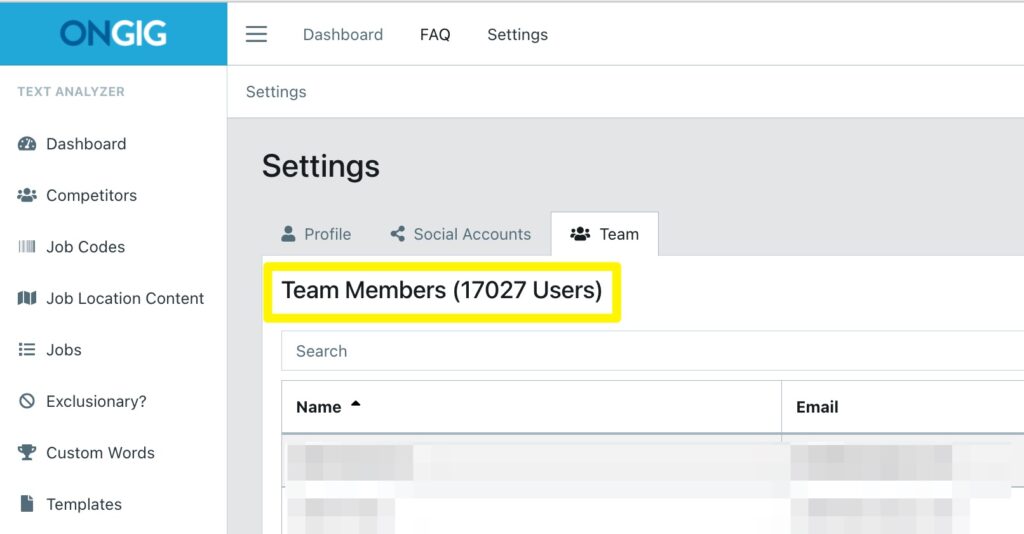
With this simplified collaboration workflow, your organization’s JDs get published on time.
Common Mistakes to Avoid When Using a Text Analyzer Tool
When using text analyzer tools, it’s easy to fall into a few common traps. So, here are some mistakes to watch out for.
Over-reliance on Automated Suggestions
One of the most frequent mistakes people make is relying too much on automated suggestions. Tools that provide sentiment analysis or keyword extraction, for instance, are incredibly helpful. However, they should not replace human judgment.
Text analysis software can identify main ideas, but it may not fully understand the nuances of a given text. Machine learning and deep learning models are powerful, yet they sometimes miss the mark when it comes to context or tone. This is especially true with unstructured text data, such as customer reviews or social media posts.
So, instead of just accepting suggestions, take the time to review and adjust them according to the specific needs of your project. Whether you’re dealing with customer satisfaction surveys, market research, or support tickets, your own text needs to reflect human insight, not just the output of a text analysis platform.
Ignoring Context or Human Elements in Writing
Another mistake is ignoring the context or human elements in writing. Text mining and topic modeling can highlight common words and word frequencies in longer texts, like news articles or research papers. However, these tools might overlook subtle nuances or the underlying meaning of the text.
For example, word clouds or keyword density metrics can show which words appear most frequently. But, they don’t always capture the main concepts or interpretive practices within the text. This is also where human judgment becomes crucial.
Context is key in many areas, from document classification to regular expressions. So, consider a text analysis software that processes a set of words from a specific time period. Without considering the historical or cultural context, the analysis might not provide valuable insights. Similarly, in legal documents or business intelligence reports, understanding the context can make the difference between getting better results and missing the mark.
Whether you’re using cloud-based APIs, open-source tools like Voyant Tools, or powerful platforms like IBM Watson Natural Language Understanding, always remember to blend machine-driven insights with human intuition. So, in this way, you ensure that your text analysis delivers meaningful, accurate, and valuable outcomes.
This balanced approach helps you avoid common pitfalls. It also ensures that your work with text analytics tools leads to real-time, data-driven decisions that truly enhance the customer experience, improve readability scores, and provide text analytics insights that are both actionable and relevant.
WHY I WROTE THIS:
Ongig’s mission is to support your commitment to writing the best job descriptions. Writing a good job description is important for attracting and recruiting top talent. Book a demo today to learn how to write effective job descriptions with our Text Analyzer tool.
