- How to Use Microsoft Word’s Readability Feature: 3 Easy Tips - March 14, 2025
- 3 Free Job Description Templates for Google Docs - February 27, 2025
- 10+ Free Job Description Template for Word Examples - January 15, 2025
Using cloud-based job description software is becoming the norm. Google Docs is one of them. So, I found 3 free job description templates (Google Docs-friendly) you might find helpful.
But before we dive into the JD templates, let’s discuss why it’s so popular. And also why other cloud-based tools might be better for your JD writing needs.
Why should you write JDs in Google Docs (or not)?
About 2 billion people worldwide use Google docs each month. It allows you to create documents, store (or share them), and collaborate with others online. Google Docs is a great tool. But using cloud-based software makes your JD writing workflow more organized, automated, and bias-free.
If you don’t have the budget for enterprise job description software like Ongig, here are 3 Google Docs templates for you:
3 Examples of Free Job Description Templates [Google Docs]
If you want to get started in Google Docs, then upload your JDs to Ongig; here are 3 templates you might find useful:
1. GHire: Free Job Description Template
This JD is an easy-to-follow, customizable Google Docs job description template created by the now-sunsetted G Hire. It provides detailed steps for creating a descriptive job description. You can copy-paste the template below or click here for the free download.
[Job Title]
Area
Start your job description by explaining the core purpose of your company. This is your opportunity to help candidates create an emotional connection to the mission of your entire team and allows you to answer questions like “Why does your company exist?”
Example:
“Our job is to demonstrate how Google’s products solve the world’s problems—from the everyday to the epic, from the mundane to the monumental. And we approach marketing in a way that only Google can—changing the game, redefining the medium, making the user the priority, and ultimately, letting the technology speak for itself.”
Role
Outline the high-level daily functions of the position. Think of this as the job’s “elevator pitch”: In a single paragraph, share the handful of key objectives new hires would work toward.
Example:
“As a Technical Product Specialist, you help maintain the success of our Google customers by leveraging your expertise to help implement a complex product while ensuring high-rates of product availability, preventing downtime and offering optimization advice with Sales.”
Responsibilities
Detail the day-to-day responsibilities associated with the job. These will be unique to each role but will likely include some combination of creating deliverables, achieving strategic goals, budgeting and reporting, and collaborating with particular people or teams.
Example
- “Compose content for apps, communities, emails, and newsletters.
- Develop business-relevant conclusions from data.
- Forecast and report business growth and other key metrics.
- Work with Product Managers, UX researchers, designers, and other stakeholders.”
Job Qualifications
Round off your job description by explaining the qualifications—in terms of education, experience, and skills—required for the role. Break these out into two categories: minimum qualifications and preferred qualifications.
Example
Minimum qualifications:
- Bachelor’s degree in journalism or marketing, or equivalent practical experience.
- Experience in editorial, marketing, or UX/UI writing.
Preferred qualifications
- Experience writing for voice and video.
- Experience working with user research and customer feedback.
- Experience collaborating closely with product, engineering, and UX teams.”
2. Glints: Free Job Description Template [Google Docs]
This is a collection of templates (it’s 67 pages). These templates use a relaxed style, so it might work for you if your company has the same vibe. You can access the templates here.
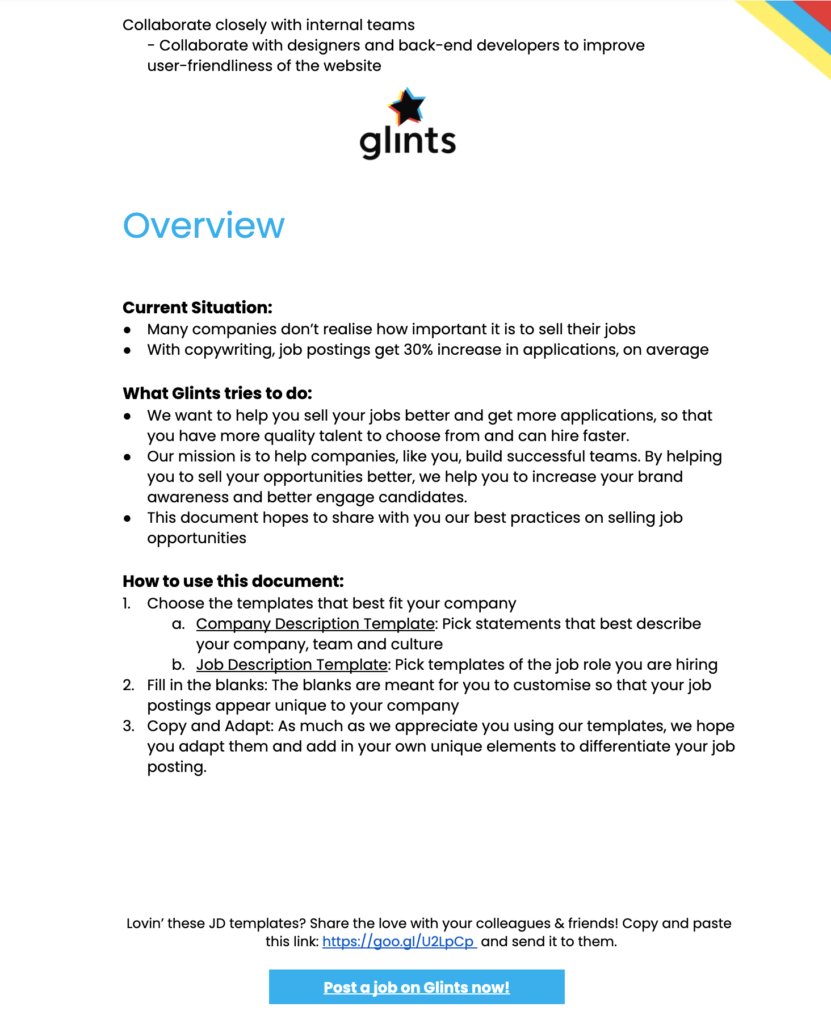
3. Educator: Free Job Description Template [Google Docs]
If you’re writing JD’s for teachers or educators, you can give this free job description template from Park View a try. It’s formatted for a Teacher of Mathematics, but you can modify it to fit any kind of teaching position.
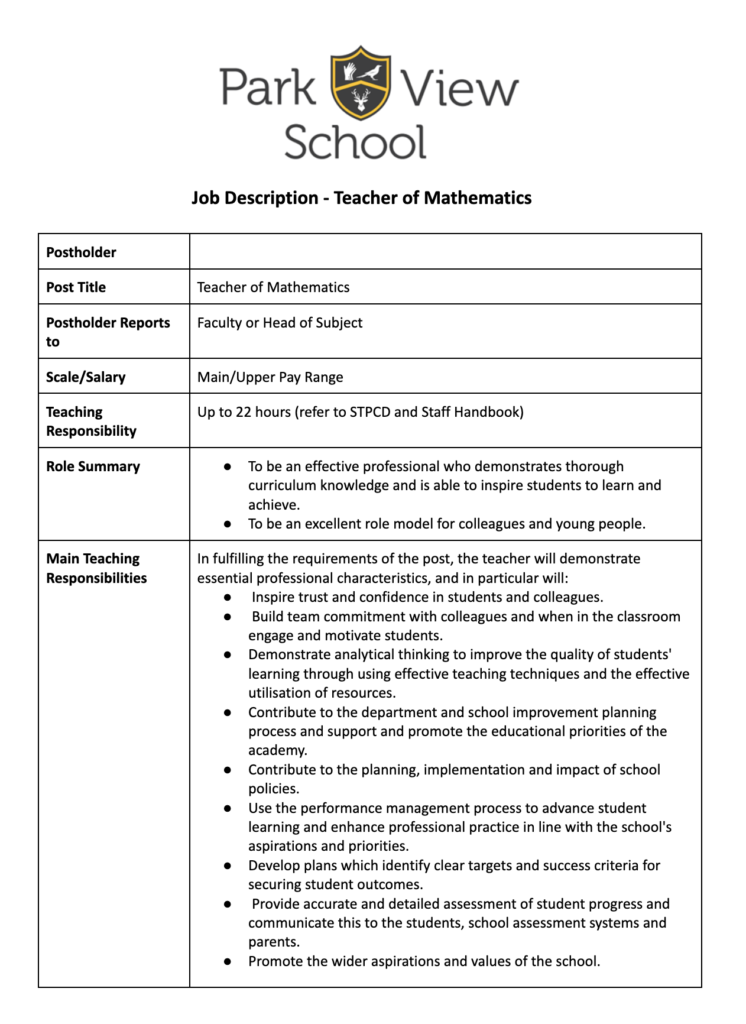
Note: If you need an internal JD template, check out our post 3 Examples of an Internal Job Posting Template.
Should you write your job descriptions in Google Docs?
Over one billion people use Google Docs every month. It’s a popular tool for creating, storing, and sharing documents. Thus, making online collaboration easy.
But is it the best choice for writing job descriptions?
So, let’s break down the pros and cons.
Pros of using Google Docs for job descriptions
- Free and accessible: Anyone with a Google account can use Google Docs.
- Easy collaboration: Multiple people can edit a single document together and in real-time.
- Cloud-based: You can work on your job descriptions from anywhere and on multiple devices. No software installation needed.
- Basic formatting: Easy to format your job descriptions with easily accessible options at the top of your page.
Cons/limitations of Google Docs for job descriptions
- No real-time compliance checks: Google Docs won’t catch exclusionary wording that can turn applicants away from applying for roles.
- Limited collaboration for hiring teams: Google Docs doesn’t have role-based permissions so anyone with access can change critical details.
- No built-in SEO optimization or job posting integration: Google Docs won’t suggest SEO-friendly keywords or ensure your JD ranks high on platforms like Indeed or LinkedIn. You’ll also need to manually format and upload job descriptions to your ATS or job boards.
Why Ongig is the smarter alternative
Ongig automatically flags language that excludes candidates so you can attract a broader applicant pool. You’ll also be sure that your job descriptions are salary transparency compliant.
Teams that use Ongig also have access to prebuilt templates that keep their job descriptions consistent across roles. The job descriptions support custom company branding and different media formats, making your postings more engaging.
With Ongig, you’d also say goodbye to manual copy-pasting. So, you can publish your job descriptions directly from Ongig to job boards.
The Best Way to Write Job Descriptions (Beyond Google Docs)
“Ongig has been instrumental in ensuring that we take an inclusive and equitable approach to the language we use in our job descriptions, communications with employees and patients as well as the marketing tactics we use to promote our brand,“ says Sean Cervera, former Head of Diversity, Equity, Inclusion & Belonging SimpleHealth & Curology. “Ongig has been foundational in assessing the most effective and inclusive word choice for a plethora of strategic initiatives.“
While Google Docs is a convenient tool for drafting job descriptions, it wasn’t designed for recruiting teams. Its lack of compliance checks and manual updates create unnecessary inefficiencies.
If you’re looking for a faster, smarter way to manage job descriptions, look no further than Ongig.
With automated compliance, AI-powered editing, and seamless ATS integration, Ongig helps you write better JDs—faster and smarter.
Why I wrote this?
Ongig’s mission is to make your JDs more effective and inclusive. Our Text Analyzer software scans your JDs for missing sections (and bias) and creates custom templates to save you time. Want to see how it works? Schedule a demo today.
Shout-outs:
- Google quietly reached a major milestone in its battle with Microsoft to rule the workplace (by Lisa Eadicicco)
- Feature Photo — Unsplash (by Brett Jordan)
