- 15 Top Job Description Generators in 2026 (AI Included) - January 12, 2026
- How to Use Microsoft Word’s Readability Feature: 3 Easy Tips - March 14, 2025
- 3 Free Job Description Templates for Google Docs - February 27, 2025
There are hundreds of online JD templates in different formats. If you’re still for using an Excel job description template, I found 5 useful (and downloadable) examples.
Before we dive in, let’s touch on why Excel remains a mainstay in some companies.
Why create a job description template in Excel? (or not)
Ongig recently worked with a top 3 worldwide energy company and they still used Excel for their 1,700 job descriptions.
While leading enterprises are using cloud-based job description software like Ongig, many still rely on Excel (which has a healthy base of 750 million users). Excel is familiar, and cell-by-cell management makes organizing JD sections a breeze. Excel also makes it easy to organize and save JDs to your computer (or a shared drive).
But, if you want to make your JD writing process more consistent, organized, and automated…you might want to move your Excel templates into a job description software like Ongig (more on this after the template examples).
5 Examples of an Excel Job Description Template
If you are set on using Excel job description templates, these examples are an excellent place to start.
1. Free My Excel Job Description Template
If you need a simple Excel job description template, this one from My Excel Templates is great. It has the basics, and it’s easy to customize.
Key sections like external posting URL, internal posting URL, and job code numbers are included. And there are rows for keeping track of who approves and modifies a JD:
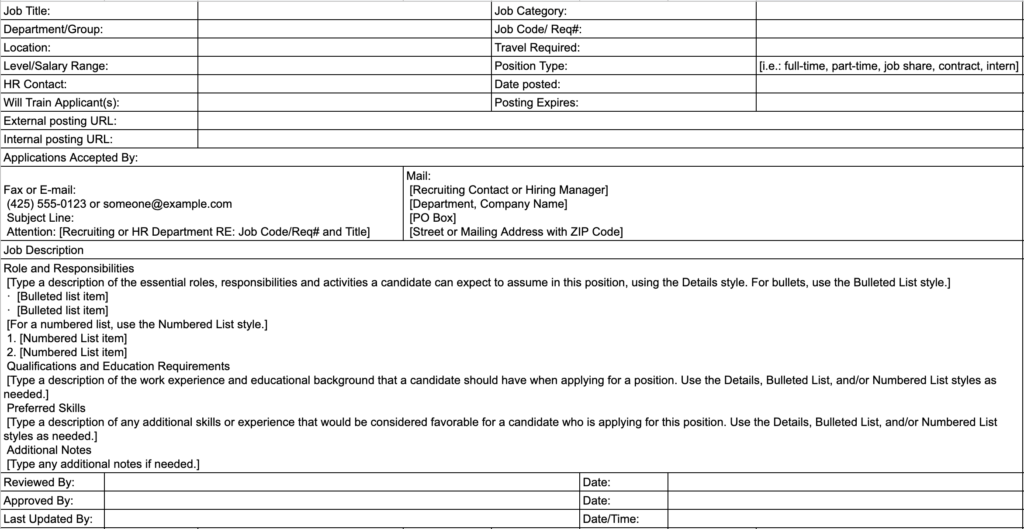
My Excel Templates also includes a spaced-out layout where you can easily customize headings. Once you have downloaded the template to Excel, you can make changes based on your hiring strategies. Using the free Excel template, you can speed up your recruitment process by customizing overlooked JD elements like your company logo.
Free Smartsheet Excel Job Description Template
Here’s another (more colorful) example. You can download Smartsheet’s Excel job description template for free here.
Use the simple .xlsx file on your computer. Or join Smartsheets for a more comprehensive version. It includes knowledge requirements, behavioral competencies, technical competencies, leadership competencies, and more.
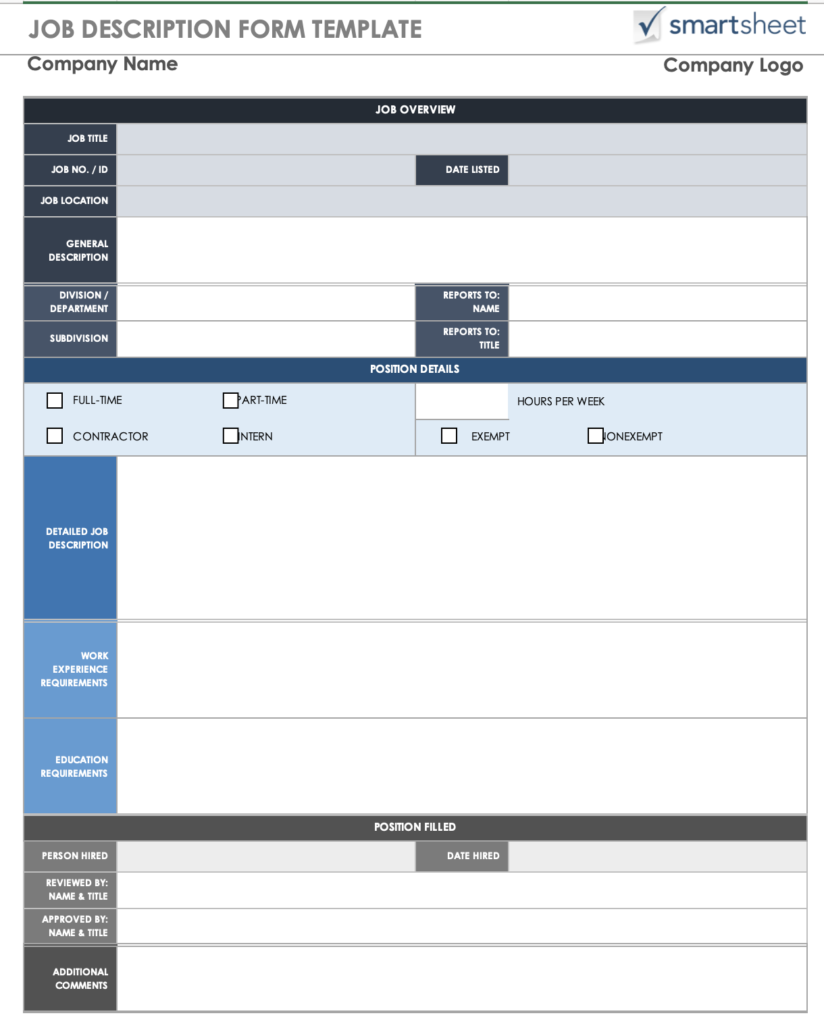
FREE TEMPLATE.NET EXCEL JOB DESCRIPTION TEMPLATE
Template.net offers a library of job-specific templates for easy access. These include pre-filled descriptions for chief marketing officers, accountants, and recruitment managers. Downloading these templates enables recruiters to generate specific job descriptions quickly. The templates simplify the process by highlighting customizable fields.
Each template on the website also specifies the dimensions of letter sizing and fonts. These guidelines enable you to select the most suitable templates to achieve a professional JD layout. That way, you can improve readability by standardizing your JDs with your other business documents.
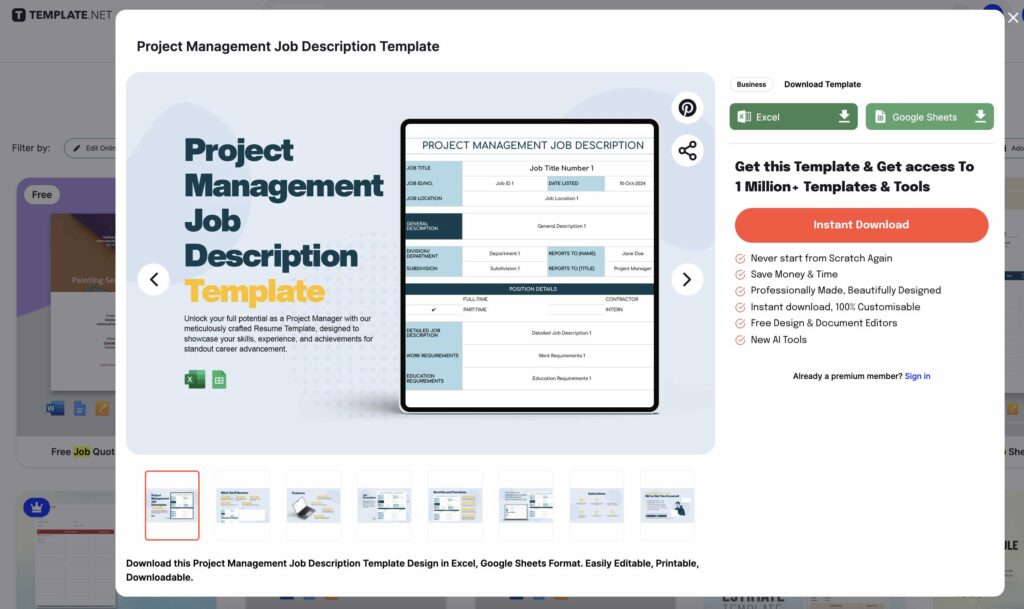
The second section of Template.net explains the common considerations associated with specific roles. For instance, a paragraph on sales manager job descriptions outlines the supervision of sales campaigns and the assistance of annual marketing plans. As such, an Excel job description template website could offer additional tips and tricks to improve the preset content structure.
SLIDESDOCS EXCEL JOB DESCRIPTION TEMPLATES
Slidesdocs offers diverse job description templates for Excel and Google Sheets that you can quickly download. The site even offers JDs for roles like executive director, operation assistant, and customer service manager positions. You can conveniently download the templates via.xlsx format on your computer.
The site’s templates span key JD sections, including physical requirements, job summaries, qualifications, salary ranges, and job titles. Slidesdocs provides multiple templates to help HR professionals focus on their potential candidates. The website also offers a wider selection of templates exclusively for premium users.
Position description templates (like the one below) clearly show the purpose of the job setting, job titles, and main responsibilities to familiarize hires with their roles. The template streamlines JD content, focusing on the key areas to help your hiring team achieve the right fit.
Job Description Template For Files Personnel
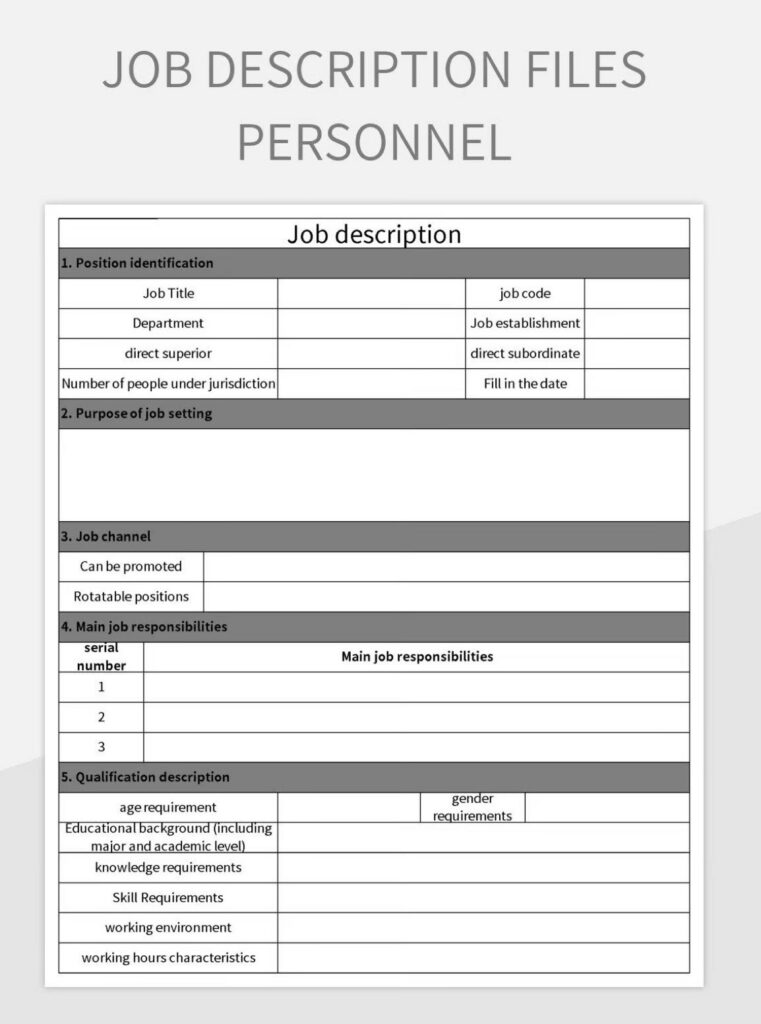
Using a job responsibilities template enables HR managers to outline expected employee contributions. Prospective staff members can effectively match their capabilities with organizational expectations. So, a good job description template gives an organized view highlighting the job title or position for clarity.
Some Slidesdocs templates offer sample content to guide you through each field. For instance, the following job description form includes placeholder values in the responsibilities and qualifications section.
Job Description Template For Interaction Designer
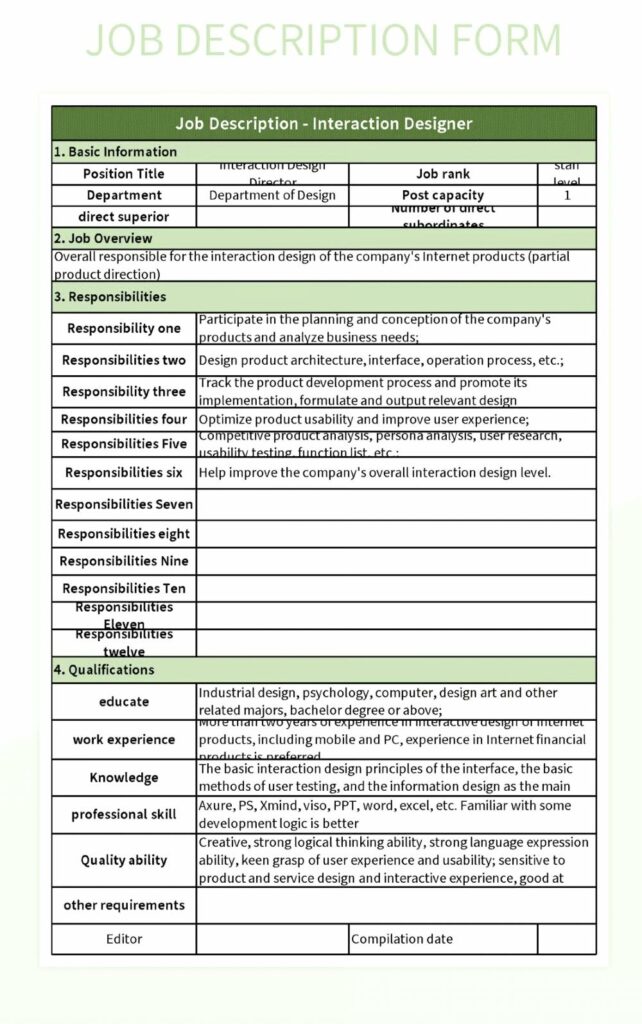
A well-formatted job description template could also provide in-depth references to the duties associated with different roles. For instance, a template could include a job profile listing core information about the role and identified purpose.
Selecting a suitable Slides Docs template lets your hiring manager list the essential and desirable requirements when seeking the right person for a particular role. Doing so enables your recruitment team to attract top talent with transferable skills like critical thinking, adaptability, negotiation techniques, and time management.
Your team could also include job-specific/hard skills such as cloud management proficiencies or technical knowledge in Photoshop. Organizing job purpose alongside knowledge, skills, and experience lets you fine-tune your talent acquisition strategies.
Sites like Slides Docs provide ready-to-use descriptions for specific roles, such as customer service supervisors and administrative personnel clerks. Role-specific templates include qualifications and responsibilities catered to the position. Your team can quickly edit these preset points to align them with unique organizational requirements.
The Benefits of Downloadable Excel Templates
One of the biggest advantages of downloadable Excel templates is the convenience of editing. Your team can leverage these accessible templates to match an open position by editing the job title, location, work hours, and key responsibilities and duties.
Fine-tuning the roles and responsibilities JD section is strategic for boosting talent acquisition. Aside from informing hires about their expected organizational contributions, it also serves as a reference to promoting team collaborations. Subsequently, hires can refer to the responsibilities section to affirm the duties distributed among team members.
With a responsibilities template in place, you can highlight the critical points for a particular role. As an HR manager, you can revisit a JD’s responsibilities section when reviewing the performance of staff members.
Move your Excel JD Templates to Ongig for Speed & Scale
These examples of an Excel job description template are easy to follow. But, you can use the same info to create cloud-based templates in Ongig. It only takes a few clicks to upload your Excel templates or JD spreadsheets into the software.
Then you can start creating reusable templates to save your team time (and keep your JDs consistent). The software helps you customize your JD templates by department, location, job family, req ID, etc.
Here’s an example of a template library in Ongig:
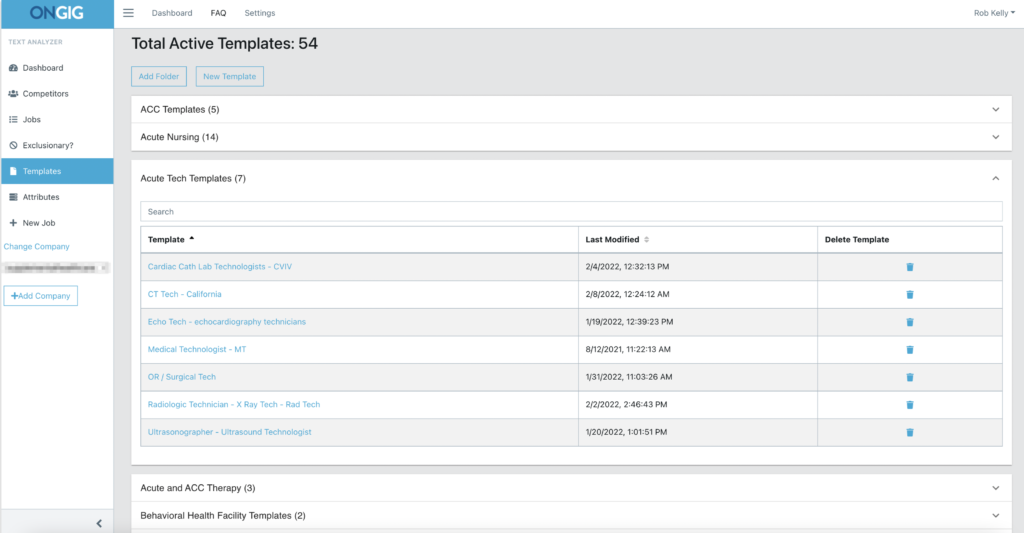
You can start by creating the content from scratch (or uploading your Excel JDs) and storing them in the “Templates” tab. This process gives your recruiters and hiring managers quick access to specific roles based on your campaign needs. Therefore, your recruitment team can build optimized JDs from scratch or revise existing content through an accurate AI-driven approach.
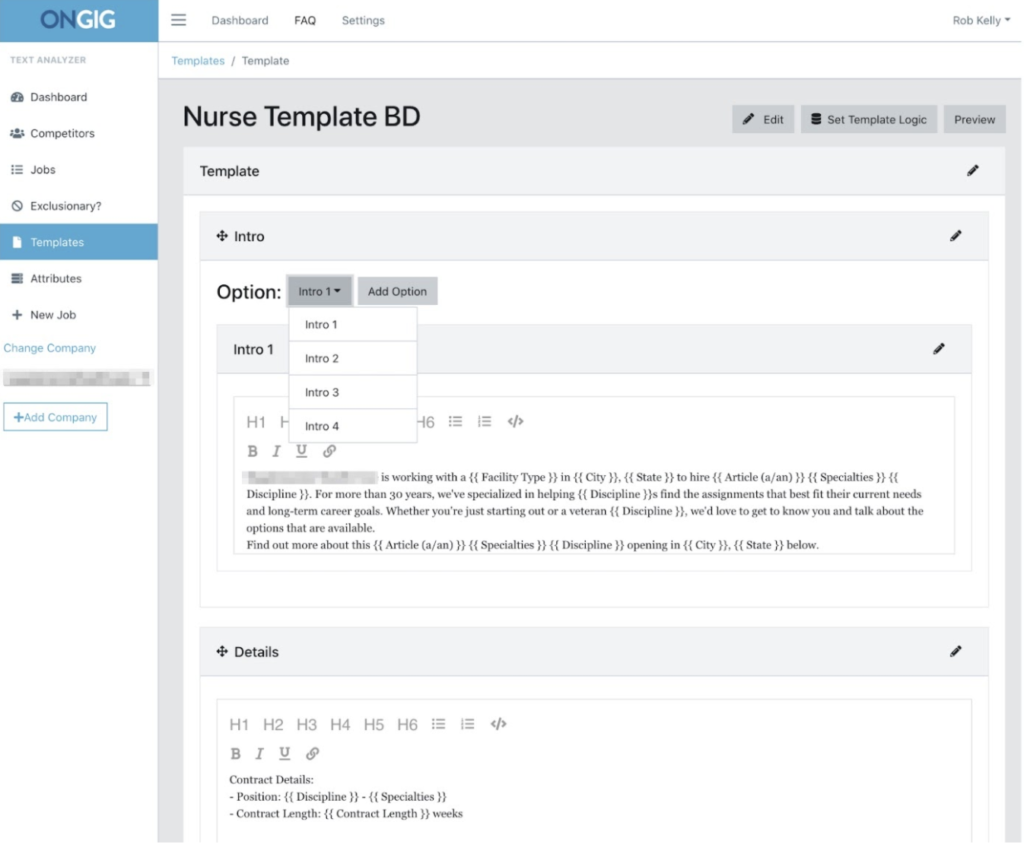
Ongig’s Text Analyzer makes it easier than ever to standardize, scale, and enhance your JDs. You can conveniently export the optimized files as PDFs or MS Word documents, even if you started with an Excel job description template. You can also boost recruitment by integrating with your ATS.
Elevate Your JDs
Aside from saving time in JD generation, Ongig’s job description management software comes equipped with features for fine-tuning your JD content. The JD management platform is a living document that eliminates biased and complex language that turn away interested hires.
According to a Harvard Review, talented hires prefer diverse work environments. As such, building an inclusive JD library with Text Analyzer could lead to improved team performance, culture, and organizational performance.
Essentially, you can confidently eliminate gender-coded, ableist, and racially insensitive words.
An automated alternative to Excel-based JDs optimizes your recruitment campaigns. Your hiring team can spend more time seeking and engaging the right person while effortlessly navigating JD technicalities.
Enhancing Job Descriptions for HR Professionals
In the quest to create effective job descriptions, HR professionals are continuously seeking best practices that elevate the hiring process and attract suitable candidates. An effective job description not only provides a brief description of the job role but also outlines various tasks, job duties, and specific skills that define the nature of the job and work environment within the organization. Therefore, by employing a structured job description, recruiters can clearly communicate to job seekers what is expected for different job positions, creating a roadmap for success from the outset.
Leveraging tools such as the Ongig platform allows for the dynamic development and sharing of job posting documents among team members. Thus, ensuring that everyone involved in the hiring process is aligned. So, this collaborative approach leads to compelling job descriptions, which are critical in articulating the right candidates’ qualifications, required job skills, and responsibilities.
As project managers and hiring teams refine job postings, they focus on creating successful job descriptions that resonate with potential candidates. This strategic focus includes detailed information on necessary information, physical demands, and key performance indicators, helping to attract the right candidates while setting clear expectations.
By crafting sample job descriptions that incorporate key metrics, HR departments can establish clear job requirements that guide both candidates and hiring managers throughout the job analysis process.
Ultimately, maintaining a library of well-developed job descriptions empowers organizations to quickly adapt to changes and needs, thus enhancing their appeal to job seekers and facilitating seamless integration into the company culture.
Why I Wrote This?
Our mission is to help make your job descriptions more effective and inclusive. Ongig scans JD templates for bias, readability, and important sections you might have missed. Please request a demo to learn more.
Shout-Outs:
- Scott Max – 17 Excel Statistics To Know
- By Becky Simon – Free Job Description Templates
- My Excel Templates – Job Description Form Template
- Indeed Editorial Team – Skills Employers Look For (And Tips on How to Showcase Them)
- By Becca Carnahan, Christopher Moore, Harvard Business School – ACTIVELY ADDRESSING UNCONSCIOUS BIAS IN RECRUITING
- Template.Net – Job Description Templates – 32 + Free Word, Excel, PDF Format Download!
- Slides Docs – Job Description Files Personnel Excel Template
- Slides Docs – Job Description Form Excel Template
- MIT Human Resources – Ensuring Bias-Free Job Postings
