- How to Use Microsoft Word’s Readability Feature: 3 Easy Tips - March 14, 2025
- 3 Free Job Description Templates for Google Docs - February 27, 2025
- 10+ Free Job Description Template for Word Examples - January 15, 2025
Writing JDs takes time, especially if you’re writing 500+ a month. But, the good news -– there are job description generator tools that automate the process. Now, with job description generators, you can spend your time on what matters most –– finding the best talent.
What is a job description generator? So, the simple answer –– it’s software that creates JDs for any type of job. However, there are quite a few on the market (each with its own specialty).
So, I found 10 top job description generators for you to check out.
Some are paid, and some have free options. Let’s get started!
1. Ongig — Job Description Generators
If you’re an enterprise creating 100’s or 1,000’s of job descriptions per year, you might find Ongig a better fit. Ongig is a job description generator that creates JDs fast (and also at scale).
To generate job descriptions, you’ll only need to make a few clicks to select a template, a job code (or req ID), an EEO or D&I Statement (by location), and then assign it to someone on your team to make edits (e.g., a recruiter):
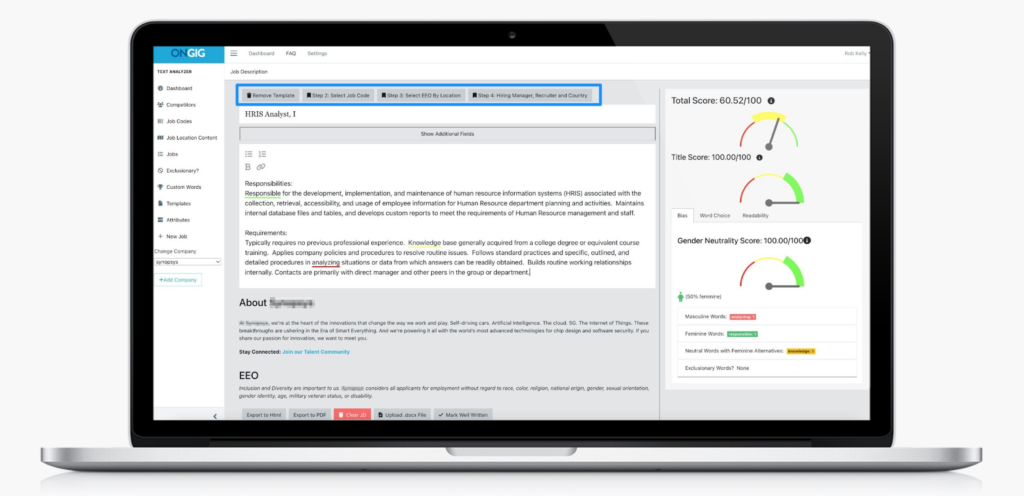
The example above is for one Ongig customer’s workflow, but each account is customized based on how you manage your JD process.
The software also:
- Increases applications (including from diverse candidates)
- Saves time for recruiters (who aren’t copywriters anyway)
- Speeds up the time from when Job Req is approved to posted
- Finds “gotcha” words that are biased
- Integrates with MS Word, Excel, and ATSs
- Flags missing sections like Salary & Benefits, Diversity Statement, and others you might want to add
Ongig Pricing
Pricing starts at $17,900/year and is based on company size, JD volume, and the size of your JD library (if you have one). So, you’ll need to request a demo to learn more about pricing.
Note: If you need help generating job titles for your JDs too, check out 5 Examples of a Job Title Generator.
2. Ryter — AI-based Content Generators
Ryter uses AI to create JDs with a few clicks. Here’s how it works:
- Select the language you want to use (there are 30+ options, which is great if you need to recruit in another country)
- Select a tone (casual, candid, convincing, etc.)
- Type in a job title (e.g., “Product Manager”)
- Choose the number of options (they call it “variants”) you want
- And click “Ryte for me” to get a sample job description to work with
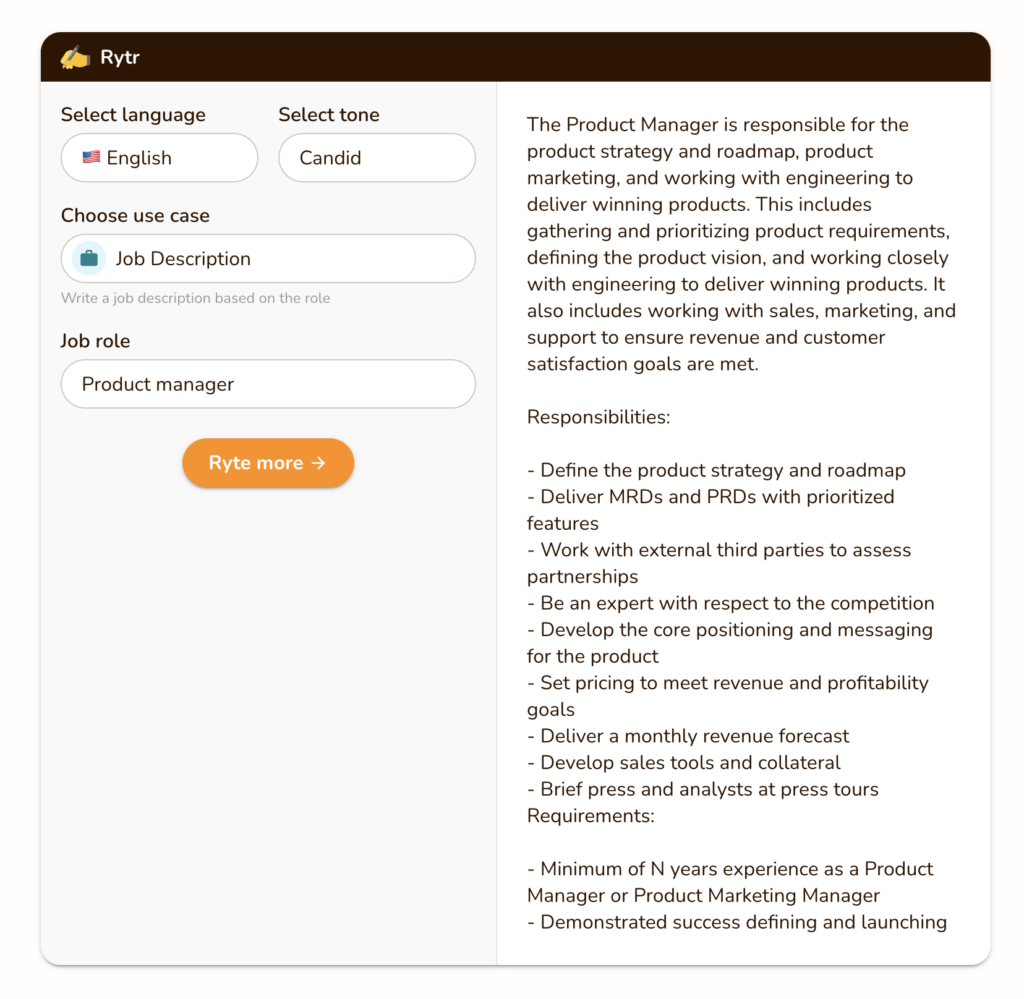
Ryte generates a basic intro plus a few requirements and responsibilities. But, you’ll have to add other sections like salary, benefits, diversity statements, etc.
Ryter Pricing
There’s a free plan for 5,000 characters per month. If you need more, you’ll have to upgrade to a paid version for $9 or $29 a month.
3. Job Description.ai — JD Generators
Job Description.ai uses data from 27+ global industries to help you create JDs.
If you’re looking for a JD generator with the main focus on JD and its nuances, you might want to look into this one.
It has a:
- Job Skills Generator
- Job Responsibilities Generator
- Job Qualifications Generator
- Job Role Summary Generator
So, you just choose the job industry, the job title, and click “suggest” to get an output like this one:
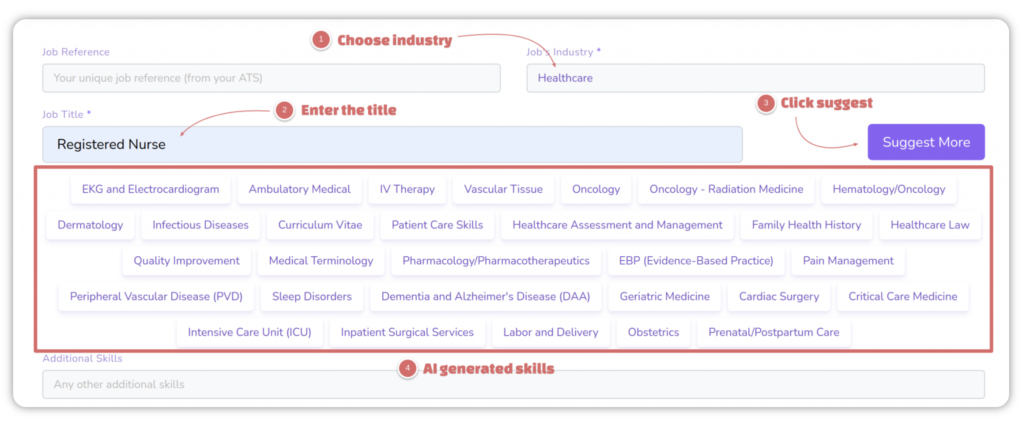
It also has a spelling and grammar check to make sure everything is polished.
Job Description.ai Pricing
The “startup” plan starts at $250 a month and has limited features. You’ll also need to contact their sales team for a demo and pricing for “agency” or “enterprise” pricing.
4. PitchMe — Job Description Generators
The PitchMe Job Description Generator uses a click-by-click process to help you create JDs.
You start with the position you want to hire (data analyst, programmer, UI designer, software engineer, etc.) and choose a set of skills:
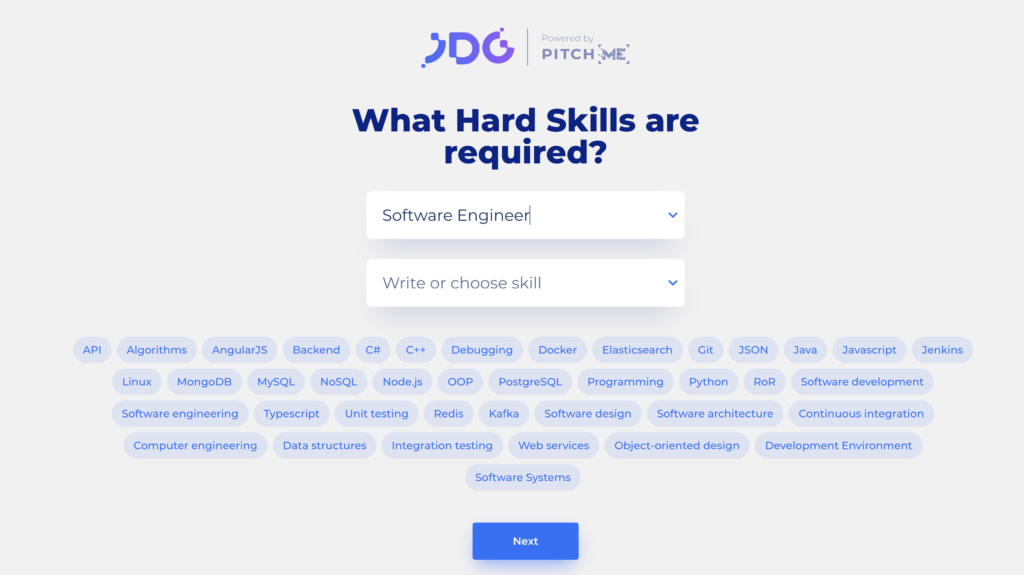
Then you’ll answer a few questions about the role:
- What are the contract type and salary range? (full-time, contract, etc.)
- Where will the role be based? (choose remote if you like)
- What’s the working environment like? (desk-centric, remote, startup, etc.)
- What type of role in the team? (team coordinator, collab, etc.)
- Who does the role report to? (the CEO, another manager)
- What are the work hours? (freelance, flexible, etc.)
- How many years of experience? (1-5, 5-10, or more than 10)
And key in your contact details to download a free PDF or post your JD from their site.
PitchMe Pricing
PitchMe offers 5 “freemium” credits to post your JDs on their platform. So, you’ll need to enter your name, company website, and a valid company email to get your free credits. Request a demo to learn more about their services and pricing.
5. HireQuotient — Job Description Generators
HireQuotient‘s job description generator helps you build JDs through role profiles.
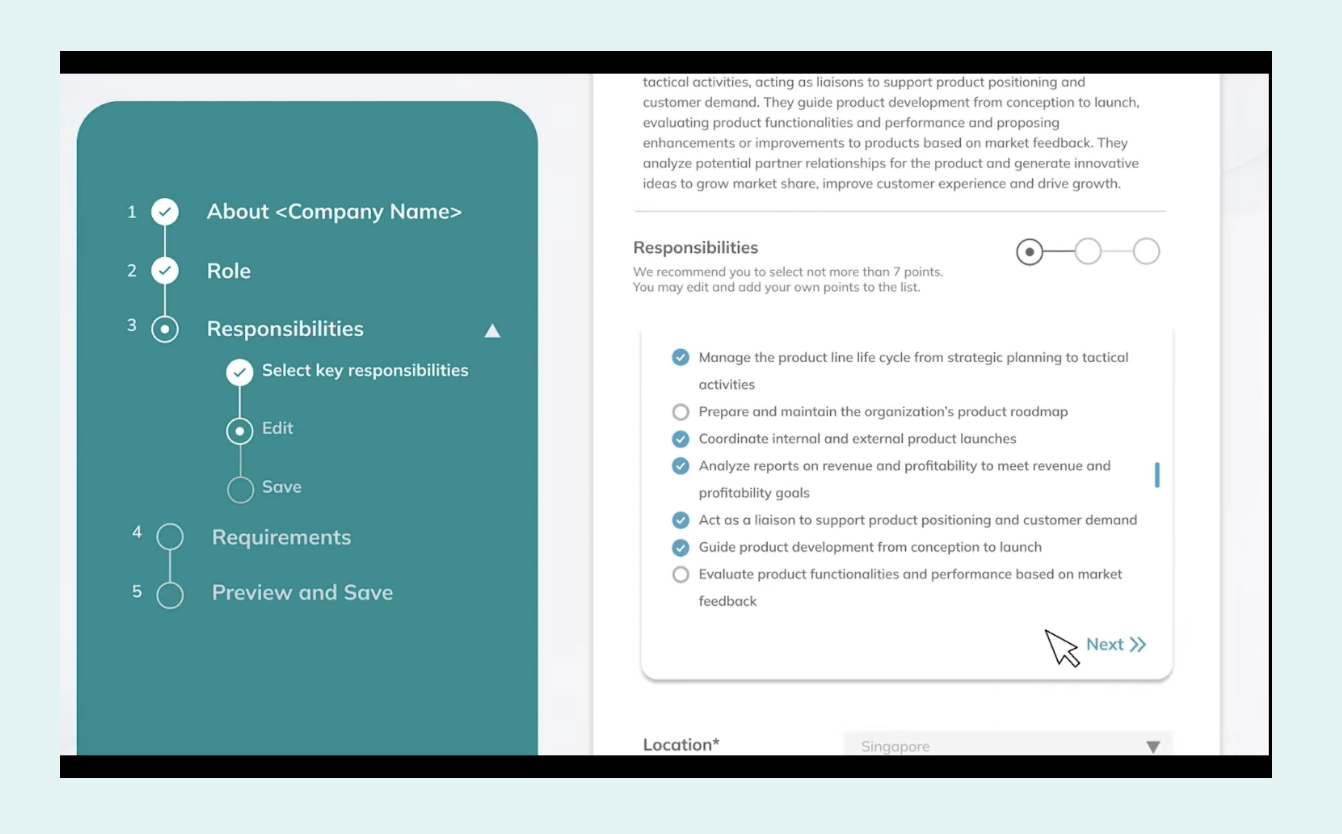
You enter your business email or connect to your LinkedIn profile to get started. Then you:
- select a “job role” (aka title)
- type your “About the Company” text
- make edits to the “Role” section as needed
- select “Responsibilities” from an auto-filled list
- type your “Requirements”
- add any additional sections you might need
- choose a location, industry, and salary range
- preview and save
HireQuotient Pricing
The tool is free to use with a business email or LinkedIn login.
6. GoHire — Job Description Generators
GoHire is a hiring software for businesses. The platform also has a free job description generator that allows you to create a description for any job in less than 30 seconds.
You must input the job title and your organization’s name. The tool will then create a draft you can copy and edit to your taste.
GoHire pricing
GoHire’s job description generator is also free to use.
7. Workable — Free Job Description Generators
Workable is a popular HR platform for managing the employee lifecycle. It also has a free tool for helping recruiters create job descriptions for any role. Therefore, you can customize your job description based on industry and tone (generic, formal, or friendly).
Workable pricing
Workable’s job description generator is also free to use.
8. Recooty — Free Job Description Generators
Recooty is an AI-powered hiring software. According to claims on its website, its free job description generator helps you create job descriptions optimized for search engines like Google, thereby increasing the visibility of your vacancies.
It also allows you to create your job description in up to 10 languages, including English, Spanish, and Arabic.
Recooty pricing
Recooty’s job description generator is also free for anyone to use.
9. HireMia — Job Description Generators
HireMia is an AI assistant that promises to know your brand as much as you do. And since job descriptions are one of the most prominent ways to promote your brand to new audiences, it also has a free job description generator to help you create on-brand descriptions.
You will be asked to provide your website’s link (or any other public-facing profile) so the tool can analyze your tone and style. This will be used to create your job description.
HireMia pricing
HireMia has a free plan that gives you 25 writing credits per month and 1 brand profile. However, if you want more, its paid plan starts at $16/user/month, billed annually.
10. Jasper — Job Description Generators
Jasper is a leading generative AI platform built for marketing teams. It also has a tool called Jasper Chat that helps organizations quickly craft job descriptions for open roles using an AI chatbot.
To get started, you’ll provide Jasper with basic information on your open position, and then ask him to create a job description. You can customize Jasper’s output to suit your specific use case. Jasper also supports 30 languages, including Spanish, Portuguese, and Italian. So, you can create job descriptions no matter where you are.
Jasper pricing
Jasper also offers a 7-day free trial to test its Jasper Chat feature. But, its cheapest paid plan starts at $39/month/seat.
What to look for in job description generators
-
AI-Powered features
If you want to save time writing job descriptions for new roles, your job description generator should have generative AI features. Generative AI allows you to go beyond basic templates. You can also ask the generator to use industry-specific language and even feed it examples of successful descriptions to create new versions.
-
Built-In best practices
The best job description generators of recruiters come with built-in best practices to avoid common mistakes. They should provide structural guidelines for creating job descriptions and also give you prompts to avoid jargon and biases.
-
Customization for specific roles
Your job description generator should also allow you to tailor your details to the role available, industry, and even seniority level. This makes attracting potential candidates best suited to the available role easier.
Best Practices for Tailoring Generated Job Descriptions
When using an AI-powered job description generator, it’s a good idea to add specific information that makes the job description feel unique. So, here are some tips for adapting generated job descriptions to attract top talent and the right candidates for your organization.
-
Highlight Key Responsibilities and Specific Needs
Begin by reviewing the generated job description. Ensure it covers the key responsibilities and requirements of the role with accurate details. So, if the role involves technical skills, physical demands, or customer inquiries, make sure these are clearly stated. This step-by-step process helps create a clear, effective job description. It also helps set realistic expectations for job seekers.
-
Customize for Company Culture and Unique Needs
A compelling job description reflects your company culture and specific needs. Therefore, you must adjust language to sound natural and align with your brand’s tone. So, if you’re hiring for a creative role, use a friendly, conversational tone. For roles like dairy managers or strategic accounts, keep the tone more professional. Use specific details that will resonate with the ideal candidate, helping them envision working at your company.
-
Use Bullet Points for Key Details
An easy way to organize job requirements is by using bullet points. This approach makes detailed descriptions like employment type, job summary, and preferred language easy to scan. Bullet points also ensure consistency. Thus, making the job posting more readable and professional.
-
Add Essential Information and Unique Benefits
Incorporate essential information that will stand out to qualified candidates. So, details like health insurance, the date information was last updated, and the physical demands of the job give job seekers a comprehensive view of what the role entails. Highlighting company-specific benefits or perks, such as remote work options or a supportive team, can also help attract the best candidates.
-
Adjust for Different Languages and Local Preferences
For global companies, adjusting job descriptions to fit different languages and local standards can be beneficial. AI-powered tools often also allow translations or adjustments to meet industry standards in various regions. Whether it’s including language preferences or industry-specific keywords, this ensures the job description resonates with job seekers from diverse backgrounds.
-
Include an Accurate Job Summary and Contact Information
A tailored job description should have a brief, clear job summary and relevant contact information. An accurate job summary gives the first impression, while contact information offers the next steps for interested candidates. So, this helps create a seamless application process. Thus, making it easy for the perfect candidate to reach out with a cover letter and resume.
-
Incorporate AI for Advanced Customization
Using advanced AI algorithms can save a lot of time in the creation of job descriptions. An AI job description generator tool can also provide a valuable tool for generating comprehensive job descriptions that are ready to go. However, don’t hesitate to customize these AI-generated job descriptions for the best results. Customization ensures your job postings remain unique, reflecting the specific needs of the role and your company culture.
Why I wrote this:
Ongig’s mission is to help you create effective JDs, at scale, through tools like custom templates and a job description generator. Please request a demo to learn more.
Shout-outs!
- 8 Best Job Description Generator Tools for Recruiters (by Snaphunt)
