- 7 Examples of Awesome Employee Testimonials And Content (2026 Update) - January 20, 2026
- 10 of the Best Company Career Site Job Search Examples (2026 Update) - December 17, 2025
- 10 Attractive Job Posting Examples - December 23, 2024
The best candidates crave transparency.
Employers who are hesitant about transparency in their job descriptions may inadvertently cause job seekers to lose interest (Harris Poll of 1,100 adults in May 2018).
Here are some tips:
3 ways to create more transparent job descriptions
1. Salaries
The #1 thing in job descriptions that candidates are about is salary (see This Job Description Heatmap Shows You What Candidates Really Care About (and What they Ignore).
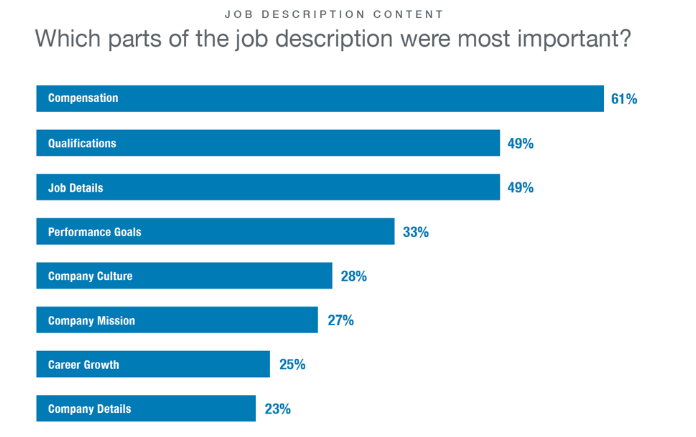
Caption: LinkedIn Talent Blog
Yet hardly anyone does it!:
“…fewer than one in 10 online job listings include pay data in the job description.” –HR Executive
The key transparency concept behind providing salary data on job descriptions is that you’re showing candidates salary regardless of who’s viewing the job description (gender, race, background).
Salary data also better qualifies candidates as they enter the recruiting funnel. Candidates who aren’t onboard with the salary level won’t waste their and your time applying for the job.
2. Employee Testimonials/Content
Another form of transparency to include on your job descriptions is “employee branding” content.
Your employees have the best perspective of what it’s like to work at your company, so it makes sense that candidates want to hear from them.
Candidates also trust the word of employees more.
“Candidates trust the company’s employees 3x more than the company to provide credible information on what it’s like to work there.” –LinkedIn Talent Solutions
You add employee testimonials to your job pages in a couple of different ways:
Text Box
A simple way to include employee testimonials on your job descriptions is embedding a text box with a quote from one of your employees.
To make the quote more credible you’ll want to provide the name of the employee and link to their LinkedIn profile or employee profile.
Here’s an example of a text box employee testimonial on a job description (located on right-hand rail).
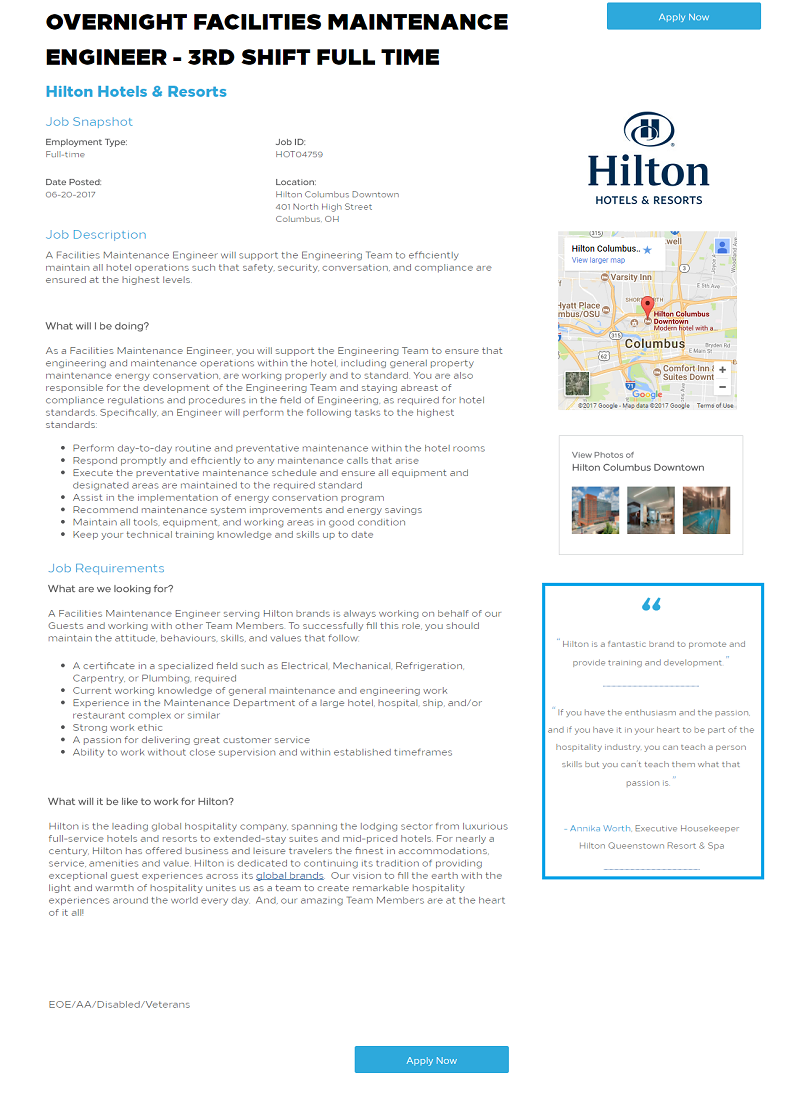
Video
A more engaging way to provide employee testimonials is through video.
“55% of active job seekers said employee-generated video would be more credible/trustworthy than company-produced video.” –Lighthouse Research
You have a handful of themes to choose from when thinking about employee videos including:
- Workplace
- Company Culture
- Day-to-Day Life
- Career Growth/Timeline
All employees can give great insight on these topics since they’re the ones working on the front line.
You might also test the video in different locations on the job page:
- Feature/Above the fold — The first thing the candidate sees when clicking on your job description
- Side Rail/Column — Use the video as more of a supplemental piece of recruiting content.
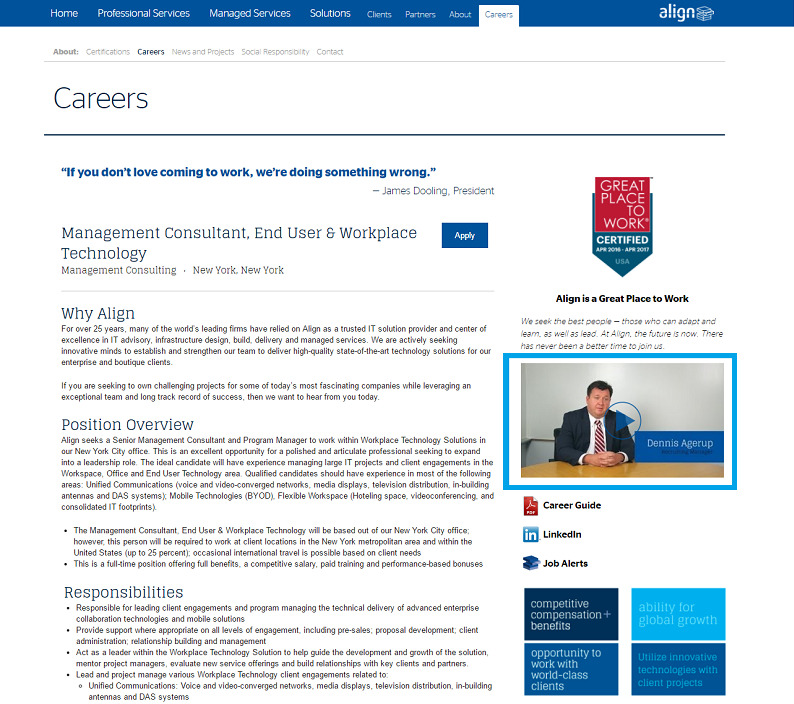
Chat/Comments Widget
A chat/comments widget is a live comment thread on a job description that displays questions candidates have and answers to those questions provided by the recruiter. Like this:
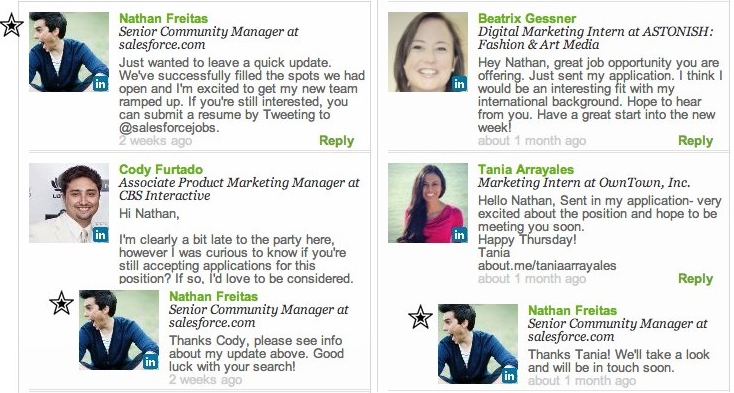
Instead of focusing the thread on the recruiter, focus it on a hiring manager or employee brand ambassador because that’s who the candidate will identify/work most closely with.
Title it “Questions for [name of employee] in [department]”.
Providing a chat/questions feed creates a great candidate experience where candidates are engaged and can interact with your job pages.
Even if candidates don’t read, click, or engage with the employee content, they still give your job pages a more complete and transparent feel.
3. Employer Review Site Widgets
Candidates already go to Glassdoor, Comparably and other employer review sites to read your employer reviews and ratings:
“A study by Software Advice proved that most job seekers in the U.S, who amounted to 50 percent, read workplace reviews from Glassdoor to know the working condition and environment before applying for the job.” –Ratedly
Why not save them the trip?
Try including widgets of these review sites on your job descriptions? This keeps candidates on your job pages and save them some extra clicks.
This is part of the psychological tool called Commitment Theory
Ongig clients have seen their job posting time on page soar because of such widgets.
Here’s an example of a Glassdoor widget you can use on your job pages:
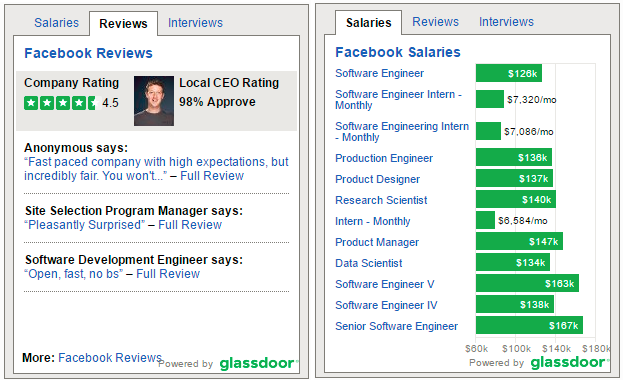
Adding extra company information, ratings and reviews boosts the transparency of your job descriptions.
It also helps convert or eliminate candidates who are on the fence about applying. For more tips on writing job descriptions, check out How to Write a Job Description — Best Practices & Examples.
Why I Wrote This:
Transparency is a key part of Ongig’s mission to create the best job descriptions in the world. Our software allows you to add recruiting widgets to your job postings to be more transparent. You can add salaries, benefits, maps, walkability, chat and much more. Ping us for a demo on how we might transform YOUR job descriptions.
