- 10 Simple Tools for Gender Writing Analysis (2024) - April 2, 2024
- 6 Ways to Debias Your Language Effectively - November 10, 2021
Do you write job descriptions, send emails, or create social media posts to reach potential applicants? Then, you might need to use tools for gender writing analysis. These types of tools can ensure your content is inclusive and also unbiased.
An Appcast study of 473,742 jobs found:
“Job ads with gender-neutral language result in 67.75% more applications at a cost that is 68.5% less per application in comparison to job ads that use a combination of female and male-coded terms.”
source: Diversity Recruiting: A Guide to Best Practice Language Usage
The 7 gender analysis writing tools below can help you remove gender-coded words. They can also help you create inclusive content to attract more women. Starting with your job postings.
1. Ongig Text Analyzer
Ongig’s Text Analyzer is an augmented gender analysis writing tool that flags masculine language and suggests more inclusive replacements.
How does this gender writing analyzer work? Easily copy/paste your text (or upload a .docx file) into the tool, and it scans for gender bias (& other types of bias). The tool flags masculine words with a red underline, so you can click and replace them with words that don’t contain gender bias.
Ongig works for SMBs to enterprises with many users (recruiters, hiring managers, talent acquisition, diversity teams, etc.). Pricing starts at $11,997 a year, and you can also request a demo to learn more.
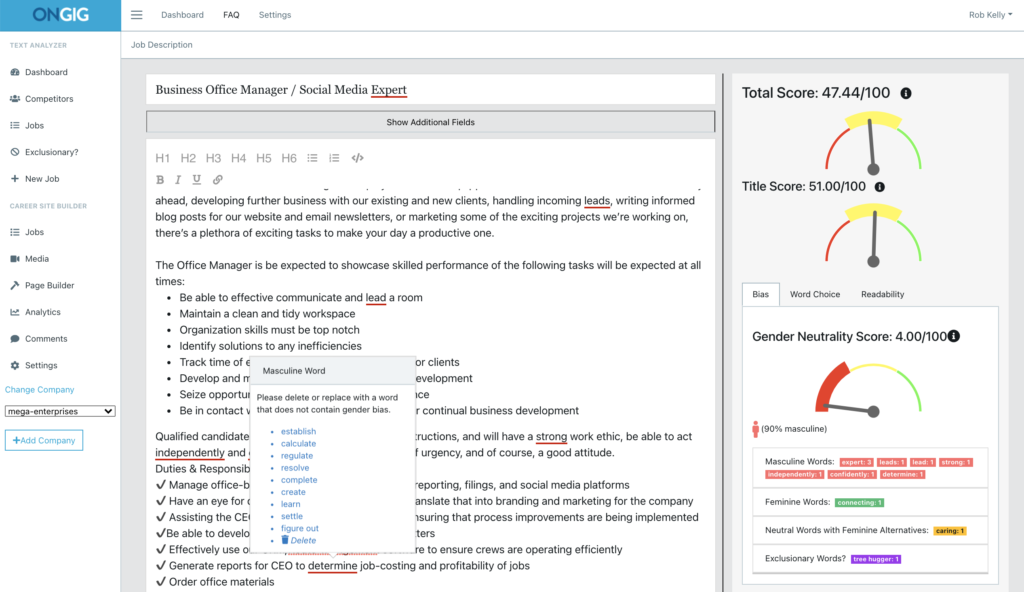
2. Grammarly
Grammarly‘s Grammarly’s writing tool checks for words that might not include everyone. And it also suggests better ones in its ‘sensitivity’ section. So, it helps make your writing fair for everyone.
How do you do a gender analysis of writing in Grammarly? Simply copy/paste your writing into this tool, and it flags words that are not inclusive. Like “manpower.”
The cost is free for basic spelling, punctuation, and grammar checks. But, professional accounts start at $12/month and go up to $12.50 per member (per month) for accounts with 3 to 149 members.
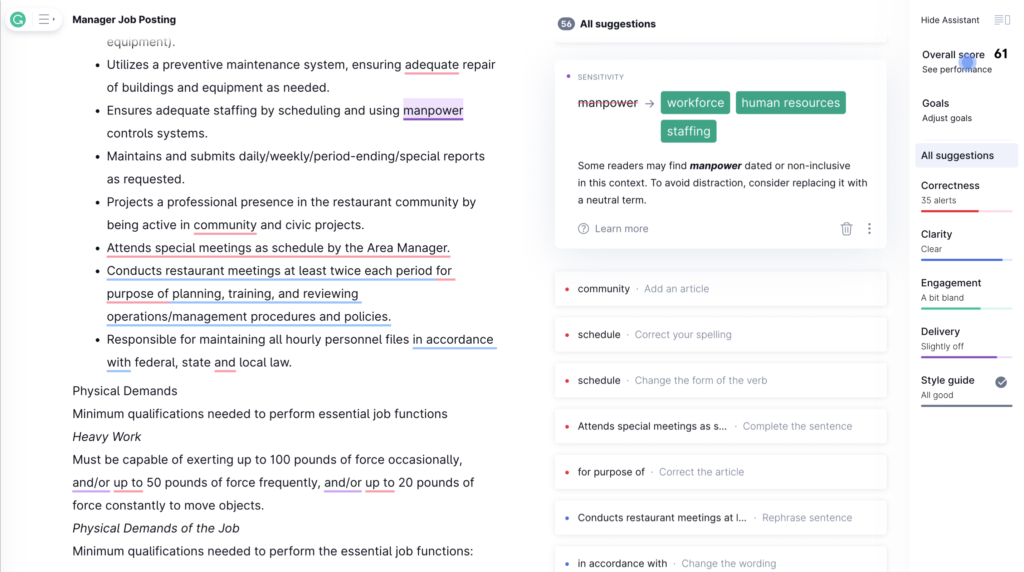
3. Gender Decoder
Gender Decoder Gender Decoder is another helpful tool for making your writing gender-neutral. When you paste your text, the tool checks for masculine or feminine words. After analyzing your content, it also provides a list of these words. So, by using this tool, your writing becomes more inclusive and fair for everyone.
Gender Decoder’s gender writing analysis tool is free to use.
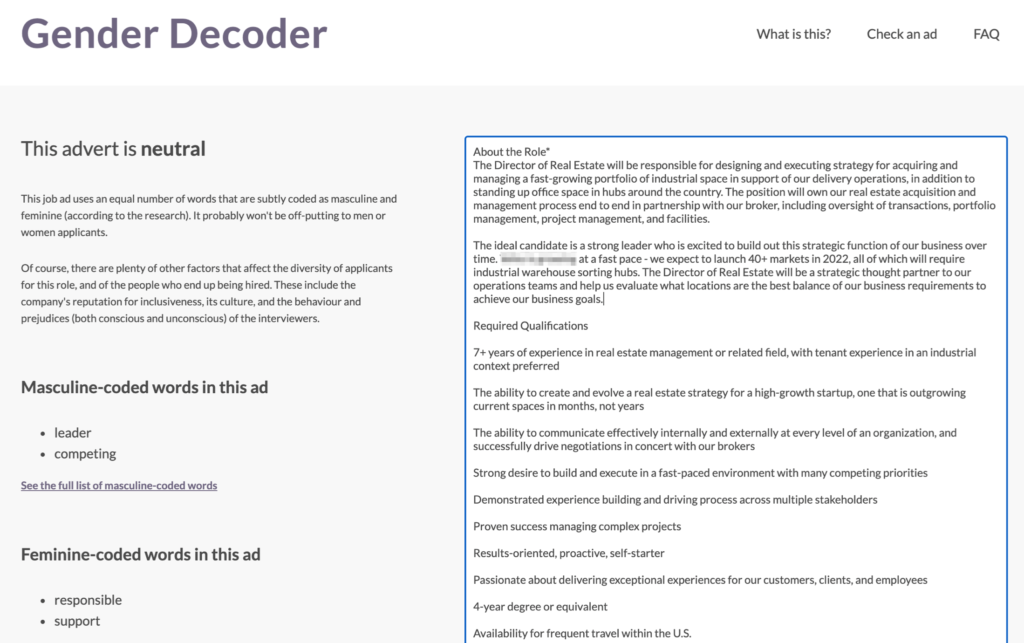
4. Get-Optimal
Get-Optimal is a tool that checks for gender bias in your job ads before you publish them. You can also book a demo or sign up for a free job ad report to understand its features better. So, by doing this, you’ll learn how it works and also how it can help you create fair job ads.
If you want to do a gender writing analysis for more than 1 job ad, you can buy credits:
- 5 credits for $282
- $10 credits for $494
- 20 credits for $845
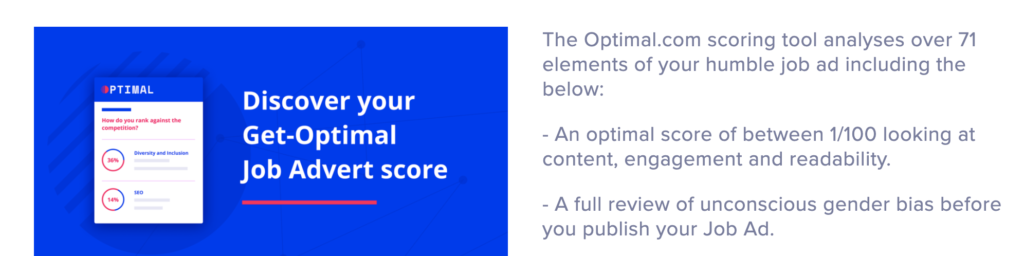
5. Microsoft Word
Microsoft Word‘s inclusive language checker is another example of a gender writing analysis tool. You can find steps for turning on settings to flag gender writing bias (& other types of bias) in this post, How to Check for Inclusive Language in Microsoft Word.
The inclusive language “gender writing analyzer” is only available in the version of Word that comes with a Microsoft 365 subscription. Pricing varies depending on which plan you choose. So, visit the website for details.
Note: If you enjoyed these tools, you might also like our post on the Top 7 Augmented Writing Tools for Job Descriptions.
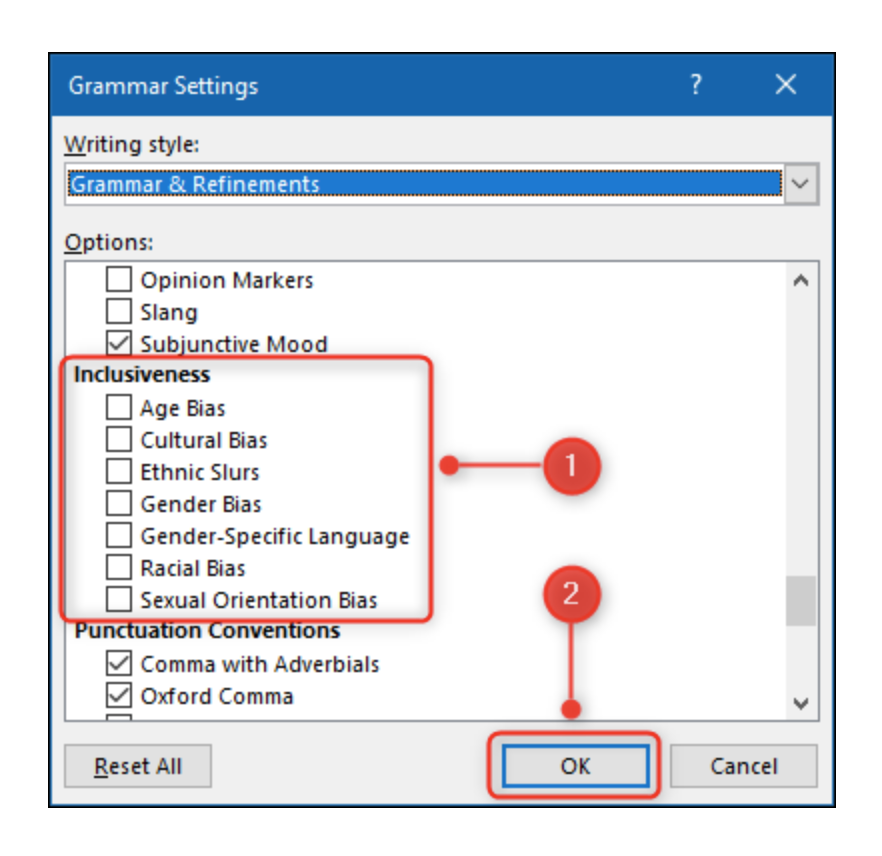
6. Total Jobs Gender Bias Decoder
Total Jobs Gender Bias Decoder helps spot gender bias in your writing. It’s so simple to use. All you have to do is copy your text, paste it in the box, and see female-coded words in blue and male-coded words in red. This tool makes finding bias easy, while also ensuring your writing is fair and equal.
Total Jobs Gender Bias Decoder is also free!
7. Applied Text Analysis
The Applied Writing Analysis tool is part of Applied’s Job Description tool, which scans for masculine and feminine words so can ensure your text is gender neutral.
Just copy and paste your text into the box, and it scans and highlights gender-coded words. Along with gender-coded terms, it also gives you a report on how long it takes to read your text, your reading level, and your word count.
Applied Text Analysis has a 7-day free trial. All you need to do is sign up with your work email.
8. Clovers
Clovers creates human resources software to address unconscious biases in hiring. From redacted resume reviews to their gender bias checker for job descriptions, their tools are great resources for anyone looking to streamline and increase equity in their hiring process. Their gender bias language checker reviews job descriptions for gender stereotypes and gender-coded language.
Previous studies conducted by Clover have found that women are 50% less likely to apply to jobs that contain biased language. For anyone who cares about gender equality in the workplace, a gender bias language checker like this one is a crucial hiring tool.
9. Datapeople
Datapeople offers the Smart Editor tool, which reviews possible job descriptions to promote inclusive language. We like that their tool both pinpoints specific problematic language and makes recommendations regarding length, structure, and formatting for job descriptions. The Smart Editor also includes an option to track revisions, which is perfect for larger organizations with a complicated HR workflow and more internal oversight responsibilities. This tool is useful for anyone looking to revise and update their job description catalog to better reflect their organization’s commitment to gender equality and fair hiring.
10. Job Page Grader
Job Page Grader is a free tool that scans published job descriptions for unconscious bias and gendered language. We love that Job Page Grader is free, because this means it should be accessible to organizations of all sizes. If you publish job descriptions online, you can use this tool. Of course, as with any free tool, there are limitations on what Job Page Grader can and will do. It only scans one page at a time, and there is no option for scanning offline or non-digital job descriptions. But we think this tool is robust and will serve its purpose well for users who require only minimal support and evaluation functions from their gender bias language checker tool.
Why check job descriptions for gender bias in 2024?
Traditional methods for writing job descriptions suggest that the best writing strategy uses established language and industry jargon. But these words and phrases have gone unchallenged for too long, and many highly-qualified candidates find them clunky, old-fashioned, outdated, and even offensive. Outdated job descriptions may include words or phrases that contribute to gender stereotypes, reinforce gender roles, or fixate on gender differences.
Companies must stay up-to-date on the nuances of how language is changing, particularly regarding job descriptions. Even an intentional and careful HR team member can overlook language that reinforces gender bias. The ten gender bias language checker tools we feature in this article can recognize subtleties of language, such as when there is a majority of masculine- or male-coded words in one piece.
From the gender wage gap and gender bias in job descriptions, to systemic problems like the lack of paid paternity leave and the extraordinary cost of childcare, gender bias still affects working women in all industries. Hiring and retaining women requires a top-to-bottom reform of corporate policies, including improving job descriptions. Research shows that better, clearer job descriptions can help address systemic gender biases in the hiring process.
Why I wrote This?
Ongig is on a mission to eliminate boring and biased job descriptions. Our Text Analyzer is a gender bias language checker (plus more!) that can help you create the most inclusive JDs on the planet. Request a demo to learn more.
Shout-Outs:
- Diversity Recruiting:Guide to Best Practice Language Usage (by Appcast)
- How to Check for Inclusive Language in Microsoft Word (by Rob Woodgate)
- My Top 5 Augmented Writing and Gender Bias Tools (by Katrina Kibben)
- Why Clear Job Descriptions Matter for Gender Equality (by Kara Baskin)
