- 15 Top Job Description Generators in 2026 (AI Included) - January 12, 2026
- Talent Acquisition vs Recruitment: What is the Difference? (2026) - January 8, 2026
- How to Use Microsoft Word’s Readability Feature: 3 Easy Tips - March 14, 2025
A quick Google search of “job description template Word” gets you loads of template examples. To save you time, we found 10+ easy-to-use templates for Microsoft Word (that you can load into Ongig!).
Without templates, recruiters and HR professionals would be slow to get the job ads out the door and many would have typos, and inconsistencies. And, worst of all, they would be boring (and maybe biased).
So, job description templates are a huge time saver. That’s why we built the Template Builder feature of Ongig. Large employers came to us asking for software to quickly create 100’s or 1,000’s of well-written job postings per month!
But first, let’s find out why Word is so popular for writing job descriptions.
Why is using Word for JDs so popular?
Since its launch in 1983, Microsoft Word has become the “go-to” for word processing. Despite the increasing free competition (e.g., Google Docs), around 3.5 million people still use MS Word.
But why is it so popular? It’s reliable. And, Microsoft constantly adds new useful features (e.g., a thesaurus, grammar checks, graphs, readability tools, etc.).
10 Examples of a Job Description Word Template (+ Bonuses!)
If you like using Word to write job descriptions…here are 10 JD templates (copy-paste or download for free).
1. A Free Modern Job Description Template [Word]
If you want to catch the attention of many job seekers, StandOut CV offers a modern job description template in Word format. It features a classic font, a split-page design for easy reading, and plenty of space for adding additional sections.
They are free to download in editable Word format.
They also provide other templates with different styles and layouts to suit every profession. And, that’s whether you are hiring for tech, corporate, professionals, or even an intern. There is also a basic job description template with a simple, neutral design.
They also provide tips for writing a winning job description, from adhering to a logical format and using a highly searched job title to writing in plain English and having a strong call to action.
2. A Free Job Description Template [Word]
Template.net offers hundreds of free job descriptions for various positions, even niche ones like Concert Event Planner, Hard Landscaper, and Restaurant Chef.
If you don’t have a particular role, you can choose the type of job description:
- Simple Internal Job Description – if you are hiring or promoting within the organization
- Competency Job Description – focuses on the necessary technical, behavioral, and performance competencies required. It also has a KPI section, which lists quantifiable objectives tied to the performance of the role.
- Blank Job Description – if you want to start from scratch
You must sign up first and get the free membership to download them for free. For more features, subscribe to their PRO membership. It will give you access to millions of professional templates (downloadable in Word, Google Docs). Plus, you get unlimited premium images and videos to jazz up your job description. You can also access 1000+ AI tools to edit photos, remove watermark backgrounds, and resize and proofread your JD for plagiarism, tone, and grammar. You can also translate your JD to different languages. Another unique feature is you can upload your brand kit to incorporate your brand voice in your job posting.
You can use their Business subscription if you need to collaborate with hiring managers and other staff members when crafting your job description.
3. FREE BLUESPOINT IT DIRECTOR JOB DESCRIPTION TEMPLATE
Bluespoint’s downloadable IT director job description template for Word focuses on the significant responsibilities of the senior role. The template provides a segmentation of the main points, including a detailed look at an IT director’s core responsibilities. You can conveniently edit the content, to customize planning, leadership, skills, and behavioral requirements according to your company’s priorities.
Alternatively, the Bluespoint team offers further assistance in creating unique JDs from scratch to meet your recruiting objectives.
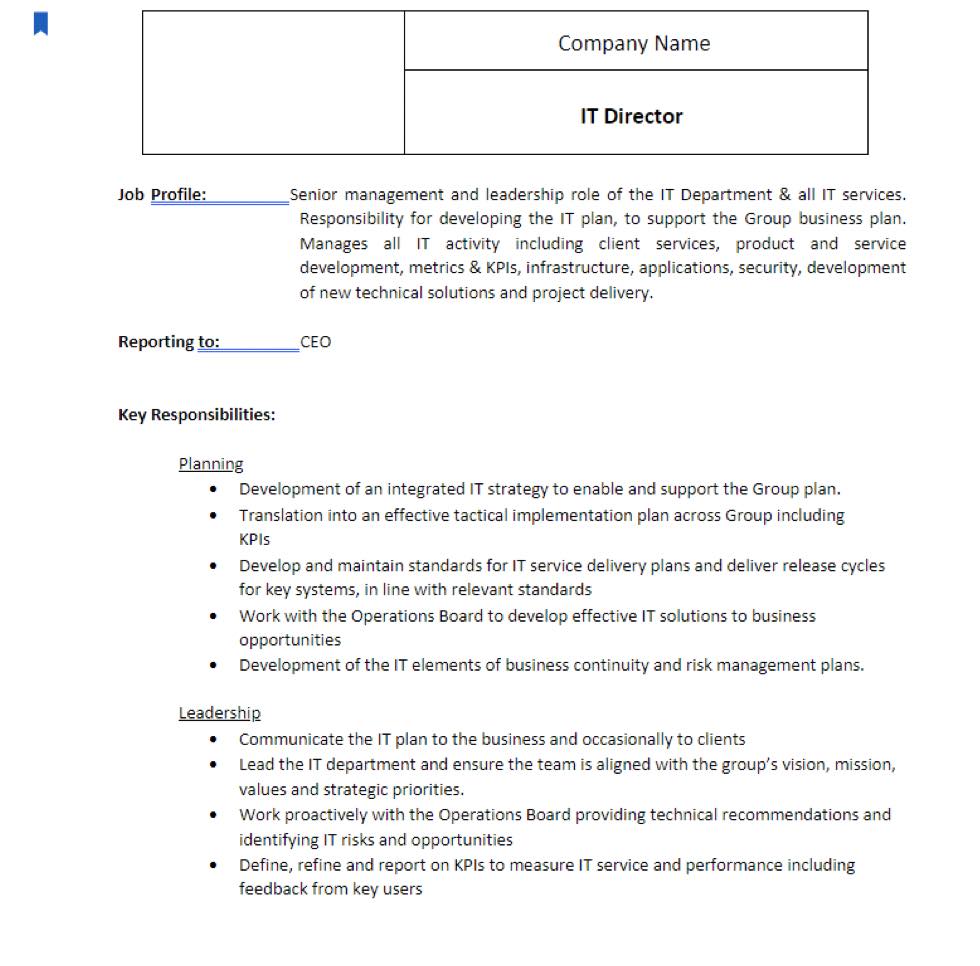
4. AIHR ROLES AND RESPONSIBILITIES TEMPLATE
The Academy to Innovate HR (AIHR) continues to prove itself as a leader in HR standards with a downloadable user-friendly roles and responsibilities template. AIHR’s Word template dives into individual and team responsibilities, providing users with a comprehensive view of what the company expects of a given role.
AIHR also provides a downloadable Responsible, Accountable, Consulted, and Informed (RACI) job description template that further unpacks the duties and contributions expected for a specific organizational project.
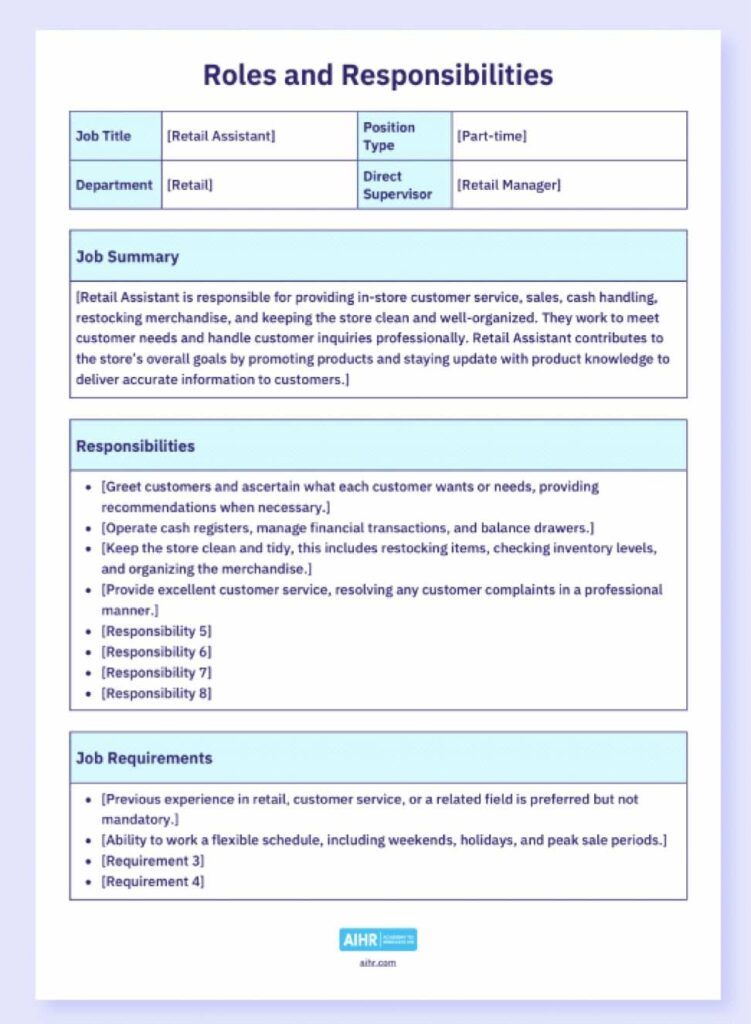
5. FREE WORD TEMPLATES.ORG
Word Templates.org curates free, downloadable Word JD templates based on real-world applications. These provide your hiring team with practical references based on best industry practices in hiring and recruitment. For instance, the sample below taken from the Word templates site shows a JD outline from the University of California.
The template includes fields that you can quickly fill according to industry standards to find the best job fit. Notably, these industry-specific JDs offer a systematic breakdown that indicates the time spent on each duty (e.g., administrative, financial, and student services). These help streamline the task breakdown to scale your hiring initiatives.
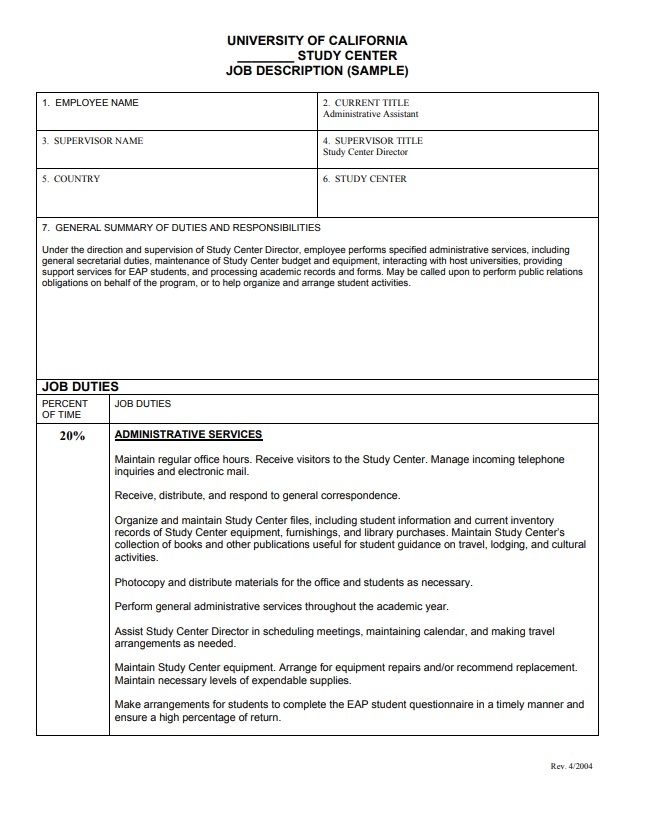
6. Template Lab Job Description Templates and Examples
Template Lab provides recruiters with 47 downloadable job description templates and examples to help employers draft their own descriptions.
They have job descriptions for hiring new employees, supervisors, and even professionals in schools and educational institutions.
Template Lab also emphasizes the importance of well-crafted job descriptions in attracting qualified candidates. It highlights essential sections such as tasks or obligations, academic or professional qualifications, required work experience or skills, position title, pay scale, employment status, and the employee’s contribution to the company’s mission.
According to Template Lab, well-structured job descriptions enable candidates to assess their suitability for a role, potentially increasing the quality of applications received.
7. Free Downloadable Job Description Template + Guide
Betterteam offers a free downloadable job description template in Word format and related articles on job requisitions, recruiting strategies, and the hiring process.
It explains the purpose of the job description template, a reusable model that can be tailored to detail a role’s specific requirements, responsibilities, job duties, and skills. It mentions the template’s components, such as the job title, reports to (or the immediate supervisor), a job overview, job responsibilities and tasks, and preferred qualifications.
BetterTeam also instructs recruiters in creating a job description template, like designating placeholders for each section and using bold headings for clarity.
8. Functionly’s Free Job Description Templates for Sales Roles
Functionly gives a free, downloadable job description template in Word format, complete with example data to guide customization. This resource helps create well-structured job postings tailored to specific company needs.
Big companies hiring for multiple sales positions can use Functionly’s job description examples for typical sales roles created. This includes VP Sales, Chief Revenue Officer, and Channel Partnerships Manager.
For paid subscriptions, you can access their roles and responsibilities libraries, allowing hiring managers to select and customize relevant descriptions efficiently.
9. Hubspot’s Free Download Job Description Templates
Hubspot gives eight free customizable job description templates to help you grow your team: marketing, customer support, engineering, product management, HR, IT, and internship positions.
What’s unique about Hubspot is its bank of common prompts, terms, and phrases to assist recruiters in writing their job descriptions. Their template also has prompts for job title, location, remote policy, experience, education, nice-to-haves, and more.
10. Smartsheet’s Free Job Description Templates
Smartsheet offers two ready-to-fill job description templates in Word:
- Blank Job Description Template – whether you’re hiring for an entry-level position or more advanced role, you can use this template as a guide for outlining your job description. It includes a job summary, essential functions, required qualifications, and more. You can include a section to record when the job description has been reviewed and approved to track updates if needed.
- Simple Job Description Template: This template has a generic layout that is easy to use and looks professional. It includes typical details such as the job purpose, expectations for training or education, key responsibilities, and who the job reports to. You can tailor the template by adding a company logo and editing the content to match a specific job.
BONUS Job Description Templates for Word
TypeCalendar’s Free Printable Job Description Templates (Word)
TypeCalendar offers a variety of free, printable job description templates in Word and PDF formats for roles such as Account Manager, Accountant, Administrative Assistant, and many others.
Typecalendar also advises recruiters on the common mistakes to avoid when crafting job descriptions, such as using vague language, including unnecessary jargon, overloading with too many duties, and neglecting to update job descriptions regularly.
It also has a FAQ that addresses common questions, such as the possibility of changing a job description, its use as a contract, appropriate length, differences between job descriptions and job specifications, and the frequency of reviews.
Business In A Box: An Editable Job Description Template [Word]
Business In A Box has 200+ downloadable job description templates (and other helpful business docs). It’s free to use (for up to 50 downloads), but you’ll need to use your email for access.
The Word JD templates are easy to follow, and some already have specifics about certain roles. Here’s an example template download for a CFO:
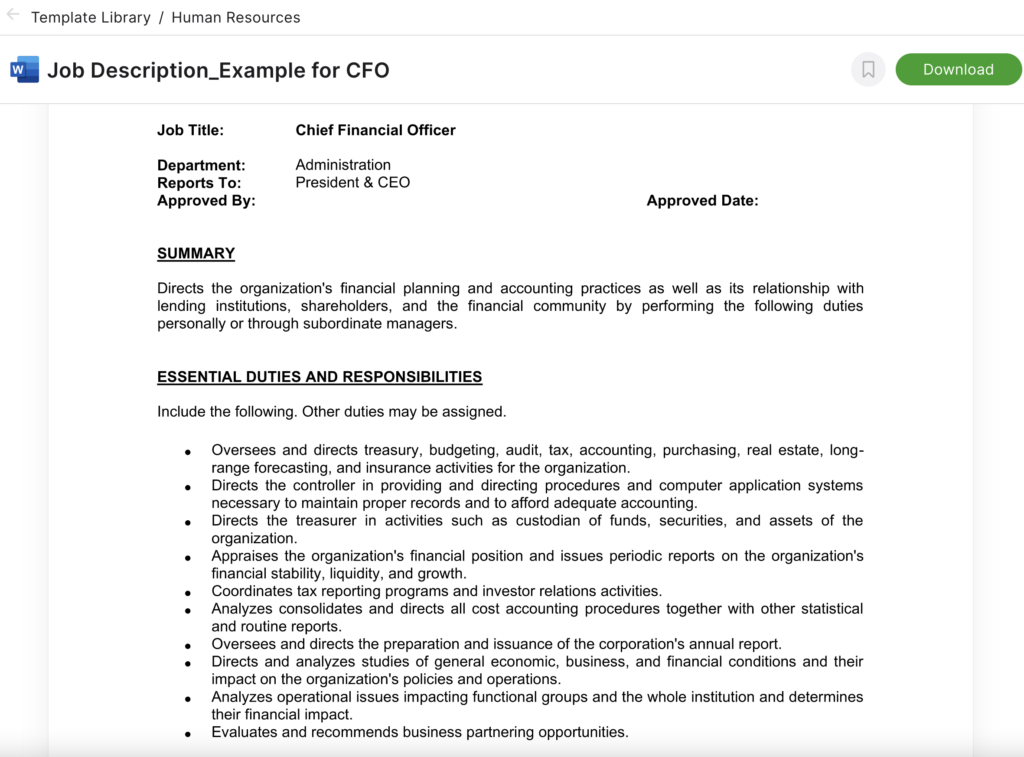
Benefits of Using Word for Job Descriptions
Flexibility and Ease of Use for Edits and Formatting
Microsoft Word offers an easy way to create, edit, and format job descriptions. Whether you’re writing a compelling job description for a sales manager, project manager, or office assistant, Word provides tools to ensure the layout is clean and professional. So, with features like bullet points and tables, you can break down the main responsibilities or specific duties of the position to make the description easier to read. This flexibility also helps HR professionals craft the best job descriptions for a variety of specific job roles. Thus, ensuring they align with the company’s needs.
Compatibility with Applicant Tracking Systems (ATS)
A well-written job description in Word can seamlessly integrate with most ATS platforms, which are crucial for today’s workplaces. HR professionals often use these systems to post job adverts on job boards, track job applicants, and find suitable candidates. Therefore, by ensuring your role templates are ATS-compatible, you increase the chances of reaching the right talent and attracting qualified applicants. This is the best way to simplify your recruitment process and find the ideal candidate for a particular job.
Ability to Collaborate and Track Changes with Team Members
Collaboration is key when creating a good job description that reflects diverse perspectives. And Word allows teams to review and edit documents together, even if they’re working remotely. So, during a brainstorming session, managers and HR professionals can suggest edits and track changes. Your team can also leave comments to refine the scope of the role. For example, a budget analyst’s role description or a customer service employee’s job opening may require input from different departments to ensure the specific job roles align with strategic planning and the company’s primary objectives.
Tailoring Descriptions to Fit Specific Needs
One of the best parts of using Word is the ability to customize role templates to fit particular positions. You can easily highlight job requirements, such as educational background, soft skills, or essential physical requirements. For example, if you’re writing a sample job description for an office assistant, you might include specific duties like managing email addresses and contact information, along with the physical demands of the role. So, this level of detail ensures potential candidates understand the working conditions and responsibilities of the position.
Upload your Word JD Templates To Ongig for Speed and Scale
If you feel like MS Word templates are too clunky for you, and you have some budget to invest, let me tell you about how Ongig’s Template Builder works.
Easily import your JD templates from Word into Ongig. Then, keep your JDs organized and ready to use (in the cloud-based repository) when it’s time to create a new job ad…saving you time:
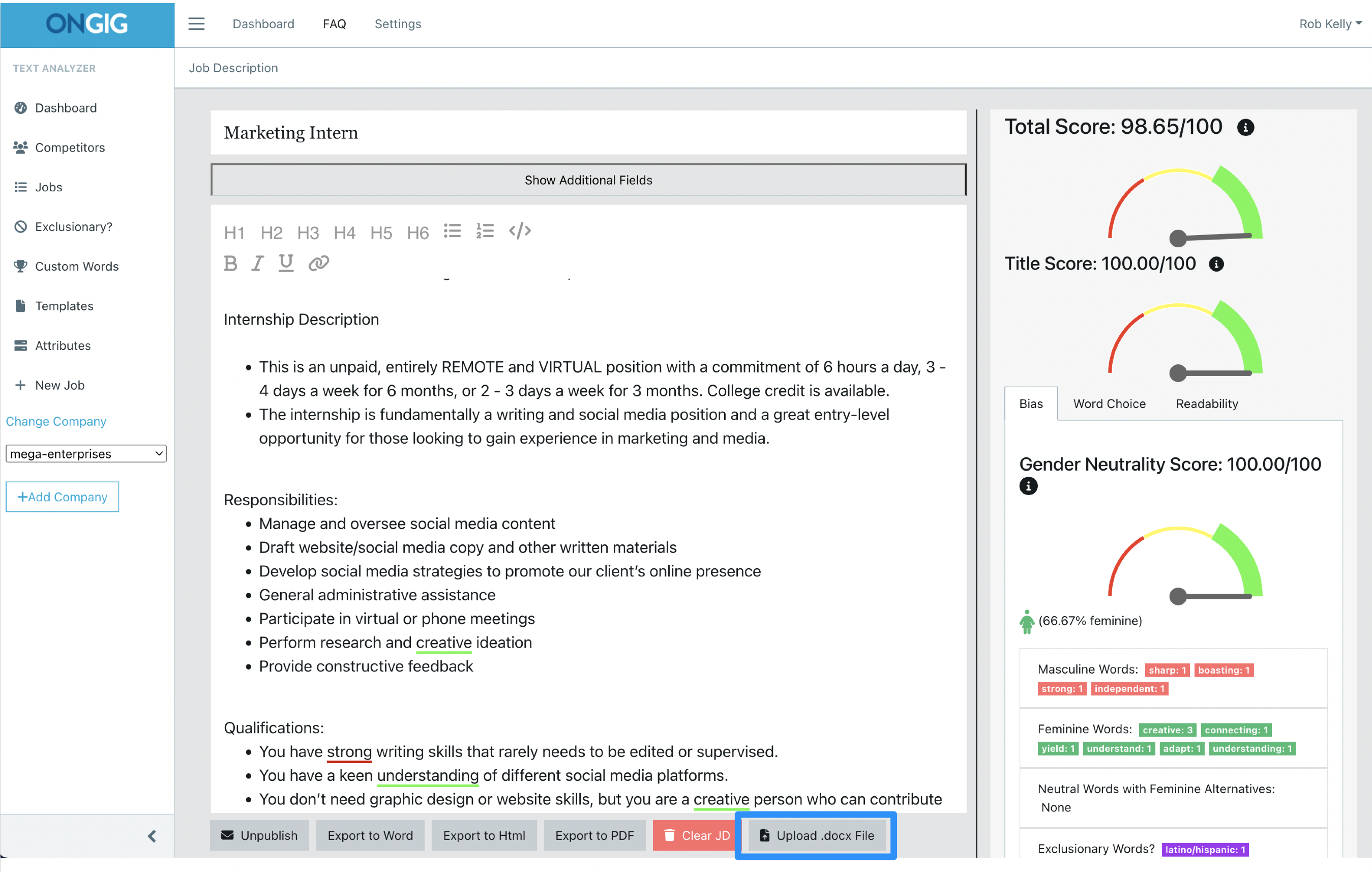
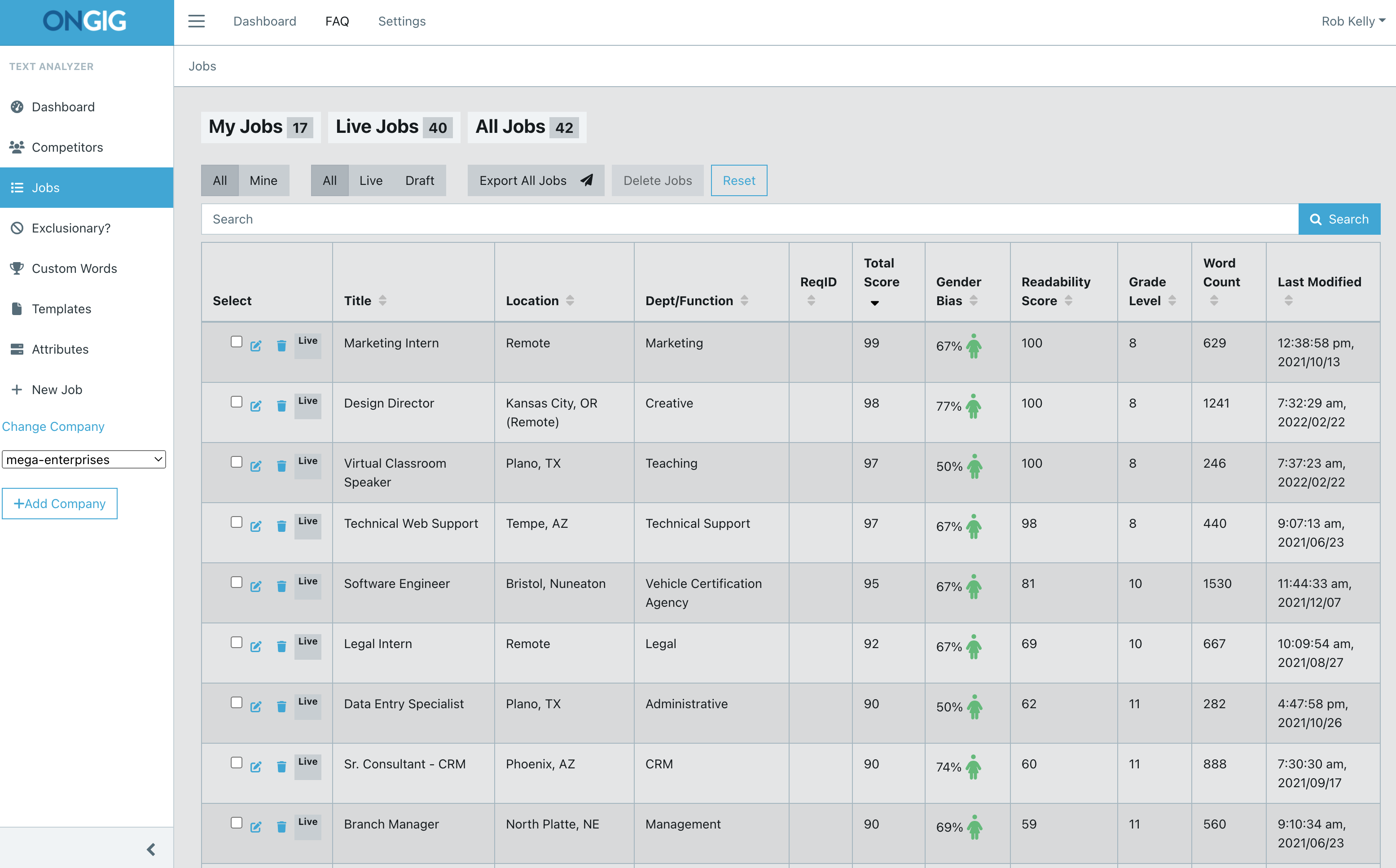
There’s also an option to create custom JD templates from scratch (and scan them for biased language), so you spend less time creating job ads, and more time posting them:
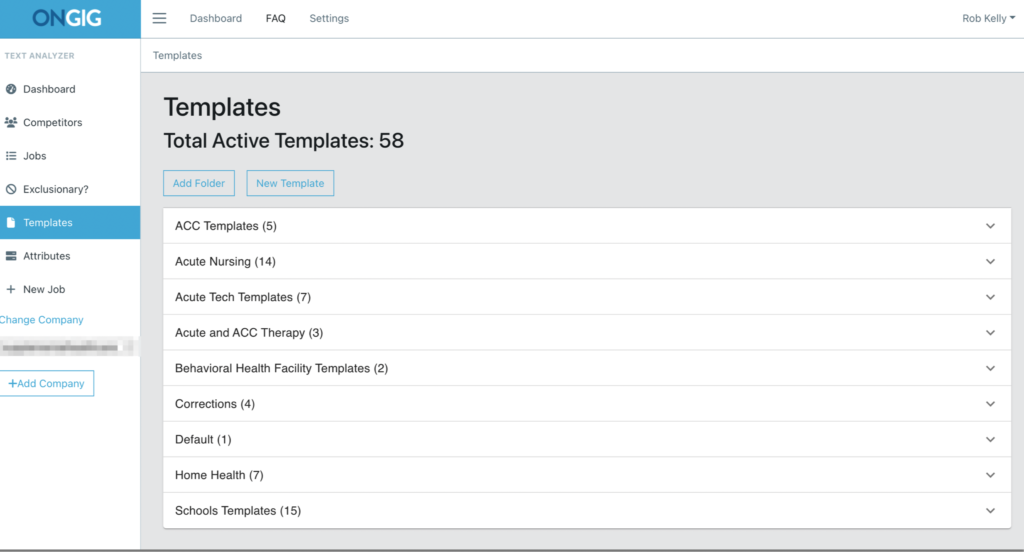
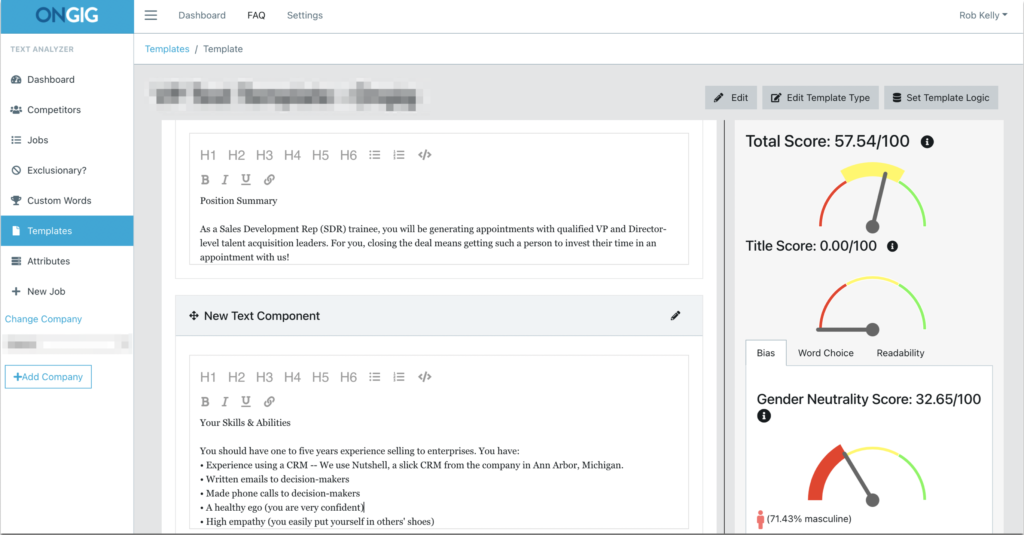
If your team has a JD writing workflow, Ongig helps with this too. Choose a template, select a job code (or req ID), select custom language by location (e.g., EEO statement), and assign a hiring manager or recruiter to make edits:
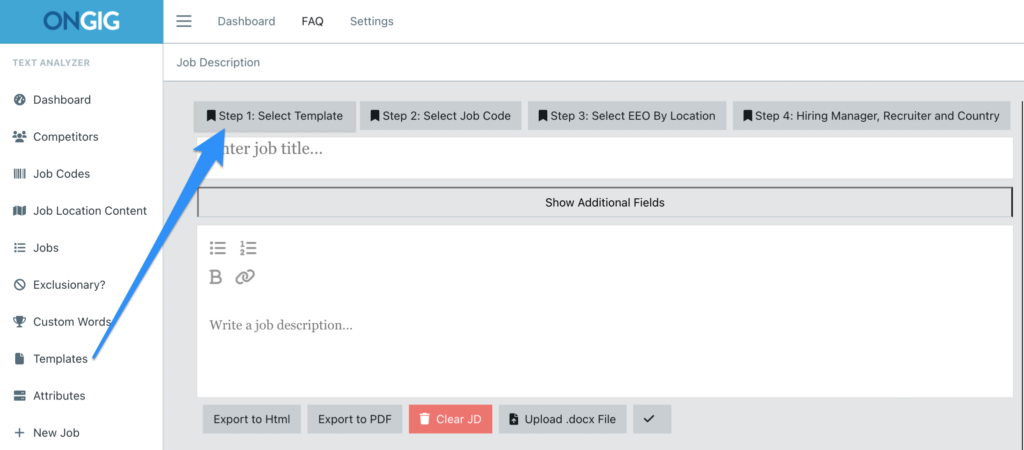
Ongig also exports updated and templated JDs into Word format so you can reuse them when rehiring for the same role.
And if you are hiring overseas, you can use the same job description and translate it into Spanish, German, and French.
And if you want to turn your templated job descriptions into job postings, Ongig can also help you.
Why I Wrote This
Our mission here at Ongig is to create effective and inclusive JDs. If you need to speed up your JD writing workflow (and make custom JD templates), please request a demo to learn more!
Shout-outs:
- Microsoft Office 365 Usage Statistics (by the XYZ Staff)
- The Modern Job Description Template (by Adrie Smith)
- Editable Job Description Template Word (by Job Description Library)
- 14 Free Job Description Templates (by Word-Templates.com)
- Feature Image from Unsplash (by Tadas Sar)
- Job Description Template Word Doc Downloads (by Business in a Box)
- This Job Description Heatmap Shows You What Candidates Really Care About (and What They Ignore) (by Greg Lewis)
