- 10 Attractive Job Posting Examples - December 23, 2024
- Top 18 Employer Reviews & Ratings Sites for 2024 - September 20, 2024
- Recruiting Microsites: The Ultimate Guide for Better Recruiting - September 6, 2024
Are you an employer using the Workday ATS?
Workday Recruiting has grown to become a top applicant tracking system among employers.
For example, Workday edged out Taleo as the #1 ATS used by Fortune 500 companies according to our recent ATS report for Fortune 500 companies:
As Workday continues to be a top ATS system, we thought it’d be valuable to highlight some key areas to optimize.
Key Add-Ons for the Workday Recruiting ATS
1. Text Analysis
Job description text plays a key role in converting candidates.You’re only one word away from losing or repelling them.
That’s why it’s important to use a text analyzer on your job descriptions. Text analyzers highlight words that need to be optimized and recommend replacement words.
Here are some biases that a good text analyzer can find in job descriptions:
Gender-Bias
The use of feminine and masculine words in your job descriptions has a definite impact on your apply rates. For example, if you’re turning off women with your words, you’ll get fewer women applying.
A Text analyzer highlight feminine and masculine words and offer synonyms that are gender-neutral (if that’s your goal).
If your goal is to recruit more women, use more feminine words.
Earlier this year we published a blog post on Top 10 Feminine Words Used in Job Descriptions, here’s the list:
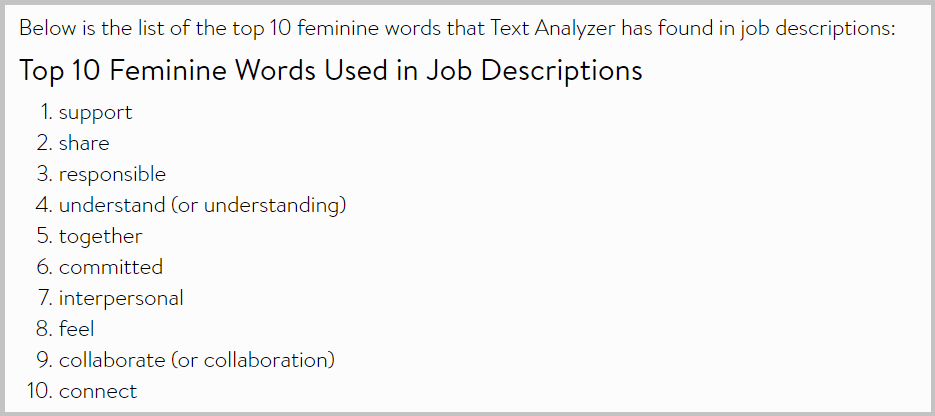
If your goal is to recruit more men, use more masculine words.
We published a post on Top 10 Masculine Biased Words Used in Job Descriptions, here’s the list:
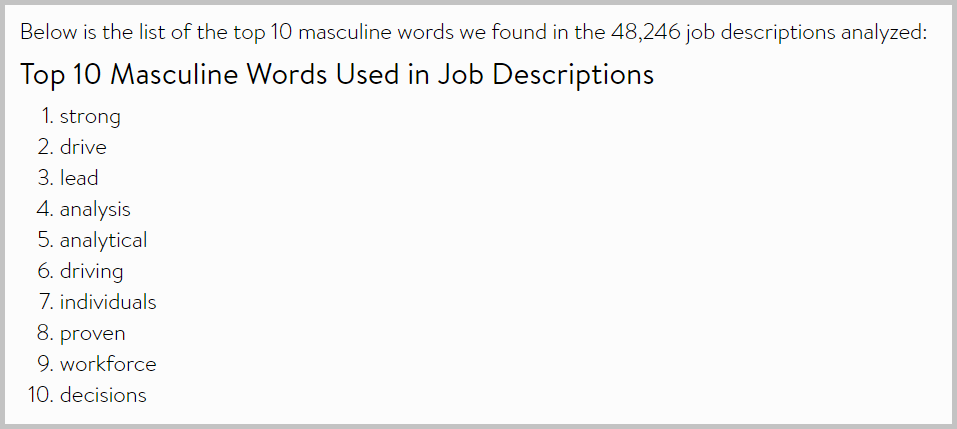
Here are some more blog posts to help you with gender bias in job descriptions:
- 5 Things to Look for in a Gender Neutral Writing Tool
- New Study Shows Gender Bias Against Women for “Brainy” Jobs
Racial Bias
You’d be surprised at how many job descriptions contain racially-biased words.
In our 7 Examples of Unconscious Bias in Job Descriptions, we highlight this job posting that is viewed as offensive:
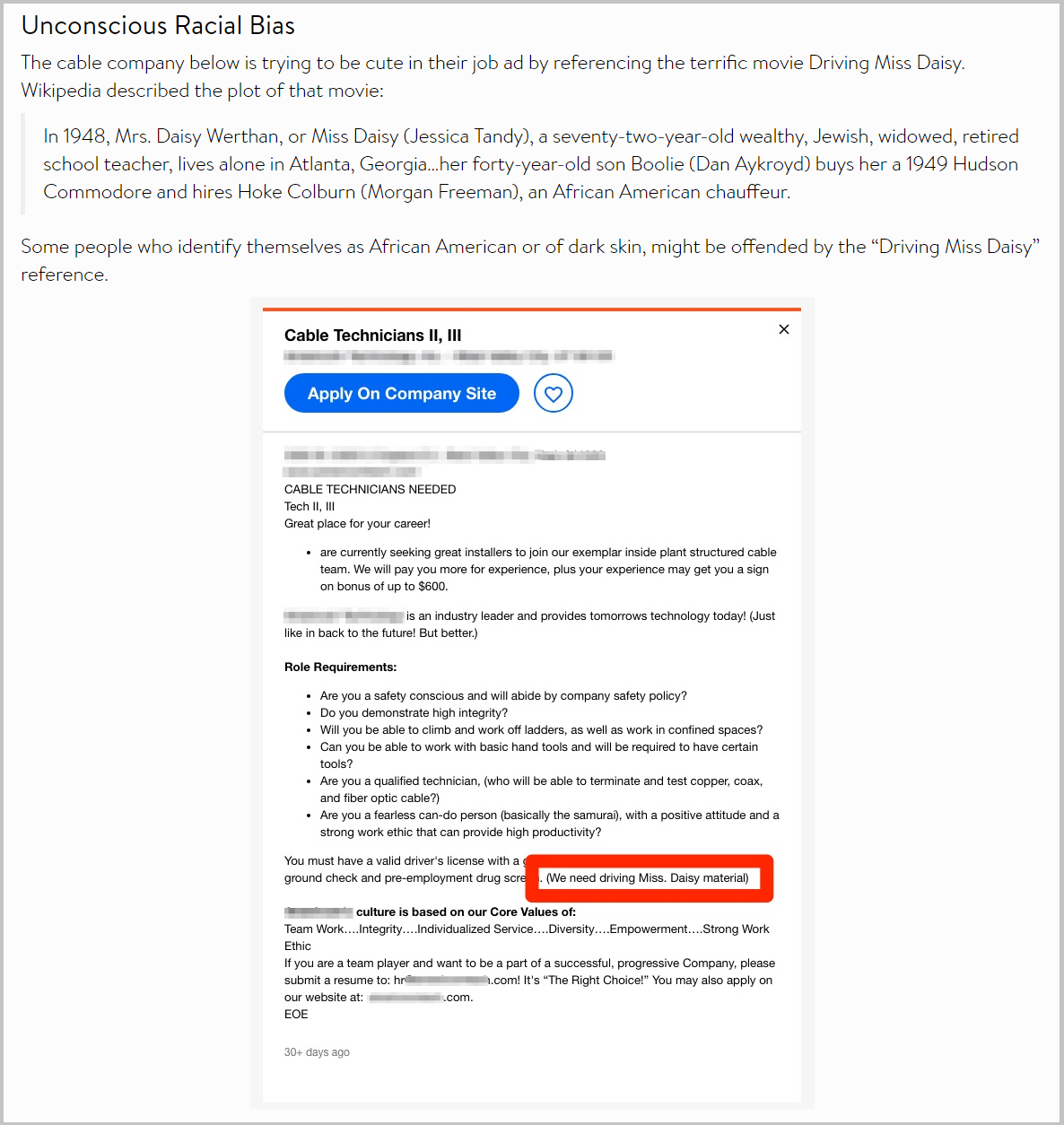
These types of mistakes have not only have an impact on apply rates, but also your employer brand.
LGBTQ Bias
“20% of millennials identify as LGBTQ”
Earlier this week we published 5 Easy Ways to Remove LGBTQ Bias from Your Job Descriptions, here’s an overview:
- Personal Pronouns — Use “Their” not “His/Her”
- Don’t use “men and women” — It’s exclusionary to transgender and questioning people, use “people” instead.
- Replace “maternity” — Use “parental time off” or “having a child”
- Get rid of “moms” and “dads” — Use “parent”
- Get rid of “Mother rooms” — Use “nursing rooms”
Ongig’s text analyzer, for example, flags these words and give alternatives like we suggest above.
Readability
Improving the readability of your job descriptions can increase their effectiveness by 40%.
We recommend writing your job descriptions at an 8th grade level or lower.
The best candidates are busy.
“Most candidates spend less than <10 seconds reading a text-based job ad.”
This means you want to make your job descriptions as readable and understandable as possible.
Ongig’s text analyzer gives you a readability grade level for every one of your job descriptions.
Here are some quick tips from Why I Write my Job Postings at the 8th Grade Reading Level (or Lower!):
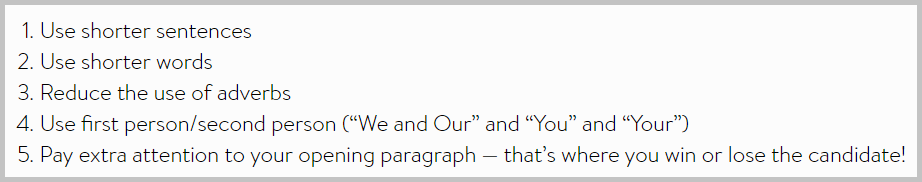
Job Title
Nothing can affect the CTR (click-through-rate) of your job postings more than your job titles.
It’s the first things candidates see whether they are searching Google or on your company career site.
Text analyzer software for job descriptions can score the text of your job title like this example below from Ongig’s Text Analyzer:
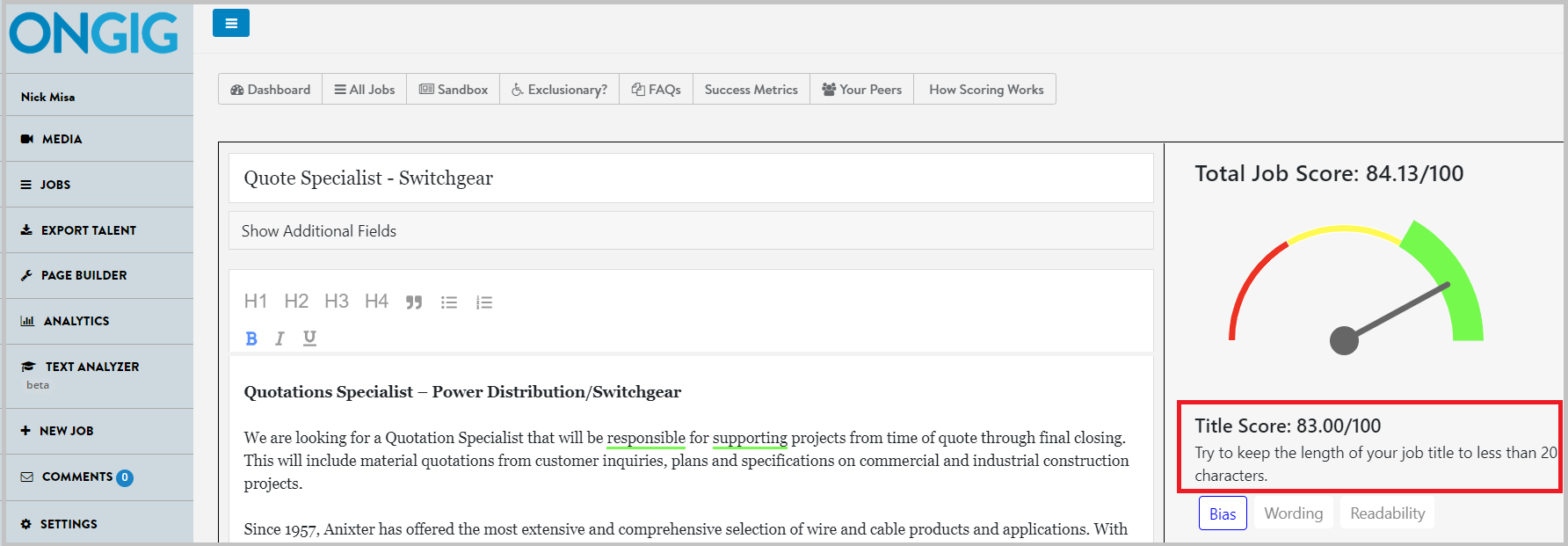
Looking for some tips for your job titles? Check out:
2. Digital Candidate Experience
When we talk digital candidate experience we’re talking about your company career site including your:
- Career page
- Job search page
- Job pages
We’ll focus on job pages. After all, this is where your apply conversions take place.
Job Page Overlays
You want to make your job pages as engaging as possible.
What does that look like?
- Videos and pictures
- Recruiting widgets
- Diversity and Inclusion information
- Benefits and Perks
- Salary/Pay information
Job page overlays are a design layer you put over an ATS-generated job page to optimize candidate experience.
We give you 5 examples in this blog post 5 Awesome “Overlays” For Workday ATS Job Pages.
Here’s an example of a default or out-of-the-box Workday ATS job page:
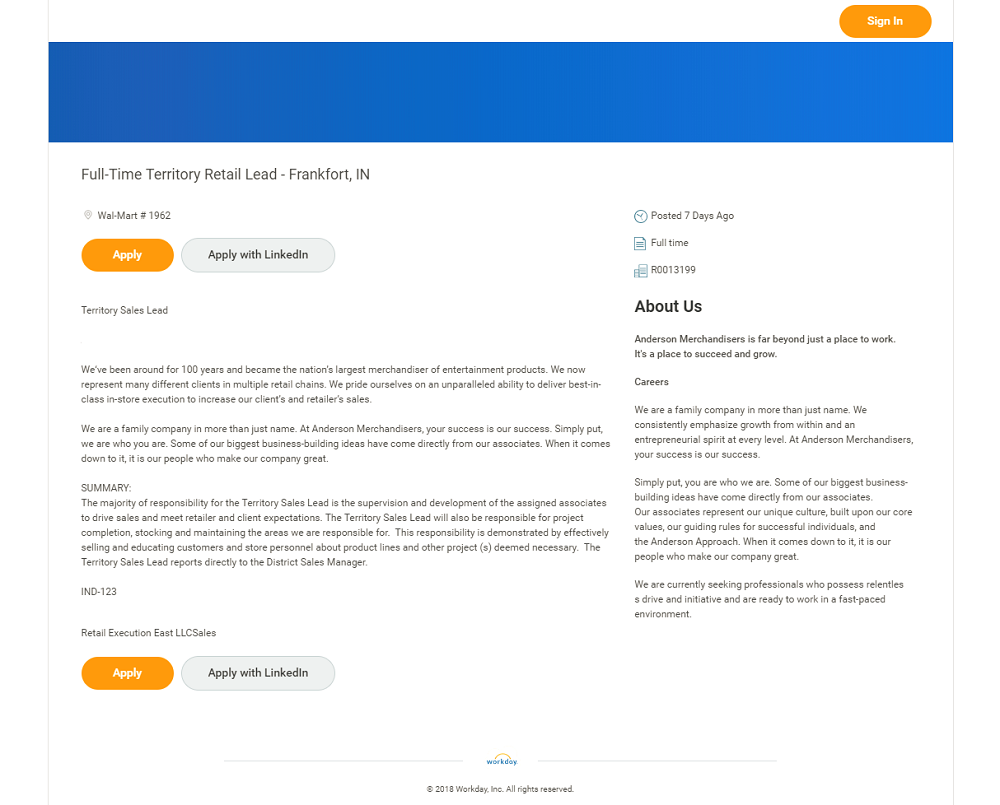
A couple things to notice:
- Text-based
- No branding — No colors or logos
- No employer branding content
- No video or pictures
Now check out McAfee (a Workday client) who uses a job page overlay for their Workday job pages:
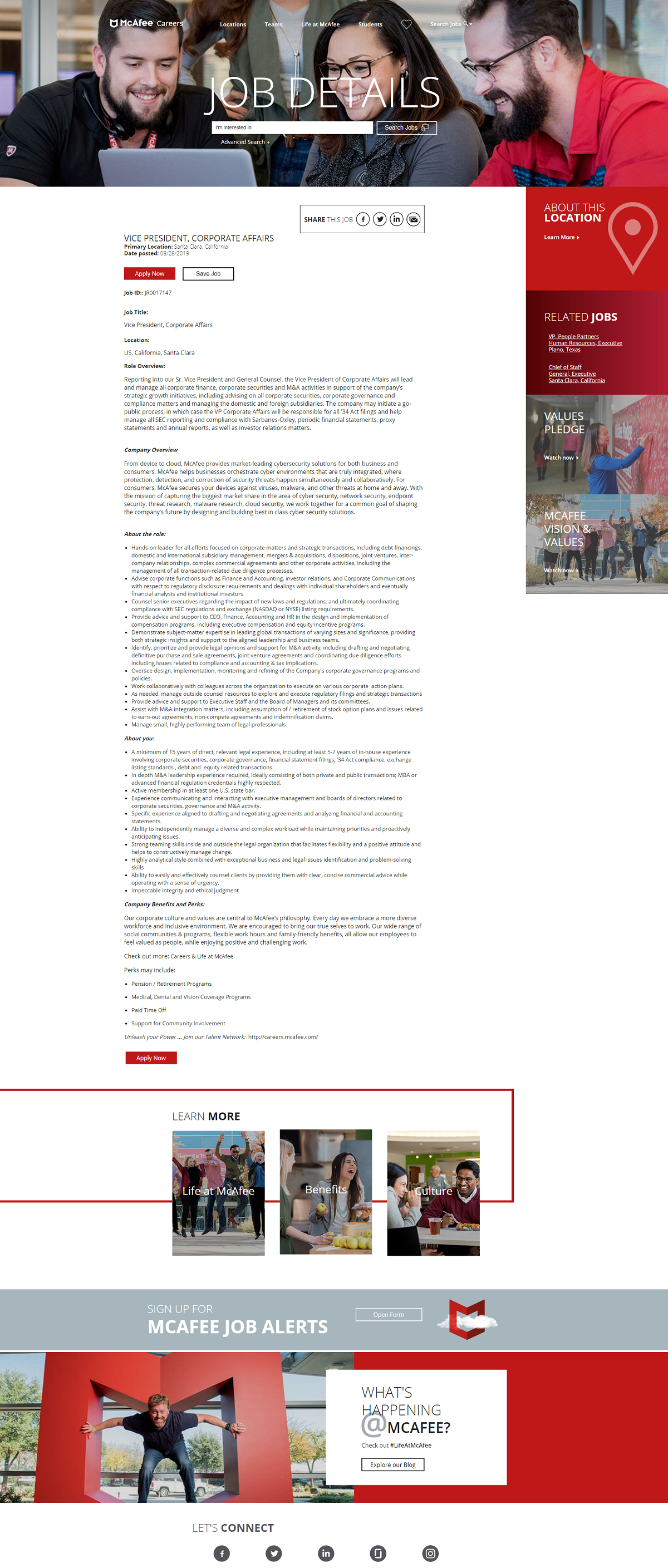
That looks better right?
A lot more engaging, with enough information on both the job and company to make a decision on whether to apply or not.
Ongig’s Branded Candidate Experience software allows you to create job page overlays no matter what applicant tracking system you use.
Workday Candidate Experience Add-Ons
3 options for enhancing the candidate experience of your Workday-generated job descriptions are:
3. Recruiting Content Management System
To get the type of Workday candidate experience mentioned above, you’ll need control over your recruiting content on your career site is another key aspect of attracting and engaging candidates. There are a few key “recruiting content management system” things you’ll want that Workday doesn’t easily allow, such as:
- A recruiting media library option where you can easily embed pictures and video to your job pages
- Placement of your logo
- Easy control over the color scheme (e.g. changing the color of your apply button) and font size
- Proper SEO optimization such as adhering to Schema.org
For the more technical folks, there is open-source code available. You might Google “PHP content management systems” to see some examples.
The main drawback with using your a general CMS to build your career site is that it’s going to lack key career site-specific features. And depending on who built it (internally or an external agency), it might be very slow for you to make changes to it.
For instance, the other day a $500 million company invited us to their Recruitment CMS Request for Proposal (RFP). The reason: they had their corporate web site built on WordPress but they could not figure out how to use it to add video to their Workday-based job pages.
Recruitment Content Management System Add-Ons for Workday
If you need CMS software for controlling your Workday career/job pages, you have a “build or buy” decision to make:
Build Your Own CMS to work with Workday
You could use WordPress or Dreamweaver or custom CMS’s consistent with your code base (e.g. if your web site’s code is written in PHP, there are some “PHP content management systems” you can find if you search the Web. Google ”
Off-The-Shelf CMS for Workday
Or, you could use a recruitment content management system such as the ones that allow the Candidate Experience mentioned above. Recruitment-specific CMS’s for Workday include:
Why I Wrote This
Ongig’s job description software integrates with Workday Recruiting and other applicant tracking systems to give you the best job pages. Text Analyzer allows you to optimize your job description text, while Branded Candidate Experience allows you to optimize how your job pages look. Please click the demo request button if you’d like to arrange a discovery call with our me and my team.
