- The 6 Key Steps for Job Description Management Software (2026 Update) - January 23, 2026
- 200+ Applicant Tracking Systems in 2026 – Big & Small - December 23, 2025
- Using Multiple ATS’s Doesn’t Have to Hurt Your Candidate Experience - December 22, 2025
A job title is the first part of a job ad that a candidate sees. Its purpose is critical: to get the candidate to click through to read the entire job ad.
Below are some common mistakes to avoid in your job titles:
Note: This article is part of our ongoing series on job titles called: Job Titles: The Definitive Guide. For more tips on writing job descriptions, check out How to Write a Job Description — Best Practices & Examples.
1) Too Many Words or Characters
If your job title is too long, you’ll get lower click-through. For example, this one below is 14 words and 130+ characters.
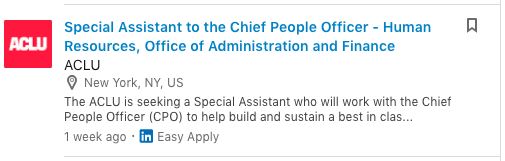
My advice: Keep your job titles to 1 to 3 words and 10 to 20 characters. That’s the length that gets optimal click-through rates (see “How Long Jacob Title Should Be”). And you’ll want to keep all of your job titles to under 60 characters for Google Search Engine Optimization (SEO).
2) Parentheses
Mentioning something in parentheses in your job title is usually a bad idea. It likely means that you feel that the text before the parentheses wasn’t clear enough. Check out this Russel Reynolds job advertisement:
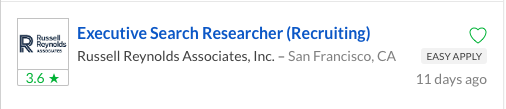
It would be better off using a title called “Researcher for Recruiting” or “Recruiting Researcher” or “Executive Recruiting Researcher” if they wanted to go a bit on the long side.
My advice: make sure the job title is so clear that you don’t need parentheses.
3) Acronyms
You don’t need to provide the acronym of a job in your title. A Customer Success manager (CSM) already knows that CSM is the acronym for their job. And including acronyms just means you’re that much more likely to exceed the 20 characters limit. And that means your job ad will get a lower click-through rate.
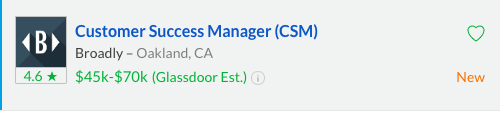
My advice: Save your acronyms for the job ad itself.
Note: Check out our free Job Descriptions Guide — it tells you everything we know about job descriptions, job ads and the like!
4) Symbols (*, $$, !, #, etc.)
It’s been proven that apply rates go up 50+% when you delete symbols such as dollar signs and exclamation points from your job titles (see this Appcast report).
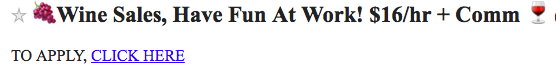
My advice: Use letters only in your job titles. Avoid non-text characters.
5) Levels and Tiers
Many employers include the “Level” of job like this Level 2 Sales Rep Job
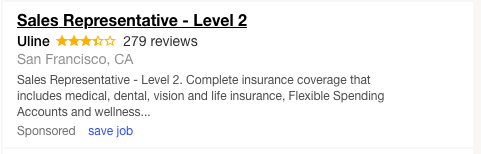
The point of the job title is to get the candidate to keep on reading. Unless you are 100% sure they know what your Level system is (perhaps internal candidates know), just call the job “Sales Representative” or “Sales Rep”.
My advice: Save the level-type detail for the job description itself.
Bonus Job Title Tips
Here are a few other things you want to make sure to leave out of job titles:
- Location (this should be in its own field already)
- Benefits (example: “Weekends off” — save that for the job ad)
- Requirements (example: “CPA Required” — save that for the job ad)
- Job’s Req ID code (does any candidate care about this?)
- Company name or business unit (this should be in its own field)
Why I wrote this?
The Ongig team and I are passionate about optimizing click-through rates for job ads. And the job title is often the first thing a candidate sees. Ongig’s software will analyze all of your job titles (it’s one of our many features) to give you job titles that get the highest click-through rates.
[starbox]
