- 7 Examples of Awesome Employee Testimonials And Content (2026 Update) - January 20, 2026
- 10 of the Best Company Career Site Job Search Examples (2026 Update) - December 17, 2025
- 10 Attractive Job Posting Examples - December 23, 2024
Schema markup has become a major, yet underused, SEO tactic for recruiting. Optimizing your job pages for SEO can cause a leap in applications from Google, Bing and others.
What is Schema? It’s a way for search engines to more easily read, analyze and classify your job postings.
Your job postings should have schema markup if you want to:
- Show up in Google for Jobs
- Rank higher in candidate searches on Google, Bing and other major search engines
- Increase candidate click-through rates on Google, Bing et al
But, to unlock these benefits you have to provide a list of schema properties in your HTML code.
Below are two tables: one for required properties and one for recommended properties. We recommend providing both types of properties to maximize your job’s SEO potential.
Required Schema.org Properties for your Job Postings
| Property | Example |
|---|---|
| @context | @context to "http://schema.org/" |
| @type | "@type": "JobPosting" |
| datePosted | "datePosted": "2018-05-01" |
| description | Full description of job in HTML format |
| title | "title" : "Software Engineer" |
| validThrough | "validThrough" : "2018-05-25T00:00" |
| hiringOrganization | "hiringOrganization : { @type: ""Organization"", name: Ongig sameAs: ""http://www.ongig.com"" }" |
| jobLocation | "jobLocation" : { "@type"": "Place", "address"": { "@type": "PostalAddress", "streetAddress": "6114 La Salle Avenue, Suite 120", "addressLocality"": "Oakland", "addressRegion": "CA", "postalCode": "94611", "addressCountry": "US" } }" |
Recommended Schema.org Properties for your Job Postings
| Property | Example | Options |
|---|---|---|
| baseSalary | "baseSalary" : { "@type": "MonetaryAmount", "currency": "USD", "value": { "@type": "QuantitativeValue", "value": 40.00, "unitText": "HOUR" } } | Unit Text: "HOUR" "DAY" "WEEK" "MONTH" "YEAR" |
| employmentType | "employmentType" : "FULL_TIME" | "FULL_TIME" "PART_TIME" "CONTRACTOR" "TEMPORARY" "INTERN" "VOLUNTEER" "PER_DIEM" "OTHER" |
| identifier | "identifier": { "@type": "PropertyValue", "name": "Ongig", "value": "1234567" } | "PropertyValue" Options |
| industry | "industry": "Manufacturing" | List of industry-specific schema markup |
| occupationalCategory | "occupationalCategory" : ["15-1132.00", "Software Developers, Applications"] | Page 223-241 |
| Geo | "geo": { "@type": "GeoCoordinates", "latitude": "37.775", "longitude": "-122.41833" } | Where your job is located in terms of latitude and longitude. |
How To Check Your Job Pages for Schema Markup
- Go to your job posting.
- Press Ctrl + U (on PC) or Command + U (on Mac), this allows you to view the source code of the page.
- Press Ctrl + F (on PC) or Command + F (on Mac), this allows you to find and search words you type in.
- Type in any of the required or recommend properties in the tables above to see if your pages have schema markup.
Example of Schema Job Posting Markup
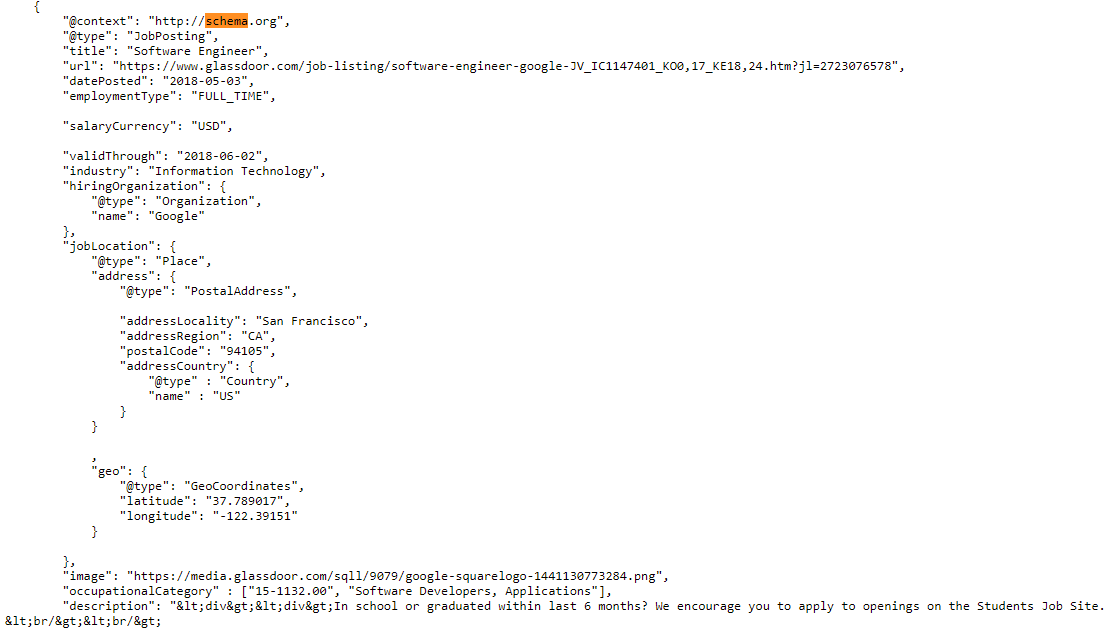
Additional Schema Job Posting Resources:
If you have an HTML/CSS expert in-house, they can help you apply Schema markup to all your job pages.
If you’d like Ongig’s help instead, just reach out for a demo. Ongig’s software automatically builds Schema.org and other SEO tactics into all of your job pages.
