- 10 of the Best Company Career Site Job Search Examples (2026 Update) - December 17, 2025
- 10 Attractive Job Posting Examples - December 23, 2024
- Top 18 Employer Reviews & Ratings Sites for 2024 - September 20, 2024
Are your public job postings that are no longer open still actually open? It pays to make sure.
Too many job seekers are getting job search results for jobs that are no longer open, causing Google to take action.
Google will now penalize you in Google search results if any job postings are no longer open.
Below are 3 options to remove a job posting that is no longer available:
1. Ensure the validThrough property is populated and in the past.
- Check the HTML code of your job page and find the section with your job posting schema structured data. You will see the “validThrough” tag like this:
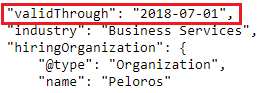
- If the job posting closes on a date before your “validThrough” date (i.e. you made the hire or you met the # of qualified candidates):
- You must update the “validThrough” date to the date you closed the job on.
- Or you can choose 1 of the 2 options below.
2. Remove the page entirely.
This one is self-explanatory, just remove the page completely. You also want to make sure you return a 404 or 410 status code if someone requests that web page.
3. Remove JobPosting structured data from the page.
Just like in option 1, but instead of updating the “validThrough” date you would delete all of this data in your HTML code:
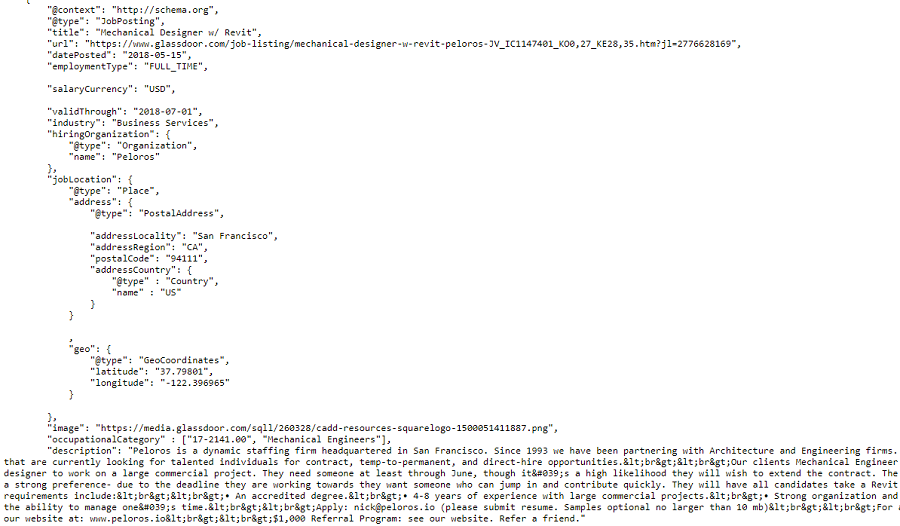
Option 1 is the way to go in most cases. The page and all of its data stays right there. You are just updating the “validThrough” date for Google.
Google also asks you to follow these specific sitemap guidelines so they can analyze, index and rank your job pages better.
Not adhering to these Google job posting guidelines will make your job ineligible for a rich result. This could hurt the click-through rate of your jobs.
I care about recruitment SEO because it can help you get free applications from smart candidates finding you through Google.
Ongig’s software does this all automatically!
[starbox]
