- What’s the Difference Between a Job Description, Job Posting, and Job Ad - June 5, 2025
- Top 20+ Diversity Equity Inclusion Titles (with Descriptions) 2024 - October 18, 2024
- A List of Common Offensive (Exclusionary) Words Used in Job Descriptions (2024) - October 18, 2024
Your company career site job search page is a vital component of the candidate experience.
However, many job search pages make some common mistakes. I ran across one employer recently, Ideal Industries, whose job search page had 5 things they could fix to improve candidate experience (and increase pipeline/traffic).
I don’t mean to pick on Ideal Industries. They look like a fantastic company that’s been around for 100 years and has a solid Glassdoor rating of 3.6! I could cite many other examples of solid employers making the same mistakes.
Adding to the complexity is that job search pages typically rely on applicant tracking systems so you have another party to work with.
Here are the 5 mistakes your job search page might make along with the fixes:
1) Your URL Has Your ATS’s Name In It
The URL for your job search page should have your name in it (e.g. jobsearch.idealindustries.com) and not mention the name of your ATS. This is both a better candidate experience and also important for Google to send you more traffic as Google gives credit to whatever domain is in the URL and if it’s your ATS’s name then they get the Google SEO (Search Engine Optimization) credit.
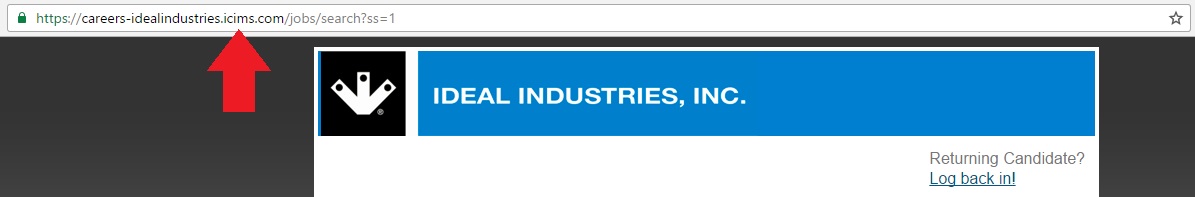
You need to mask the URL so that it’s your domain name.
2) Inconsistent Header and Footer
Quality candidates expect your job search page to look like the rest of your site with a clear header and footer with your full branding. In this case, the Ideal Industries header on the job search page is not the same as their header on IdealIndustries.com.

Ideal’s job search page also doesn’t show their corporate footer:
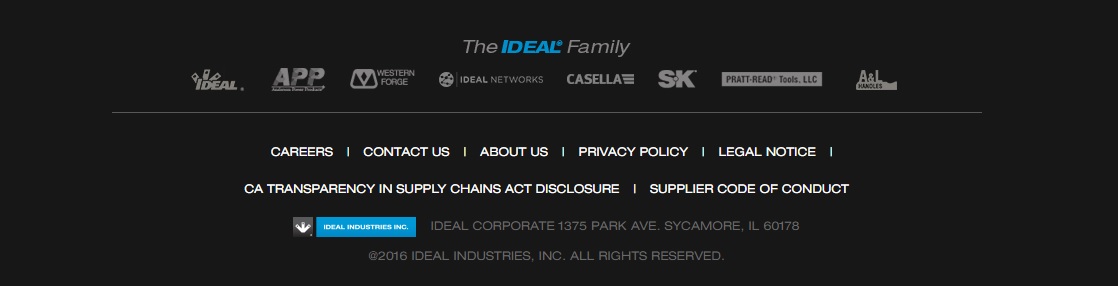
By neglecting to insert your full header and footer, you are causing a disruption in the candidate experience (figuratively, they feel like they left your building).
3) The ATS’s Logo is Nearly as Prominent as Your Brand
Do you see how Ideal Industries’ logo is barely more noticeable then the logo of the ATS provider iCIMS. You don’t want to confuse your candidates in any way about the page they are on. They shouldn’t care about iCIMS – they should care about you!
So make sure that your logo is prominent and ask your ATS to make their logo secondary (ideally theirs should be much smaller).
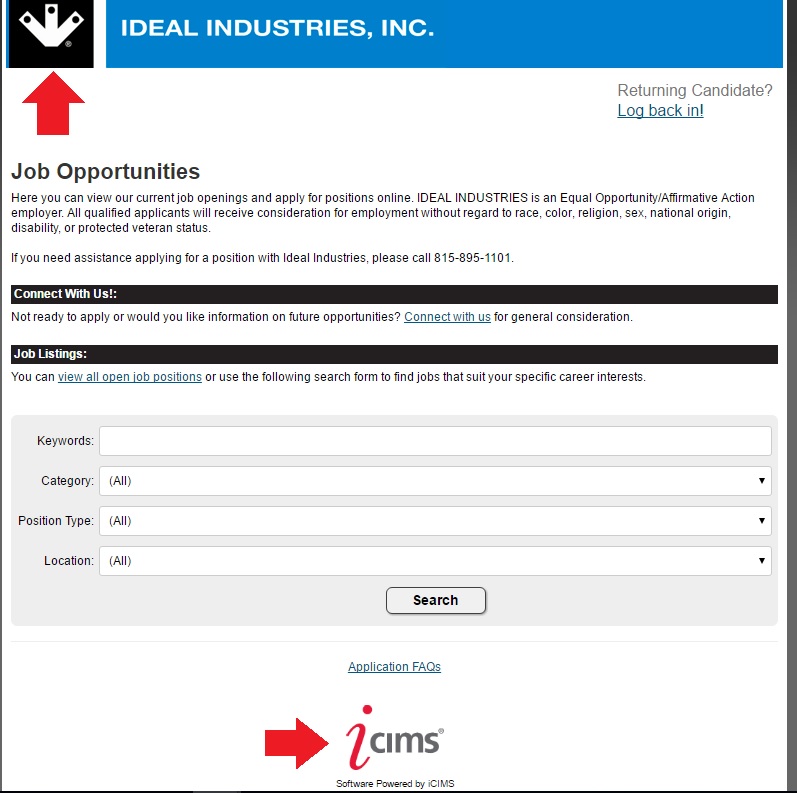
4) You Use Drop-Downs (Instead of Links) for Locations and Departments
Many job search pages include drop-down menus for things like category/department and location (iCIMS even includes a cool extra feature for Position Type: full-time versus part-time versus intern, etc.).
While drop-downs/advanced searches are a great feature of a job search, you also want to have actual links to a unique page for each one of your categories/departments and locations — this is vital because Google looks at those links and resulting pages as a “bread crumb trail” to organize your job opportunities and serve them up properly to candidates!
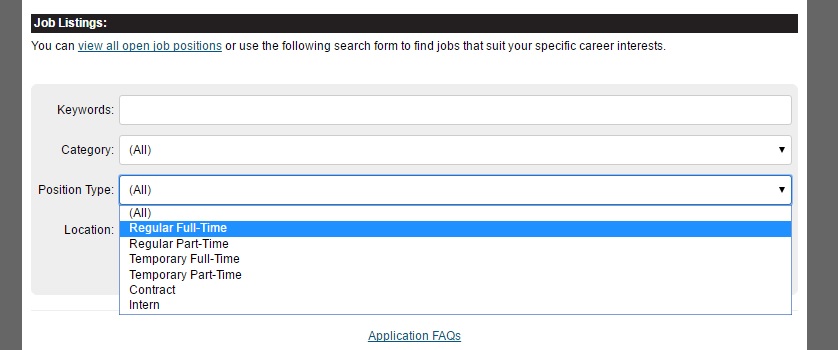
Here is an example of Verizon Digital doing it properly — they include links to every city and category they have a job for (each link leads to a page with all the job descriptions in that city/category).
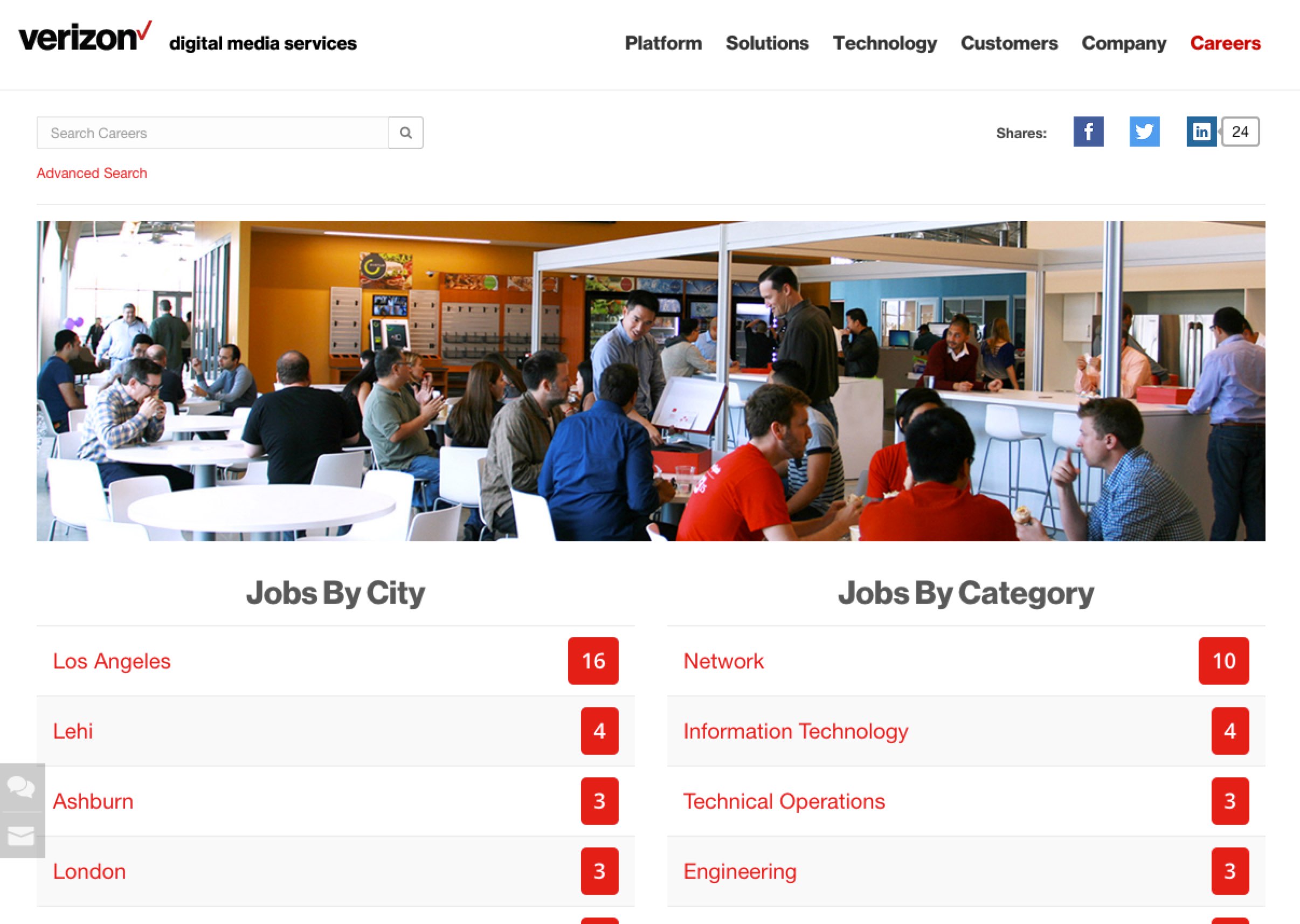
5) You Lose Your Favicon (and Thus Your Branding!)
Do you know what a favicon is? It’s that tiny mini-logo on the left-hand corner of the tab of your browser indicating which site you’re on.
For example, Ideal Industries’ favicon is the the white arrow pointing down in a gray box:
![]()
Your candidate should see that favicon on every page related to your company career site that they’re on.
However, you’ll notice that in Ideal Industries’ case, the favicon for the job search page is that of iCIMS and not of Ideal. This is confusing to the candidate who is looking for a relationship with you the employer (not your ATS).
![]()
Your favicon should follow the candidate on every job search page they experience with you all the way down to the job description.
If your job search page does not include your branded favicon, just talk to your ATS or your internal tech team.
6) Lack of Clear Job Descriptions
Poorly written job descriptions can lead to misunderstandings and potentially attract the wrong candidates.
Take a look at this Area Sales Manager job opening:
Overview
IDEAL INDUSTRIES, INC. has built a reputation for over a century by crafting iconic tools and practical technology required in aerospace, data communications, electrical, wire processing and construction. The global family of IDEAL brands includes IDEAL Electrical, Anderson Power, Enatel, and IVRY Technologies.
A vibrant and dynamic company, IDEAL is best known for our wire connectors, the gold standard for making electrical connections around the world. Nearly every commercial jet is assembled using IDEAL wire strippers and, as part of the critical equipment on NASA missions, our tools even help NASA astronauts fly to the moon. Most important, our products benefit skilled tradespeople, who reach for IDEAL tools every day.
IDEAL is propelled by the concept of Building an IDEAL World. Our family-run business is committed to building ideal relationships with customers, employees, and communities by crafting some of our industry’s most innovative and trusted tools.
Responsibilities
We are currently seeking an Area Sales Manager for the Alabama market. This position will build relationships and deliver results through a consultative sales approach with our distributors, end users, and vocational schools.
Qualifications
To qualify for the role, a successful candidate will have:
- A Bachelor’s degree is required
- 3-5 years of experience (or more) of demonstrated success selling electrical products, tools & supplies, building materials, or similar products through distribution to contractors
- Solid communication skills
- The ability to build relationships quickly and be a creative problem solver
- Entrepreneurial drive to build and manage YOUR territory while delivering results
- The most successful Area Sales Managers at IDEAL do these things AND have high energy, are outgoing, can think strategically, do what they say they are going to do, and are coachable.
IDEAL INDUSTRIES, INC. is an Equal Opportunity/Affirmative Action employer. All qualified applicants will receive consideration for employment without regard to race, color, religion, sex, national origin, disability, or protected veteran status. We are proud to be an equal opportunity employer and we know that it is our people that truly separate us from the competition. We offer competitive compensation and benefits including medical, dental and vision insurance, 401K and a Pension plan. To learn more about us, visit us at www.idealindustries.com
Please review IDEAL Industries’ Privacy Notices IDEAL – Applicant and Candidate Privacy + CA Notice. By continuing, you acknowledge reviewing and understanding these notices.
IDEAL INDUSTRIES is an Equal Opportunity/Affirmative Action employer. All qualified applicants will receive consideration for employment without regard to race, color, religion, sex, national origin, disability, or protected veteran status.
Here are some areas for improvement in the Ideal Industries Area Sales Manager job description:
- Overview – While the history is interesting, it’s a bit lengthy. Consider condensing it to highlight the most relevant aspects of the position (e.g., focus on the sales aspect of IDEAL’s impact).
While the description mentions IDEAL as a “vibrant and dynamic” company, it could add details about its culture to attract candidates who would be a good fit, like ‘collaborative or work-life balance. See example below:
At IDEAL INDUSTRIES, we foster a collaborative, fast-paced environment where innovation thrives. Our team is passionate about creating cutting-edge solutions that empower our customers. We value open communication, teamwork, and a solid work-life balance. As a family-run business, we pride ourselves on our strong sense of community and commitment to employee growth.
By providing concrete examples of the company culture, you can attract candidates with similar values and traits.
Moreover, the overview doesn’t strongly connect the company’s mission (“Building an IDEAL World”) to the role itself. Consider adding a sentence or two about how the Area Sales Manager contributes to that vision.
- Responsibilities – Instead of just saying ‘building relationships and delivering results,’ it would be more helpful to outline the specific tasks and targets the position is expected to meet. For example, what kind of consultative sales approach is expected? What types of results will be measured?
- Qualifications – List relevant skills and experience so applicants can decide if they are a ‘good fit’ for the job. Instead of just saying solid communication skills, you could mention specific skills like presentation skills or negotiation skills that are critical to a sales job.
You can also provide a quantifiable metric.
For instance, instead of just saying 3-5 years of sales experience, you could explicitly mention “3-5 years of experience with a proven track record of exceeding sales goals by X%.”
- Diversity and Inclusion Statement — The inclusion statement is good, but it could be enhanced by explicitly mentioning initiatives or programs that support diversity in the workplace, making the commitment more tangible and actionable.
- Call to Action — The “Apply for this job online” action is mentioned, but it could be made more prominent with a direct link or button that stands out to guide potential applicants smoothly through the application process.
- EEO Statements – The equal opportunity statement is repeated; it could be consolidated to maintain the flow and concise nature of the job description.
7) Broken Links
When you click employee stories and testimonials, the links are not working:
Broken links on a job search page are problematic because they lead to poor user experience. It can frustrate candidates and deter them from applying because they may perceive the employer as less credible or professional.
In the example above, if links to testimonials or essential details about the company culture or benefits are broken, candidates miss out on information that could influence their decision to apply.
Broken links can also reduce applicant interest. Engaging content like videos can significantly enhance a candidate’s connection with the company. Broken links mean lost opportunities for engagement.
How to Incorporate Company Culture into Your Job Search Page
Creating an effective job search page is not just about listing job openings. It’s also about showing job seekers what makes your company unique. So, here’s how you can incorporate your company culture into your job search page.
Showcase Your Values in Your Job Search Page
First, make sure your company values are front and center. Are you committed to an inclusive workplace where everyone feels welcome regardless of their gender identity, sexual orientation, or religious creed? Then, highlight these values on your job search page.
You can also talk about how your company supports reasonable accommodations for employees with disabilities. This shows potential candidates that your company values diversity and inclusivity.
Use Real Stories on Your Job Search Page
Another great way to showcase your company culture is by sharing real stories from your employees. So, include testimonials or short videos of team members talking about their experiences. Whether it’s someone in administrative assistant roles or distribution center roles, real stories can make your culture come to life.
Highlight Benefits and Perks on Your Job Search Page
Don’t forget to mention the benefits and perks that set your company apart. Do you offer remote job opportunities? Do you have a robust privacy policy that protects employees’ genetic information and other sensitive information? These details matter to job seekers.
Make Job Listings on Your Job Search Page Reflect Your Culture
When you write job titles and descriptions, make sure they reflect your culture. So, if your company is casual and fun, your job postings should be too. However, if you’re more formal and traditional, that should come across as well.
Also, ensure your job listings are clear about the support you offer. Mentioning reasonable accommodations, your privacy policy, and inclusive practices shows you care about your employees’ well-being.
Easy Navigation and Additional Information
Make sure your job search page is easy to navigate. Job seekers should be able to find job alerts, job boards, and specific job openings without any hassle. Therefore, providing links to your LinkedIn’s user agreement and cookie policy ensures transparency.
Include a section for frequently asked questions. This can also provide additional information on what it’s like to work at your company and the next steps after applying.
Highlight Open Positions and Career Growth
Clearly list all open positions, including distribution center roles, administrative assistant roles, and any remote job options. So, use job boards and secure websites to make your listings easily accessible.
Talk about career opportunities and how employees can grow within the company. This can help candidates see a future with your organization, not just their next job.
Privacy and Security
Ensure your job search page is on a secure website. Job seekers need to trust that their personal information, including sensitive information, will be protected. So, you must clearly outline your privacy policy and cookie policy to build this trust.
Why I wrote this
The problems mentioned above are typically fixed through a combination of talking to your ATS partner and someone technical inside your own business. Some recruiting software, like Ongig (shameless plug) solve all of this for you.
Your branding and the candidate experience are paramount.
