- 10 Best Job Posting Software Tools in 2026 - January 14, 2026
- A Guide on Using AI Agents to Write Job Descriptions (Without Losing the Human Touch) - December 1, 2025
- Why Job Description Accuracy Isn’t Optional (And How to Get It Right) - October 27, 2025
There are many factors involved in attracting qualified candidates to your open roles. But, an experienced HR pro knows it all starts with well-written job descriptions. So, how can you create the best job descriptions?
The way you write, structure, brand, and market your job description has a big impact on your recruitment strategy and helps you attract top talents.
This is where Ongig’s Text Analyzer comes in. Our software helps you reduce bias in your job description language and makes the job description readable. Also, it creates consistent, compliant JD templates with a few clicks, and more.
In this article, we’ll show you how can use Ongig software to write the best job descriptions that will:
- Boost application rates
- Enhance candidate quality
- Help achieve diverse goals
1. Writing gender-neutral job descriptions
Research shows removing gender-coded words from your job descriptions can boost application rates by 29% and decrease cost per application.
Gender bias examples include obvious words such as “salesman” as well as the less obvious such as “aggressive” known to attract male candidates.
And, other words like “empathetic” and “creative” are known to attract more women than men. So this results in unconscious gender bias (i.e. intentions are good but you’re turning off some men or women).
Gender-neutral writing is one of the main benefits of using a job description software. Ongig’s Text Analyzer software helps you write a gender-neutral JD in the following ways:
Gender-neutral % and score in dashboard
Ongig provides a dashboard that shows the gender bias % of all your job descriptions. And it shows gender bias by department/function, location, recruiter, hiring manager, and more. This helps you zoom out and figure out where problems lie.
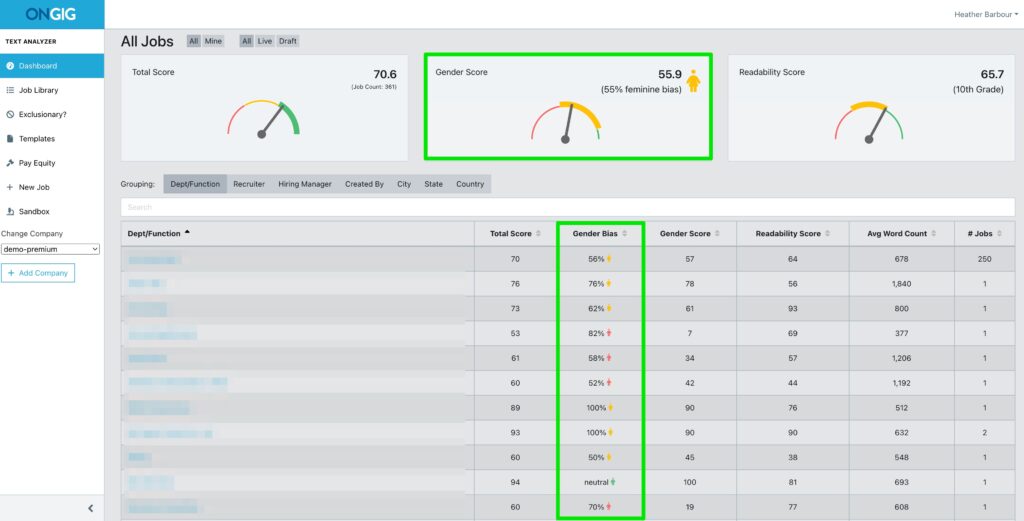
Flags gender-biased words
Ongig underlines examples of masculine words (in red) and feminine words (in yellow).
And you also find a “gender score” for each job description:
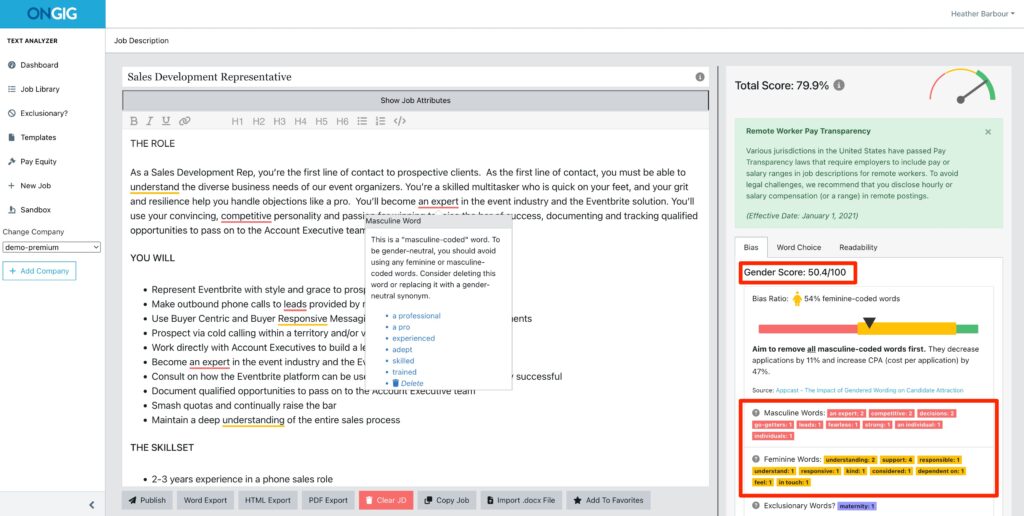
Recommends gender-neutral synonyms
After flagging the gender-biased words in your job description, Ongig goes further to give you synonyms to replace the gender-biased words with a couple of clicks.
For instance, in the job description below, the phrase “an expert” is flagged as a masculine word. And 6 synonyms are recommended to replace it:
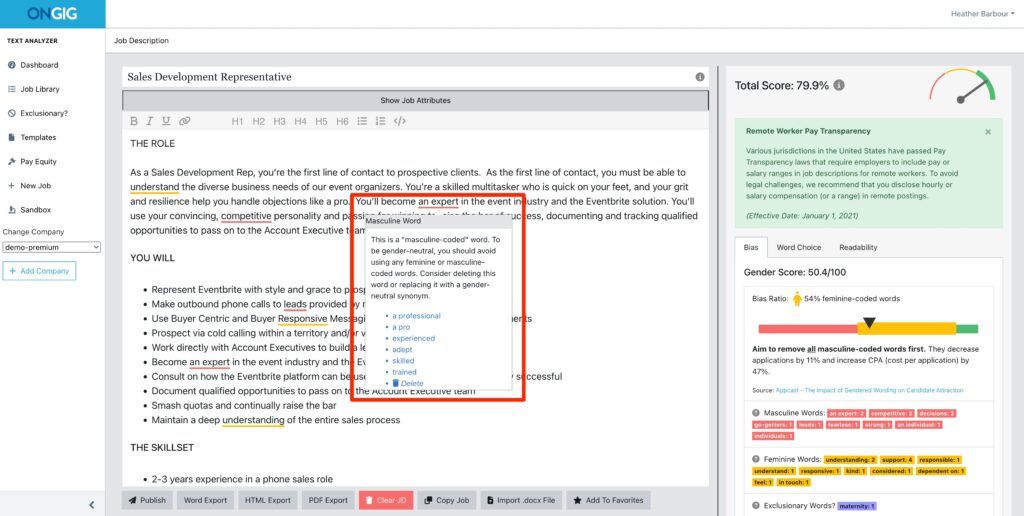
Real-time gender-neutral language % updates
When you swap in gender-neutral words, Ongig updates your gender neutrality score live. This helps you see when you’ve achieved your goal of no longer being gender-biased.
For instance, the 100 “Gender Score” below along with the green icon of a person shows you this job description is now gender-neutral.
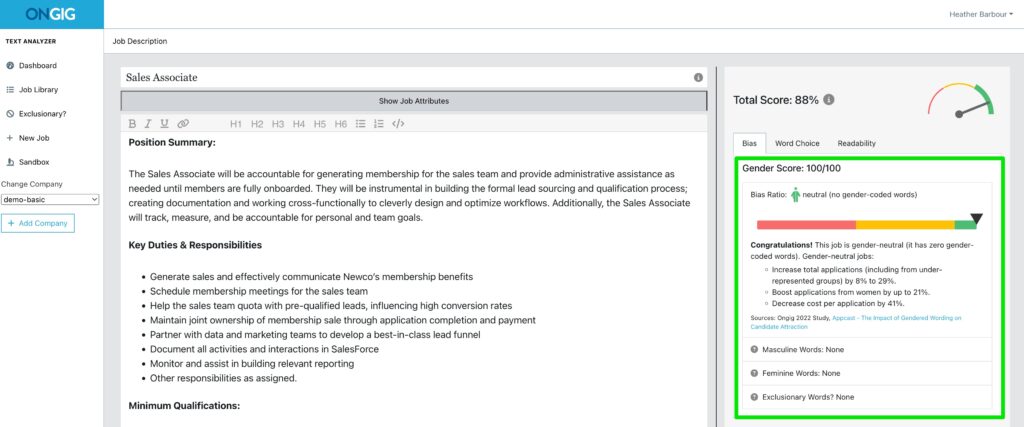
2. Writing bias-free job descriptions (Beyond Gender)
Gender-biased language isn’t the only discriminative language in job descriptions. Biased language in a job description can offend a candidate based on their age, disability, race, or other differences.
Some examples of non-gender bias words we’ve commonly found in job descriptions are:
- “Master-slave”: Some database/Dev Ops engineer job descriptions use this term to reference a database architecture. A better alternative would be “primary/replica.
- “Digital Native”: It’s better to specify the skill instead of using this term. A great alternative would be “familiarity with Instagram”.
- “Crippled”: It’s better to use “a person with a disability”
And more offensive words we’ve found in job descriptions.
For instance, below is an example of a job description that includes hidden bias with the popular phrase “brown bag sessions”.
This phrase has been used for years in job postings but people find it’s linked to colorism and racism (in the past, people used to measure the rate of someone’s darkness by holding a brown paper bag up against a person’s face…If the individual’s face was darker than the paper, they were rejected by certain social groups).
The image below shows how Ongig Text Analyzer software flags “brown bag” and offers alternative words like “learning session” or “lunch and learn” which are more inclusive, especially when you want to attract (and not offend) people from underrepresented groups:
And, when hiring groups of candidates such as BAME (Black, Asian, and Minority Ethnic), or BIPOC (Black, Indigenous, People of Color), it’s important to remove racially biased words (or hidden bias) from your job descriptions.
For example, another exclusionary word related to ethnic diversity is “Native English Speaker.”
Removing the above term “Native English Speaker” in your job descriptions will help you attract many English-speaking candidates from different parts of the world. After all, you want to recruit someone who speaks English fluently and not someone born in an English-speaking country right?
Ongig’s Text Analyzer also helps you remove other types of hidden bias other than racial bias like:
- Disability bias
- Ethnic bias (multicultural bias)
- LGBTQ+ (sexual orientation)
- Age bias
- Elitism bias
- Neurodiversity bias
- and others
3. Writing readable job descriptions
The more readable your job descriptions are, the higher the application rates. Your JDs should ideally be between 300 to 650 words and read around the 8th-grade level.
A job description with more than 650 words might make your candidates lose interest halfway. While a job description that’s too short can appear unprofessional, and top candidates might move on.
So here are a few different ways Ongig’s Text Analyzer improves the readability of your job descriptions:
Finding unnecessary words in your job descriptions
Many job descriptions have words that aren’t needed. Some examples are “complex words” and adverbs. It is better to use plain language in your job postings when you can.
For instance, this JD below uses the word “in order to”. Ongig flags “in order to” as a complex word because it has a synonym (“to”) that saves you 3 syllables.
Many candidates in the world suffer from a learning disability like dyslexia. They get distracted after a couple of 3+ syllable words. So deleting/reducing these “complex words” makes it easy for them to read your job description.
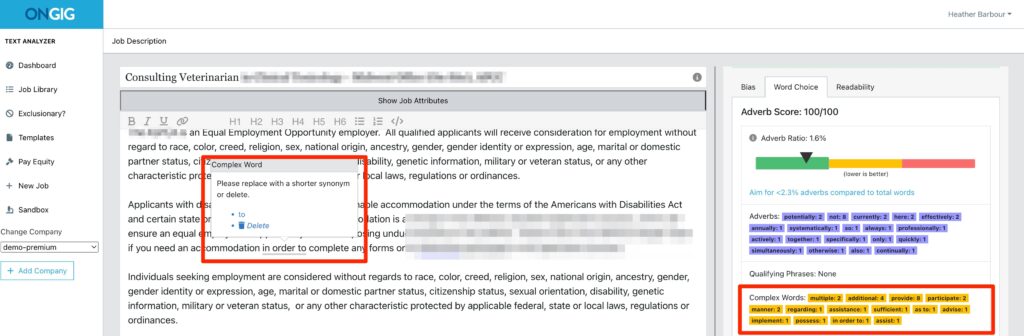
The other step is highlighting adverbs in your job descriptions. Most of the time, you can delete an adverb from your job description and the meaning remains the same.
For example, this job ad for a Data Scientist (below) is full of adverbs (the underlined words). Ongig’s Text Analyzer shows that 6.8% of the words in the job description below are adverbs. It gives the job ad a low adverb score (7.2/100) because the adverbs don’t add value.
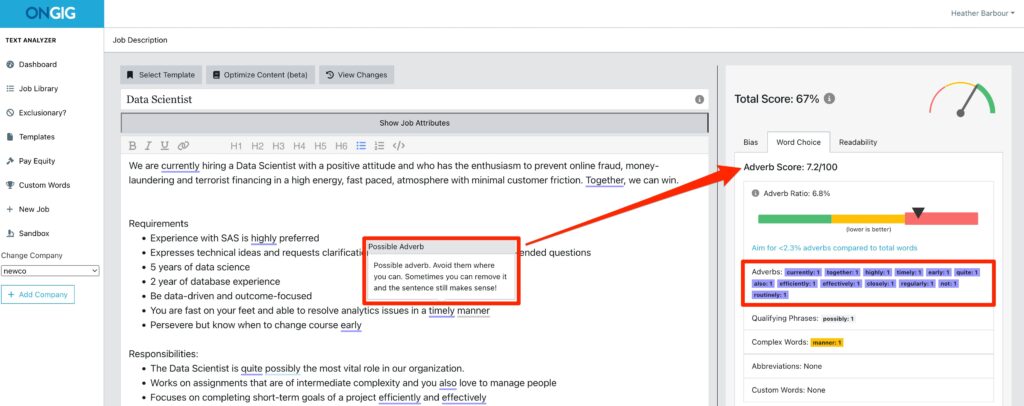
Making job descriptions more readable
Job descriptions use longer sentences than necessary. So use sentences that are 1 to 2, they are easier to read. Ongig’s Text Analyzer flags the longer sentences so you can break them up. This keeps the reader engaged.
Ongig’s Text Analyzer tells you the average reading grade level of your job description. Most candidates are busy and they prefer reading at a very low grade level (around 8th grade level).
For example, the job ad below is written at the 14.4th grade level. And Ongig suggests the job ad use fewer sentences and words. And you will also find an overall score of how readable the job is:
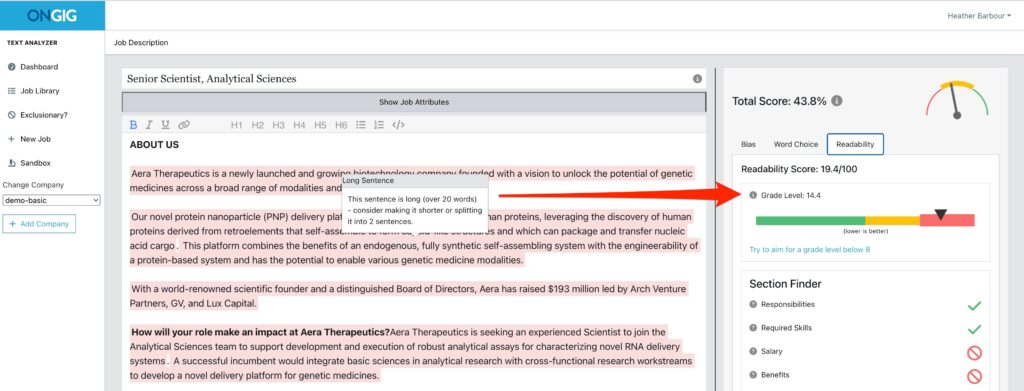
4. Creating custom job description templates
Job descriptions take time to build. But with templates, you’ll save time editing. Using templates creates consistency and also saves you from missing important information.
Ongig’s software uses AI and automation to help create job description templates for scale, speed, and diversity. Ongig also allows you to set scoring goals like “diversity” or “readability” based on your recruitment goals while creating the JD templates.
For instance, if you want to improve the readability of your JDs, set your “readability” goal to an 8th-grade reading level(or below).
And if you want to hire more female candidates, set a “gender-neutrality” goal based on the % of female and male-coded words.
Once you’ve built your job description templates, Ongig’s Text Analyzer gives you tips on:
- Biased language: age, race, disability, sexual orientation, etc.
- Lengthy job description requirements that might turn off candidates
- Gender neutrality: Male- vs. female-coded words etc.
- Essential JD sections candidates look for such as benefits, salary, EEO, and DEI statements
- Readability of your job description.
A job description template also speeds up workflow. Especially if you’re recruiting at a high volume (Image below).
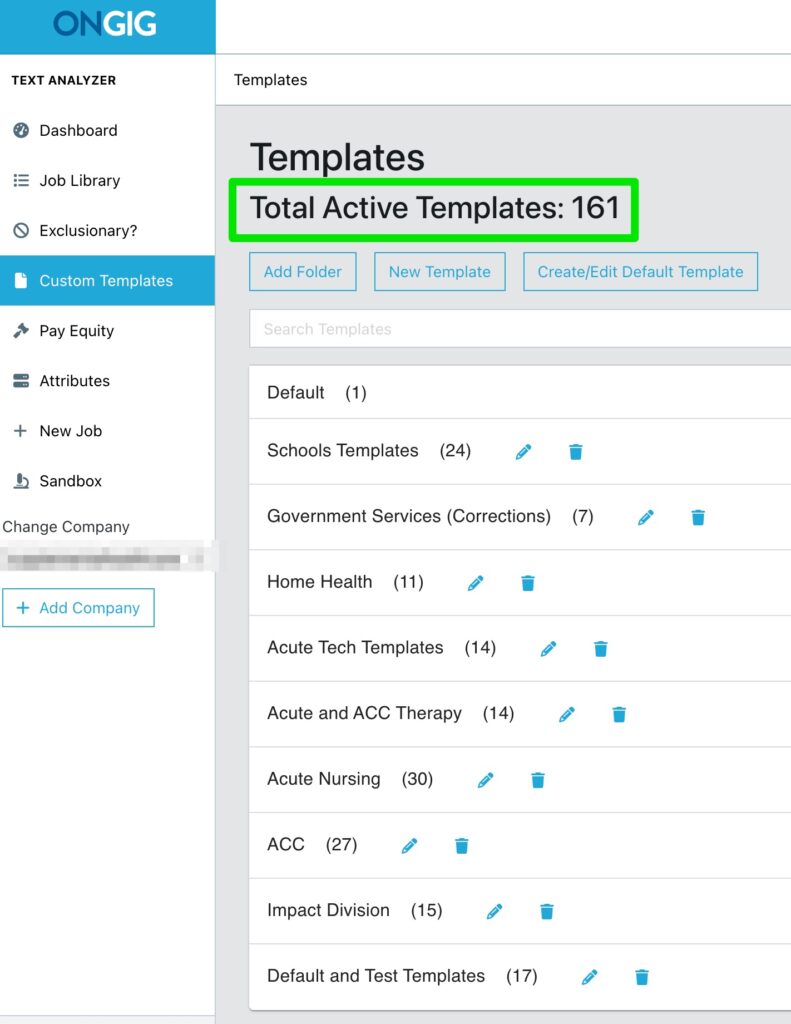
For more detailed information on creating a JD template with Ongig, click here.
5. Using SEO-friendly job description titles
Making job descriptions SEO-friendly doesn’t only help job seekers find them easily. It also makes the job details concise and clear. Plus it helps to show exactly what the role is and the type of candidates you’re looking for.
Ongig’s job description software has an “SEO Title Score.” That means Ongig scans job titles and compares them to what potential candidates search for every month on Google. Then the tool has a built-in suggestion that suggests you:
“Try to keep your title between 1 and 3 words, and 20 characters or less. This may help your job title be friendlier to search engines (SEO) and improve apply rates.”
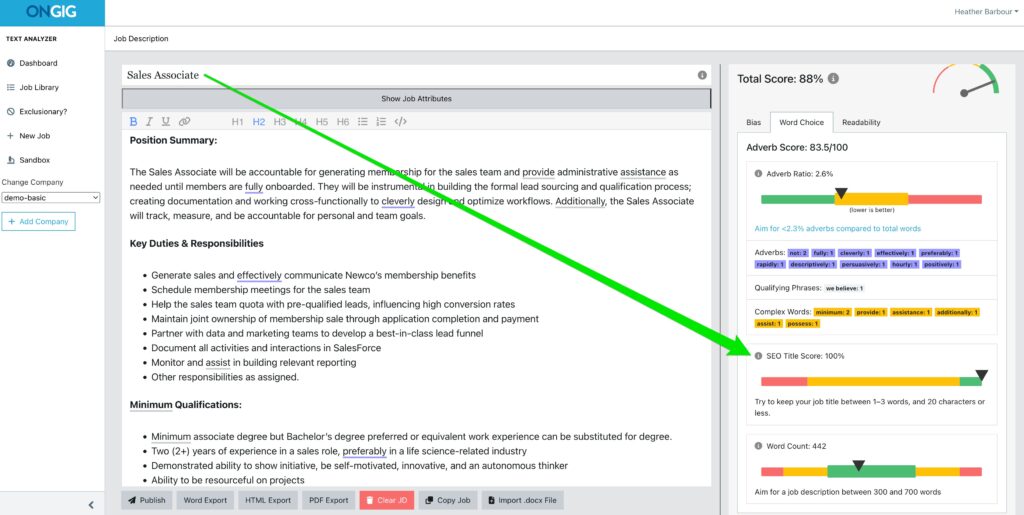
This helps you select popular and SEO-friendly job titles.
6. Reviewing a job description analysis dashboard
Ongig’s Text Analyzer provides a dashboard that shows you an aggregate scoring of your job descriptions.
The software includes a top-level look at the following:
- Total score
- Gender Score
- Readability Score
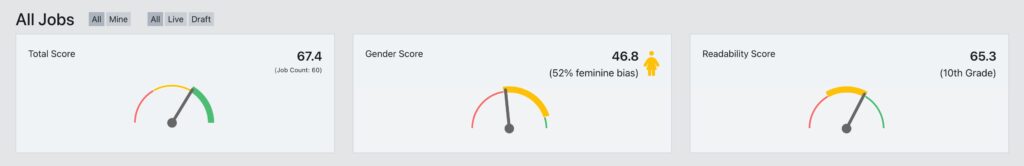
And, Ongig includes a table-style job description repository (“Job Library”) so you can sort jobs by:
- Title
- Location
- Dept/Function
- Req ID
- Total Score
- Gender Bias Score
- Grade Level (for readability)
- Word count
This way, you can sort through and find where each job ranks. The “Job Library” columns can also be customized for our professional, premium, and enterprise tiers.
WHY I WROTE THIS:
Ongig’s mission is to support your commitment to create the best job descriptions. Writing a good job description is important for attracting and hiring top talent. Book a demo today to learn how you can write effective job descriptions with our Text Analyzer software.
