- 7 Examples of Awesome Employee Testimonials And Content (2026 Update) - January 20, 2026
- 10 of the Best Company Career Site Job Search Examples (2026 Update) - December 17, 2025
- 10 Attractive Job Posting Examples - December 23, 2024
Augmented writing has taken off and employers have taken notice. You could hire a copywriter to write your job descriptions but wouldn’t you rather give your ENTIRE hiring team (recruiters and hiring managers included) augmented writing tools?
So, one of the biggest challenges is writing job descriptions that are gender-neutral and free of other bias.
This is where using an augmented writing tool helps so much.
What is Augmented Writing?
Augmented writing is writing that involves technology that serves as a writing coach.
It also helps improve writing by highlighting problem words and suggesting better words.
Augmented writing tools (which often use A.I.) are important for job descriptions because they notice things such as:
- Gender bias — 94% of employers lean masculine.
- Exclusionary words — You might be using politically incorrect/offensive terms.
- Age bias — Did you know you can sued if you use language suggesting you want a young candidate (“digital native”, “recent grad”, “youthful energy”, etc.?
- Unconscious bias — Remember, most bias is inadvertent (unconscious)…but the outcome is still poor if you have it.
- Paragraph and sentence length — The length of your sentences and paragraphs impacts your apply rate.
- Use of bullets — Most JDs have bulleted sections but what’s the right # of bullets?
- Optimal job titles — Many JDs use internal speak when it comes to a title (as opposed to what the candidate is searching for)
Text Analyzer (by Ongig)
Ongig’s Text Analyzer is an augmented writing tool focused on job descriptions. So, it’s part of Ongig’s mission to eliminate biased job descriptions.
Here’s an example of gender bias:
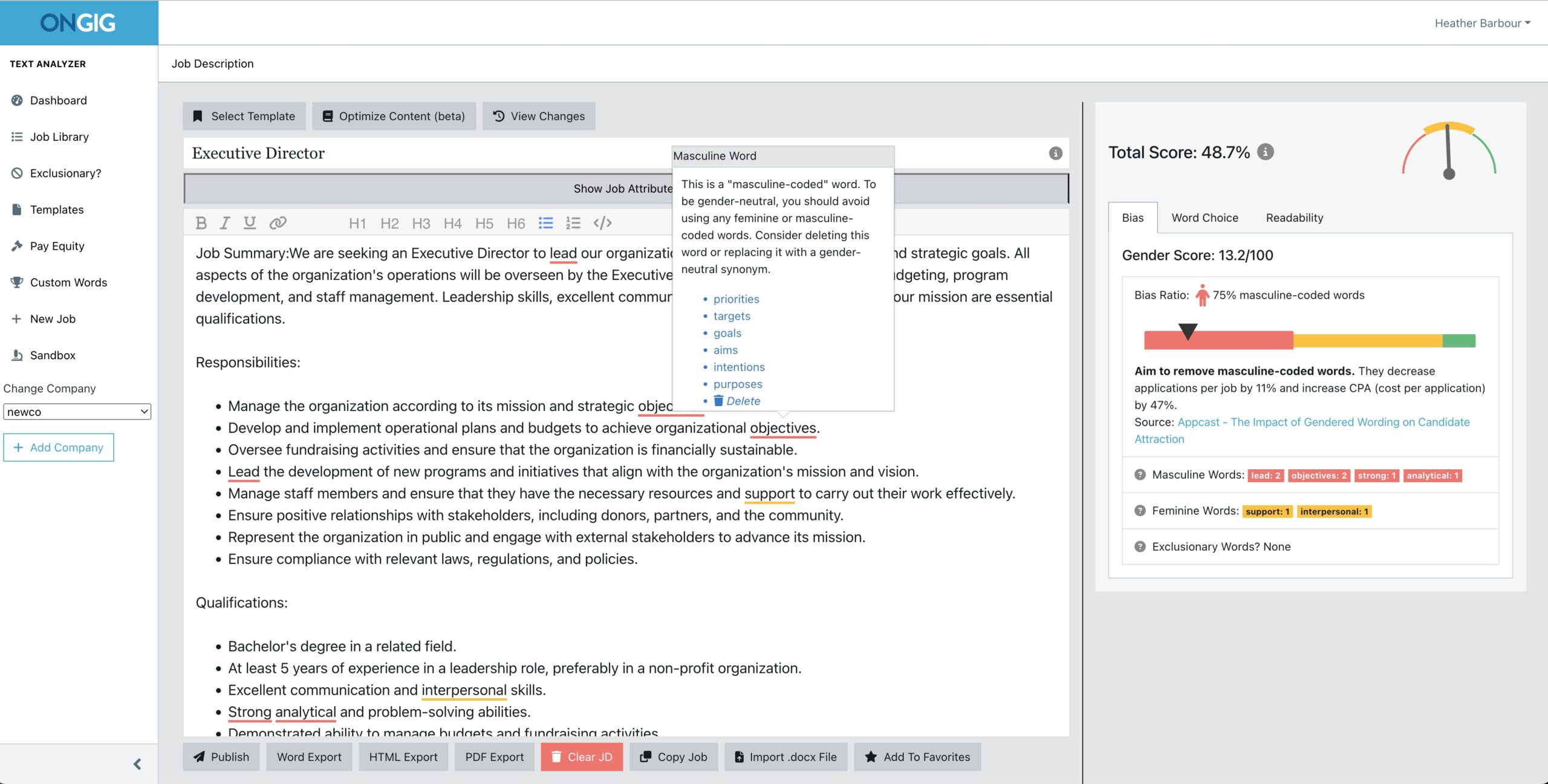
An augmented writing tool like Text Analyzer can also be used to identify racially charged phrases:
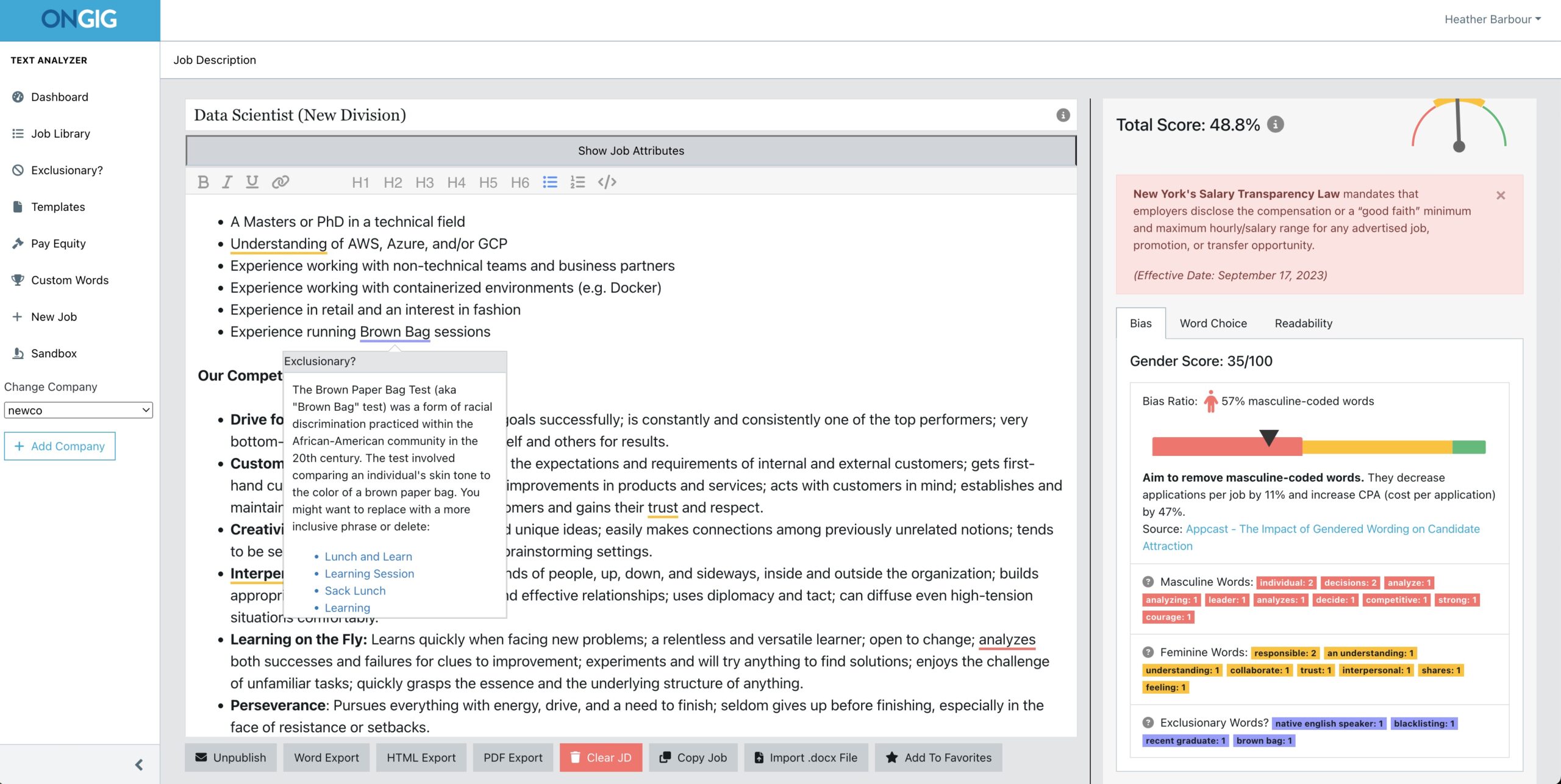
Also, Text Analyzer flags LGBTQ+ bias too (e.g., personal pronouns):
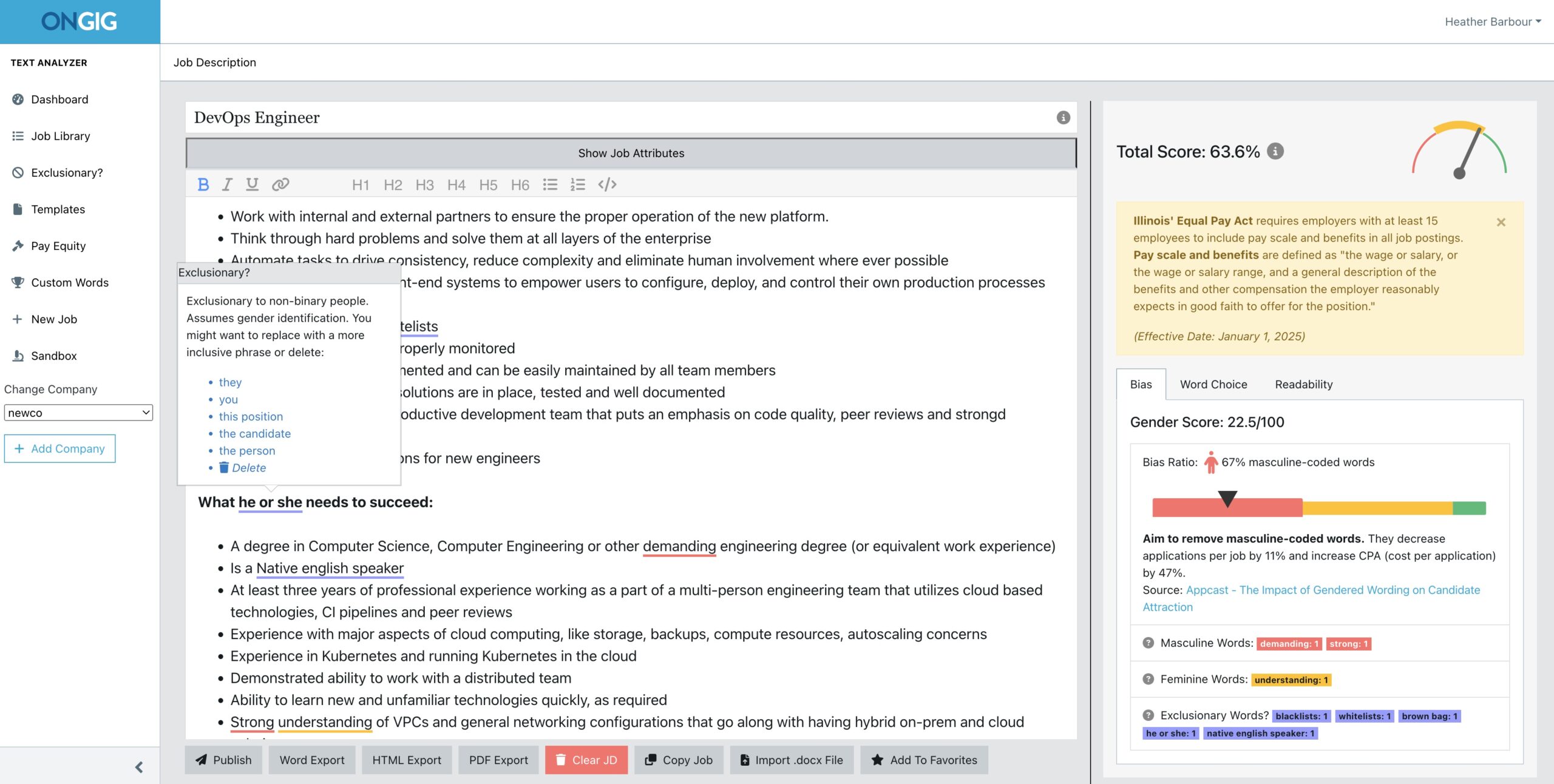
In addition, here is an example of age bias flagged in the Text Analyzer augmented writing tool:
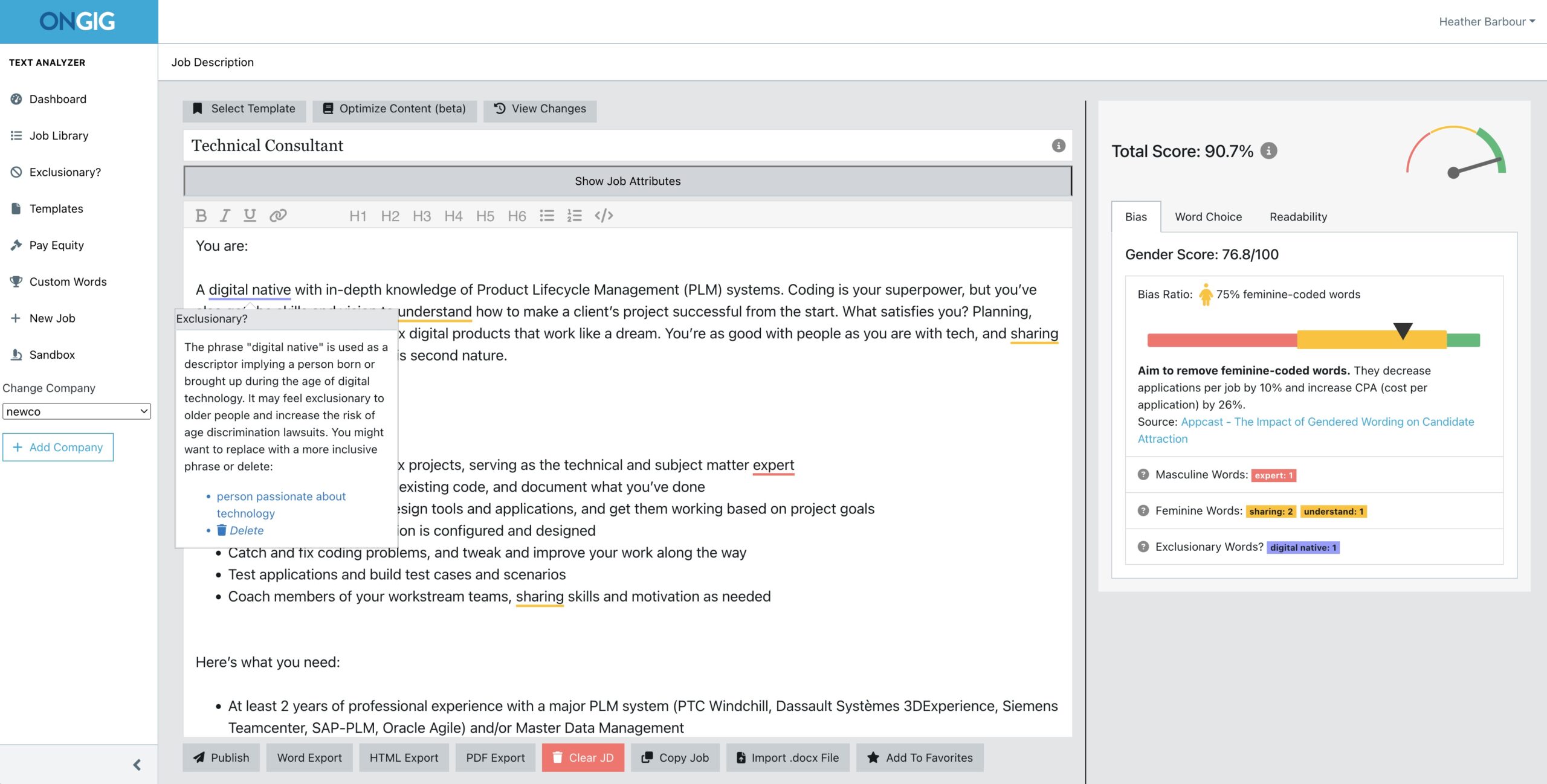
Ongig’s Text Analyzer also flags complex words (e.g., legalese) that is unnecessary — it even gives you a punchier synonym to replace it!:
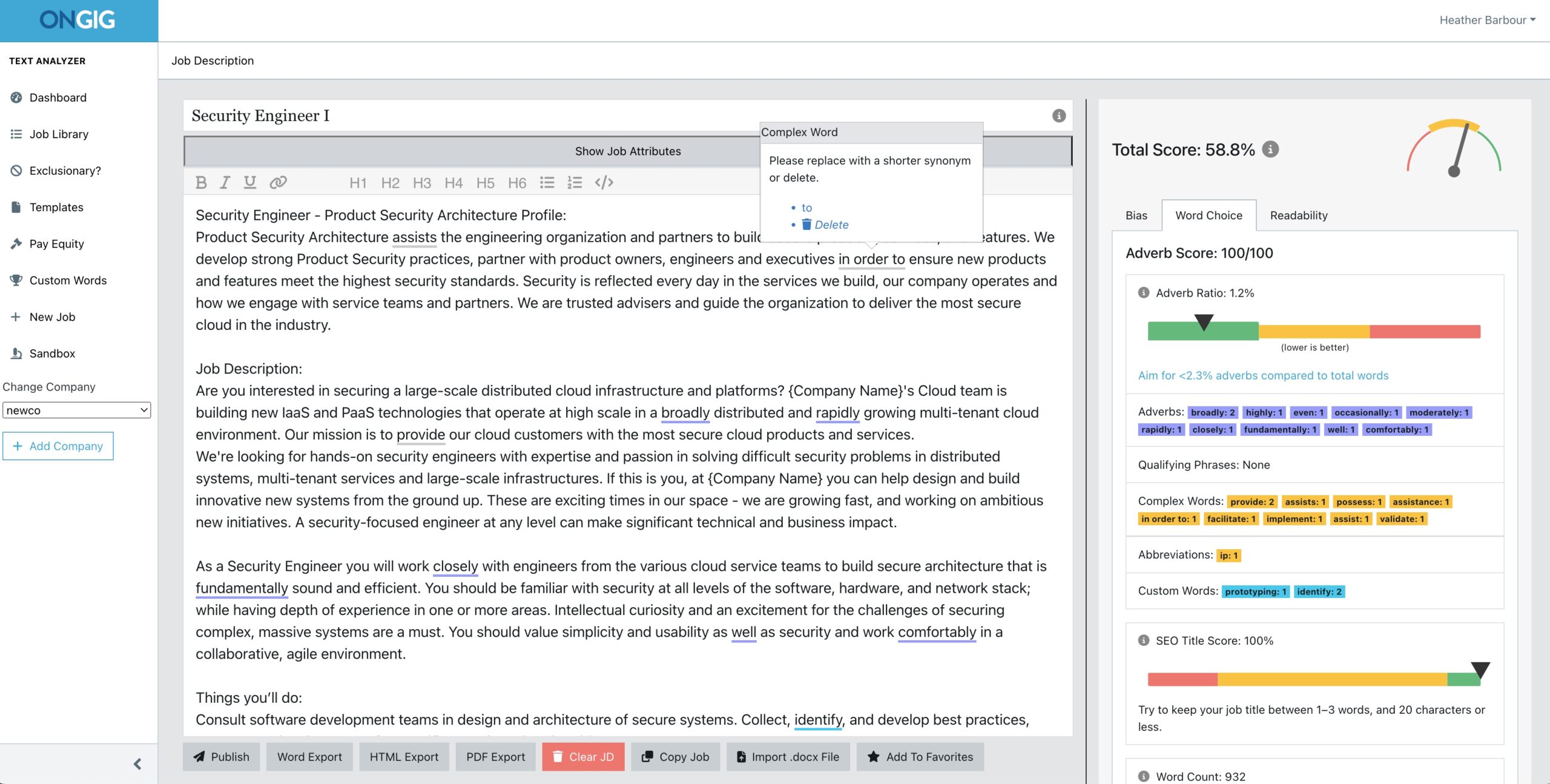
So, here’s an example of Text Analyzer flagging excessive use of bullets:
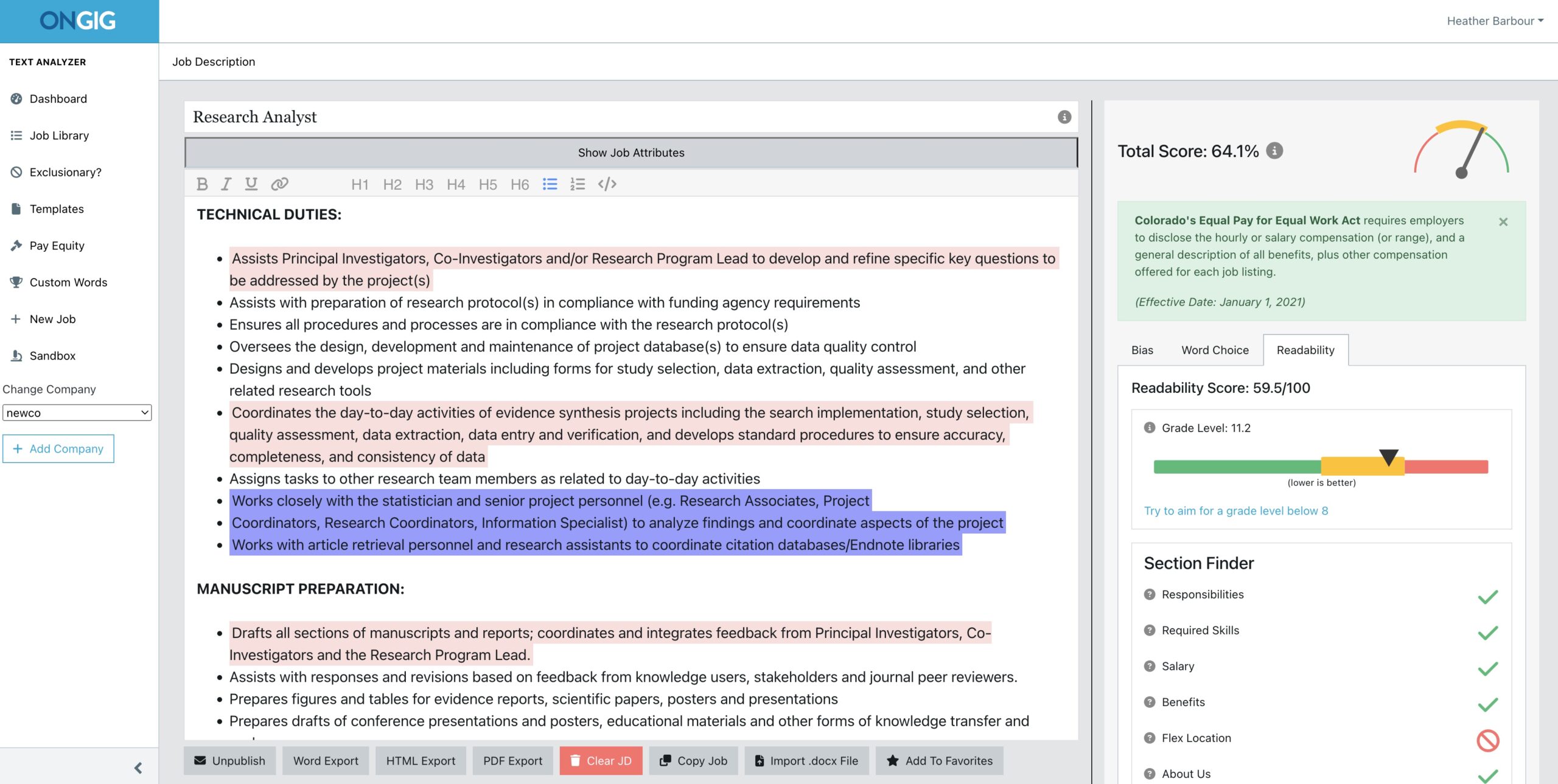
Ongig’s AI Writing Software Features
Ongig offers many AI writing features. For example, Ongig’s AI is behind Section Finder (see below), which is machine learning-based tech that makes educated guesses on which sections you use in a job description. In addition, it’s been proven that more candidates apply to jobs based on certain sections (e.g. Benefits, Salary, Diversity Statement, etc.).
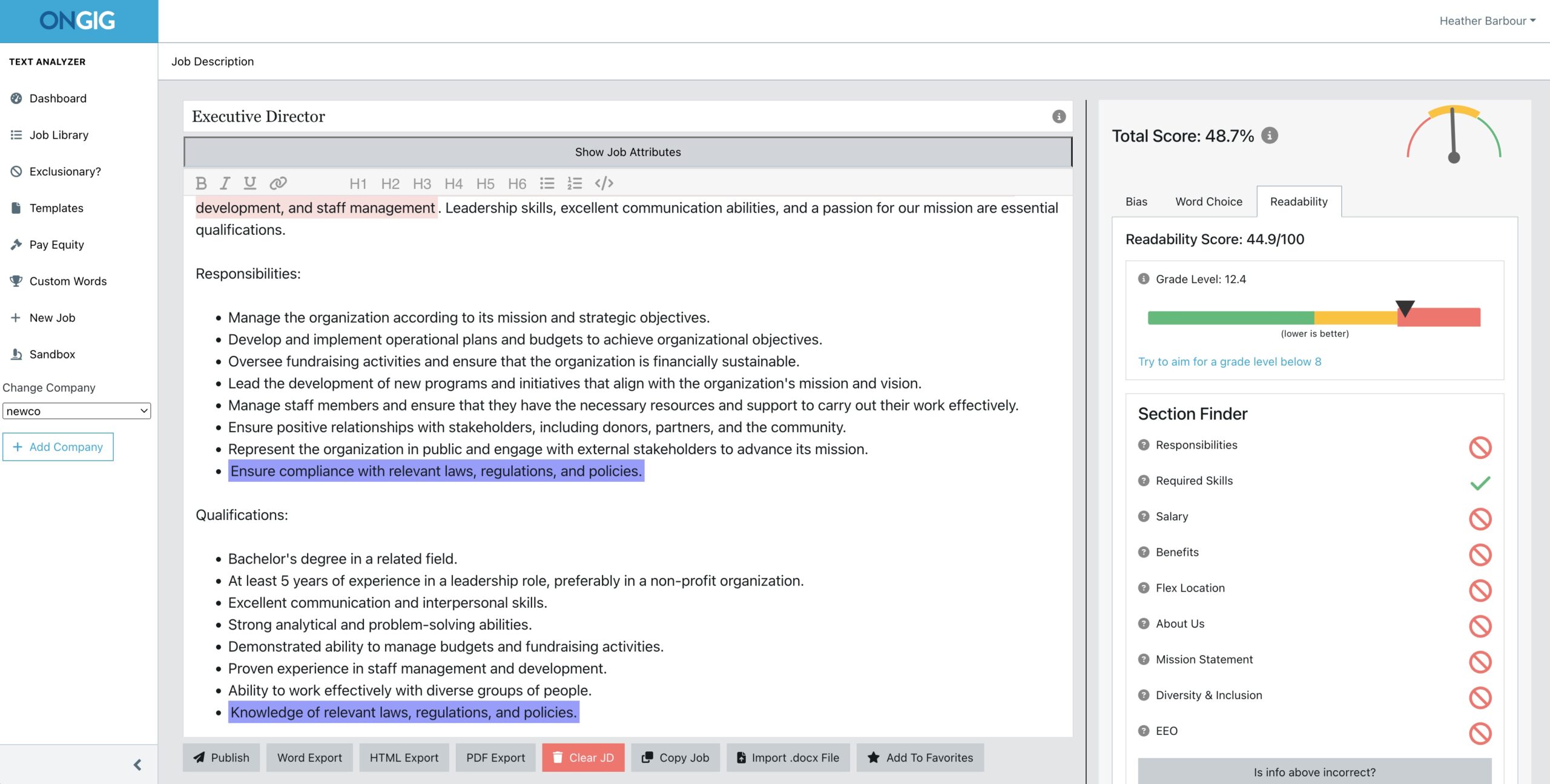
Text Analyzer’s Key Features
- Analyzes job descriptions in real-time
- Gender Bias and Non-Gender Bias (including race, age, disability, LGBTQ and more)
- Optimizes job description length and job titles
- Has a “Paragraph Analyzer” to help shorten sentences
- Highlights overuse of bullets or adverbs
- Flags items that could get you sued or bad PR
- AI Writing for creating job postings fast
Introducing Text Analyzer’s AI-Assisted JD Writer!
With our latest update, creating job postings from scratch has never been easier. Simply type in a job title, and let our AI-powered JD Writer do the rest. So, here’s how it works:
-
Input Job Title: Firstly, open a new job, click “Write Sample,” and type in the desired job title, like “Web Developer.”
-
Generate JD: Secondly, select the sections you want to include based on your custom templates, then click “Generate Now.”
-
AI Content Creation: Text Analyzer then uses AI to craft a comprehensive JD, ready for use or editing.
-
Optimize Content: In addition, you can reduce masculine bias and streamline sentences by clicking “Optimize Content” and “Rewrite Now.” Then, watch your job score increase as the AI enhances your draft.
-
Enhance Gender Neutrality: Replace feminine words with gender-neutral alternatives to further improve your score. Also, remove any “exclusionary words” to ensure inclusivity.
-
View Changes: Additionally, compare versions with ease by clicking “View Changes” before finalizing your edits.
-
Export Options: Easily export your optimized job posting to Word, PDF, or HTML. Also, premium and professional plans offer API integration for seamless ATS integration.
So, take advantage of these new Text Analyzer features by requesting a demo today and supercharge your recruitment workflow!
Text Analyzer Pricing
Ongig’s Text Analyzer’s pricing begins at $17,900 per year and is based on job volume and feature needs. There are free trials for companies that qualify. So, request a demo to get exact pricing.
For more tips on writing job descriptions, check out our How to Write a Job Description — Best Practices & Examples.
Clovers
The Job Description Optimizer is Clovers’ augmented writing product that leverages algorithms to write more effective job descriptions. It also gives real-time feedback.
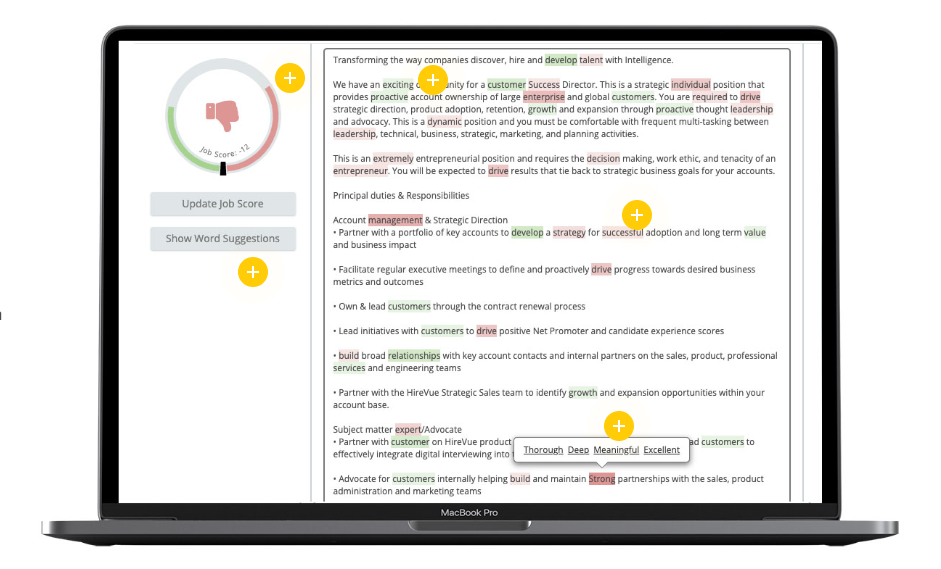
Clovers Job Descriptions Optimizer Key Features
- Analyzes job descriptions
- Identifies problematic terms and phrases
- Replaces those problematic terms with inclusive terms
- Job score – Based on Talvista’s job description best practices have been implemented.
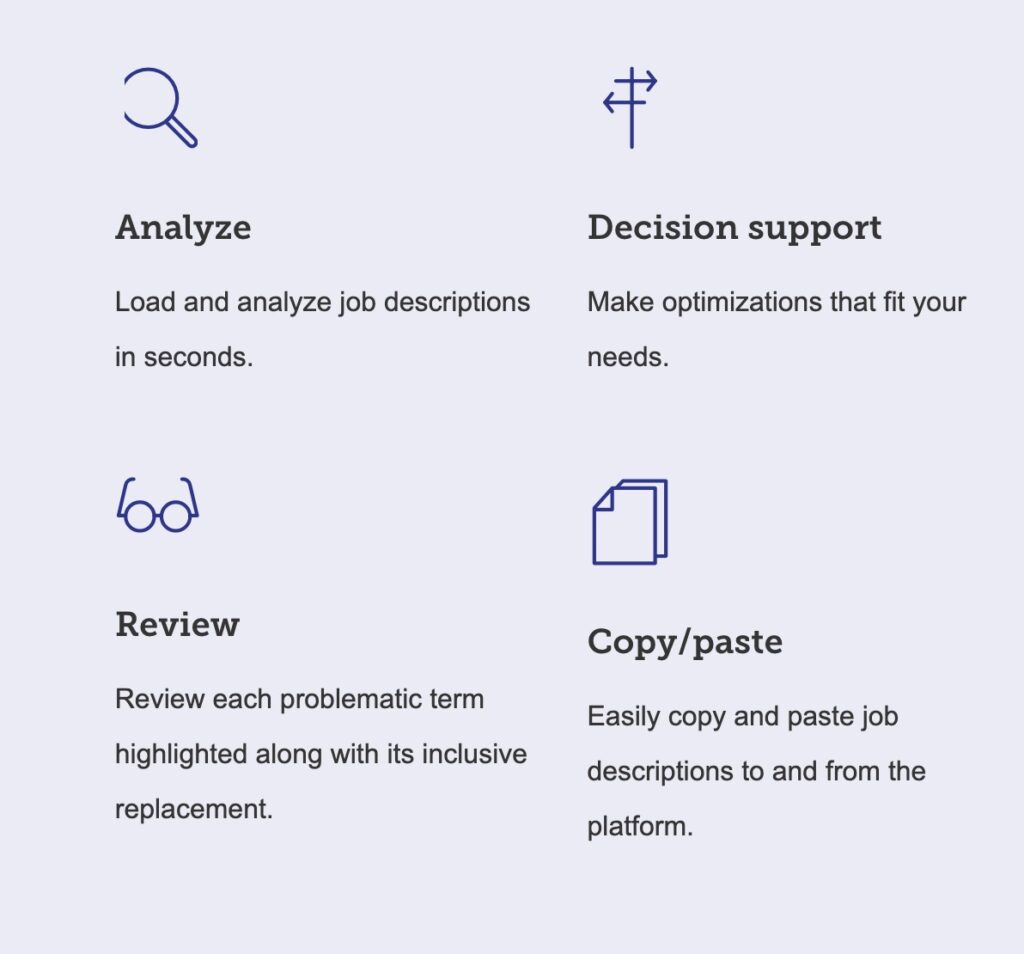
Clovers Pricing
Pricing starts at $5,000 based on organizational needs. So, Clovers’ solutions can be used individually or
bundled for optimal inclusion. Reach out to Clovers for more pricing information.
Textio
Textio is an augmented writing platform for different uses.
One of their goals is to give employers the words they need to attract the people they want to hire, using language that reflects the very best values and culture.
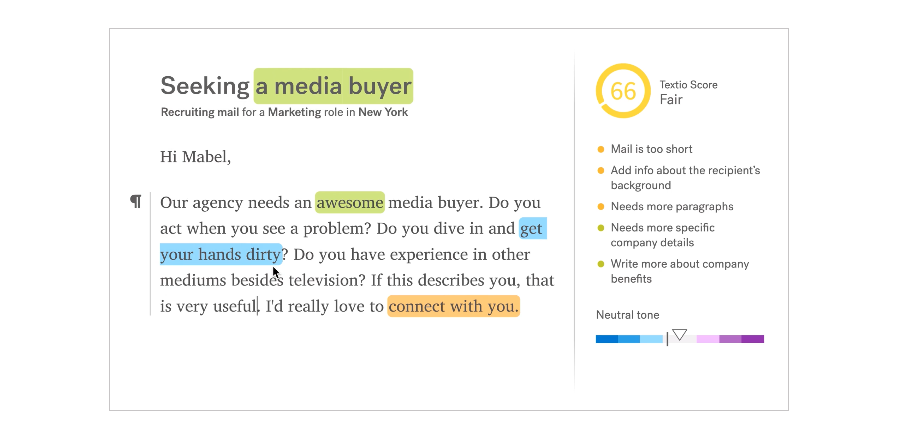
Textio Hire Key Features
- Predicts how your writing will compete for talent
- Suggests changes to get a more qualified and diverse candidate pool
- Helps employers write new hiring content in a fraction of the time
- Textio Score – Measures how your job description will perform in today’s hiring market
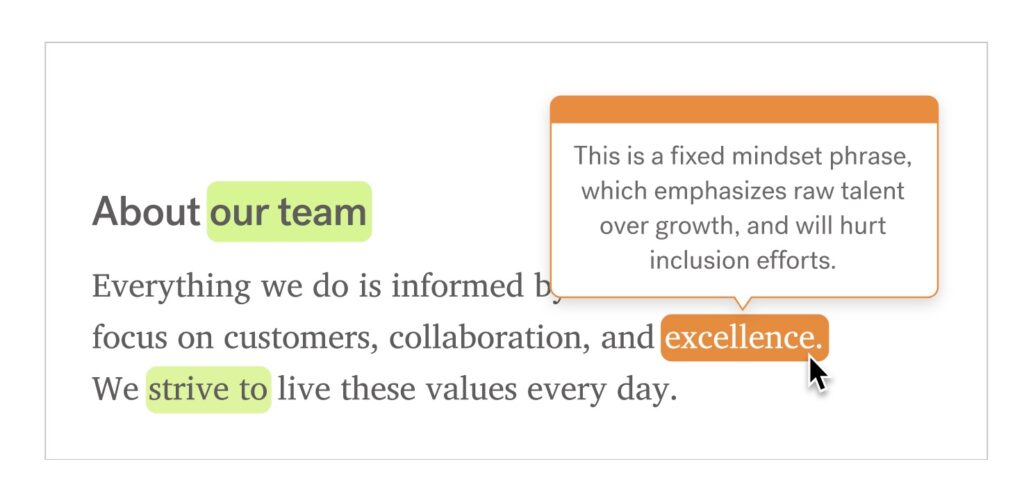
Textio Pricing
Textio’s pricing is determined by the number of jobs you have open at the time you subscribe.
TapRecruit (now Datapeople)
Editor’s Note, March 31, 2021: TapRecruit got renamed “Datapeople” and it’s unclear which brand they will keep for their augmented writing job description tool: “TapRecruit” or “Datapeople”.
TapRecruit Smart Editor is another job description software that specializes in augmented writing for job descriptions.
So, the goal is to help hiring teams write job descriptions that are thoughtful, concise, and welcoming to candidates from every background.

TapRecruit Smart Editor Key Features
- Provides language guidance on job descriptions
- Provides content guidance via augmented writing on job descriptions
- Job description score – Based on job title, job description structure, and avoidance of language known to make a bad impression.
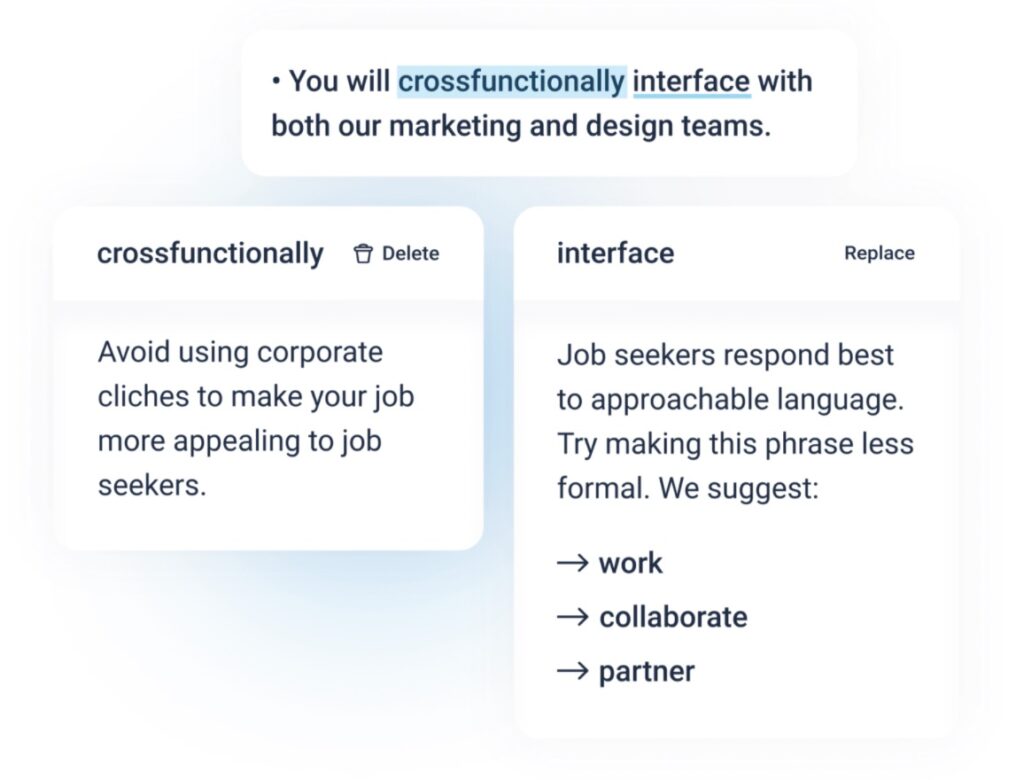
TapRecruit Pricing
- Employers with 5 open jobs or fewer: Starting at $499/month; employers with 35 open jobs or fewer: Starting at $899/month; Employers with more than 35 open jobs equest a quote
Check out TapRecruit versus Ongig for a comparison of the 2 job description writing tools.
JobWriter.io
JobWriter is a new augmented writing tool.
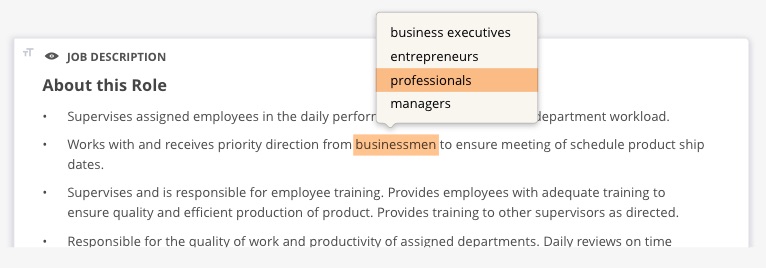
JobWriter’s Key Features
- Scans postings
- Highlights words that should be changed to make it entirely gender-neutral
- Suggests alternatives
- gives language ideas on a job by job basis
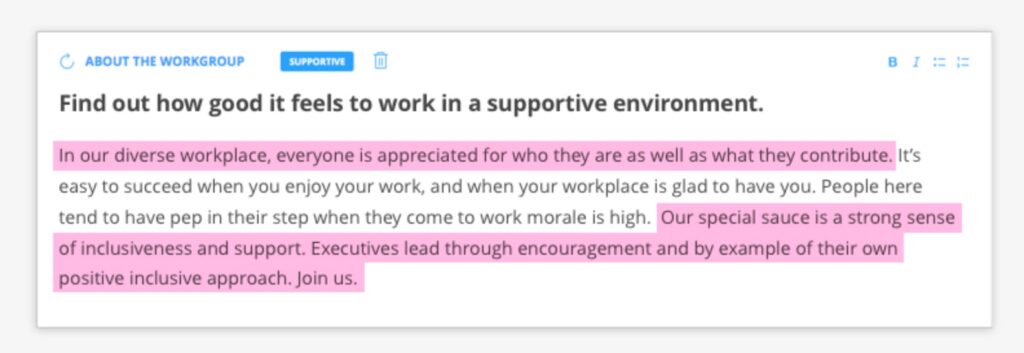
JobWriter Pricing
Reach out to Jobwriter for more pricing details.
Job Page Grader
Another newer augmented writing tool is Job Page Grader.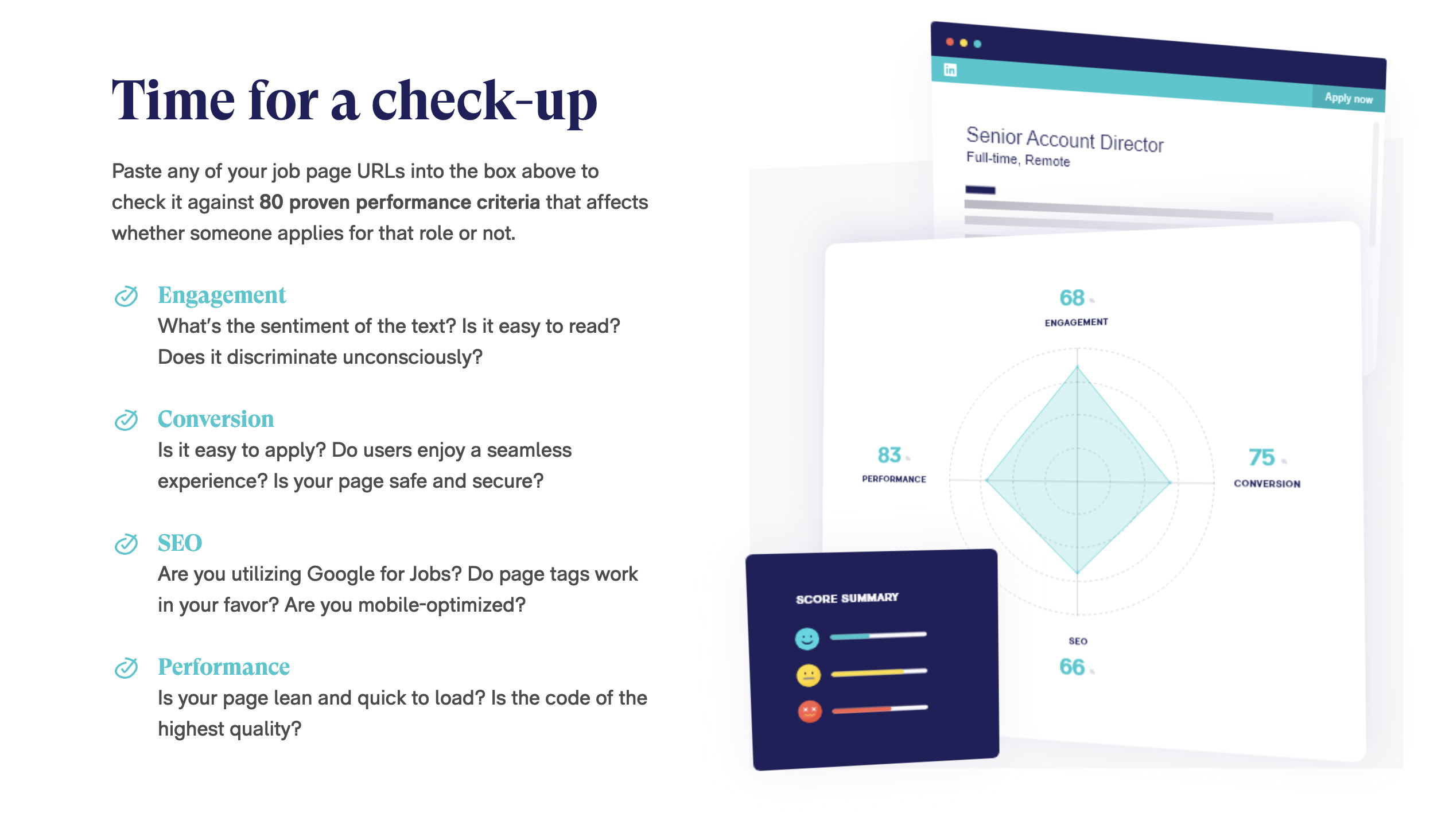
Job Page Grader’s Key Features
- Scans job description pages by URL
- Scans for sentiment and readability
- Identifies words with gender bias
Job Page Grader Pricing
The Job Page Grader augmented writing tool is free by copying and pasting your job posting URL and email into the website.
Applied
The Applied JD Analysis Tool is an augmented writing tool alternative out of the U.K. So, Applied (aka BeAppied) acts as a gender decoder for job ads.
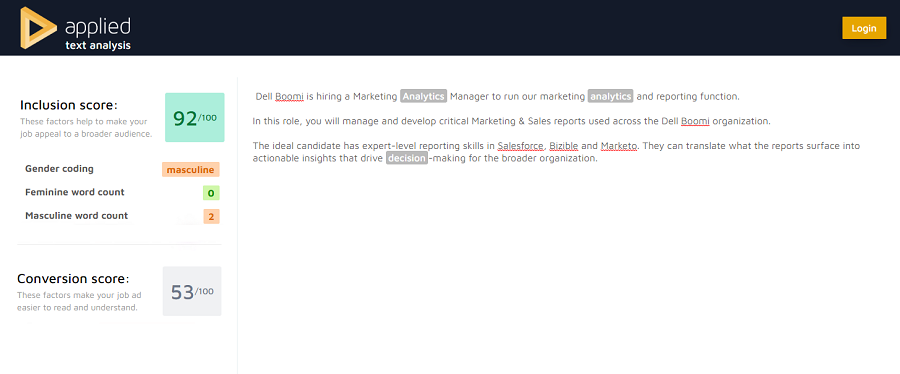
Applied JD Analysis Tool Key Features
- Identifies any gendered language
- Inclusion score – Based on how content appeals to a broader audience
- Conversion score – Factors in readability and how understandable the text is
- Flags corporate speak
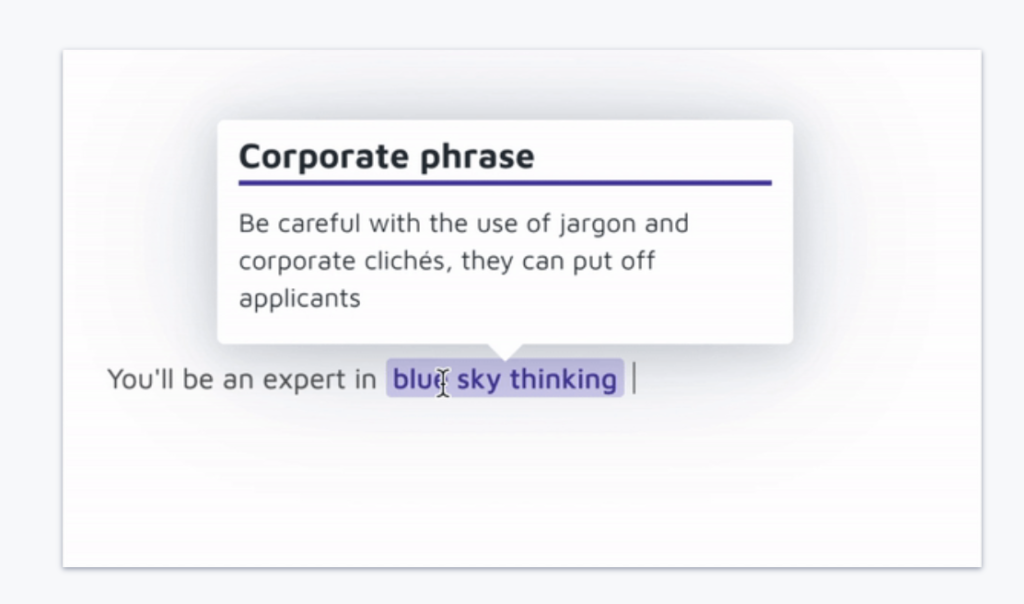
Applied Pricing
Applied JD Analysis Tool pricing starts at $299 Euros per month (Applied is a UK company). More pricing details are on their website.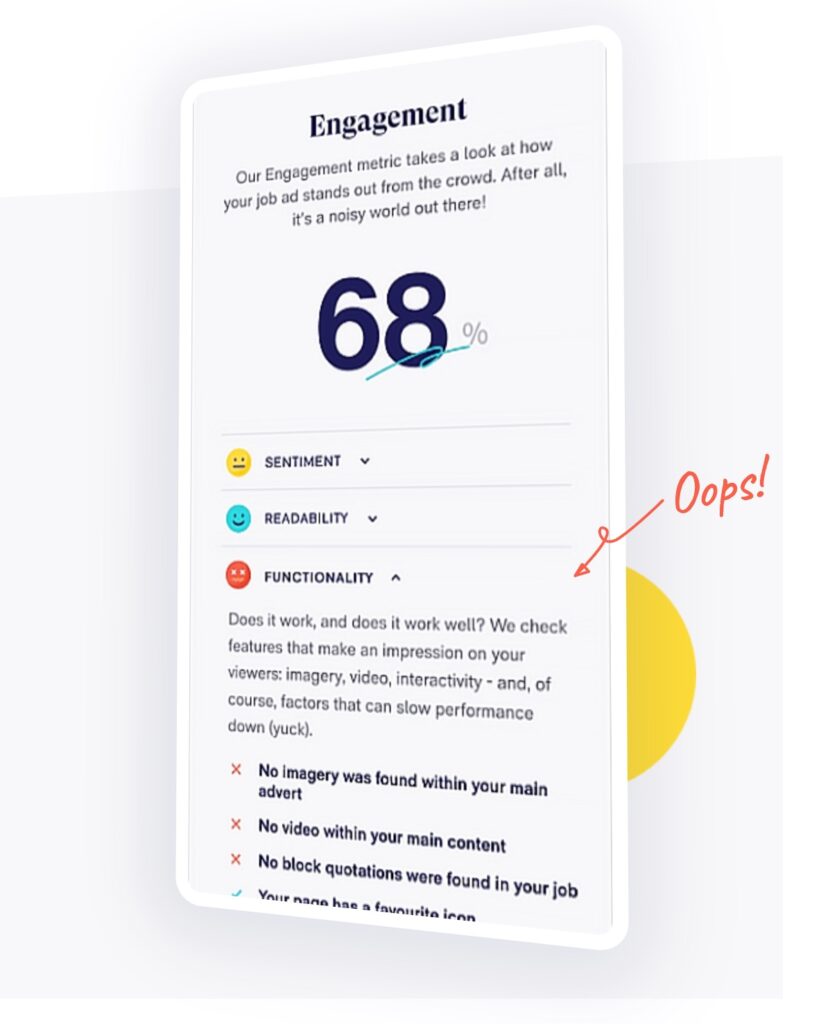
Adaface
Crafting compelling job descriptions is paramount to attracting top talent, yet it’s a challenge many companies face. Inspired by the practices of industry leaders such as Robinhood, Khan Academy, and Superhuman, Adaface introduces a powerful solution. So, by leveraging insights from thousands of technical interviews and the best practices of renowned companies, Adaface has developed a free Job Description and Job Title Generator that ensures your job postings stand out in today’s competitive landscape.
Key Features:
- Job Description Generator: Adaface’s tool uses AI. So, empowers you to create concise and effective job descriptions effortlessly. Therefore, whether you’re seeking developers, engineers, or marketers, this tool ensures your JDs are on point every time. It also uses real-time insights and language patterns to tailor your postings to your target audience.
- Free Templates: Access a repository of free job description templates, saving you time and effort while ensuring consistency across your hiring processes. Thus, from entry-level positions to executive roles, Adaface’s templates are designed to meet the personalized needs of each user, offering a clear idea and a set of alternative words to make your job postings stand out.
- Inspiration from Top Companies: Gain insights from the job descriptions of industry giants like Slack, Intercom, and Root Insurance Co. So, include elements that resonate with candidates and you’ll attract the best candidates for your organization. Also, Adaface’s AI tools analyze language patterns and highlight words to ensure a more masculine tone of voice. Thus, increasing response rates and enhancing the candidate experience.
In today’s fast-paced recruitment process, Adaface’s Job Description and Job Title Generator creates well-written content that speaks directly to your target group. With its user-friendly interface and powerful AI tools, Adaface takes the guesswork out of content creation, offering a valuable resource for recruiters and content writers alike.
Pricing:
Adaface offers a range of subscription plans tailored to your hiring needs:
- Individual – $180/year: Includes 12 credits annually.
- Starter – $500/year: Provides 50 credits per year.
- Pro – $900/year: Offers 100 credits annually.
- Scale – $3000/year: Ideal for growing teams, providing 500 credits per year.
- Growth – $5500/year: Suited for expanding organizations, offering 1000 credits annually.
- Enterprise – $20,000/year: Designed for large enterprises, with 5000 credits per year.
How Credits Work:
- Test Creation: Custom tests require 10 credits, while ready-to-use tests consume 5 credits each.
- Candidate Invites: Each candidate invite costs 1 credit. If a candidate doesn’t take the test, the credit is refunded.
For example, creating one custom test (10 credits) and inviting 90 candidates (90 credits) would total 100 credits used.
Textmetrics
Textmetrics harnesses the power of artificial intelligence to offer an innovative solution that transforms your recruitment process. So, this platform revolutionizes job postings with a gender-neutral tone. It also reduced jargon and increases alignment with diversity and inclusion objectives.
Key Features:
- Job Description Generator: The platform’s advanced algorithms ensure each job description is tailored to perfection. Thus, guaranteeing accuracy, error-free content, and alignment with your brand identity and diversity and inclusion goals. Therefore, by leveraging real-time insights and language patterns, Textmetrics creates job postings that resonate with your target audience, attracting diverse candidates and fostering inclusivity.
- User-Friendly Interface: Designed with simplicity in mind, Textmetrics’s platform is accessible to recruiters of all levels. Its intuitive interface streamlines the job ad creation process, saving time and effort while empowering users to utilize its powerful features effectively. So, say goodbye to the complexity of traditional writing platforms and hello to a seamless experience that enhances your recruitment efforts.
- Content Generation & Optimization: In addition, Textmetrics’s AI-powered Job Ad Generator seamlessly combines content generation and optimization. Craft engaging and compelling job postings that reflect your company’s values, culture, and desired characteristics effortlessly. Therefore, with advanced language capabilities, recruiters can create customized vacancies in just a few simple steps, ensuring each posting is tailored to attract the best candidates.
- Inclusive Language: Textmetrics ensures your job descriptions incorporate inclusive language and promote equal opportunities. So, by attracting a diverse pool of candidates, you’ll foster a workplace where every individual feels valuable and finds representation. In effect, with Textmetrics, you can create job postings that resonate with diverse candidates, promoting inclusivity and enhancing the candidate experience.
Textmetrics creates job descriptions that attract the best candidates. With its user-friendly interface, powerful AI tools, and commitment to inclusivity, Textmetrics empowers recruiters to create job postings that stand out and attract top talent.
Pricing:
Textmetrics offers flexible pricing plans tailored to your needs:
- 7-day free trial
- Pro Plan: €99 per month
- Enterprise plan: Contact Textmetrics for details.
Gender Decoder
In recruitment, the language we use can subtly harbor biases. So, Gender Decoder highlights this by detecting and fixing linguistic gender-coding in job ads. There’s a lot of gender stereotypes in society today, and they often influence our choice of words, inadvertently blocking specific demographics.
Key Features:
- Bias Detection: Gender Decoder meticulously identifies subtle biases ingrained in job ads. Using AI tools to analyze language through a gender lens, the platform uncovers patterns that may dissuade diverse candidates from applying. From masculine-coded phrases to gendered stereotypes, Gender Decoder reveals linguistic nuances that might otherwise evade notice.
- Research-Backed Insights: Drawing from extensive research, Gender Decoder underscores the impact of linguistic gender-coding on candidate perceptions. Words like “bossy” and “feisty” seldom describe men, perpetuating gender stereotypes. Empowering recruiters with research-backed insights, Gender Decoder enables them to confront these biases and cultivate inclusivity in their hiring endeavors.
- Quick Assessment: In addition, Gender Decoder facilitates a swift and efficient evaluation of job adverts for linguistic gender-coding. Therefore, whether crafting new postings or reviewing existing ones, the platform offers real-time feedback to ensure language aligns with diversity and inclusion objectives. So, with instant insights, Gender Decoder streamlines the recruitment process, fostering an environment of inclusivity and equal opportunity.
Gender Decoder stands as a powerful tool to combat bias in job ads. Leveraging artificial intelligence and research-backed insights, it empowers recruiters to create language that resonates with diverse candidates. Thus, promoting inclusivity and fostering a more equitable hiring process.
Pricing:
Gender Decoder is available as a free resource to promote awareness and combat bias in job ads.
Other Augmented Writing Tools (not focused on job descriptions)
If you’re looking to leverage augmented technology beyond recruiting/HR, there are a couple of great tools to consider:
Grammarly — Grammarly is the best known augmented writing tool for general writing. So, there are no features specific to recruiting. They also have a free and paid version. The pricing for the premiums Grammarly starts at $19.98 per month. In addition, there is business pricing starting at $12.50 per month
HemingwayApp — This augmented writing tool focuses on general writing. So there is a free to use version. However, the new AI version of this tool is not free. The prices range from $10 per month to $15 per month.
Neither Grammarly or HemingwayApp is a job description tool. So, you won’t see any features like job title analysis or flagging of words that are known to hurt job ad performance. But they can be helpful to your overall writing.
To wrap up, using augmented writing technology makes your job description writing punchier and, in some cases, more inclusive. And it can save your recruiters and hiring managers a bunch of time.
Why I wrote this
Ongig’s mission is to eliminate boring and biased job content. Check out the Ongig Text Analyzer augmented writing platform to see more.
