- The 6 Key Steps for Job Description Management Software (2026 Update) - January 23, 2026
- 200+ Applicant Tracking Systems in 2026 – Big & Small - December 23, 2025
- Using Multiple ATS’s Doesn’t Have to Hurt Your Candidate Experience - December 22, 2025
If you’re a customer of the awesome Greenhouse Software ATS, you may be looking for ways to enhance your job pages.
Remember what James Ellis of The Talent Cast said about ATS’s:
“Applicant tracking systems were never meant to be pretty (external), they were meant to help manage workflows (internal)”.
A default, out-of-the-box Greenhouse job page might look something like:
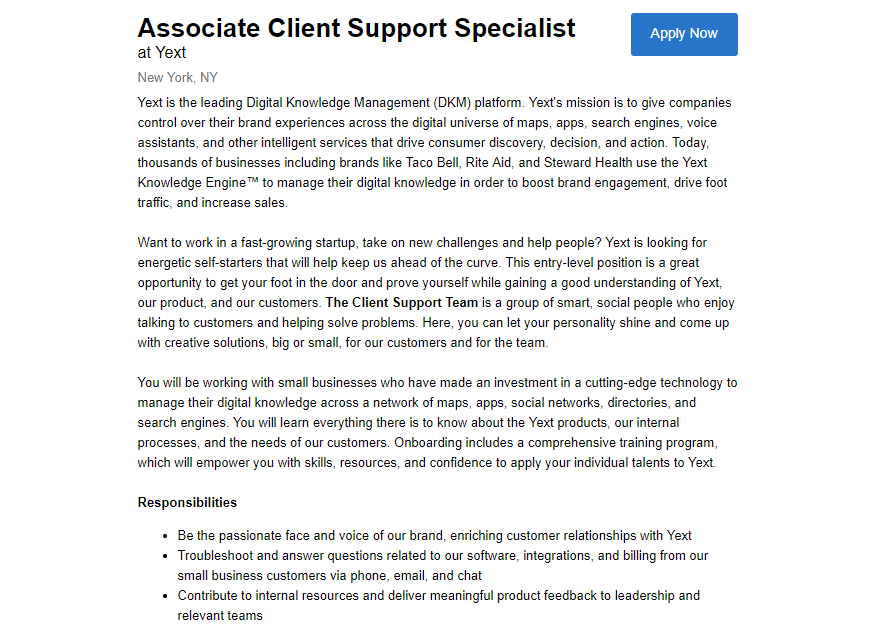
Notice the above job page has:
- Minimal branding (no matching header/footer, color scheme or fonts)
- No pictures or video
- No recruiting widgets (employer ratings and reviews, recommended jobs, talent community opt-in, maps, walkscore, commute info, etc.)
What Is a Greenhouse ATS Job Page Overlay?
A job page overlay is a design layer you put over your Greenhouse-generated job pages.
These overlays (some people call them “skins”) allow you to gain more control over your job pages.
You can add things like images, videos, recruiting widgets, and much more. These elements make your job pages more attractive, engaging, and better-converting.
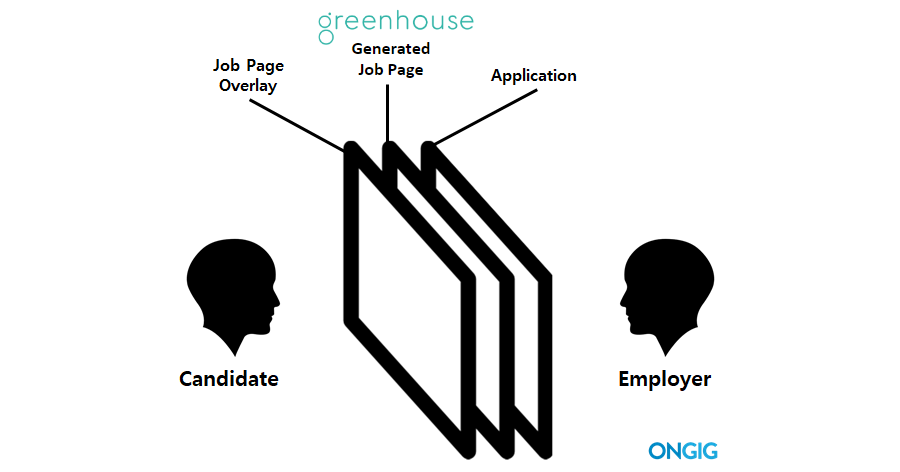
5 Greenhouse ATS Job Page Overlays
These 5 job pages below are all Greenhouse clients who have either:
- Integrated with a recruitment marketing platform (like Ongig)
- Created job page overlays in-house with their own designers/engineers (using Greenhouse’s great career page Dev/ATS integration options)
- Hired an external agency/software team to create their Greenhouse career site
1) Unity Technologies
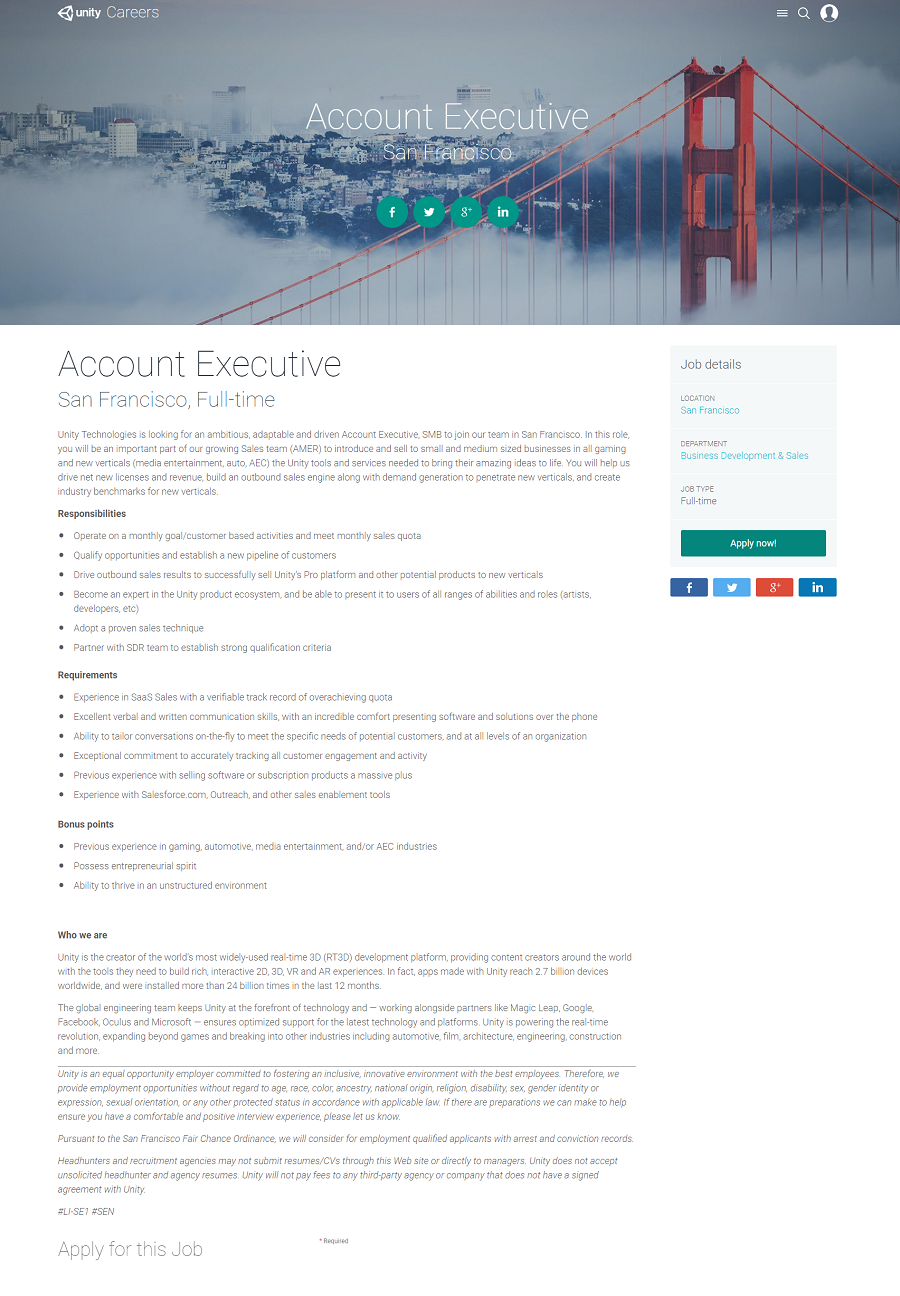
2) Babbel

3) Docusign
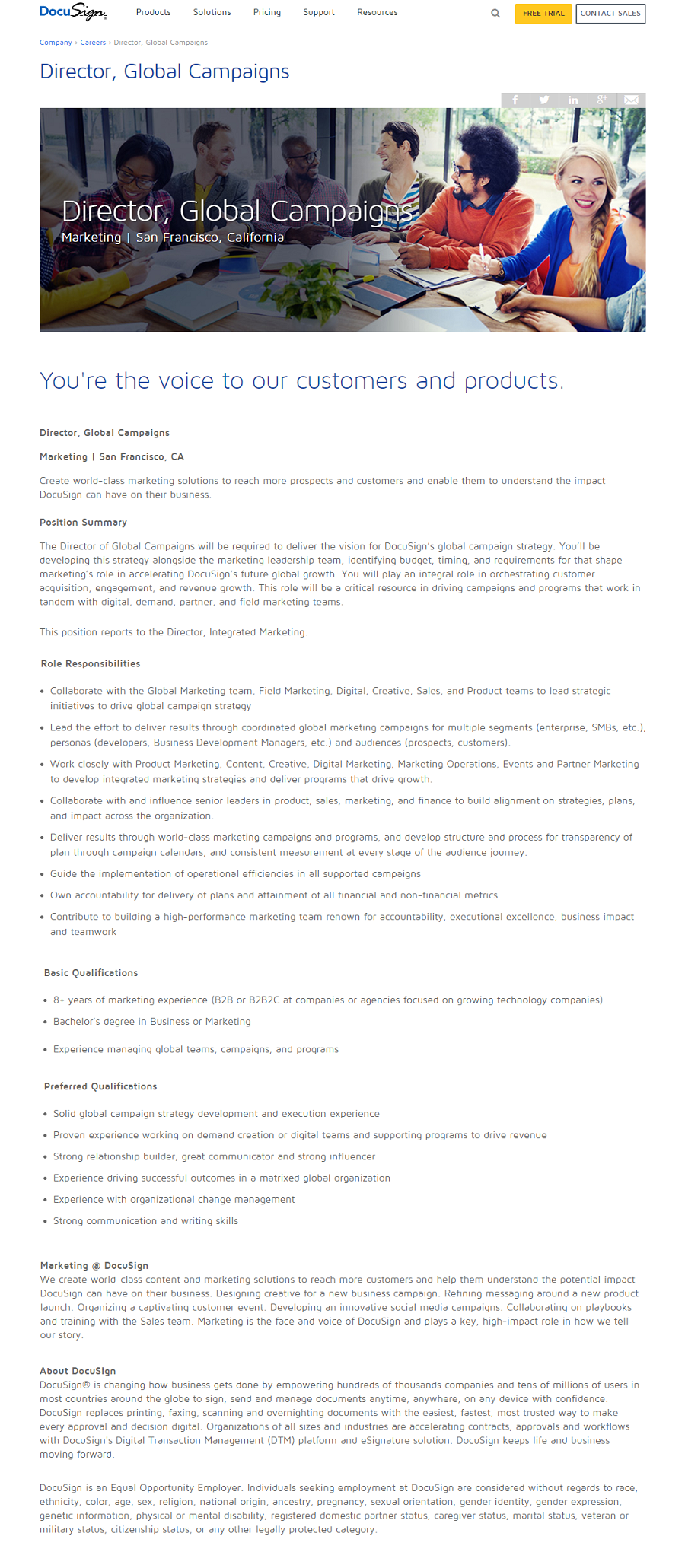
4) SocialCode
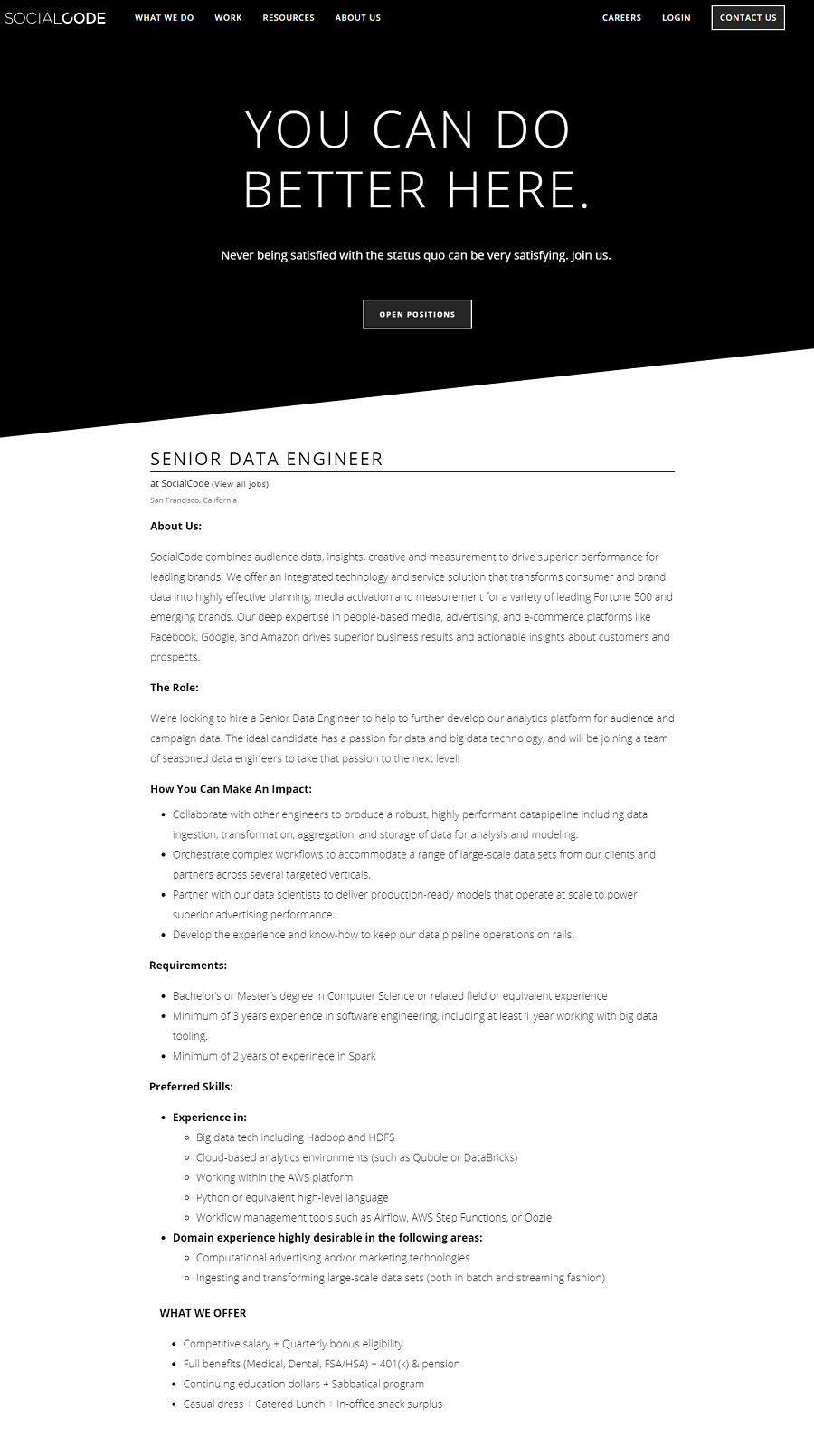
5) LivePerson
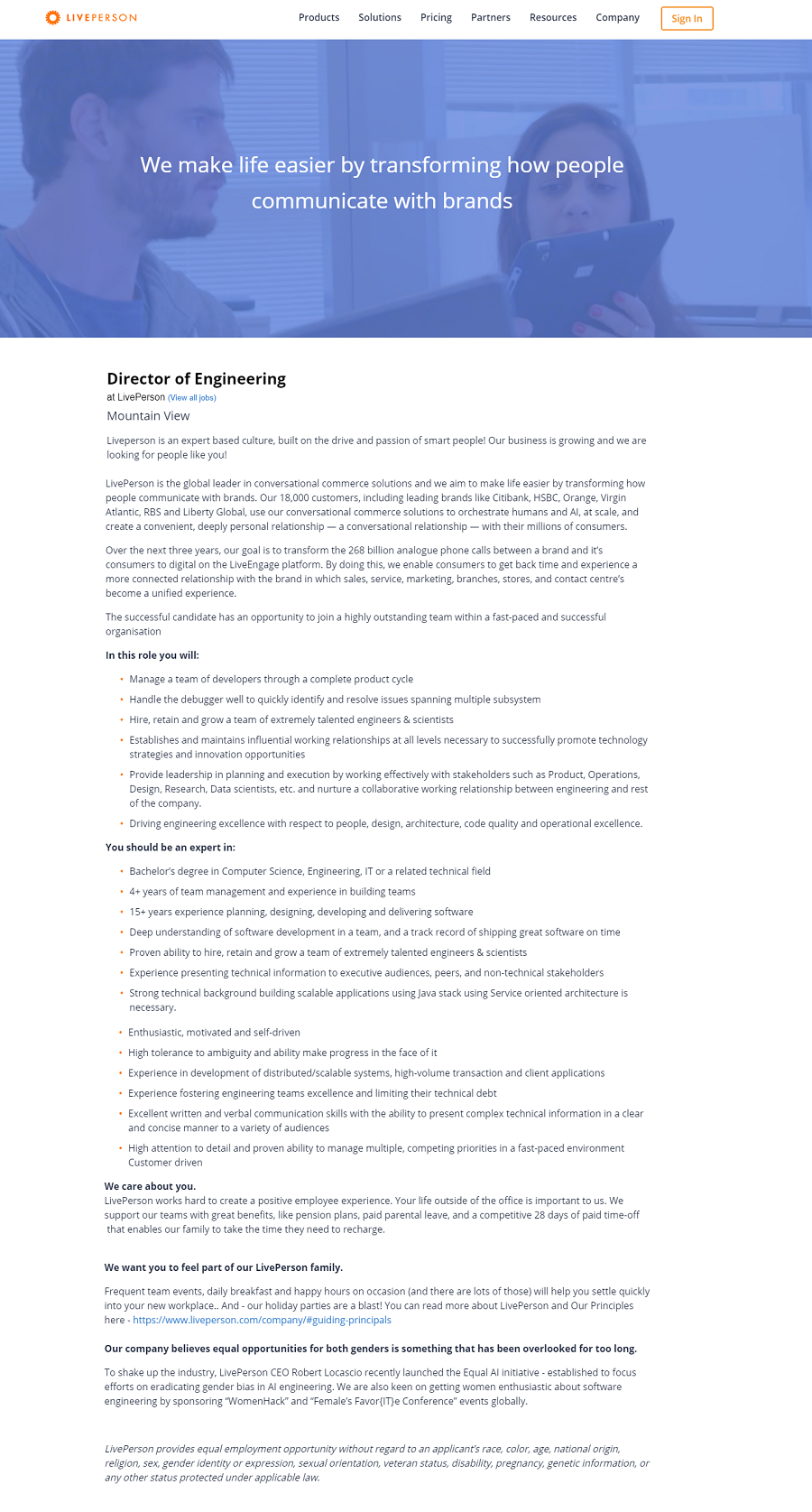
Why I Wrote This?
Ongig integrates with applicant tracking systems to enhance job pages. This allows you to control how what you present to candidates. Please click the demo request button if you’d like to see examples of overlays with Greenhouse and all major ATS’s!
