- What’s the Difference Between a Job Description, Job Posting, and Job Ad - June 5, 2025
- Top 20+ Diversity Equity Inclusion Titles (with Descriptions) 2024 - October 18, 2024
- A List of Common Offensive (Exclusionary) Words Used in Job Descriptions (2024) - October 18, 2024
Organizations of all sizes must write, review, update, and manage job descriptions. But this process becomes more complicated as your organization grows.
And this is where job description software comes in. By leaning into the capabilities of a text analyzer’s key steps, you eliminate the manual process of writing and managing job descriptions.
For instance, one client used Ongig’s Text Analyzer and boosted their applicant-to-phone screen conversion from 5% to 17%; another saw a 4X increase in diversity and inclusion hiring.
So if you’re looking, here are 11 things you want to make sure your text analysis software provides:
1) Importing Job Descriptions
First, you need to get your jobs into the software.
Your job description text analysis software should be flexible in where it takes jobs in from, such as:
- Your ATS
- An XML/JSON feed
- FTP
- Dropbox
- OneDrive
- Recruitment Marketing Platforms (e.g. Ongig’s Branded Candidate Experience, Talent Brew, Phenom People, etc.)
- Manually from MS Word
2) Workflow of Job Analysis Software
Next, your text analyzer software must have user controls. Make sure it:
- Supports up to 1,000’s of users (see below — you want the option for 100% of your employees to at least view the job descriptions)
- Has flexible user controls such as:
- Viewer

- Editor
- Approver
- Administrator
- Viewer
- Handles large numbers of concurrent users
- Provides the ability to save/bookmark job descriptions for later viewing
- Provides a record of changes made to each job posting
- Lets you revert back to an earlier version of the job posting
- Supports major browsers (Chrome, Internet Explorer, Safari, Opera)
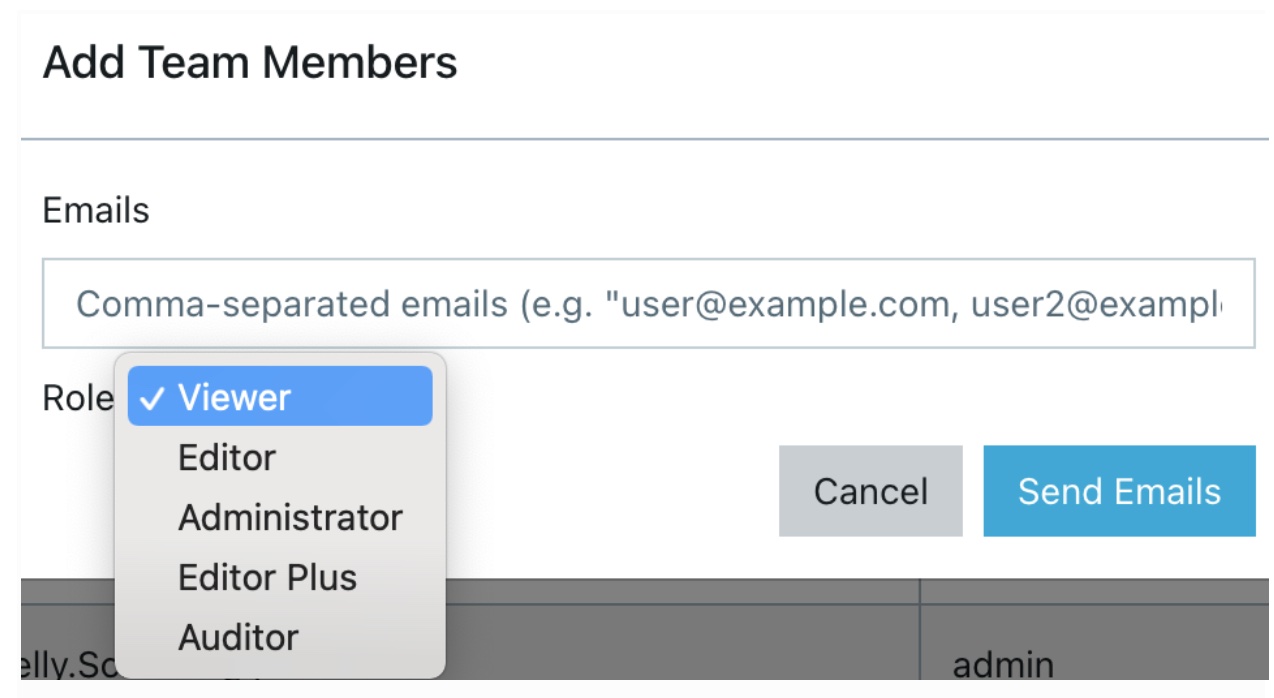
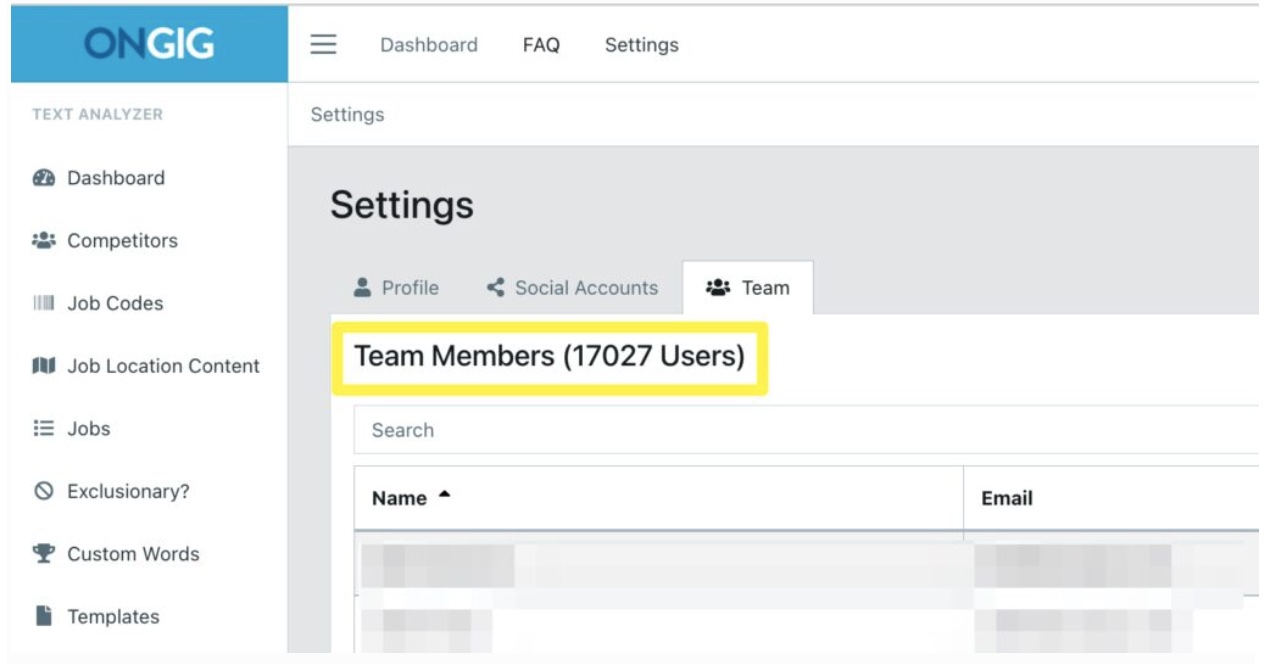
Read also: 9 Steps for Creating a Job Description Workflow
3) Gender Bias in Job Descriptions
Gender-neutral writing is one of the main benefits of job description software. Gender bias examples include obvious words like “salesman” as well as the less obvious (“aggressive” is known to attract men versus women while “empathetic” is known to attract women more than men).
This is often unconscious gender bias (i.e. intentions are good but you’re inadvertently turning off some men or women) (see 7 Examples of Unconscious Bias in Job Descriptions). 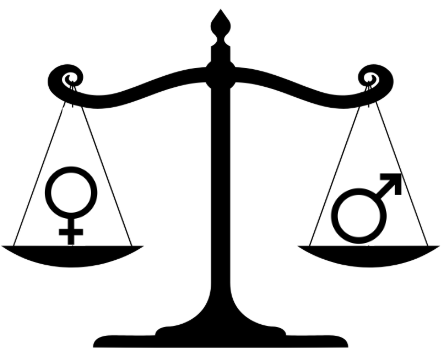
So your job description text analyzer should help you minimize gender bias in some ways such as:
GENDER-NEUTRAL % AND SCORE IN DASHBOARD
A job description text analyzer provides a dashboard that shows the gender bias % of all your organization’s JDS. It shows gender bias by location, department/function, recruiter, hiring manager, and more.
So you can zoom out and know where the gender bias issues lie.
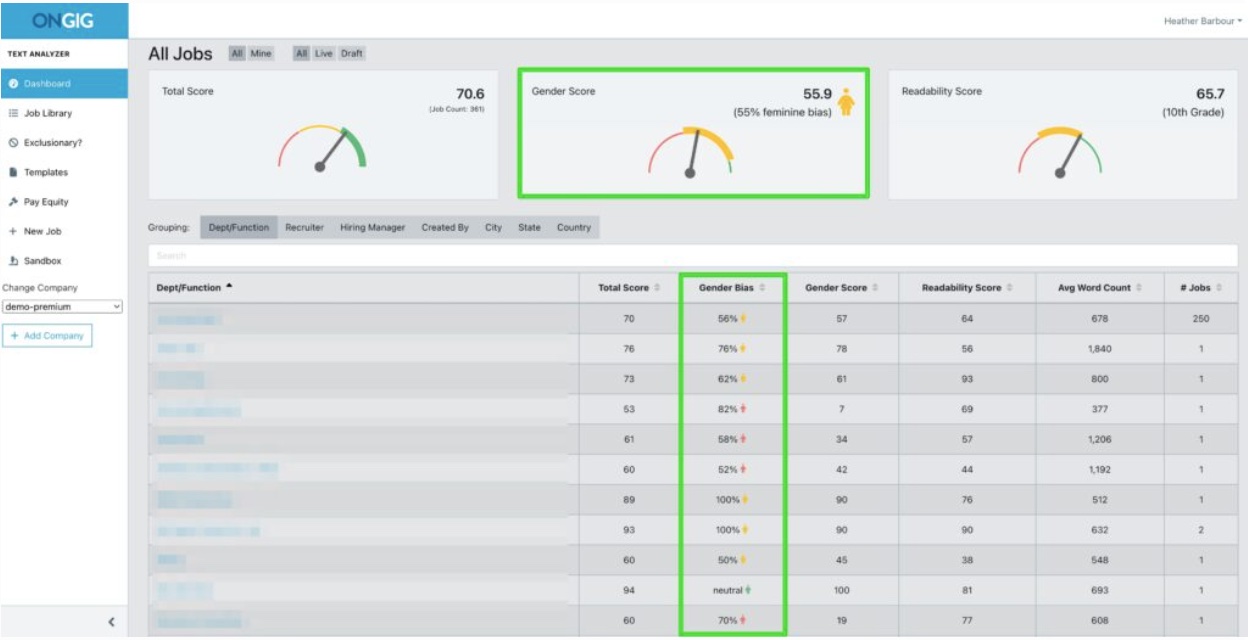
FLAGS GENDER-BIASED WORDS
For instance, one of Ongig’s Text Analyzer key steps is highlighting examples of feminine words (in yellow) and masculine words (in red).
And you also find a “gender score” for each job description. This way, you can understand how your JD description has improved from gender bias.
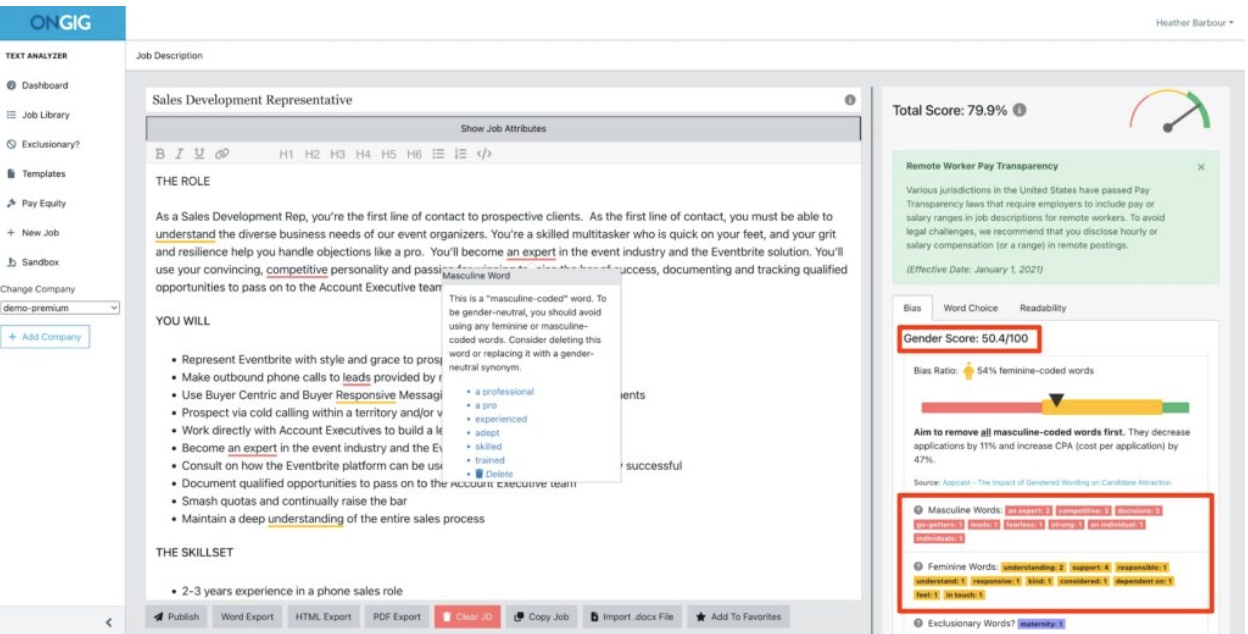
RECOMMENDS GENDER-NEUTRAL SYNONYMS
After flagging the gender-biased words in your JD, a job description text analyzer gives you synonyms so you have a new term to replace the gender-biased words with a couple of clicks.
For instance, in the job description below, the word “an expert” is highlighted as masculine. So 6 gender-neutral synonyms are recommended to replace it:

GENDER-NEUTRAL LANGUAGE SCORE IMPROVEMENT
When you swap gender-biased terms with gender-neutral words, a job description text analyzer updates your gender neutrality score live.
So, you’ll see when your job description is no longer gender-biased.
For instance, the job description below, the 100 “Gender Score” along with the green icon of an individual proves the JD is now gender-neutral and inclusive.

4) A Bias Checker (Beyond Gender)
Some job description language is biased beyond gender. It might offend a candidate based on their race, disability, age or other difference. I call these “exclusionary” words and phrases. As in, they exclude a certain group.
Examples of non-gender bias words/phrases we’ve found in job descriptions include:
- “Master-slave” — Some dev ops/database engineer job descriptions use this to reference a database architecture (“primary/replica” is the better alternative)
- “Digital Native” — You’re better off specifying the skill (e.g. “familiarity with Instagram”)
- “Crippled” — You’re better off going with “person with a disability
Check out A List of Offensive (Exclusionary) Words Used in Job Descriptions for more examples.
In a perfect world, your job descriptions contain 100% unbiased language. In a more realistic world, if you can make your job descriptions gender-neutral and eliminate “gotcha” words that exclude audiences, you’ll be ahead of 99% of other employers.
5) Readability Score
Job description text analysis software should make your jobs more readable.
There are a few ways to measure readability in a job description:
- Length of the job description
- Length of sentences
- Length of words
- Use of complex words
- Use of adverbs
For instance, the JD ad below for a Data Scientist contains adverbs (the underlined words).
Ongig’s Job Description Text Analyzer highlights that 6.8% of the words in the JD below are adverbs. So the software gives the JD below a low adverb score (7.2/100) because adverbs in job descriptions don’t add any meaning to the written content.
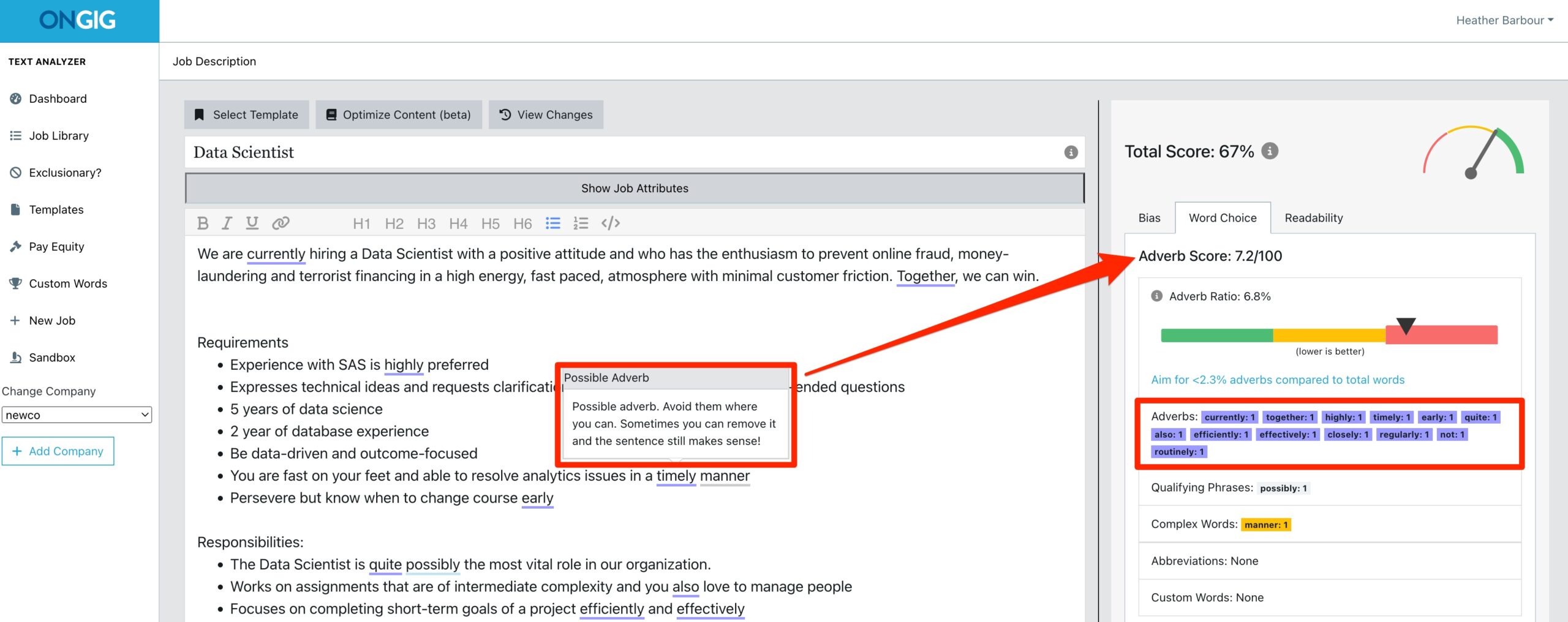
Plus a good and powerful tool has a built-in readability checker giving you “readability scores” (e.g. 0 to 100).
Another readability score to look for is the “Average Grade Level”. See Why I Write my Job Postings at the 8th Grade Reading Level (or Lower!) for more on that.
6) Job Description Analysis Dashboard
Your text analyzer software should have a dashboard to show you aggregate scoring of your job descriptions.
It should include a top-level look at at least the following:
- Total score
- Gender bias score
- Readability score
The job description analysis should filter it by city, state, country, department and recruiter.
You should also get a table of the individual jobs so that you can sort every job by such things as:
- Total score
- Gender bias score
- Word Count
- Average grade level for readability
- Dept/Function
- Location
- Title
- Req ID
That way, you can quickly sort through and find where each job ranks.
7) Writing Job Descriptions Best Practices
Your text analyzer software needs to make recommendations for making job postings more attractive to such groups as:
- Women
- Men
- People of multiple ethnicities
- People with disabilities
It should also show spelling and grammar errors.
A good one (like Ongig’s) will go deeper and give you tips on such things as the length of your job title.
Plus it should highlight other” types of biased language (based on age, race, sexual orientation, etc.). And it should highlight any missing important sections candidates search for (e.g., DEI statements, benefits, mission statement, and salary).
The writing score for each job posting should be going up (in real-time) as you accept these recommendations.
Read Also: The Ultimate List of Job Description Best Practices
8) Exporting Job Descriptions
Once you’re done rewriting your job descriptions, you need to easily export them. Export options might include:
- CSV (one or many JDs at a time)
- Shared drives (e.g. Dropbox, OneDrive, etc.)
- XML
- An email account
- Export to HTML to maintain the formatting and quickly copy/paste to your career page.
Integration with applicant tracking systems and other HRIS systems need to be discussed on a case by case basis. Some ATS and HR systems will allow you tighter integrations than others.
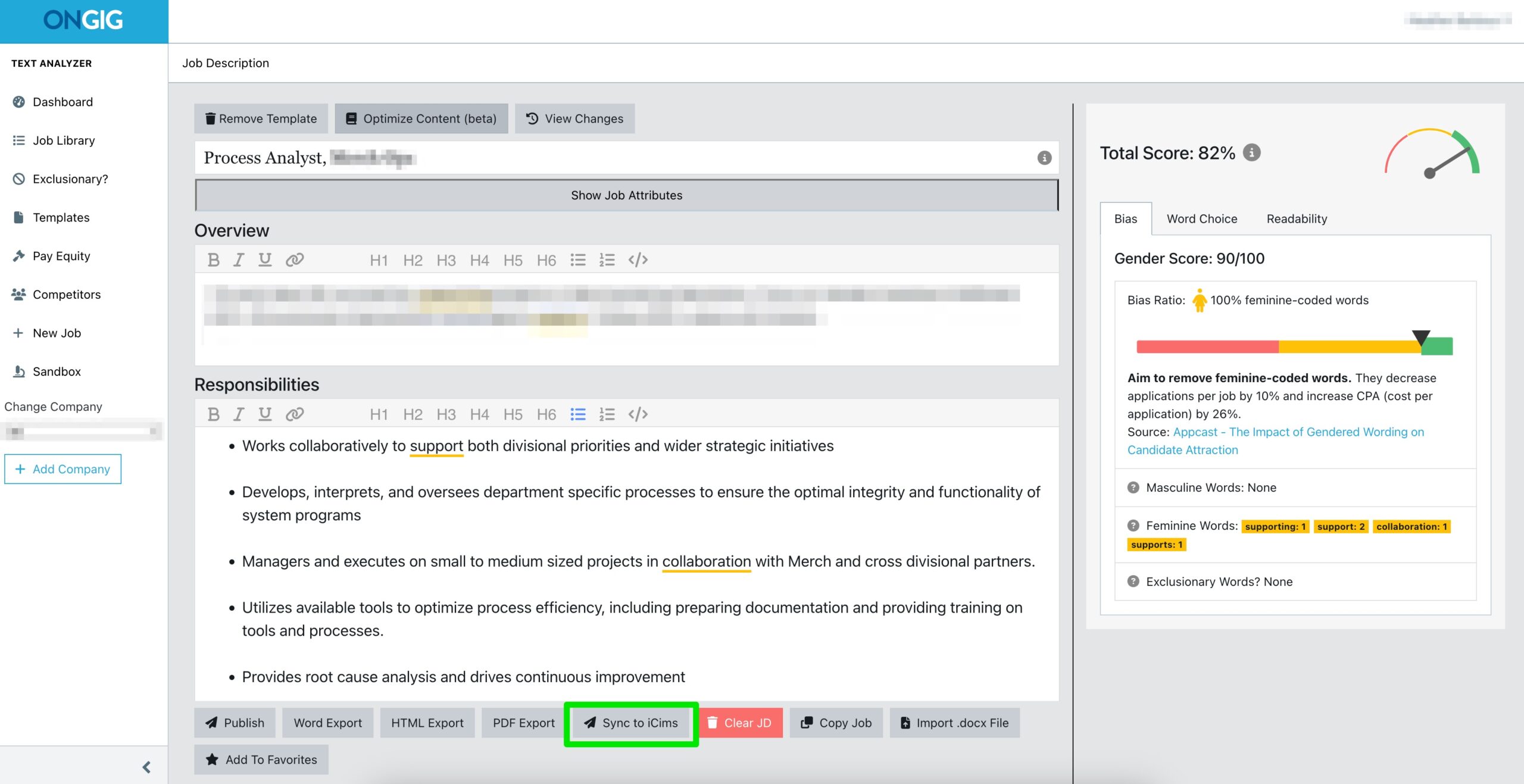
9) To Create Consistent and Inclusive Job Descriptions, Fast
Writing job descriptions manually is time-consuming. And the chances of creating a biased job description are high. An effective job description is inclusive, free from complex language and boring industry jargon.
So a good job description text analyzer tool speeds up your JD creation process. Here’s how:
- The job description text analyzer leverages AI automation to guide you through the JD creation, updating, modifying, and approval process.
- Availability of pre-populated content, so, you don’t start creating your job description from scratch. The text analyzer leverages content libraries and pre-existing templates to auto-populate certain job description sections or fields.
- It leverages advanced intelligent suggestions to boost the effectiveness of your JDs. The job description text analyzer can suggest the appropriate job title name, job title length, and highlight any important JD fields you’ve forgotten to include.
- A cloud-based job description library for building a unified space for creating your job descriptions. This increases your JD writing speed by removing the need for endless scrolling on Word documents and Google Docs.
For instance, Ongig’s Text Analyzer speeds up your JD writing process through:
- AI-Assisted Job Description Creation: With Ongig’s job description Text Analyzer, creating JDs from scratch is easy. All you have to do is input your job title and the software leverages AI to do the rest.
- Custom Templates Builder — Use easy 4-step templates to create your job descriptions quickly.
- Streamlined User Management — The job description text analyzer lets you have as many users as you want with different user privileges for creating your organization’s job descriptions (such as Editor, Administrator, Auditor, and Editor+).
JD Content Optimization:
- Bias Reduction: Bias reduction in JDs is important in today’s hiring landscape. Our job description Analyzer’s “Optimize Content” feature minimizes gender bias to ensure inclusive job descriptions.
- Score Improvement: See your job description’s score increase as Text Analyzer’s AI polishes your JD draft.
- Exclusionary Term Removal: The tool highlights any exclusionary language by deleting any identified “exclusionary phrases and words”.
So by leaning into the capabilities of a text analyzer key steps you get actionable insights to speed up your job description creation process and attract top talent.
10) Updating all Existing Job Descriptions
If you have an existing library of JDs, you may think don’t need a job description text analyzer. But existing job descriptions often become outdated due to several reasons such as changes in JD responsibilities, organizational restructuring, and technology trends. And larger organizations struggle to keep job descriptions compliant and consistent with external and internal regulations.
That’s where a text analyzer’s key steps come in. Text analyzer reviews and updates your existing job descriptions for inclusive language, consistency, and quality.
For instance, some of our customers use our Text Analyzer to reduce jargon, and biased language.
And in doing so, they get meaningful insights to make data-driven decisions to achieve their diverse hiring goals.
And because the Text Analyzer is automated, you can cut expensive human labor from the process of updating your existing ads.
But if your hiring team prefers to review and update existing job descriptions manually, the text analyzer works for that use case too.
Plus during the editing process, it can score the JDs based on different factors such as inclusivity and readability. And offer valuable information for how to boost the JD text, allowing your hiring team to do a comparative analysis of the JD descriptions.
For instance, if you have biased text, you can click to replace them with more inclusive words. All of this gives valuable insights to help boost your job descriptions and improve your chances of hiring top candidates.
11) Provision of Job Descriptions Centralized Storage
The provision of a centralized cloud library for JDs is one of the text analyzer key steps. But if you’re still writing your JDs manually, they are probably scattered in different Word documents or buried in your company’s shared drive.
And this makes the entire JD creation process tiresome. For instance, the collaboration and editing process becomes messy.
But with a job description text analyzer, your job descriptions stay in a single place. So this makes it easy for the hiring team to check if all the job descriptions follow standardized content guidelines, language, best practices, and formats.
Plus it speeds up the editing and collaboration process of JD creation among different members. This way, different users can access, edit, and modify all the job descriptions.
Top Tip:
When leveraging on a job description text analyzer key steps, it’s easy to fall into common mistakes, so put this tip in mind to make the process a success:
Don’t Over-Rely on Automated Recommendations
A frequent mistake individuals make is over-relying too much on automated recommendations.
Text analytics tools that provide keyword extraction or sentiment analysis are helpful. But they shouldn’t completely replace the human judgment.
Modern software that leverages artificial intelligence can identify main topic ideas. However, it may not completely understand the given text deeply.
Yes, machine learning and topic modeling are powerful, but sometimes they need to catch up when it comes to tone or context. For instance, this is correct when it comes to unstructured text data, eg social media posts or customer reviews.
So, don’t just accept the recommendations, physically review, edit, and adjust according to the needs of your project.
Help Writing Job Descriptions
Ping me if you need help writing effective job descriptions. Improving your quality of writing can be easy (and even fun). Check out this Ongig Job Description Text Analyzer Software Page for a full list of our features and benefits. For tips on writing job descriptions, check out How to Write a Job Description — Best Practices & Examples.

