- What’s the Difference Between a Job Description, Job Posting, and Job Ad - June 5, 2025
- Top 20+ Diversity Equity Inclusion Titles (with Descriptions) 2024 - October 18, 2024
- A List of Common Offensive (Exclusionary) Words Used in Job Descriptions (2024) - October 18, 2024
You need an automated system for job description management to post and fill jobs faster.
Here are the key steps I recommend for your effective job description management:
1) Job Description Library
If you’re reading this, I’ll assume your current job description management process is not cutting it.
Let’s start from the beginning…
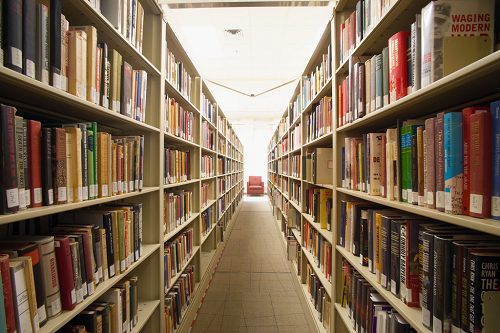 You’re going to want to import whatever quality existing job descriptions you have into one place (so you can reuse them in creating JDs when you need them).
You’re going to want to import whatever quality existing job descriptions you have into one place (so you can reuse them in creating JDs when you need them).
Job descriptions typically live in your applicant tracking system, corporate shared drive or even in individual Microsoft Word Docs laying around on individuals’ drives, etc.).
I recommend your new job description library be a secure cloud-based Web application that you build internally or acquire from a 3rd party software partner.
Picture that your job descriptions will each have a new dedicated Web page (not Word docs!). And each of those web pages have a shareable link (e.g. to send to a hiring manager or collaborate on!).
Note: If your job descriptions are broken out by internal (e.g. for mobility/internal candidates to search) versus external (job postings (ones external candidates look at), you’ll want to tag them as such at this point.
Here’s the breakdown:
So, you’ll want to gather all your existing job descriptions into one place. Think of it as tidying up your digital workspace. Whether they’re lurking in your applicant tracking system, buried in your corporate shared drive, or scattered across various Word documents, it’s time to bring them all together.
Now, imagine this unified space not as a cluttered filing cabinet, but as a sleek, secure cloud-based web application. This isn’t just any software; it’s your command center for crafting compelling job descriptions that attract the right candidates.
Each job description gets its own dedicated web page – no more endless scrolling through Word docs. And the best part? You can easily share these pages with your hiring team or collaborators with just a click. Collaboration has never been easier!
In addition, if you have different types of job descriptions – say, ones for internal mobility and others for external job postings – you can tag them accordingly. This ensures that everyone finds what they need, whether they’re searching for opportunities within the company or browsing for new talent externally.
Now, let’s talk about the magic of searchability.
With your job descriptions neatly organized and tagged, finding the perfect fit for your open positions becomes a breeze. Say goodbye to sifting through piles of resumes; now, you can quickly identify qualified candidates who meet your specific needs.
And because this software is all about efficiency, you can streamline submission and approval processes, track revisions with ease, and archive outdated descriptions for reference. Plus, with integration capabilities with your Applicant Tracking System (ATS), you can seamlessly sync job descriptions with your hiring process.
But perhaps the most valuable aspect of your Job Description Library is its ability to foster consistency. With custom templates and clear expectations, you ensure that every job description reflects your company’s values and vision. This not only attracts top talent but also sets the stage for career development and growth within your organization.
2) Job Description Templates
Next you need to decide how your job description templates will work.
 You want your job description format to be consistent but also provide room for the personal touch.
You want your job description format to be consistent but also provide room for the personal touch.
Your job description template needs consistent sections/fields so that whoever creates a new job description is using an identical or very similar structure. These sections/fields can be broad such as About Us and Diversity & Inclusion/EEO Statement or very specific fields such as “Responsibility #1, Responsibility #2” and “Requirements #1, Requirements #2”, etc.
Note: Some sections might be fixed — for example, your Legal department might require you to have certain language to be ADA (Americans with Disabilities Act)-compliant.
Another Note: You might want potential access to 3rd party templates of job descriptions for a position you’ve never filled before. For example, if you’re hiring an Accountant for the first time, you might want to leverage a JD written by someone else (only with their approval of course!). This “3rd Party Templates” can be a drop-down option for you in the JD creation process.
When setting up your job description templates, it’s essential to strike the right balance between consistency and customization. You want your templates to provide a solid framework while still allowing room for personalization.
Here’s how to think about it:
First and foremost, your job description template should include consistent sections or fields to ensure uniformity across all postings. These sections can range from broad categories like “About Us” and “Diversity & Inclusion/EEO Statement” to more specific fields such as “Responsibility #1” and “Requirements #1.” By maintaining a standardized structure, you make it easy for anyone creating a new job description to follow the same format.
However, it’s important to remain flexible. Some sections may need to be fixed to comply with legal requirements, such as ADA (Americans with Disabilities Act) compliance. Your Legal department may require specific language to be included in certain sections to ensure legal compliance, and your templates should accommodate these requirements.
Additionally, consider the value of third-party templates. There may be instances where you’re hiring for a position you’ve never filled before, such as an Accountant. In these cases, having access to third-party templates can be invaluable. These templates can provide valuable insights and guidance, allowing you to leverage the expertise of others in crafting your job descriptions. Just be sure to seek approval before using third-party templates to ensure they align with your organization’s standards and requirements.
Ultimately, your job description templates should serve as a foundation for creating clear, comprehensive job postings that attract the right candidates. With the right balance of consistency and customization, you’ll set yourself up for success in the hiring process.
3) Job Description Search & Recommendations
A good job description management system let’s you do an artificial intelligence (AI)-based search of your JDs by word, phrases and concepts.
For example, you should be able to search “Sales in NYC” and come up with all sales-related job descriptions in the New York City area (which includes parts of New Jersey!).
Part of the latest A.I. tech is that it’s also now possible to recommend job description templates based on just typing a couple of words.
Let’s dive deeper into the capabilities of your job description management software, specifically focusing on Job Description Search & Recommendations. This is where the magic of artificial intelligence (AI) comes into play.
Imagine having a powerful search tool at your fingertips. With AI-based search functionality, you can search your job descriptions by keywords, phrases, and even concepts. It’s like having your own personal assistant sifting through mountains of data to find exactly what you need.
For instance, let’s say you’re looking to fill sales positions in the New York City area. Simply type in “Sales in NYC,” and voila! Your search results will pull up all sales-related job descriptions in the Big Apple (and yes, that includes parts of New Jersey too!).
But here’s where it gets even more impressive.
Thanks to the latest advancements in AI technology, your job description software can do more than just search – it can recommend job description templates based on just a few words. It’s like having a virtual brainstorming session right at your fingertips.
Need a template for a marketing manager role? Just type in “marketing manager,” and watch as the software suggests relevant templates tailored to your needs. It’s like having a knowledgeable advisor guiding you through the job description creation process.
This level of efficiency and precision not only saves you time but also ensures that you’re crafting effective job descriptions that attract the right candidates. After all, in today’s competitive job market, every detail matters.
So, these advanced search and recommendation features make your job easier and your hiring process more effective. It’s like having a supercharged assistant by your side, helping you find the perfect fit for every position.
4) Job Description Submission and Approval
Someone (typically the hiring manager or HR or department lead) needs to start the process of submitting a job description.
Someone else (perhaps the same person) will start creating the job description.
Someone else (typically the department or talent acquisition lead) will eventually approve the job description to be posted through the application tracking system.
 The most sophisticated job description management software easily lets others get involved. For example, it can be hugely beneficial to get a peer employee with the same or similar role to the one you’re filling to tweak parts of the job description such as what a “day in the life” of that job might include for them.
The most sophisticated job description management software easily lets others get involved. For example, it can be hugely beneficial to get a peer employee with the same or similar role to the one you’re filling to tweak parts of the job description such as what a “day in the life” of that job might include for them.
This submission and approval process requires “user controls” so that each job description can be:
- Initiated
- Edited/Modified
- Approved
Note: It is also recommended you have an “Administrator” control to allow certain users to be able to all of the above as well as add new users to the system.
In addition to the submission and approval process outlined above, it’s essential to ensure that your job description management software provides robust user controls. These controls allow for seamless initiation, editing, modification, and approval of job descriptions.
Picture this: You’re in charge of creating a job description for a new position in your company. With user controls, you can kickstart the process with just a few clicks, setting the wheels in motion for finding the perfect candidate.
But here’s where it gets even better. Let’s say you need input from someone who’s already in a similar role within your organization. With user controls, you can easily loop them into the process, allowing them to tweak specific parts of the job description based on their firsthand experience. This collaborative approach ensures that your job descriptions are not only accurate but also resonate with potential candidates.
And let’s not forget about the role of administrators.
These key stakeholders have the power to oversee the entire job description management process, from start to finish. They can initiate, edit, and approve job descriptions, as well as add new users to the system as needed. This level of control ensures that your job description management software remains efficient and organized, no matter how complex your hiring needs may be.
So, whether you’re a small business looking to streamline your hiring process or a large corporation seeking to improve collaboration across departments, user controls are a must-have feature in any job description management software solution. After all, when it comes to finding the right candidates for your open positions, every detail counts.
5) Job Description Revisions & Archives
Of course, with all those cooks in the kitchen you need to know who added which ingredient to which dish!
That’s why it’s a must that you have a revisions feature in which you can view any version of the job description that has been made. That way, you can “undo” unwanted changes.
I’ve had clients ask for the ability to be able to look back 20 years at a revision of a job description. The beauty of software is that this is now entirely possible.
Every one of your job description revisions needs to be archived of course!
In addition to ensuring that each cook in the kitchen is accounted for, it’s crucial to have a robust revisions feature in your job description management software. This feature allows you to track every change made to a job description, ensuring transparency and accountability throughout the process.
Imagine this: You’re finalizing a job description for a critical role in your company. With the revisions feature, you can easily view every version of the job description that has been created. This means you can trace back any changes made along the way and even “undo” any unwanted edits with just a few clicks.
But here’s where it gets even better.
Some clients have requested the ability to access job description revisions dating back decades. And thanks to the power of modern software technology, this is entirely possible. Whether you need to look back 20 years or just a few months, your job description management software has you covered.
Of course, every revision needs to be archived to maintain a clear and organized record of changes. This ensures that you can always refer back to previous versions for reference or compliance purposes. Whether it’s for legal requirements or simply to track the evolution of a position over time, having a comprehensive archive of job description revisions is essential.
So, whether you’re a small business or a large corporation, the revisions feature in your job description management software ensures that you have full control and visibility over the creation and evolution of your job descriptions. It’s like having a time machine for your hiring process, allowing you to learn from the past while shaping the future of your organization.
6) ATS Integration
You’ll want your job description management software to integrate with your ATS. After all, when your new job description is approved internally you are going to be posting it to your ATS.
Some ATS systems will charge you for this integration.
Note: Check out this Job Description Management Software Page for a full list of features.
Integrating your job description management software with your Applicant Tracking System (ATS) is essential for a seamless hiring process. Once your job description is approved internally, it needs to be posted to your ATS to attract potential candidates.
However, it’s important to note that some ATS systems may charge for this integration. While this may seem like an extra cost, the benefits of integrating your job description software with your ATS far outweigh the investment.
By integrating the two systems, you ensure that your job postings are consistent across platforms, saving you time and effort in manually inputting information. This consistency also helps maintain your employer brand and ensures that you’re attracting the right candidates for your open positions.
Additionally, integrating your job description software with your ATS allows for streamlined candidate management. When candidates apply through your ATS, their information is automatically captured and organized, making it easier for you to track their progress through the hiring process.
Overall, while there may be a cost associated with ATS integration, the efficiency and effectiveness it brings to your hiring process make it a worthwhile investment. After all, when it comes to finding the best candidates for your team, every step of the process counts.
Exciting Updates to Ongig Text Analyzer!
You’ve got a brand-new job to fill, and you need to create a killer job posting. But where do you start? Well, with our updated Text Analyzer, you can now create job postings from scratch with just a few clicks.
Here’s the scoop: Simply open a new job, hit that “Write Sample” button, and type in the job title. Let’s say you’re looking for a Web Developer. Boom! Type it in and watch the magic happen.
Next up, you get to customize your job posting by selecting the sections you want to include, based on your custom templates. Then, with a click of the “Generate Now” button, our AI gets to work, whipping up a Web Developer job description for you to use or edit as you please.
Make your job descriptions inclusive
To ensure your job posting is inclusive and easy to read, we’ve added a nifty feature to reduce masculine bias and trim down those lengthy sentences. Just click “Optimize Content” and hit “Rewrite Now,” and voila! Your draft gets a makeover, improving its score in the process.
Speaking of scores, after the AI works its magic, you’ll notice a bump in your job’s overall score. We’re talking real improvement here, folks. From 79.5% to 83.3%, to be exact. Pretty impressive, right?
But we’re not done yet.
To take your job posting to the next level, you can click to replace any feminine words with gender-neutral alternatives, further boosting your score. And if there are any “exclusionary words” lurking in your draft, you can zap them away with a single click.
Curious to see what changes were made? No problem! Hit “View Changes” to get a side-by-side comparison of versions.
Once you’ve fine-tuned your job posting to perfection, exporting it is a breeze. Whether you prefer Word, PDF, or HTML format, we’ve got you covered. And for our premium and professional plans, you can even push your posting directly to your ATS through API integration.
Crafting effective job postings has never been easier. Happy hiring!
Request a demo if you want to automate the job description management steps above. Ongig builds software for “everything job descriptions” and we love this stuff!
