- 10 Best Job Posting Software Tools in 2026 - January 14, 2026
- A Guide on Using AI Agents to Write Job Descriptions (Without Losing the Human Touch) - December 1, 2025
- Why Job Description Accuracy Isn’t Optional (And How to Get It Right) - October 27, 2025
The importance of DEI is widely reported. But many organizations fail to implement good diversity and inclusion practices. Therefore, a DEI dashboard tool can help by allowing you to analyze and visualize your DEI data in a simple way — supporting data-driven decisions to improve inclusion and diversity.
In this article, we’ll dive into 8 steps you can take to build your first DEI dashboard. Let’s get started.
What is a DEI Dashboard?
A DEI dashboard is a tool that provides an easy-to-understand visual representation of the status of your organization’s DEI. So, this is done through the use of charts, graphs, and other visual representations that can be understood easily.
The diversity dashboard can show the status of your organization’s workforce in different areas, such as religious beliefs, gender, age, sexual orientation, pay, national origin, neurodiversity, and soft skills.
Benefits of a DEI Dashboard
Here are some benefits your organization can enjoy by creating a DEI dashboard:
- A clear visual representation of the DEI success (or lack of) in your company
Understanding spreadsheets can be time-consuming and challenging. So, a DEI dashboard provides an easy-to-understand visual representation of data. Thus, helping your target audience gain insights into the organization’s DEI performance.
- Improved decision-making
By providing the executive leadership of your organization with DEI data-driven insights, they can make informed decisions concerning DEI. For example, the DEI dashboard may demonstrate that a lack of diversity in the company is causing high turnover rates. So, this will bring focus to help find solutions that improve retention.
- Increased employee engagement
Analyzing your organization’s DEI data helps you identify areas where your employees may be struggling and areas where they are satisfied. So, your company can then develop methods to improve engagement.
- Improved talent management
In addition, a DEI dashboard can help you identify your top employees from disadvantaged, underrepresented, and diverse groups. So, this data can assist companies in providing support to elevate these employees and provide equity and inclusion in the workplace.
- Reduced risks
The diversity dashboard can help your organization identify and reduce risks such as discrimination and harassment. Moreover, the dashboard can help you adhere to your country’s employment laws. For example, according to the U.S. Equal Employment Opportunity Commission, employers can’t discriminate against employees due to age, gender, religious beliefs, or genetic information.
How we did it:
So, before we created a diversity dashboard, we used an annual survey to gather information about how satisfied our employees were. But this survey didn’t give us any data on whether our DEI efforts were successful or not.
Now we can look at our DEI dashboard every week and see if there are any trends over time—are people more satisfied with their work now than they were before? Do certain departments seem to be making more progress than others? So, this helps us identify where we need to focus our efforts for improvement. Also, it allows us to see what’s working well so we can replicate those successes elsewhere in the organization.
Gauri Manglik, CEO of Instrumentl
Steps to Creating a DEI Dashboard
Each company is at a different stage in its diversity and inclusion journey. Thus, a DEI dashboard can help you monitor your DEI progress, communicate it to your leaders, and implement strategies to improve your progress.
Here are some steps you can follow:
1. Define your DEI dashboard audience
The first step in developing a diversity dashboard is to consider your audience – who will use it and what are their pain points, goals, and priorities? Will it be your stakeholders, external audience, senior leadership team, HR team, or all of them?
For example, if you create a DEI dashboard with your senior leadership in mind, DEI initiatives may get top priority as the dashboard will show the leaders the benefits DEI efforts are bringing to the organization.
So, a DEI dashboard built for HR teams will help the organization integrate DEI into HR processes, including hiring, succession planning, and managing performance.
We built our DEI dashboard with HR in mind because they were the major user of the data. We wanted to be sure that we hire equitably. Moreover, I conferred with HR to determine which metrics and data would be helpful to include that would move us toward our goals. Also, to have a richer workforce diversity and represent our audience better, we decided to include the following data: gender and sexual orientation, national origin, age, and pay.
Peter Hoopis, CEO at Peter Hoopis Ventures
Therefore, once you know your audience, you can create an effective and informative dashboard with easy-to-understand data.
2. Decide on the metrics and data you want to include
There are a number of DEI metrics you can include in your diversity dashboard. The metrics you select will depend on your organization’s long and short-term priorities for DEI.
Here are some important metrics you can include:
1. Promotion rate
Promotion rate is invaluable data that can help you understand if there is a trend of discrimination in employee development and promotions. This metric will show if:
- You’re offering career advancement fairly for all your workers.
- There’s a lower promotion rate with a certain group of your workforce.
- Employees from all backgrounds and groups are advancing to leadership positions.
2. Employee net promoter score (eNPS)
Employee net promoter score is a DEI metric that can help you understand the level of employee engagement in your organization. So, to know your organization’s eNPs score, send a survey with one or more questions. Such as:
How would you rate your workplace culture on a scale of 1 to 10?
By sorting the results into different groups, you will get a clear indication of the satisfaction in relation to DEI.
3. Employee retention
As important as hiring talent from underrepresented groups is retaining them. According to research from Glassdoor, 49% of Hispanic and 47% of Black employees have quit their job after experiencing and witnessing discrimination at work.
4. Leadership
According to McKinsey, companies with gender diversity in the leadership team are 25% more to have high profits. Unfortunately, only 4% of women of color account for C-suite leaders, and executive teams are headed by men in most organizations.
So, leadership data in your DEI dashboard will help you to know the changes you must make.
5. Budget allocation for DEI activities
DEI initiatives aren’t all about money, but to foster a company culture that prioritizes diversity, funding is required. According to a report by Traliant, 79% of organizations planned to increase their DEI budgets in 2022.
Budgeting data in your DEI dashboard will help you know how to allocate funding to DEI.
6. Hiring
Data can clearly show if you’re practicing diverse recruitment, assisting you in hiring candidates of different races, gender identities, religious backgrounds, and sexual orientations.
3. Use Inclusive language in the dashboard
It is important to use inclusive language in your dashboard.
Therefore, a good tactic would be to ask your black, Asian, international, and Queer employees the terms they’d prefer you to use in the dashboard. Thus, helping you to know which labels to avoid and which to use.
4. Select a good dashboard software builder
The next step is deciding on a dashboard software builder that can help you visualize your DEI data in a user-friendly way. Many options include Tableau, Power BI, and Google Data Studio.
Here are some factors to consider while choosing a dashboard builder:
- Integrations
In the business world, nothing works in silos. So, find software that can integrate with other tools used in your company. For example, use technology that can easily integrate with your HRIS so you can easily import data for your DEI Metrics.
- Scalability
The dashboard software should be able to handle the size of your organization. It should also be able to handle the data and users you have.
- Security
Data is sensitive, and it shouldn’t land in unauthorized hands. So, ensure the software you choose has features to help you protect your data.
- Price of the software
Ensure the dashboard fits into the budget of your organization.
Tip: To reduce the cost of purchasing new software, assess the solutions you have in your company. Some may have built- in- dashboard functionalities.
So, we chose Google Data Studio to create a DEI dashboard for our organization, utilizing charts, colors, graphs, tabs, and other visualization elements to make data easy to view and digest.
This tool makes onboarding dashboard users so much easier. Our company consists of diverse developers, web content writers, and digital marketers. For this reason, we need a DEI dashboard to obtain detailed reports of our diversity metrics, recruitment targets, and goal-attainment progress. With a well-designed and functional DEI dashboard, we’re able to quickly analyze patterns and change our approach as necessary to surpass our diversity targets.
Simon Bacher, CEO of Ling App
5. Ensure ease of use
For your efforts to succeed, ensure the DEI dashboard you create has information and data that’s easy to understand for your target group. So, use graphs, charts, and colors, to ensure your metrics and data are simple to digest.
This will also help reduce numerous calls to the Help Desk. While certain software problems are unavoidable, the goal is to minimize the time spent troubleshooting.
6. Test and launch your dashboard
So, once you’ve built your DEI dashboard, test it to ensure it meets your organization’s standards. Some steps to follow are:
- Test on different devices: Ensure the dashboard is working properly on different devices.
- Ensure accuracy of the data: Check and verify that the data is up to date and true.
- Check the visualizations: Test and see if the visualizations you’ve used in your dashboard are easy to understand.
- Test on different browsers: There are times the dashboard can fail to work on a certain browser. Ensure that it works on different popular browsers such as Chrome, Safari, and Firefox.
After the testing phase, launch it to your audience.
7. Collect feedback and make changes
After launching the dashboard to your users, ask them for feedback. To make it easy to get their feedback, do this:
- Create a survey: Ask your users questions such as, “How do you feel about the dashboard, did the dashboard help you achieve your goals, what do you think we should improve, and what did you love about the dashboard?”
- Ask your users to submit feedback after using the dashboard.
- Create a focus group where you can ask your users questions about their experience.
In addition, after getting feedback, use it to make changes to your dashboard. Then, repeat the above process to see if the dashboard is now helping them achieve their goals.
8. Now use the dashboard to improve DEI
Congratulations. You’ve finished the time-consuming steps of building your dashboard. Now use the dashboard to improve diversity and inclusion in your organization.
For example, if the DEI dashboard alerts you that the number of female employees is low compared to the number of male employees, you can research what is causing the problem.
For instance, you may find that female employees aren’t applying to your company because your job descriptions aren’t inclusive. But, the right hiring tool can help you prevent unconscious bias against women in your job descriptions. Ongig’s Text Analyzer helps to easily find biased words in your job descriptions so you can remove or replace them with more gender-inclusive alternatives.
Lastly, update your DEI data regularly and decide on how you’ll update the data, for example from your ATS and HRIS systems or manually.
Example of a DEI Dashboard
The below example of a DEI dashboard from Geckoboard demonstrates how your DEI dashboard could look:
Another example is Buffer’s Diversity Dashboard below:
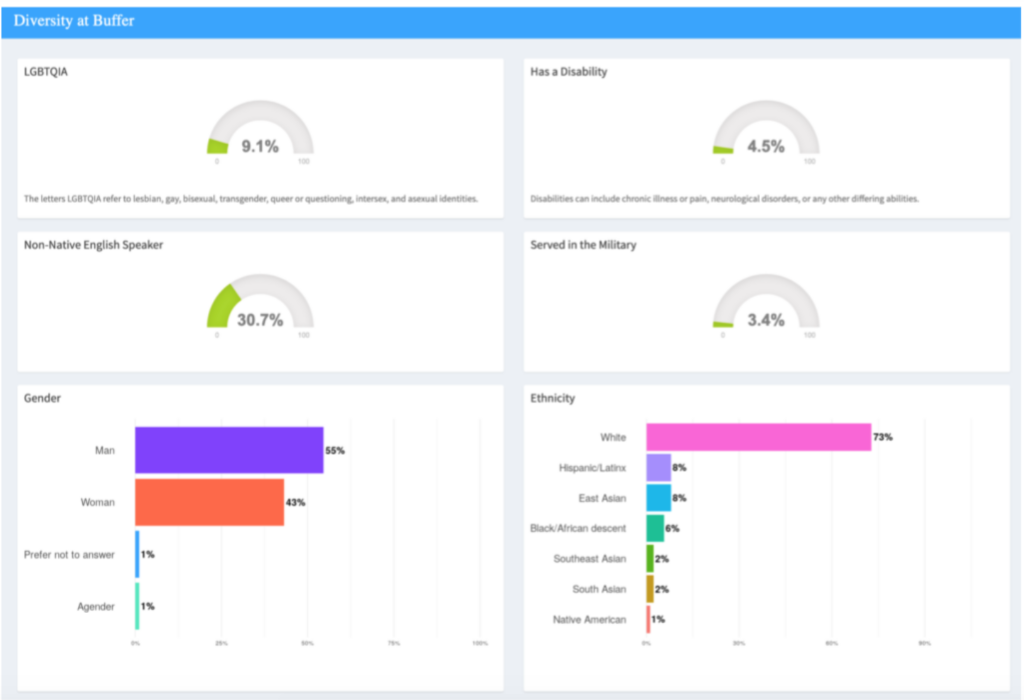
DEI Dashboard Considerations and Best Practices
Creating a Diversity, Equity, and Inclusion (DEI) dashboard for your company is an exciting step toward fostering a more inclusive workplace. So, as you embark on this journey, it’s crucial to consider some key factors. Also, follow best practices to ensure the effectiveness of your DEI initiatives.
1. Collaborate with a Task Force:
Forming a dedicated task force comprising representatives from various departments can provide valuable insights and diverse perspectives. This collaborative effort also ensures that your DEI dashboard aligns with the goals and values of the entire organization.
2. Use Inclusion Dashboards:
Make use of interactive dashboards that allow for real-time monitoring of inclusion metrics. This dynamic approach enables your Office of Diversity to track progress and identify areas that need attention promptly.
3. Leverage Demographic Data:
Collecting and analyzing demographic data, such as employee turnover rates, will help you understand the composition of your workforce. So, this data can guide HR leaders in implementing targeted strategies to address specific needs.
4. Engage in Focus Groups:
Conducting focus groups with employees from different backgrounds provides a platform for open discussions. So, these sessions can uncover valuable insights and help shape your DEI programs to create a more inclusive work environment.
5. Collaborate with the Office of Institutional Research:
Working closely with the Office of Institutional Research ensures access to accurate and reliable data. This collaboration enhances the credibility of your DEI dashboard. Thus, making it a trustworthy resource for decision-making.
6. Monitor Equal Opportunities:
Keep an eye on equal opportunities by regularly assessing compensation data, gender pay gaps, and development opportunities. So, this proactive approach aligns with the goal of fostering a culture of equal work and opportunities for all.
7. Ensure Privacy of Individuals:
While collecting data, prioritize the privacy of individuals. Putting measures in place to safeguard sensitive information is crucial for maintaining trust. And it also helps to ensure the long-term success of your DEI efforts.
8. Establish Clear Data Metrics:
Define key metrics that align with your strategic goals. This clarity in data collection and reporting is essential for measuring progress and communicating the impact of your DEI initiatives to stakeholders.
How to implement a DEI dashboard
Creating a Diversity, Equity, and Inclusion (DEI) dashboard for your company is a meaningful step towards fostering a more inclusive workplace. Now, let’s dive into the practical steps on how to bring this vision to life.
- Build a Diverse Task Force: Assemble members from various departments to gather diverse perspectives.
- Collaborate with the Office of Diversity: Work closely with them to shape initiatives aligned with your organization’s mission.
- Choose Interactive Dashboards: Opt for real-time, interactive options to monitor data dynamically.
- Focus on Demographic Data: Commence data collection by understanding employee turnover rates and ethnic groups for targeted strategies.
- Conduct Meaningful Focus Groups: Engage diverse employees in open conversations to tailor DEI programs.
- Collaborate with HR Leaders: Address key concerns like compensation data and equal opportunities.
- Establish Clear Data Metrics: Define key metrics aligned with strategic goals for effective progress measurement.
- Ensure Privacy and Security: Prioritize individual privacy during data collection to build trust and compliance.
What data/metrics to include
When creating your Diversity, Equity, and Inclusion (DEI) dashboard, deciding on the right data and metrics is crucial. So, let’s explore what elements you should consider to ensure your dashboard reflects the diverse and inclusive values of your company.
1. Demographic Data: Start with the basics by including demographic data. So, this covers employee turnover rates, ethnic groups, and other essential information that gives you a snapshot of your workforce.
2. Inclusive Work Environment Metrics: Measure the inclusivity of your workplace by examining data related to DEI programs, employee resource groups, and initiatives that promote an inclusive culture.
3. Gender Pay Gap Analysis: Include metrics to assess and address gender pay gaps within your organization. So, this ensures equal opportunities and compensation for everyone.
4. Employee Engagement: Monitor the engagement of your workforce through metrics related to employee satisfaction, participation in focus groups, and involvement in campus community activities.
5. Diversity Representation: Track the representation of different backgrounds, including people of color, to ensure your organization reflects the diversity it aims to achieve.
6. Equal Work Opportunities: Gauge equal work opportunities by including data on professional development, educational opportunities, and growth within the company.
7. Socioeconomic Status Metrics: Consider incorporating metrics related to socioeconomic status to understand and address potential disparities among staff members.
8. Privacy and Compliance: Ensure your data collection respects the privacy of individuals. Implement measures to safeguard sensitive information, fostering trust and compliance with privacy regulations.
How to track DEI data
Once you’ve set up your Diversity, Equity, and Inclusion (DEI) dashboard, tracking the right data is crucial for its success. Let’s explore how to navigate this process and ensure that your data collection aligns with best practices.
1. Form a Dedicated Task Force: Begin by involving a task force to oversee and guide the tracking process. This team ensures diverse perspectives are considered in your data collection.
2. Collaborate with the Office of Diversity: Work closely with the Office of Diversity to identify key areas for data tracking. Their expertise will guide you in aligning your efforts with your organization’s DEI goals.
3. Use Interactive Dashboards: Leverage interactive dashboards for real-time tracking. So, this not only streamlines the process but also allows for immediate adjustments based on emerging trends or needs.
4. Collect Comprehensive Demographic Data: Ensure your data collection covers a range of demographic factors, including employee turnover rates, ethnic groups, and other relevant information. This provides a comprehensive view of your workforce.
5. Engage in Ongoing Focus Groups: Maintain a connection with your workforce through ongoing focus groups. These sessions provide valuable qualitative insights that supplement quantitative data.
6. Collaborate with HR Leaders: Work hand-in-hand with HR leaders to integrate HR-related metrics into your tracking process. This collaboration ensures a holistic view of employee experiences and challenges.
7. Monitor Key Metrics Regularly: Keep a consistent eye on key metrics related to gender pay gaps, professional development, and equal opportunities. Regular monitoring allows you to identify trends and address issues promptly.
8. Ensure Privacy and Compliance: Implement measures to protect the privacy of individuals during data collection. This not only builds trust but also ensures compliance with privacy regulations.
So, remember, it’s an ongoing effort that requires collaboration, regular updates, and adjustments.
Why is a DEI Report Important?
In the journey to create a more inclusive workplace, a DEI report plays a crucial role. So, let’s explore why having this report is essential for your company’s growth and success.
Measure Progress:
A DEI report acts as a measuring tool, helping you gauge progress in creating an inclusive work environment. It allows you to see where you started and how far you’ve come.
Identify Focus Areas:
Regularly assessing demographic data, employee turnover, and other key metrics, helps you pinpoint focus areas. So, this targeted approach enables you to address specific challenges and opportunities.
Showcase Best Practices:
Highlighting best practices in your DEI report provides a roadmap for success. It shares insights on what works well, helping other departments or organizations implement effective strategies.
Foster Transparency:
A DEI report also showcases your commitment to transparency, providing employees, senior leaders, and the board of trustees with a clear view of your organization’s efforts.
Align with Strategic Goals:
DEI efforts should align with your organization’s strategic goals. So, the report serves as evidence that your initiatives are in harmony with the overall mission and vision.
Address Potential Issues:
The report is a powerful tool to identify and address potential issues. So, whether it’s gender pay gaps or disparities in professional development, having this information empowers you to take corrective actions.
Showcase a Culture of Inclusion:
Demonstrating a commitment to DEI through a report contributes to building a culture of inclusion. It also sends a powerful message that diversity is not just a goal but an integral part of your organization’s identity.
Measure Long-Term Success:
A DEI report also provides a historical record, allowing you to measure long-term success. So, it captures the evolution of your company’s inclusive practices over time.
Developing your DEI Assessment and Strategy
Embarking on the journey to create a DEI dashboard involves thoughtful assessment and strategic planning. So, here’s how to develop your DEI assessment and strategy in a way that aligns with best practices.
Form a Task Force:
Firstly, start by forming a dedicated task force that represents diverse perspectives from within your organization. This collaborative team will play a crucial role in shaping your DEI assessment and strategy.
Collaborate with the Office of Diversity:
Then, engage closely with the Office of Diversity to gain insights into best practices. So, their expertise will guide the development of a strategy that aligns with your organization’s mission and values.
Conduct a Comprehensive Data Collection:
Next, collect demographic data, covering aspects such as employee turnover, ethnic groups, and other relevant information. This clear data forms the foundation for informed decision-making.
Utilize Interactive Dashboards:
In addition, leverage interactive dashboards for real-time data monitoring. So, these tools provide a dynamic way to track ongoing efforts, identify focus areas, and measure progress.
Engage in Ongoing Focus Groups:
Also, maintain a connection with your workforce through ongoing focus groups. These sessions provide additional insights. Thus, allowing you to tailor DEI programs for a more inclusive work environment.
Collaborate with HR Leaders:
Similarly, work closely with HR leaders to integrate HR-related metrics into your assessment. This collaboration ensures a holistic view of employee experiences, from professional development to equal opportunities.
Identify Key Metrics for Strategic Goals:
Additionally, define key metrics aligned with your organization’s strategic goals. This step ensures that your DEI assessment is not just a one-time effort but a continuous part of your long-term success plan.
Ensure Privacy and Compliance:
Finally, prioritize the privacy of individuals during data collection. So, implement measures that align with privacy regulations to build trust and maintain the integrity of your DEI assessment.
Developing your DEI assessment and strategy is an ongoing effort. Therefore, regular updates and adjustments will keep your approach relevant and effective. So, remember, the goal is to create a workplace that reflects a culture of inclusion, fosters diverse talent, and contributes to the long-term success of your organization.
WHY I WROTE THIS:
Ongig’s mission is to support your commitment to writing inclusive job descriptions with our Text Analyzer software. Book a demo today.
SHOUT-OUTS:
- Why is Diversity and Inclusion Important? by (Linkedin)
- The U.S. Equal Employment Opportunity Commission (EEOC) by (EEOC)
- Diversity and Inclusion Workforce Survey by (Glassdoor)
- Diversity Wins: How Inclusion Matters by (Mckinsey)
- How to Build an Effective DEI Program by (Traliant)
- Peter Hoopis CEO & Owner of Peter Hoopis Ventures
- Gauri Manglik, the CEO of Instrumentl
- Simon Bacher the CEO of Ling App
