- 10 of the Best Company Career Site Job Search Examples (2026 Update) - December 17, 2025
- 10 Attractive Job Posting Examples - December 23, 2024
- Top 18 Employer Reviews & Ratings Sites for 2024 - September 20, 2024
Do you need a better way to control your job descriptions? Then, if so, this is for you. A new market is emerging for job description management software.
With these tools, you can gain better control over your job listings, thus, making it easier to create, edit, and organize them. Tools like these are designed to save you time and effort, ensuring that your job descriptions are clear, attractive, and also appealing to potential candidates. So, embrace the future of job description management with these user-friendly tools!
We expect Gartner Group, Forrester, IDC, and other top tech research houses to soon categorize this as “the job description software” or “job description management” market.
Here are the 10 leading job description management software solutions we’ve come across in talking to HR leaders:
1. Ongig Job Description Software
What Is Ongig JD Software?
Ongig job description software swiftly takes out dull and biased job descriptions on a large scale. But, it doesn’t stop there. It also gives you better words that you can use instead. So, unlike other tools that focus on compliance details, Ongig prioritizes getting talented candidates to apply. But, if you need specific data like pay scales, some of the other tools below might suit your needs better.
Key Job Description Management Features
- Keep all of your JDs in one place that is easy to access for you and your team.
- Template Builder — Use easy 4-step templates to speed up job description writing.
- Section Finder — Ability to have fixed or flex fields for Requirements, Responsibilities, About Us, EEO Statement, Salary & Benefits, etc.
- User Management — Have as many users as you want with different user privileges (such as Editor, Editor+, Administrator, and Auditor).
- Bias Detector — Our Text Analyzer gives you different words to use to get rid of bias and tighten up your job ad copy (including gender bias, racial bias, ethnicity, disability, neurodiversity, age, elitism, mental health, and more)
Ongig’s AI-Powered Job Description Wizard
- Effortless Job Posting Creation: Simply type in a job title and let the AI do the rest.
- AI Optimization: Reduce bias and improve readability with AI-driven content optimization.
- Enhanced Drafts: Watch your job score soar as the AI refines your draft, like the impressive 79.5% to 83.3% increase seen with a Web Developer JD.
- Gender Neutrality: Easily swap out feminine words and remove exclusionary language for inclusive job descriptions.
- Seamless Export: Export your finalized posting to Word, PDF, or HTML with ease.
- ATS Integration: Directly push your polished job descriptions to your ATS via API integration (available for premium and professional plans).
Experience the power of the AI-powered Job Description Wizard for yourself. Request a demo today and revolutionize your hiring process.
Ongig Job Description Software Pricing
Ongig’s pricing starts from $17,900 per year depending on job volume. So, if you are interested in using this tool, please request a demo to get an exact quote.
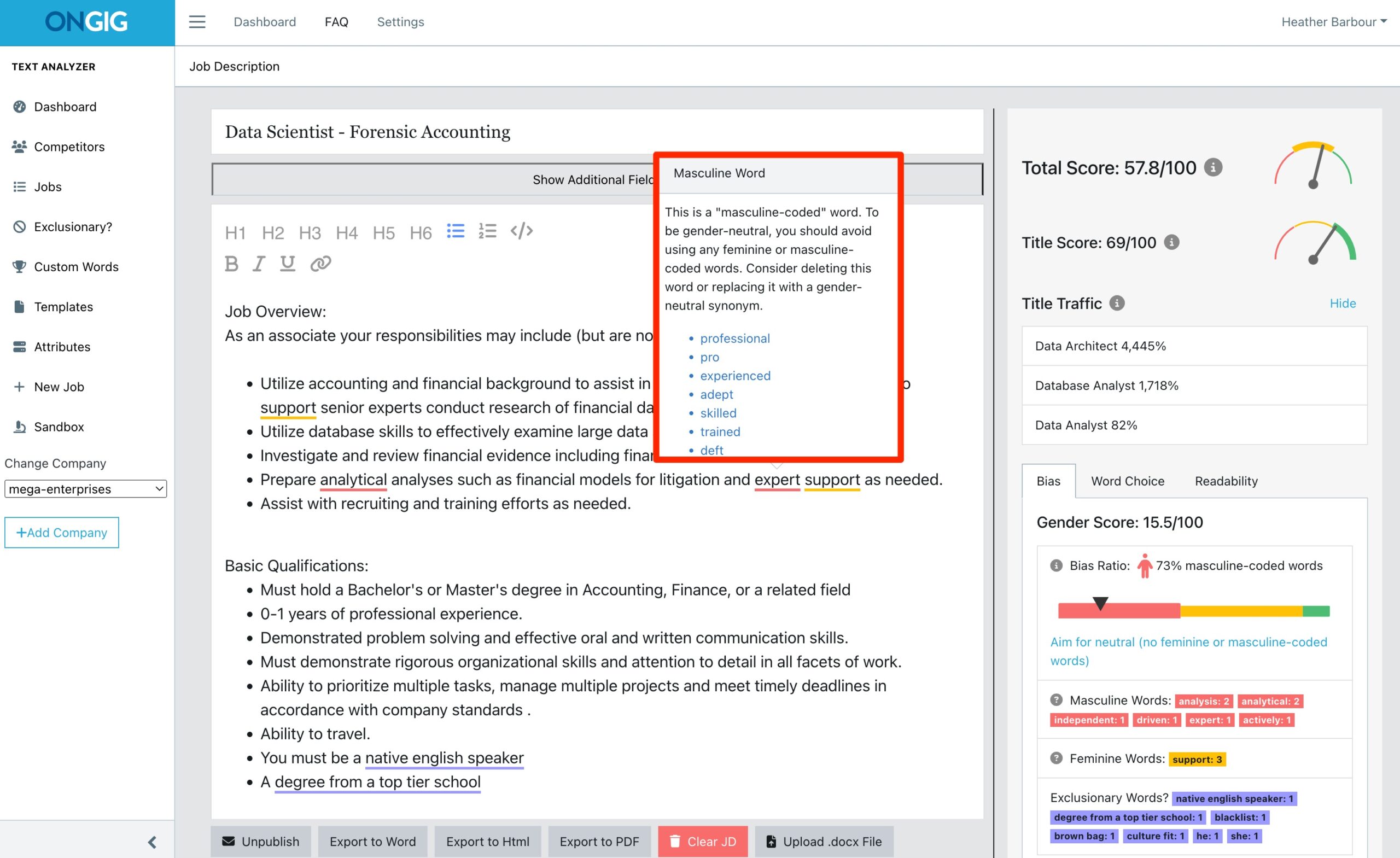
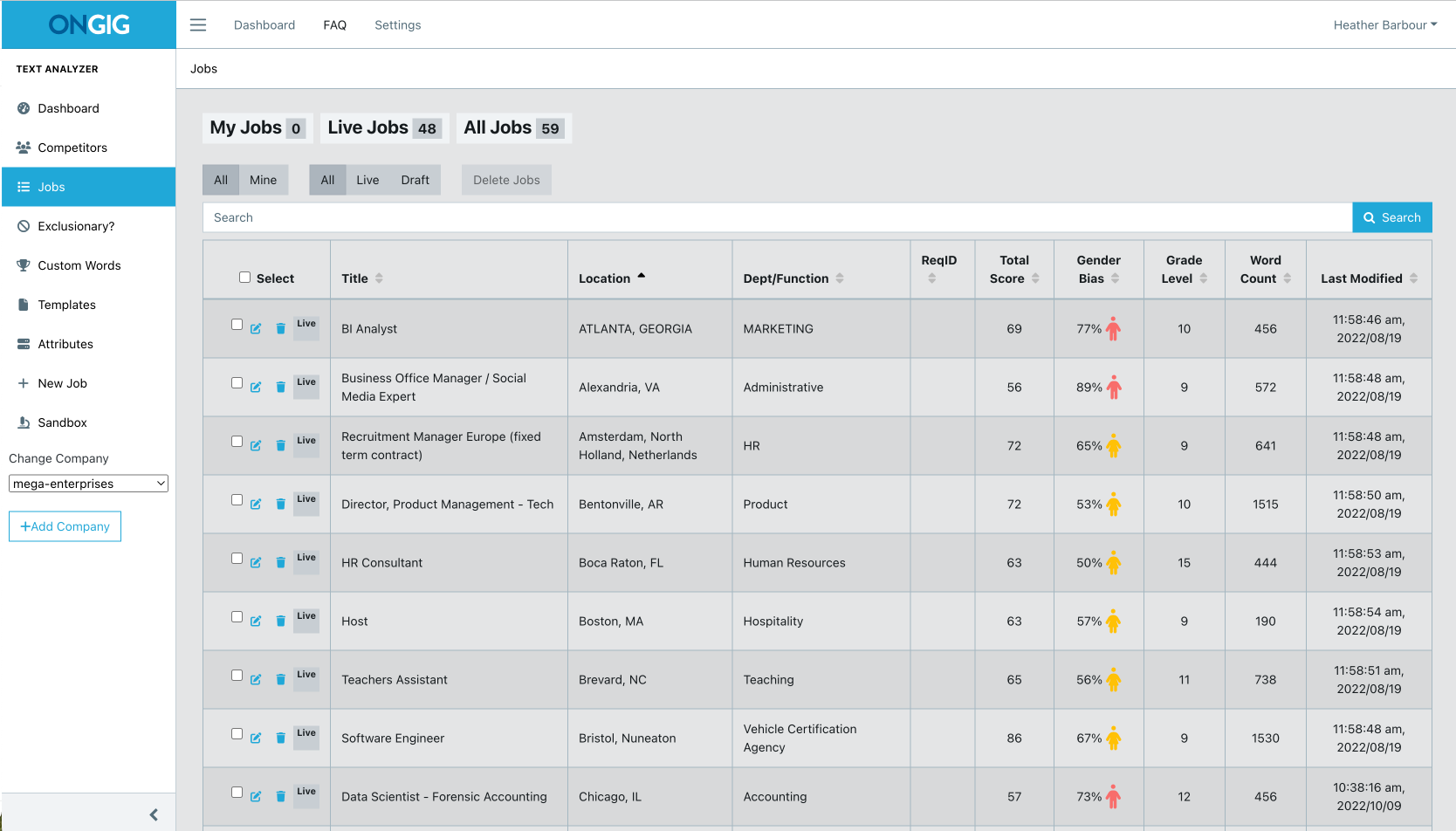
2. JDXpert by HRTMS
What Is JDXpert?
Imagine having a special tool that helps bosses create, organize, and also save job descriptions easily. That’s what JDXpert does! It acts like a central hub where all job information is stored. So, instead of having papers scattered everywhere, everything is neat and tidy in one place.
Thus, employers can make new job descriptions, keep track of them, and also find older ones quickly. So, it’s like having a magic box that keeps all your important job stuff safe and easy to find!
Key Job Description Management Features
- You can assign roles and admins while making job descriptions.
- Stores all of your job descriptions and also gives you access to the history of all changes to your job descriptions over time.
- Allows you to create consistent looking job descriptions.
- Lets you easily compare any two job descriptions, or any two versions of a job description. It also highlights the differences between them. Plus, it tells you what info has been added or deleted. In addition, it identifies who made each change to the JD.
- Job Title Recommender
Check out JDXpert versus Ongig to compare the two tools.
JDXpert Job Description Software Pricing
We’ve heard from some folks around the industry that the investment is around $8,000 per year.
For more JDXpert pricing details visit their website.
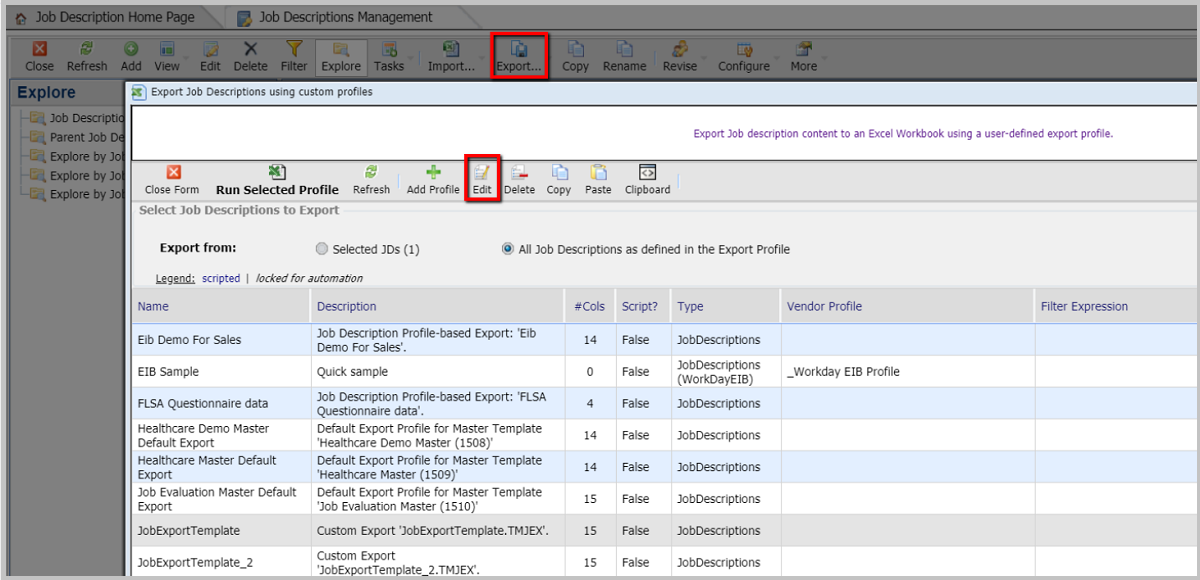
3. JDMS by Hrizons
What Is JDMS?
JDMS is all about making job description management super easy. They can also help you create a library of job descriptions. Plus, they integrate this library as well as its content right into your HCM systems, ensuring everything is in one place and hassle-free.
Key Job Description Management Features
- Match job details with other tech tools like applicant tracking systems for smooth coordination.
- Easily maintain job description library without administrative burden.
- Develop & standardize job descriptions.
- Job description comparison allows employers to see differences.
- Utilize job description workflows, version control and role-based permissions
Hrizons JDMS Pricing
We talked to someone who demo’d Hrizons JDMS and they said the investment was $30,000 per year.
Interested in this tool? Visit their website for more in-depth pricing details.
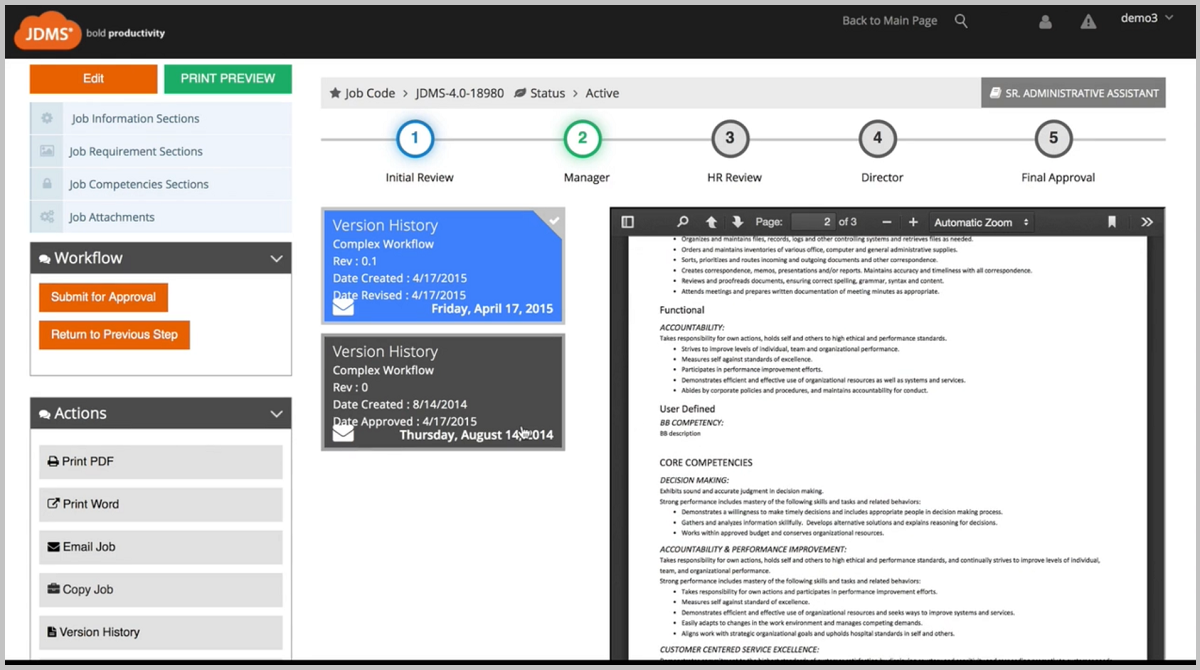
4. CompetencyCore by HRSG
What Is CompetencyCore?
HRSG is a user-friendly job description software designed to simplify the job description creation process. So, with HRSG, making job descriptions becomes easy and stress-free.
Their tool also ensures you can create clear and detailed job descriptions without any hassle. Thus, it makes your job easier and more efficient.
Key Job Description Management Features
- You can use content from a vast pool of JDs and skills. Plus, this pool will also keep growing over time.
- CompetencyCore’s extensive library allows you to pick and then customize the description to fit the organization.
- Handle feedback and ideas from your colleagues and other important people about job descriptions. This tool also makes it so that everyone can share their thoughts and make JDs better.
- Solves the confusion of having multiple job description drafts.
HRSG Job Description Software Pricing
As with JDMS, we talked to someone that demo’d HRSG and they said they were quoted $6,000 per year with $2,000 setup fee.
For more HRSG pricing details visit their website.
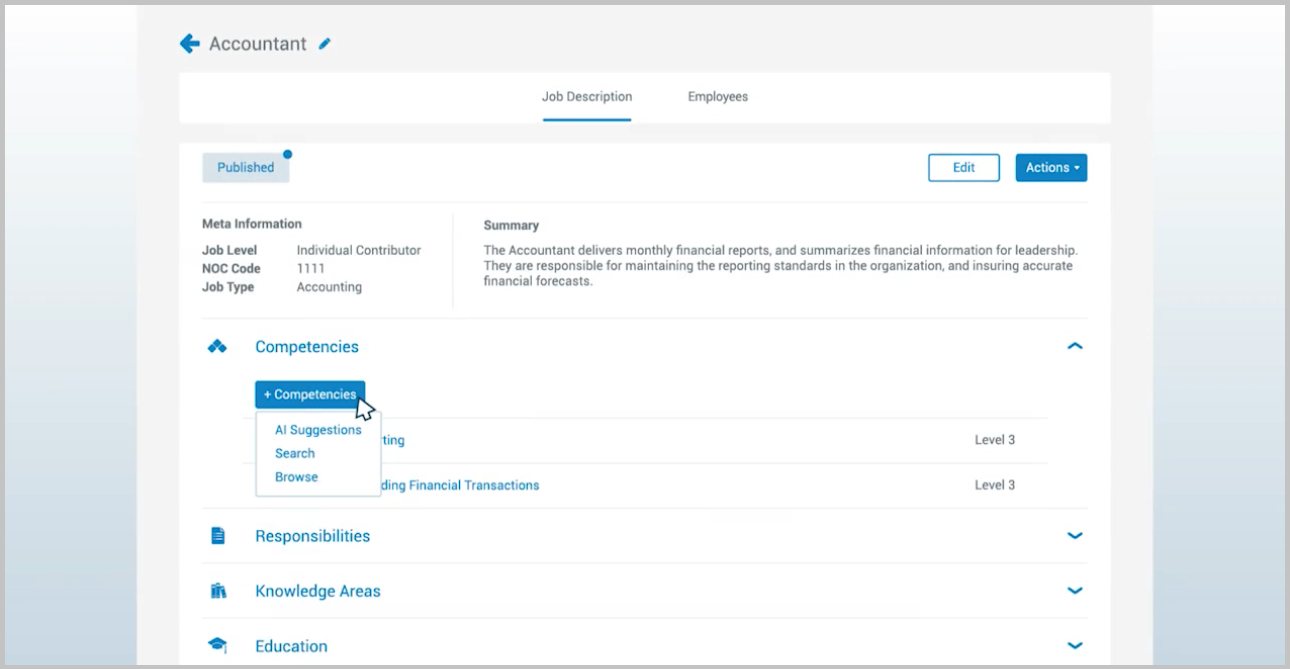
5. Descriptions Now by Insperity
What Is Descriptions Now?
Descriptions Now is a simple tool to create job descriptions. It provides a basic format and structure, making it easy for you to start.
You can also customize and adjust these descriptions to fit your company perfectly. So, it’s a handy way to make tailored job ads that suit your needs without any complicated steps.
Key Job Description Management Features
- The job description wizard gives step-by-step guidance that automatically fills out job details.
- Employment ad writer designs a performance review workflow. And it also checks out the experiences that best fit your organization.
- Have a place to save and organize job descriptions
- No need to worry about the infrastructure upgrades and lengthy deployment timelines
Insperity Descriptions Now Pricing
This tool costs $258. They are more affordable than the others listed, but more focused on creating job descriptions than managing them. Visit Insperity Job Descriptions for more details, if you think this tool is the one for you.
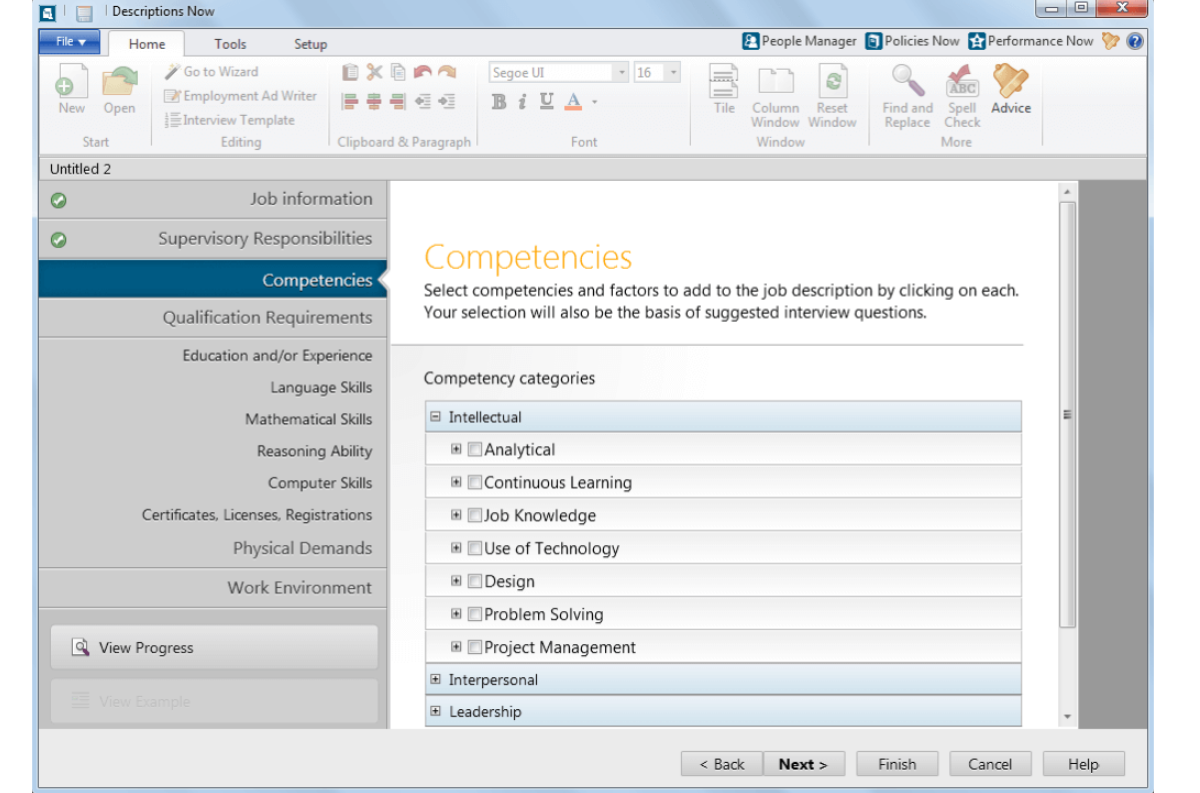
6. Job Description Manager by SHRM
What Is Job Description Manager by SHRM?
This tool helps you create and organize job descriptions online without needing to download any software. So, it’s all web-based, which makes it super convenient. Plus, they also offer a library with over 2,400 job descriptions that you can customize as per your needs. With this tool, managing job descriptions becomes hassle-free. Thus, you get to save some time and effort along the way.
Key Job Description Management Features
- Quickly and easily create your JD library. This library is also accessible 24/7 from any computer, anywhere.
- Add, edit, delete, or reorganize your job descriptions online without any software downloads.
- Easily share job descriptions and get reviewers and approvers’ feedback online.
- Download and print or even e-mail your job descriptions. The choice is completely yours!
SHRM Job Description Manager Pricing
Investment is $360/month per user. They also have a yearly subscription but you’ll have to visit their website and contact them for a quote.
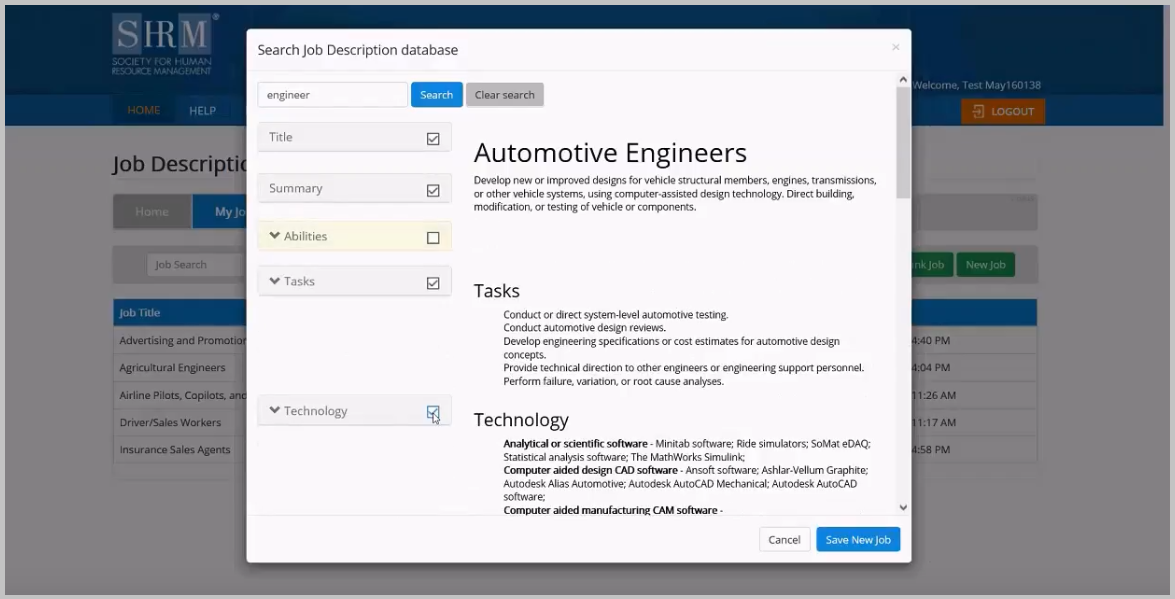
7. Job Description Manager by PayFactors
What Is Job Description Manager by PayFactors?
Payfactors is an easy-to-use compensation management software that’s online, so you can access it anywhere. It also has a Job Description Manager tool built-in. This special tool is like a hub for creating, approving, publishing, and storing all your job descriptions.
So, everything you need is in one place. As a result, managing job details is a breeze. With Payfactors, you can streamline your work and keep everything organized.
Key Job Description Management Features
- Load in existing descriptions, or access their library of over 5,000 jobs to build a new job description.
- Bulk editing lets employers seamlessly make changes across associated descriptions.
- Routing quickly gets content to the right person, and workflow history shows every edit made.
PayFactors Job Description Manager Pricing
Visit their website and request a demo for pricing details.
We’re not sure if you can purchase the Job Description Manager separately.
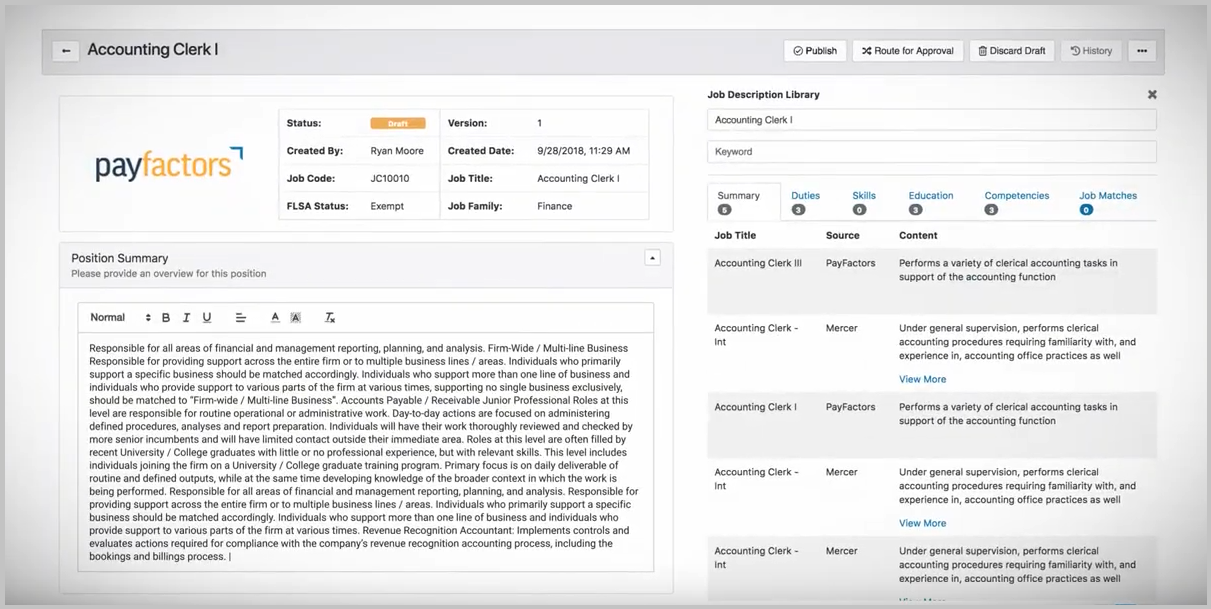
8. Job Description Manager by HR Hero (BLR)
What Is Job Description Manager by HR Hero (BLR)?
HRBLR’s job description tool makes it simple to choose from a wide selection of over 2,000 customizable job descriptions. Each description comes with salary information, making it easier for you to find the right fit for your needs.
So, with this tool, you can quickly pick the job description that suits your company and also understand the salary details, all in one place. It’s an effortless way to ensure your job descriptions are just right.
Key Job Description Management Features
- Create a professional job description in under 5 minutes, customizable to your needs
- Create your own personal job description library.
- Define your team, including multiple reviewers and approvers
- Ensure efficient communication, and also a smooth running process through email notifications
- Streamline changes with the ability to edit with your team directly in the Job Description Manager
- Gain quick status updates with date/time stamp updates
HR Hero Job Description Manager Pricing
Visit their website and request a demo for pricing details.
They also have a free trial for employers to try out. So, feel free to get that too if you need it.
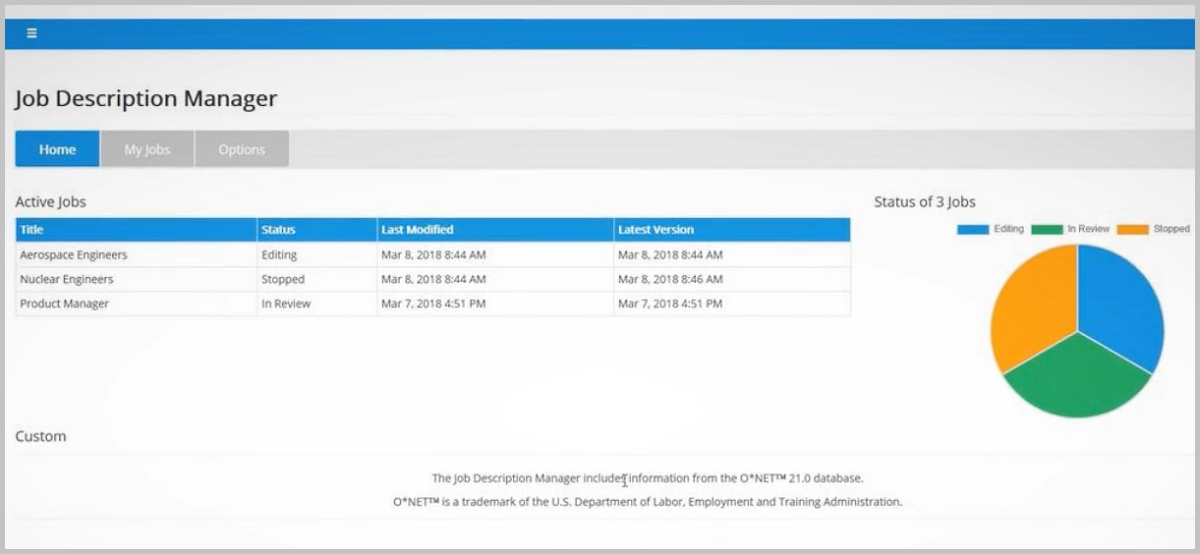
9. CompAnalyst Job Description Management
What Is CompAnalyst?
CompAnalyst’s job description tool is your go-to tool for finding, hiring, evaluating, and also promoting the best talent. It lets everyone involved play a part in creating and managing job descriptions.
With this software, you have the power to involve your team and also ensure that job descriptions truly match what you need. So, it’s a collaborative and effective way to get the right people for your company.
Key Job Description Management Features
- Keep all job descriptions in one place. Access them from anywhere in the world, anytime you need.
- Create templates that match how your organization writes job descriptions. Customize them to fit your needs.
- Let managers and others in the organization help create and review job descriptions.
- Access the CompAnalyst library of more than 4,000 job descriptions and key competencies*
- Maintain a complete history of changes to each job description.
- Export job descriptions to print-ready PDF and Microsoft Word documents.
CompAnalyst Job Description Management Pricing
10. SkyHive Job Description Management Software
What Is SkyHive?
SkyHive’s job description tool is super smart. It uses modern technology like machine learning and also data analysis to make job descriptions for you. It does all the hard work, so you don’t have to worry about creating them from scratch.
So, with this tool, making job descriptions becomes a breeze. Thus, it saves you time and also effort.
Key Job Description Management Features
- Create job descriptions that are accurate to real-time labor market conditions
- Use skill-centric intelligence to build out job profiles
- Gets rid of unfair and also biased tones that you may find in regular job descriptions.
SkyHive Job Description Management Pricing
Visit their site for a demo and pricing.
Note: This article excludes job description software such as Textio, Talvista, and TapRecruit that specializes in augmented writing and not solely in job description software.
2024 Job Description Management Software Tools 2024 Update
11. Streamlining Your Hiring Process with BambooHR
BambooHR isn’t just another job description management system. It’s an all-in-one solution designed to simplify your hiring process and optimize your HR workflows.
Imagine having the ability to automate key functions, seamlessly integrate with other tools, and collect signatures electronically—all while ensuring data accuracy and compliance with legal requirements. That’s the power of BambooHR in action.
Tailored Solutions for Different Needs
Configurable Workflows
Whether you’re a small business looking to attract top talent or a mid-market enterprise seeking to refine your recruitment strategies, BambooHR has you covered. Its configurable workflows adapt to your specific needs.
Industry-Focused Features
BambooHR caters to a diverse range of industries, from Information Technology and Services to Computer Software. Whether you’re hiring for IT roles, software project managers, or field service technicians, BambooHR provides industry-focused features to meet your requirements.
Driving Results with Data-Driven Insights
Analytics Tools
With built-in analytics tools, you can track the performance of your job postings, identify areas for improvement, and make data-driven decisions to enhance your recruitment efforts.
Optimizing Recruitment Strategies
BambooHR doesn’t just help you write great job descriptions; it empowers you to find the right candidates faster. By providing a detailed job description management solution, BambooHR ensures that every aspect of your hiring process is optimized for success.
Seamless Collaboration and Accessibility
Intuitive Interface
With its intuitive interface, BambooHR provides easy access to all the tools you need to succeed. Whether you’re updating job descriptions, scheduling interviews, or reviewing candidate profiles, BambooHR makes collaboration seamless.
Mobile App
With a mobile app, HR teams can collaborate seamlessly from different locations. Whether you’re in the office or on the go, BambooHR ensures that you have access to the tools you need to streamline your hiring process.
12. Hireology’s Innovative Approach to Hiring
Hireology is designed to support HR and business leaders, Hireology provides the tools and support needed to attract top talent, fill roles faster, and make smarter hiring decisions. Imagine having a platform that not only streamlines your hiring process but also ensures you’re selecting the best-fit candidates for your team.
Tailored Solutions for Different Industries
Whether you’re in the automotive industry, healthcare sector, or hospitality business, Hireology caters to your specific needs. Its user-friendly interface and configurable workflows make it easy for businesses of all sizes to navigate the hiring process seamlessly.
With Hireology, you’re not just posting job listings and hoping for the best. You’re strategically attracting top talent, aligning job requirements with candidate qualifications, and leveraging data-driven insights to make informed hiring decisions. Say goodbye to sifting through piles of resumes and hello to a streamlined hiring process that delivers results.
Enhanced Collaboration and Accessibility
Collaboration is key when it comes to building a winning team. With Hireology’s mobile app and intuitive interface, your hiring team can collaborate effortlessly from different locations. Whether you’re reviewing applications, scheduling interviews, or discussing candidate profiles, Hireology ensures everyone is on the same page.
13. Discover Top Talent Faster with 100Hires
Are you tired of sifting through stacks of resumes, hoping to find the perfect candidate? Say hello to 100Hires, the ultimate solution for streamlining your hiring process and attracting top talent with ease.
With 100Hires, navigating the hiring process has never been easier. This applicant tracking system is designed to be user-friendly, offering a free plan that includes handy integrations with Gmail and Calendar. Whether you’re a startup, a small business, or a large corporation like Siemens or Magna, 100Hires has everything you need to attract, interview, and hire the best candidates faster.
Build Your Resume Database with Ease
Forget about manual data entry and tedious paperwork. 100Hires allows you to create your resume database effortlessly. With features like resume parsing, CSV import, and duplicate detection, you can build a comprehensive database of qualified candidates in no time.
Efficient Communication and Collaboration
Communication is key when it comes to hiring the right candidate. With 100Hires, you can send bulk email campaigns, schedule interviews, and set up feedback reminders for interviewers—all from one convenient platform. Plus, the Kanban board feature lets you visualize your recruiting pipeline, making it easier than ever to track the progress of each candidate.
Seamless Integration with Chrome Extension
Need to import candidates from LinkedIn, Github, or other platforms? No problem. With 100Hires’ Chrome extension, you can import candidates with just a few clicks, saving you time and effort during the sourcing process.
Tailored Solutions for Different Industries
Whether you’re in staffing and recruiting or human resources, 100Hires caters to your specific needs. Its intuitive interface and configurable workflows make it easy for businesses of all sizes to streamline their hiring process and find the right candidates for any role.
Why I wrote this?
Using job description management software to handle job descriptions is crucial in finding the right people for a job. Many employers are searching for the perfect solution to make this process easier.
In other words, job description management software is like a helpful assistant for companies. So, it’s especially important when businesses are hiring new employees. Tools like these make the process of creating, organizing, and also managing job descriptions much easier.
So, let’s imagine you have a big puzzle and the software helps you put all the right pieces together. Thus, you don’t have to spend a lot of time and effort doing it all on your own. As a result, employers love it because it saves time and also ensures they find the best people for the job.
So, think of it like having a smart friend who knows exactly what kind of person you need for your team.
We hope this list helps you find the right job description software for your organization!
