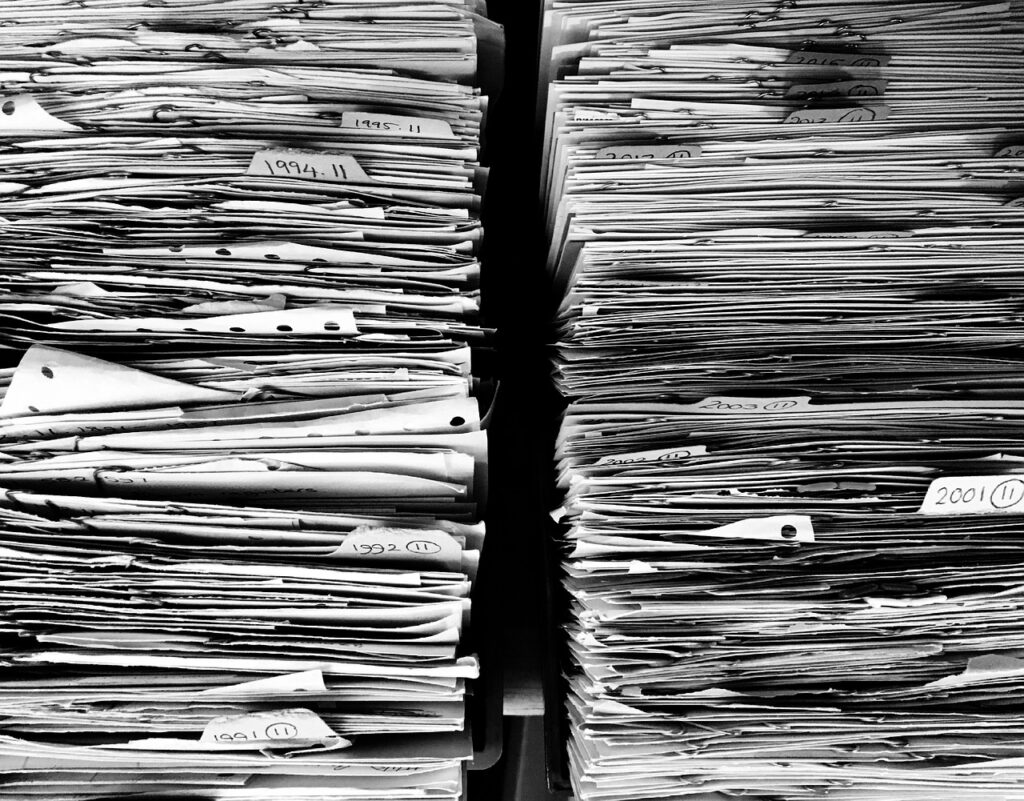- Retention Starts at Recruitment: How to Keep New Hires Engaged from Day One - August 4, 2025
- How To Attract The Right Talent Using Digital Tools - May 15, 2025
- How to Balance Employer Expectations With Employee Well-Being - February 28, 2025
From performance reviews to employee files to applications to training materials, documents are ever-flowing. Especially if you work in HR.
Organizing and maintaining them is key for performance and a thriving business. Using HR document management software tools is the best way to do this.
In this post, we’ll explore 6 of the top HR document management software solutions with the hope of easing your decision-making process.
But first, let’s understand how vital HR document management software is.
HR Document Management Software is a Must
A simple (but meaningful) benefit of HR document management software is that it eliminates the need for paper documents. It allows you to house all employee and HR-related documents in a central place.
This makes interdepartmental communication and collaboration much easier. HR can send employee information to managers in their departments seamlessly (and vice versa). When you make changes to the documents, they’re updated in real-time, ensuring everyone is working with the most up-to-date version.
And, HR document management software relies on “the cloud” to store documents. As much as we want to believe a locked filing cabinet is sufficient security for highly-important documents, it isn’t.
Your data is much more secure in the cloud. All your documents are safely stored off-site in an encrypted format, monitored 24/7, backed up regularly, and easy to recover should something happen.
With the benefits in mind, let’s look at 6 top HR document management software tools.
1. Ongig’s Text Analyzer
A big part of HR’s job is recruiting and hiring. So many of the documents you collect and manage are related to job ads.
A system like Ongig’s Text Analyzer software that focuses on creating and managing job ads takes a massive chunk of the document management pressure off your plate. This tool flags bias in your job ads and offers tips to increase your application rates.
You also have access to:
- A job description repository
- A custom template builder
- Job description analytics
- Customized editing workflows
Ongig’s HR Document Management Software Pricing
Ongig offers a free trial version for up to 1 month. For the full version, your price depends on how many job openings you have and how long you commit to keeping the software. The longer you commit, the larger your discount is.
For example, a one-year commitment with 25 job openings is $25,900 annually. But a two-year commitment with the same amount of job openings is $22,900 a year, which is about an 11% discount.
2. eFileCabinet
eFileCabinet is a robust HR document management software, focused on filing and storing documents. It also eliminates a few repetitive tasks associated with collecting and organizing employee paperwork. eFilecabinet’s top features include:
- Smart automation
- Document governance
- Role-based user permissions
- Uses advanced scanning software Zonal OCR
If you’re struggling with filing, storing, and organizing documents, eFileCabinet is an excellent choice.
eFileCabinet’s HR Document Management Software Pricing
Pricing starts at $699 per year. You can add needed features to your plan, but they come with additional costs. Also, there isn’t a free version (or free trial) available.
3. Zoho
Zoho is a comprehensive HR document management software. It’s a flexible system that assists your HR team in managing processes and HR-related documents. You can create, store, and share documents seamlessly, and track changes and versions in real-time.
Some key features include:
- Zoho People’s File Cabinet
- E-signatures and automated filing
- Access files from anywhere
- Share documents internally and externally
Zoho’s HR Document Management Software Pricing
Zoho offers a 30-day free trial. After that, they have a free plan where you can use basic HR functions for 5 users. Or, you can choose from 5 different plans:
- Essential HR: $1.25/per user per month billed annually or $1.50/per user per month billed monthly.
- Professional: $2.00/per user per month billed annually or $2.50/per user per month billed monthly.
- Premium: $3.00/per user per month billed annually or $3.50/per user per month billed monthly.
- Enterprise: $4.50/per user per month billed annually or $5.00/per user per month billed monthly.
- People Plus: $9.00/per user per month billed annually or $10.00/per user per month billed monthly.
4. DynaFile
DynaFile is another popular HR document management software. It’s a paperless system where all employee and HR documents are digitized and filed into the cloud.
When employees complete their onboarding paperwork, DynaFile automatically creates a folder. And you can easily add to it over the employee’s lifecycle.
DynaFile also has the following features:
- Scanning automation tools
- Secure file sharing
- Metadata indexing
- Document control tools
DynaFile’s HR Document Management Software Pricing
Pricing starts at $799 a month, and there aren’t any setup or implementation fees.
5. PandaDoc
PandaDoc is a great HR document management software, especially if you want to leverage document workflows. With this detailed system, you can simplify the employee lifecycle and take some repetitive HR tasks off your plate.
You can streamline onboarding and offboarding, employee training, performance management, and basic HR duties with these features:
- Document analytics
- Automated approval workflows
- Zapier, Hubspot, Zoho, and other integrations
- Access to a content library full of professional-looking HR documents and reusable templates
PandaDoc’s HR Document Management Software Pricing
PandaDoc offers a 14-day free trial and a free eSign plan. Along with the free plan, there are 3 paid plan options:
- Essentials: $19/mo per user when billed annually or $29/mo when billed monthly
- Business: $49/mo per user when billed annually or $59/mo when billed monthly
- Enterprise: Contact PandaDoc for pricing
6. Avokaado
Avokaado is cloud-based HR document management software that combines various features to simplify employee lifecycle management and HR document maintenance.
Lost or misfiled documents are few and far between with data-driven document management. You can also create, collaborate on, and get documents signed or approved through one easy-to-use dashboard.
The following features are also available:
- Smart templates
- Automated reminders
- Automated workflows for specific HR processes
- Mass drafting, document execution, and tracking
Avokaado’s HR Document Management Software Pricing
Avokaado has a free plan available. They also have 4 paid plans:
- Starter: $315 a year for one user or $32/month
- Standard: $533 a year for one user or $54/month. Can add up to 15 users to this plan, but the price increases with each user.
- Premium: $652 a year for one user or $65/month. Can add up to 15 users to this plan, but the price increases with each user.
- Custom: fully customizable plans for larger teams are available. Contact Avokaado for pricing.
Please note that prices are in Euros on their website. A 7-day free trial is also available for the Starter, Standard, and Premium plans.
Why I Wrote This:
Your HR team is responsible for a lot, from compensation to employee training to onboarding, to compliance, and beyond. All of these come with a truckload of documents to maintain and organize.
Consider these 6 of the best HR document management software options when you’re ready to take your organizing and document management to the next level.
And if job ads are bogging you down the most, please request a demo to learn more about Ongig’s Text Analyzer software.
Shout-outs:
- How Improving Interdepartmental Communication Can Benefit Companies (by Ventiv Technology)
- How safe is your data in the cloud? (by Verizon)
This is a guest post from Ainsley Lawrence. Ainsley is a writer who loves to talk about good health, balanced life, and better living through technology. She is frequently lost in a good book.