- 10 of the Best Company Career Site Job Search Examples (2026 Update) - December 17, 2025
- 10 Attractive Job Posting Examples - December 23, 2024
- Top 18 Employer Reviews & Ratings Sites for 2024 - September 20, 2024
If you’re looking to get more out of your applicant tracking system, you might consider these 3 types of recruiting software.
They easily integrate with your ATS and can give you a better ROI.
Let’s dive in:
1. Text Analyzer for Job Descriptions
Analyze your job descriptions for gender bias, racial bias, age bias and/or disability bias.
The ability to do this (at scale) is a hot topic for many companies right now.
After all, this is the text you’re using to convert candidates into applies.
Let’s face it: writing unbiased and effective job descriptions is HARD.
That’s why I’m stoked whenever I can show you recruiting software that makes the process easier.
A while ago Ongig published a post on unconscious bias in job descriptions.
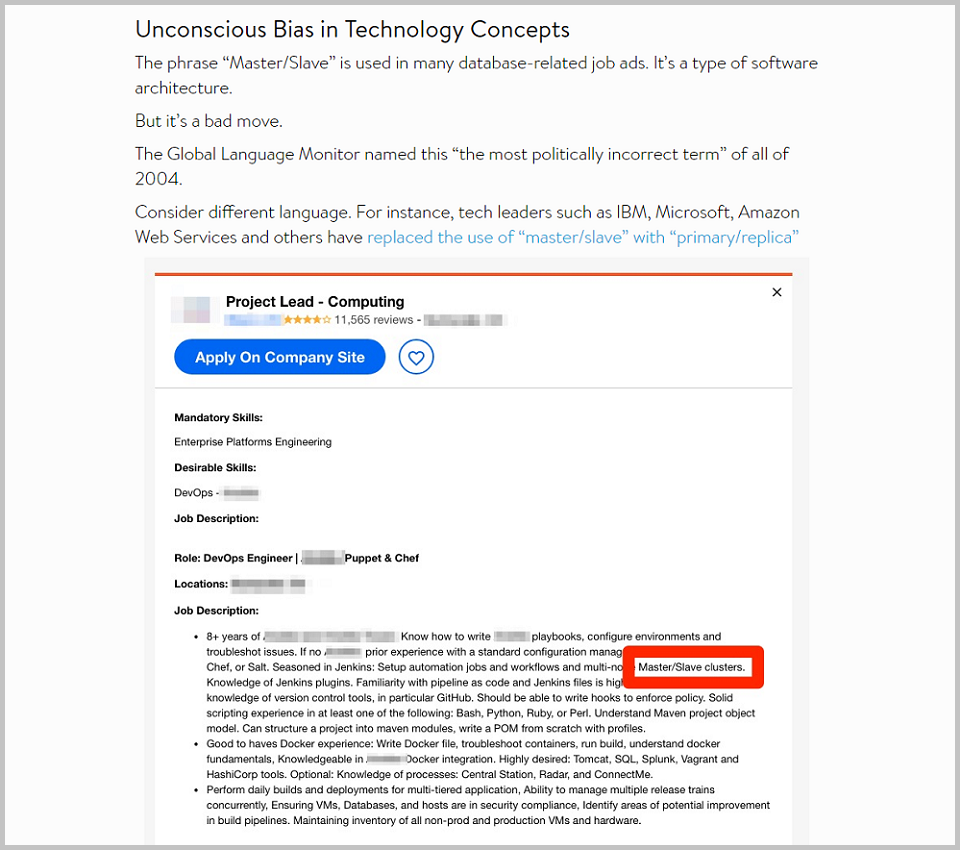
Job description writing slip-ups like the one above:
- Narrow your candidate pool
- Damage your employer brand
- Get you fired (if you’re in charge)
- Can be “evidence” that courts use to rule in a lawsuit
Avoid these slip-ups by analyzing your job descriptions with a text analyzer and replacing these terms with unbiased synonyms.
Don’t let your poorly written job descriptions get you in lawsuits and other trouble (see 7 Controversial Stories About Job Descriptions [With Key Learnings]
Job Description Readability
Another key job description factor that can be analyzed is readability
A few ways text analyzers measure readability:
- Length of the job description
- Length of sentences
- Length of words
- Use of complex words
- Use of adverbs
Notice that many readability factors are based on length.
That’s because in copywriting, tighter/shorter copy is often better. Brian Dean of Backlinko provides insight into why he thinks shorter is better in his Definitive Guide to Copywriting:
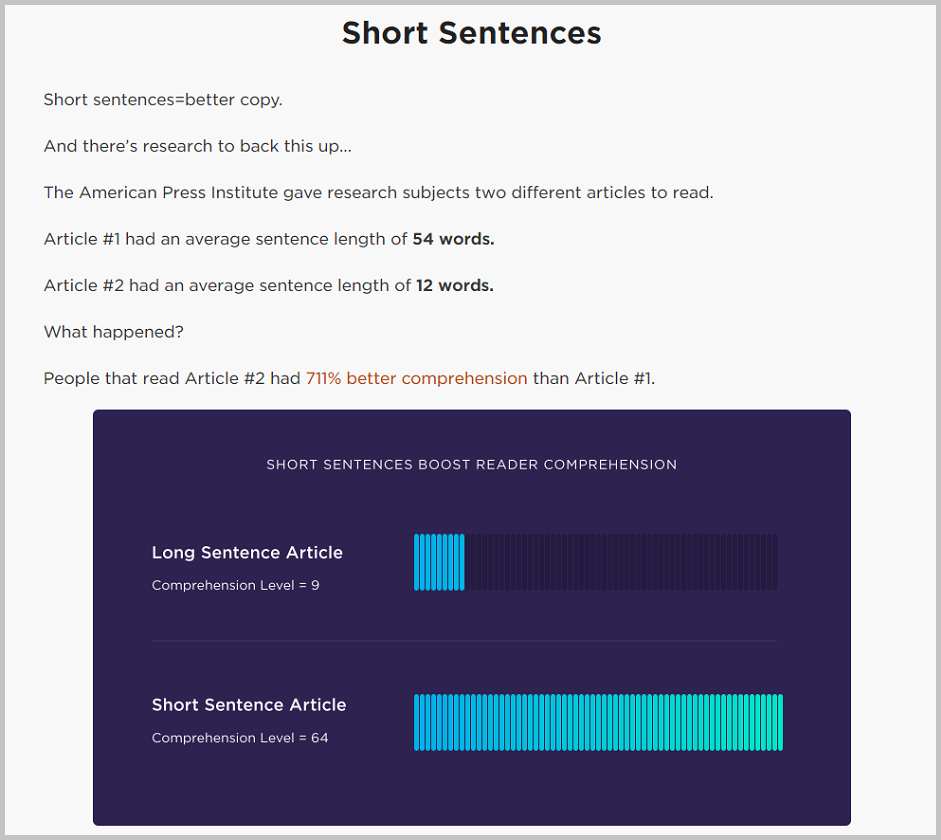
Keep your copy short and simple. It’s easier to read and understand.
A good text analyzer will help you create job descriptions that are gender-neutral, unbiased and easier to read.
2. Candidate Experience Software
If you work directly with applicant tracking systems, you’ve probably heard this before:
“The main function of an applicant tracking system is to track candidates, not attract candidates.”
That’s why candidate experience software is such an important ATS integration.
Here are some elements within your career site you can optimize with this candidate experience recruiting software.
Branding
This aspect isn’t too complicated, but you’d be surprised how many employers don’t emphasize it.
Most employer’s career pages have outstanding branding.
But when it comes to job pages the experience starts to fall off.
Here’s an example of inconsistent branding throughout a company’s career site.
Notice how great the color scheme, branded header, favicon, URL, and company colored call-to-action buttons on the career landing page look (below).

Now let’s look at one of Zelis’ job pages which is powered by Taleo (below)
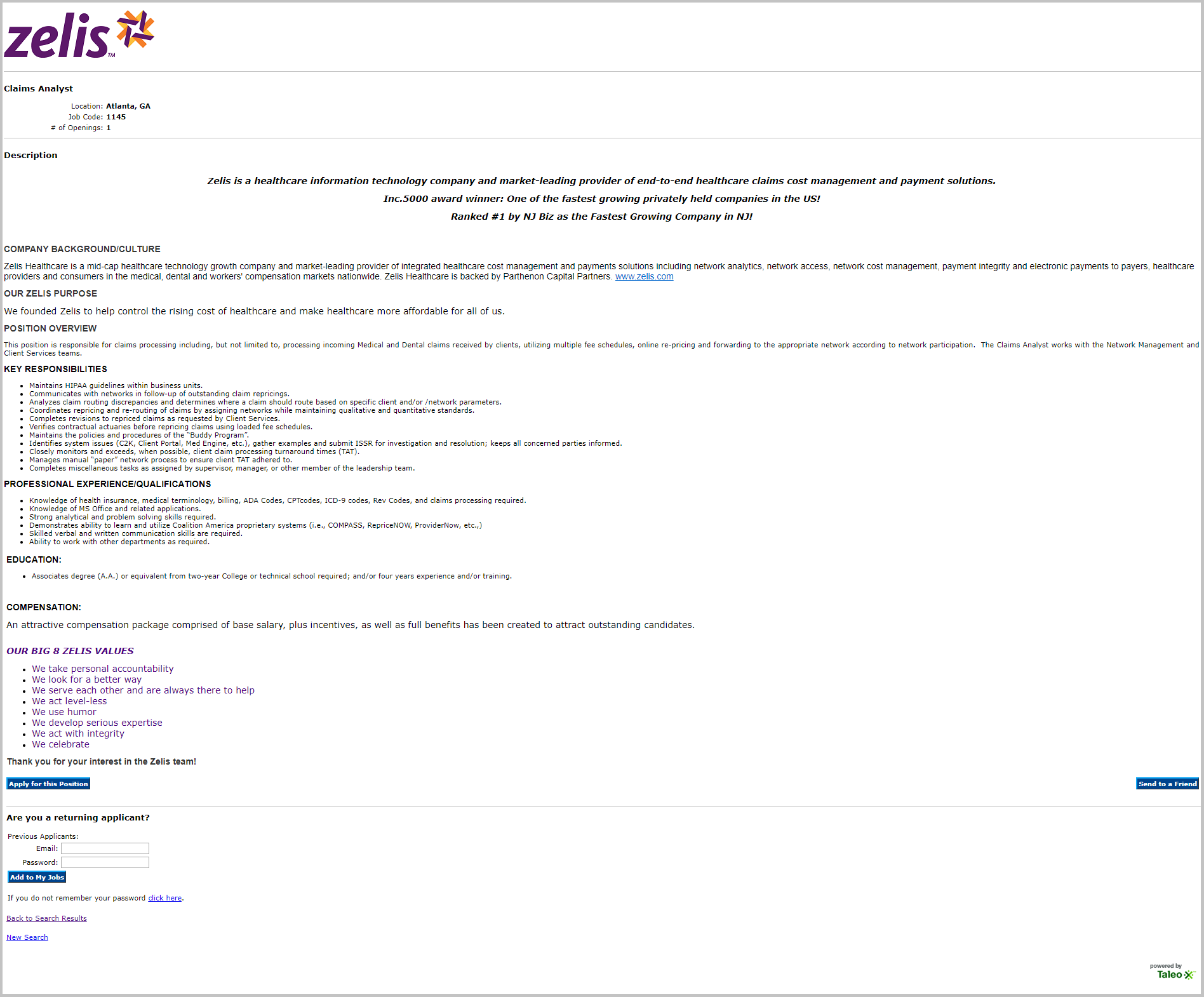
Notice the loss of the company color scheme, branded header, favicon, URL, and company colored call-to-action buttons.
Candidate Experience Software help fix this by:
- Allowing you to match the header of a corporate site to your career site.
- Allowing you to adjust/customize your job pages aka job page overlays.
- Allowing you to customize your call-to-actions.
- And much more
Job Search
Too many company career sites have bad job search functionality.
Bad job search = bad candidate experience.
Have you heard of “false positive” search results?
A false positive is when a search result is “false” because it’s irrelevant yet “positive” because technically the result does have a positive match.
Last year Rob Kelly uncovered some false positive job search examples in Beware of These “False Positives” When Candidates Search Your Career Site.
In the specific example below a search for “recruiting operations” returns every job opening SAP has.
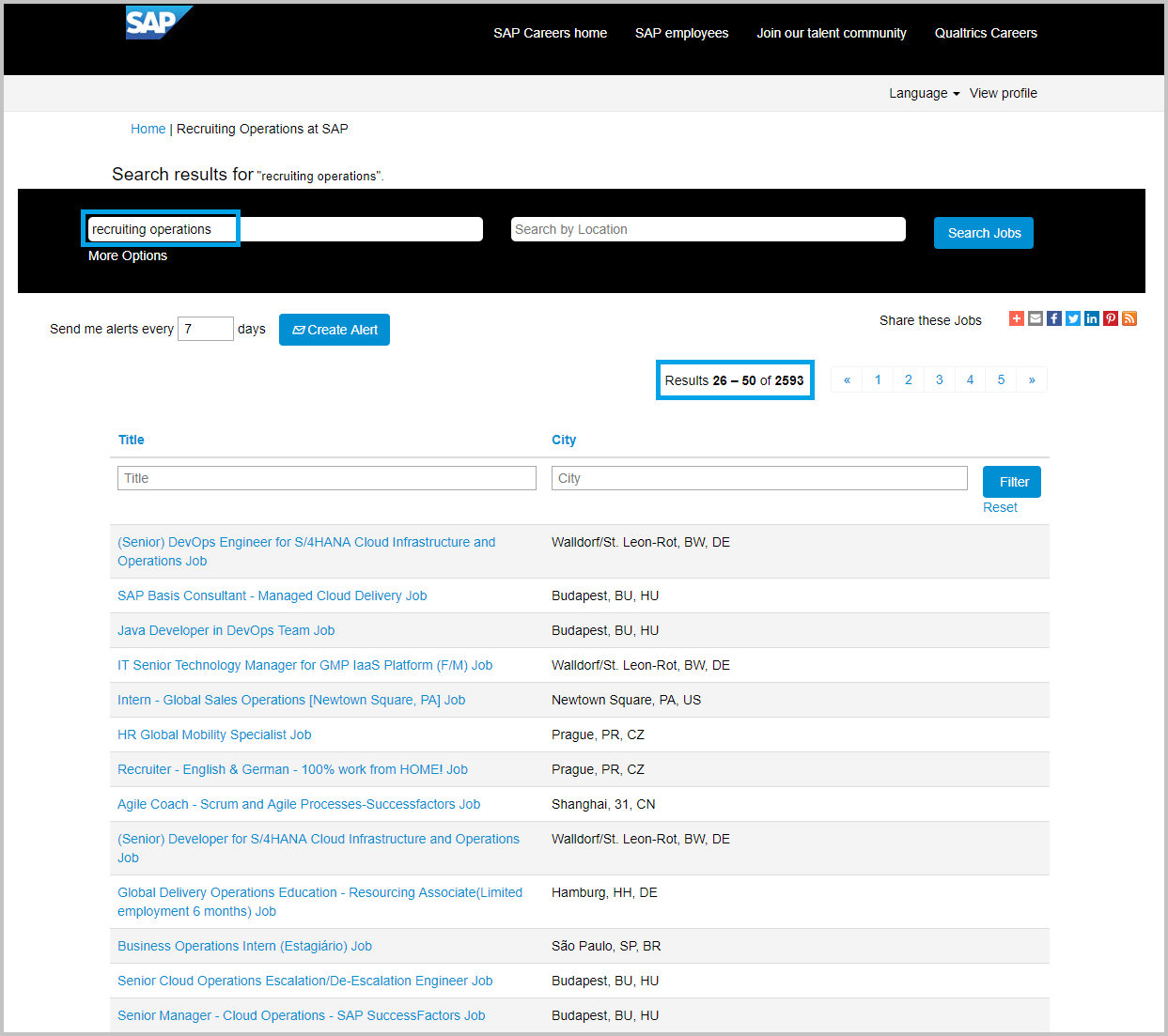
This is because SAP has its Diversity Commitment statement included in every job description.
The Diversity statement includes a sentence that says “please send an email with your request to the “recruiting operations team”.
False positives like these will result in lost candidates.
Most won’t even search again, they’ll just leave your site.
AI Job Search within Candidate Experience Software can help fix this by:
Presenting candidates with smarter search functionality resulting in a great search experience.
Here are some examples of what AI job search can do compared to standard job search:

Recruiting Widgets
Want a way to really engage candidates on your job pages?
Recruiting widgets are the answer.
Earlier this year I published Employer Branding Strategies for Job Descriptions (The Ultimate List).
I listed off 30+ strategies, tips, and examples.
Some of the top recruiting widgets I mention include:
- Employer ratings and reviews
- Commute time
- Recommended Jobs
- Maps and Walkscore
- And more
Recruiting widgets are a great way to articulate your employer brand and keep candidates on your job pages.
Recruitment Media
One of the first boxes you want to check off when optimizing your career site is media.
You want to show pictures and video everywhere on your company career site.
It’s one of the easiest ways to grab the attention of candidates and make your pages more appealing.
Great candidate experience software will:
- Give you a central place to store all of your media.
- Make it easy to sort and distribute media to different pages on your career site.
- Allow you to drag and drop multiple pieces of media on any job page
Chatbots
A newer feature I’m seeing more on company career sites.
With companies investing in chatbots for recruiting, it wouldn’t be surprising to see them incorporated into candidate experience software in the future.
As of now, I see chatbots as more of a standalone product.
In 2018, Jonathan Duarte of GoHire published an article on Top 11 Use Cases for Recruiting Chatbots.
In one particular use case, he covers webchat for career sites:
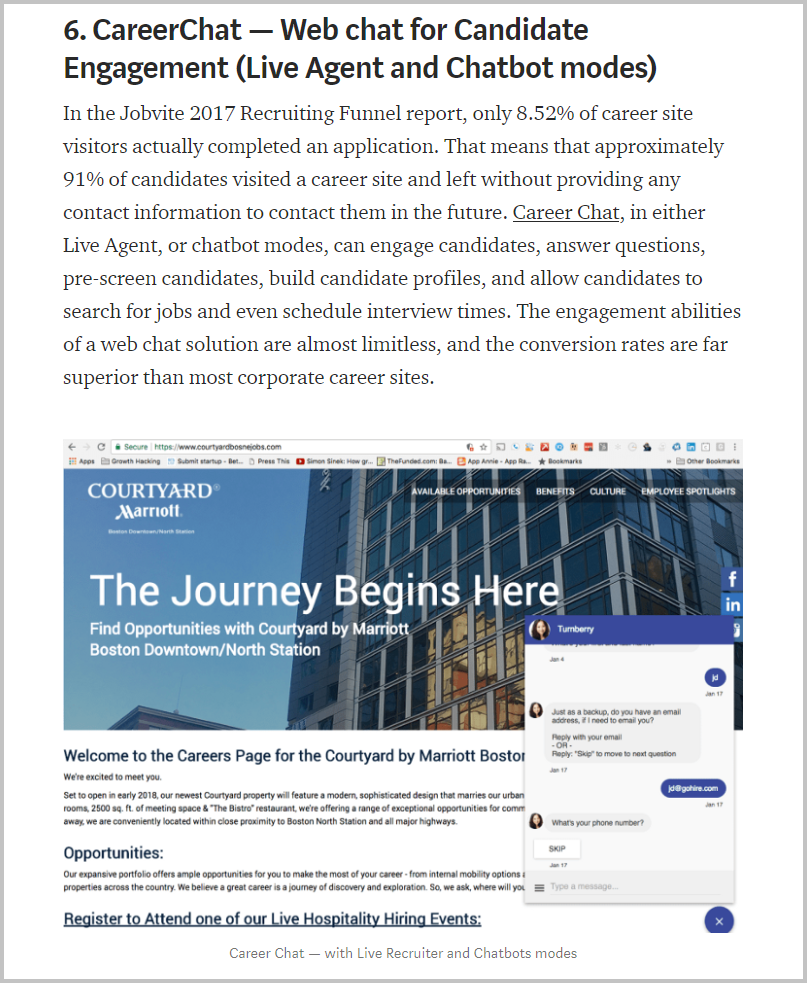
It’s inevitable, you’re going to leave candidates on the table.
Chatbots are a great way to help try and engage those candidates.
If you’re looking to invest in recruiting software that will enhance your career site, here are some companies to research:
- Ongig
- Jibe
- Talent Brew
- Jobs.net
3. Programmatic Job Advertising Software
Need a more efficient, cost-effective way to get in front of the eyes of targeted candidates?
It’s called programmatic job advertising.
Appcast provides the simple 4 step process to programmatic job advertising in their article: What is Programmatic Job Advertising?
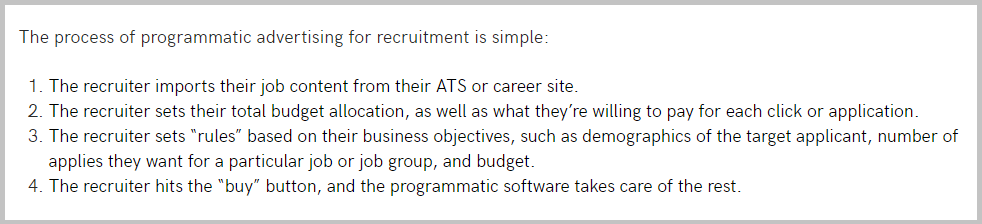
Seems like an easy process, right?
What about the benefits?
Harver recently published an awesome blog post called 7 Reasons Why You Should Use Programmatic Job Advertising. Here’s a cliff notes version of the most important reasons:
- Expanded reach to a bigger number of candidates
- Getting detailed and actionable insights
- Reduced spending/prevent overspending
- Hyper-targeting of ideal candidates
Here are some of the top companies that integrate with applicant tracking systems to provide programmatic job advertising.
Here’s a more complete list of programmatic job advertising platforms.
Anything I missed?
These are 3 of what I feel are most important ATS integrations.
Are there any integrations that you love, but didn’t see on the list?
Drop a comment below if that’s the case.
Why I Wrote This
Ongig aims to give employers the best digital candidate experience and optimized job descriptions.
Ongig does this by seamlessly integrating with applicant tracking systems to give employers back control of their job pages.
