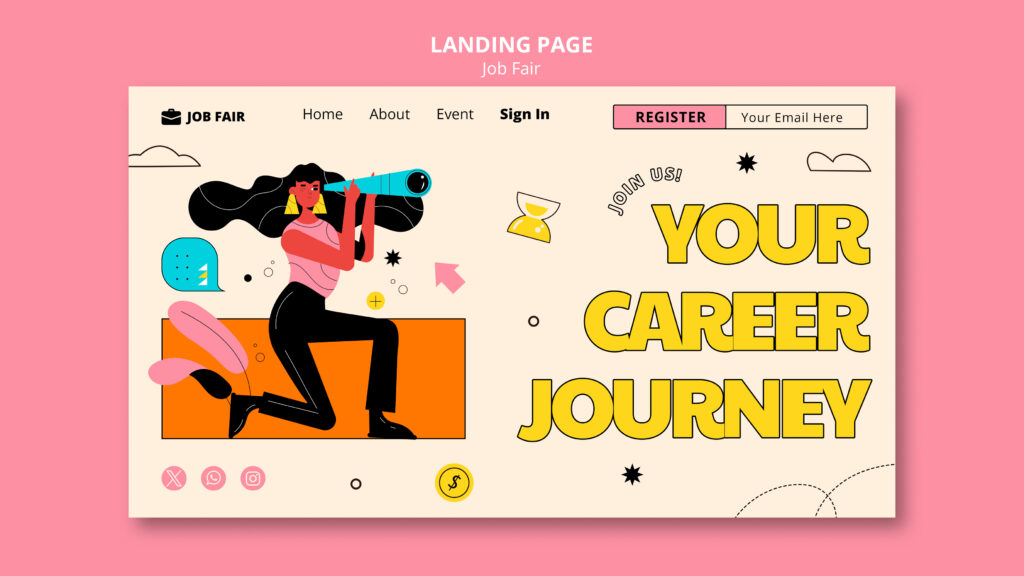- Innovative Resume Ideas to Help You Stand Out - May 8, 2025
- How to Create an ATS Career Page That Converts: Tips & Tools - April 29, 2025
- 5 Helpful Examples of a SHRM Job Description Template - March 4, 2025
Applicant tracking systems (ATS) have become instrumental in the modern-day talent acquisition team’s toolkit. Yet, not every ATS career page is built the same — different features can significantly affect your chances of candidate conversion.
A high-performance ATS should simplify candidate selection through a user-friendly interface. Your ATS should connect your company with hires who have the perfect job fit while enhancing candidate engagement throughout the process. Yet, default ATS-generated career sites could separate your company from the best hires.
At Ongig, we truly believe in empowering hiring teams with the right tools and strategies to attract the most qualified people regardless of role requirements. And yes, that involves tying up the loose ends, such as perfecting your career sites.
We have compiled a list of proven tips and tools to unlock the full potential of your ATS career page, along with creative examples. Our tips feature different ATS to show that it’s possible to benefit from an overlay to secure a competitive TA advantage, no matter your platform.
What Are ATS Career Page Overlays Anyway?
Essentially, an overlay is exactly what it sounds like: something that you lay over your ATS-generated career site for added interactivity and attraction. And that helps your company leave a winning first impression on your target audience (in this case, job seekers).
Since the default pages of ATS are text-heavy and visually static, they could easily turn away your top candidates even in the case of a highly sought-after job opening. Overlays usually apply CSS (cascading style sheets) programming language that creates a more dynamic appearance and greater control over the presentation of your online job postings/offerings.
The Advantages of ATS Job Page Overlays
Before we proceed with the good stuff, it’s important to emphasize the advantage of an overlay. Career page overlays serve as customizable webpage layers that win the attention of your target audience.
Specifically, a job page overlay increases the value and interaction on a career site for a more compelling and successful hiring process. It outperforms the default (and often boring and disengaging) webpage designs provided by an ATS.
The effectiveness of overlays depends on your hiring team’s job posting/JD strategies, employer branding, and chosen ATS. With the right tools, expertise, and resources, you could leverage webpage overlays to achieve the following impact:
- Modernizing/updating the overall aesthetic of your job descriptions according to the latest employer and industry standards.
- Boosting candidate engagement with intuitive widgets and buttons that guide site navigation.
- Keeping the page “on-brand” with thematic colors, logos, and designs that weave a more professional and trustworthy image.
- Improving your site’s dimensions to keep candidates thoroughly engaged via their mobile devices to follow through with an online application. Mobile-friendliness remains a TA priority, considering how 95% of online users access the internet with their mobile devices.
- Preventing or mitigating accessibility issues by guiding users through a streamlined application process. These adjustments keep users on the page as they fill out their details and learn the most important details about a job opening.
Implementing Effective Taleo Overlays
Oracle’s Taleo is a quality ATS (used across 180 countries) with a powerful UI that connects recruiters with leading talent. Taleo’s distinguished customer base includes Fortune 100 names like Deloitte, Accenture, and Unilever, making it a trusted platform among employers.
Industry leaders have raised the appeal of their Taleo pages through specific strategies for engaging the applicant. For example, package delivery company UPS enhanced job descriptions with “apply now” and “save job” buttons that facilitated applications. UPS’s overlays also feature a bottom panel on similar/related jobs and their work locations.
In another example, business service provider Conduent applied overlays with an advanced user search bar conveniently situated at the top of each page. Users can streamline their job search by shortlisting vacancies based on keywords, categories, country, or state, saving them valuable time as they seek their preferred roles.
Ideating With Cornerstone OnDemand Overlays
Cloud-based recruiting software, Cornerstone OnDemand, presents HR and hiring teams with a reliable system for guiding hires through the recruitment pipeline. Particularly, hiring managers use the ATS feature in Cornerstone Recruiting for their candidate sourcing and engagements.
Delivery giant DHL tactfully boosted the functionality of its Cornerstone OnDemand career page with a well-placed curation of employee testimonies.
Quick access to these details provided employees with a better understanding of career prospects, guiding the application process. DHL also complemented the social proof from employees with facts and figures that provided candidates with realistic expectations for a role. These included working hours, employment type, and shift requirements.
Optimizing Workday Overlays
Enterprise-level companies face some of the biggest TA challenges due to the staggering number of candidates and open positions. That’s a problem well-handled by the efficient Workday ATS, which has become a favorite among enterprise-level employers.
Workday’s quality ATS offers advanced integrations for supporting each stage of an individual’s career life cycle. These user-friendly ATS integrations include eduMe, which expedites onboarding and employee upskilling. In terms of TA, EduMe provides pre-boarding training that prepares hires for role specifications, forging strong team dynamics and a positive work culture.
Despite Workday’s impressive functions, it’s still necessary to fit its generated career sites with thoughtful overlays that promote employer branding.
For example, agricultural cooperative Land O’Lakes enhanced their career page with an overlay featuring insightful company information displayed in the right rail. These details inform potential job seekers about the organization’s culture, such as diversity and inclusion practices and top-rated hiring accolades.
In another Workday overlay example, financial services specialist Discover applied video content showcasing the company’s day-to-day activities. According to Forbes, adding video content to JDs supports DEIB hiring practices by:
Highlighting key JD details with visuals: These dynamic cues disrupt the monotony of reading through a JD, improving candidate engagement.
Shining a spotlight on diversity at work: Videos offer a memorable glimpse into the human interactions behind DEIB-rooted teams. These can encourage job seeker interest, particularly in individuals from underrepresented groups/communities.
Presenting Career Development and Professional Growth Opportunities: Adding video via overlay presents powerful visual storytelling that could spark a deep-rooted interest in potential hires. Rather than telling, visuals show how team members can benefit from joining the organization.
Here is a selection of other Awesome “Overlays” For Workday ATS Job Pages to drive your career page performance.
Customizing SuccessFactors Career Page Overlays
SAP SuccessFactors is yet another powerful HR and hiring tool with a winning ATS that guides candidates through a seamless application. HR and hiring teams have tapped into the system’s AI and machine learning-driven data to make the most informed decisions according to the latest workforce trends (e.g., employee expectations).
ATS offers comprehensive candidate tracking. However, like the other ATS systems on our list, its default career pages lack design depth that could compromise candidate responses. That’s where strategic overlays would prove vital to building a dynamic and lasting connection with your qualified candidates.
Under Armour’s SuccessFactors overlay cleverly positions the company’s brand at the top-middle section of the career page for maximum visibility. The company’s career site features aesthetic buttons for easy navigation in viewing job benefits or saving a job opening for future consideration. Under Armour’s customized layout includes a strategically placed form at the bottom of the page for guiding job seekers toward signing up for their talent network program.
Improving Your iCIMS Career Pages
The iCIMS ATS empowers recruiters and hiring teams with advanced features that include multilingual support (with compatibilities for over 30 languages) and automated resume reviews. Reinforcing an iCIMS career page with customized overlays further elevates job descriptions, establishing strong candidate relationships.
We see the power of overlays in action for Foot Locker Inc.’s career page, which includes a bottom panel with an impressive list of employer awards. These accolades include “Best Places to Work (BPTW) in retail and for diversity.”Adding the badges of these awards to a career page optimizes employer branding and boosts talent retention for improved TA.
In another example, T-ROC (The Revenue Optimization Companies), a sales and revenue solutions company, reinforced their career site with a unified color. These include having the “apply now” buttons, location indicator, and about us sections in a similar orange hue.
Applying IBM Kenexa Brassring ATS Overlays
IBM Kenexa Brassring provides hiring teams with a highly responsive ATS that proves instrumental in managing the trickiest enterprise TA scenarios. However, the impressive ATS’s out-of-the-box career sites still present themselves as a lengthy and unengaging read that could severely shortchange your talent search.
Top companies that have demonstrated their creative overlay prowess in rehashing their Kenexa Brassring sites include Walgreens and Freddie Mac. The former’s improved career pages feature social media widgets for easier sharing among candidates. Walgreens presented job vacancies with strategic spacing via organized sections with a generous use of logos that visually presented a role’s benefits.
Freddie Mac’s overlay leveraged a hero image depicting a satisfied employee with background designs that incorporated the company’s color theme. The overlay tied together the overall career site aesthetics with a well-positioned video that introduced candidates to the company’s culture and applied brand tones to JD headings.
Design Best Practices for Your ATS Career Page
Does your ATS career page attract top talent? Here’s how to create an ATS career page that actually works for you and your candidates.
Make a Great First Impression with Your ATS Career Page
Your careers page is often the first thing people see when learning about your company. Think of it as your digital front door. So, if it’s messy or hard to use, the best talents may not stick around.
Using a clean layout with easy-to-read fonts and simple navigation can make a significant impact. Your goal is to help candidates find current job openings, understand your company culture, and apply without any hassle.
Keep Your ATS Career Page Mobile-Friendly
Most job seekers today are searching on their phones. Therefore, if your mobile version is slow or clunky, you’re missing out on better results. A good career page builder will help you make sure your site works smoothly across devices, especially on smaller screens.
Bonus tip: Test it yourself. If you can apply to a job using your phone in a single click, you’re on the right track.
Choose the Right Colors and Fonts for Your ATS Career Page
Stick with colors that reflect your employer brand. Bright, bold colors might work for a startup, while a more neutral palette could fit a law firm. Also, don’t go overboard with fonts. Choose something clean and easy to read, because no one should squint to see your job listings.
Add Real Human Touches to Your ATS Career Page
Include employee testimonials, success stories, or even a quick video interview clip. These show off your company culture and give candidates real insight into the work experiences they might have.
Additionally, linking to blog posts about your team, health benefits, or early career programs can make your page even more engaging.
Focus on the Candidate Experience
Avoid a complicated application process. Long application forms, tons of manual data entry, or uploading text-based PDFs just to retype everything? That’s a fast way to lose the right candidates.
Use recruitment software or ATS software that makes applying easy. Look for features like customizable workflows, predictive analytics, and seamless integration with your site and job boards. This way, you can track applicants and improve the overall user experience.
Make it Easy to Find Your ATS Career Page and Apply
Use relevant keywords to show up in search engine results. Candidates should be able to find you whether they search on Google, a job board, or even social media platforms. So, make sure they land in the right place — your career portal.
A well-structured page that includes contact information, links to similar job roles, and invites to join your talent community helps keep the recruiting process flowing.
Design Your ATS Career Page With Everyone in Mind
Inclusivity matters. That means making sure your careers page is welcoming to people of every national origin, sexual orientation, background, and ability level. And if your page isn’t accessible, you could lose the right talent before they even apply.
Don’t Forget to Track and Improve
Use tools to track applicants, learn where your candidate sources are coming from, and gather valuable insights from historical data. Whether you’re a small business or one of the large enterprises, good data leads to better results.
You can also use free webinars or try a free trial of a new, intuitive platform to explore options that boost your hiring efforts.
Overcoming ATS Career Page Overlay Challenges with Ongig
For the most part, a default ATS-generated career page interface focuses on tracking your candidates rather than appealing to their needs and converting that application. Sticking with these generic pages could prove problematic at best and disastrous at worst in the search for potential candidates in the complex enterprise recruitment process.
Successfully implementing and constantly enhancing your career page overlays ultimately depends on your hiring team’s TA direction. However, it can prove extremely challenging to iron out the delicate details with internal software designers and developers to transform your career page hopes into a reality.
Getting The Most Out of ATS Overlays
One guaranteed method of realizing your ATS overlay goals involves partnering with a trusted job description marketing specialist like Ongig. By doing so, your company can consistently improve and maintain career page performance for optimized candidate response.
Ongig’s team provides expertly customized solutions that refresh and improve your career pages regardless of your preferred ATS. Our specialists provide experienced support for aligning any career site content with the latest job seeker behavior and recruitment practices.
Ongig’s offerings include an AI-driven Text Analyzer JD vetting software that refines the readability and inclusiveness of your job postings. By doing so, you can broaden your talent pool to include passive job seekers during the most challenging job markets.
Essentially, at Ongig, we specialize in ATS integrations, having collaborated with enterprises from across different industries. We understand the unique challenges faced by TA professionals, job seeker trends, and DEIB concerns that fuel the success of effective ATS-linked career pages.
Why I Wrote This?
We at Ongig are dedicated to empowering hiring campaigns via advanced algorithms. Our Text Analyzer platform uses the latest breakthroughs in generative AI to boost your ATS functions, drawing top talent to your most pressing positions. Request a demo with Ongig today to learn how you can optimize your ATS for increased conversions!
Shout-outs:
- Job Test Prep – Beat Oracle’s Taleo Applicant Tracking System (ATS)
- EduMe – The Best Workday ATS Integrations in 2024
- By Forbes Human Resource Council – 10 Ways Video Content Can Drive Diverse Talent Recruitment
- Forbes – iCIMS Review: Features, Pros & Cons
- Quantum Workplace – 8 Reasons to Participate in the Best Places to Work Program
- The DataScientist – 6 Major Benefits of SAP SuccessFactors
- Appcast – Mobile vs. Desktop: Trends in Job Search