- The Ultimate Guide to Job Description Templates + Helpful FAQs - April 22, 2025
- Why RoleMapper Is Changing the Way We Write Job Descriptions - April 16, 2025
- 100+ Famous Inclusive Leaders Who Helped Shape the Workplace - March 28, 2025
Creating accurate, engaging job descriptions is key to attracting top talent. Ongig’s Text Analyzer is a powerful job description creator that simplifies your processes, using artificial intelligence (AI) to optimize job descriptions.
So, this step-by-step guide will walk you through the process of using Ongig’s AI-powered job description creator to create high-quality job postings. This way, you can start to engage potential candidates, improve company culture, and meet your specific hiring needs.
Getting Started with Ongig’s Job Description Creator
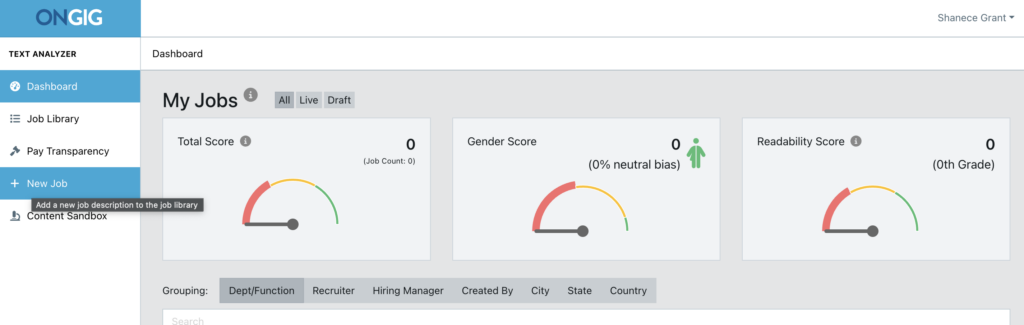
Once you’re logged into Ongig’s platform, head to the dashboard. To start a new job description, click the “New Job” button in the left navigation bar. Whether you’re writing job descriptions from scratch or updating existing ones, this first step helps you build professional job descriptions quickly and easily.
Create a Job from Scratch
When the editor loads, click the “Write Sample” button at the top of the page. This action pulls up Ongig’s recommended job description template, which includes key sections for creating a comprehensive job description.
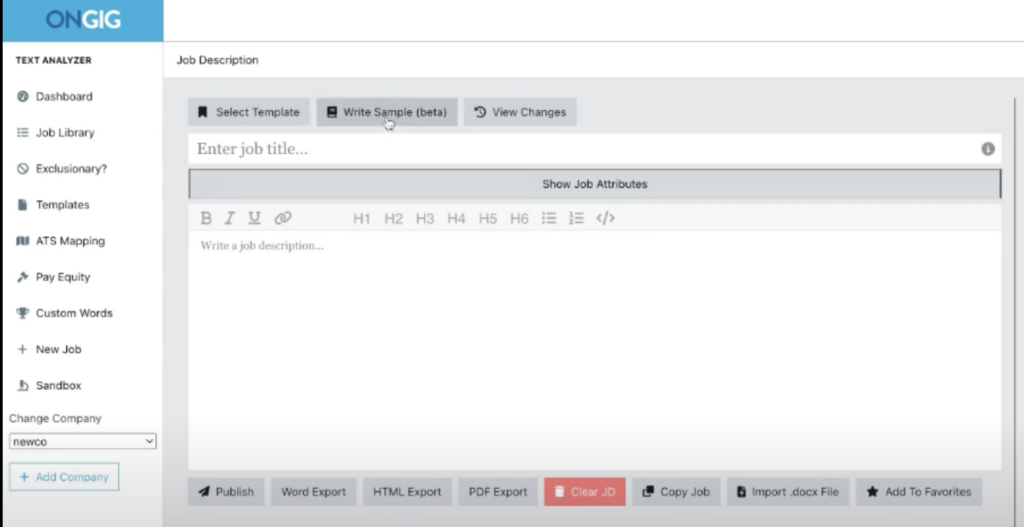
You can add, delete, or modify these sections to fit the specific roles you are hiring for. For example, you might want to include job requirements and specific details about the job duties. You may also want to include any technical or soft skills needed for the role.
Generate Your Job Description with AI
So, after setting up your sections, type in the job title. For instance, you might input “Creative Director.” Next, click “Generate Now” to allow the AI tool to craft a detailed job description tailored to your open position. The AI writer monitors key factors, like industry standards and the requirements of the role. This ensures the generated content is relevant and comprehensive.
Note: You still need a human to check the output, AI is not perfect! We recommend you or someone on your team reviews all of your content before publishing to your career site. After using the AI tools, you can easily click through each tab (bias, word choice, and readability) to check to make sure it all aligns with your brand and compliance documents.
Use Ongig’s Job Description Creator to Optimize the Content for Inclusivity
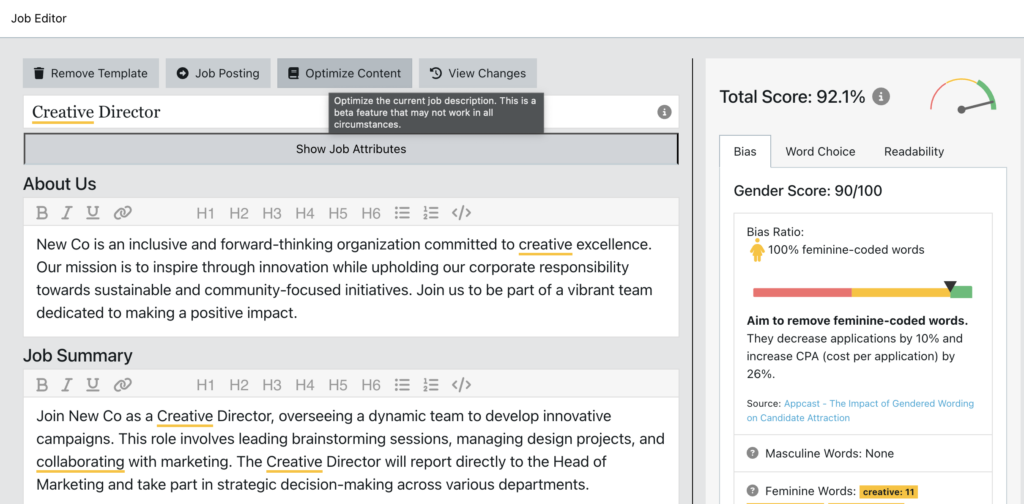
Once the AI has created a draft, you can use Ongig’s optimization features. Click “Optimize Content” to reduce masculine bias, shorten sentences, and improve readability. This is an easy way to ensure your job postings attract a diverse group of qualified candidates by using gender-neutral language and inclusive terminology.
You can also optimize your job title to remove any confusing industry acronyms.
Update Existing Job Descriptions Within the Job Description Creator
If you already have job descriptions that need updating, Ongig makes this process simple.
Learn more about the process in this video, if you prefer video learning:
In Ongig, you can copy and paste your old job descriptions into the editor, upload them as Word documents, or do a bulk fetch from your company’s career site. So, just like when creating a new job description, you can optimize the content to improve inclusivity, readability, and relevance to current hiring trends.
Ongig also lets you compare versions of your job descriptions and job postings. This feature allows you to see how much you’ve improved the original posting by viewing a before-and-after comparison for your perusal.
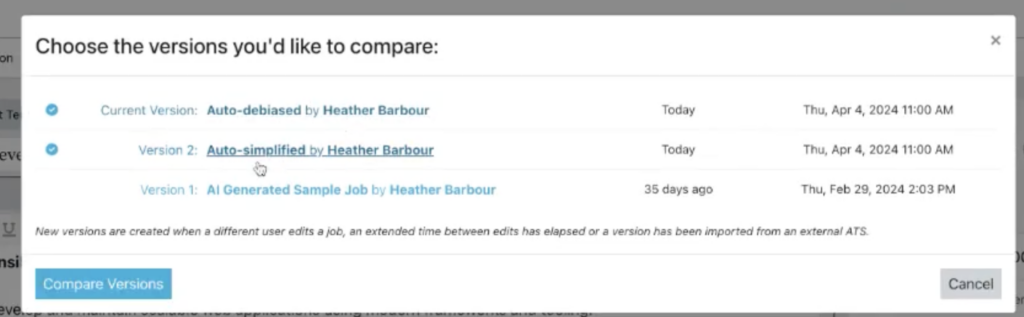
Fine-Tune for Best Results
Ongig gives you insights into how effective your job description is. So, after optimizing the draft, you’ll see an improvement score. This shows how well the job posting is likely to perform in attracting suitable candidates. Green arrows highlight areas where your job description has improved, helping you create job posts that stand out to the right talent.
Export and Integrate with ATS
Once you’re satisfied with the final draft, you can export the job description in Word, PDF, or HTML formats. Ongig also offers seamless ATS integration for premium and enterprise users. This makes it easy to push job postings directly into your recruitment process.
And, the premium tier also includes Word exports in Spanish, German, and French for global companies who might need a translated version of their updated postings.
Streamline Your Hiring Process with Ongig’s Job Description Creator
With Ongig’s Text Analyzer, you can create well-crafted, inclusive, and effective job descriptions that meet the unique needs of your company. Whether you’re starting from scratch or updating old postings, Ongig’s AI-powered job description builder tool is a valuable solution that saves a lot of time while ensuring you attract quality candidates.
Common Mistakes to Avoid in Job Descriptions
Writing job descriptions might seem simple. But, there are a few common mistakes that can prevent you from attracting the right candidates. So, here are some of the biggest errors to avoid to ensure you’re hiring top talent with accurate job descriptions that meet your company’s specific needs.
1. Vague Job Duties
One of the most common mistakes is being too vague about job duties. Potential candidates need clear, detailed descriptions of the responsibilities they’ll handle daily. A vague job description leaves applicants confused about what the role actually involves. And, this may cause the best candidates to skip over your job postings. Instead, focus on creating a concise job posting that clearly outlines the key responsibilities and day-to-day duties for the role. This will set clear expectations for the perfect candidate and also ensure you’re targeting the right talent.
2. Overuse of Technical Jargon
It might be tempting to use industry-specific terms. However, overloading your job description with too much technical jargon can confuse or alienate potential candidates. Not all qualified candidates will have the same level of technical expertise, so it’s important to balance out technical skills with more universal language. So, using an AI-powered job description creator, like Ongig’s, helps ensure you’re not over-complicating things.
3. Failing to Incorporate Company Culture
Another mistake is failing to highlight your company’s values and culture in the job description. Company culture plays a huge role in attracting candidates who will not only have the right skills but also add to your organization’s environment. So, be sure to add specific information about your company’s mission and values. Candidates want to know if they align with your culture. Including this in your generated job description will help you attract people who fit in well with your team.
4. Ignoring Salary Range and Benefits
Many job postings leave out the salary range and benefits, which can be a big turn-off for job seekers. Without this information, potential candidates may assume the role isn’t worth applying for. So, to ensure you’re attracting the best candidates, include a comprehensive job description with a clear salary range and benefits package. This transparency creates trust and also attracts qualified candidates who feel confident that the role meets their financial expectations.
5. Use Ongig’s Job Description Creator to Avoid Writing Overly Long or Complicated JDs
Lastly, be careful not to make your job descriptions too long or overly detailed. Candidates don’t want to sift through paragraphs of text to find the essential qualifications or main responsibilities. A good job posting should be concise and to the point. So, using an AI tool like Ongig’s job description creator helps you trim unnecessary language and create effective job descriptions that are both detailed and easy to read.
Avoiding these mistakes can make a big difference in your recruitment process and help you find the ideal candidate for the role.
Why I wrote this
Writing effective job descriptions that attract the right candidates can be time-consuming, and many job postings miss out on the best talent because they don’t reflect inclusive language or clear expectations. Therefore leveraging tools like Ongig’s AI-powered job description creator, you can streamline your recruitment process, create more engaging job descriptions, and ensure that your postings appeal to a diverse pool of potential candidates. With this powerful tool, you can meet your specific needs, create accurate job descriptions, and maintain industry standards—making the hiring process more efficient.
So, if you’re ready to enhance your job description creation process and attract top talent, request a live demo of Ongig today!
