- The Ultimate Guide to Job Description Templates + Helpful FAQs - April 22, 2025
- Why RoleMapper Is Changing the Way We Write Job Descriptions - April 16, 2025
- 100+ Famous Inclusive Leaders Who Helped Shape the Workplace - March 28, 2025
Tired of rewriting job descriptions from scratch? Say you’ve got a new role to fill and you’re not using smart job description templates.
You dig up an old job posting, start editing, and before long, you’re second-guessing every word. Does it match the brand voice? Is the tone too formal? Are the job responsibilities clear? Did you include the pay range? Did you say too much… or not enough? Or worse, where’s your impact statement??
Sound familiar?
This back-and-forth slows everything down, especially when you’re juggling multiple job roles across different teams.
That’s where smart job description templates make all the difference.
Why Smart Templates Are a Game Changer
Writing job descriptions (JDs) takes time and money. An HRD survey finds that 61% of HR pros spend over an hour per JD, while MightyRecruiter estimates companies spend around 3.75 million labor hours annually rewriting job descriptions, costing $650 million a year.
Pretty shocking, right?
Just think of what you could be doing with that time.
But you can use smart templates to make your process more efficient and more profitable.
A great template takes the guesswork out of writing job descriptions. With the right tools — like Ongig — your team can create consistent, engaging job postings faster and easier.
So, here’s what makes Ongig’s Smart Templates stand out:
- Brand consistency across all your job roles
- Faster hiring through reusable formats
- Inclusive language support to attract diverse perspectives
- Legal compliance is built in
- Easy editing and collaboration, even across teams
Whether you’re hiring a project manager, administrative assistant, or public accountant, a smart job description template helps you highlight the right job responsibilities, attract qualified candidates, and reduce the back-and-forth in your recruitment process.
How to Create a Job Description Template
Creating a job description template is one of the easiest ways to save time and bring consistency to your hiring process, even if you’re starting from scratch. So, are you hiring a project manager, an administrative assistant, or a public accountant? Regardless, a solid template helps you stay organized, attract the right candidates, and avoid writing from scratch every time.
Here’s a step-by-step breakdown to create job description templates:
- Start with a Clear Job Summary
Begin each job description template with a short, clear job summary. This is your chance to explain what the job is and why it matters to your company’s mission. Use simple, direct language so potential candidates can quickly decide if the job role fits their goals.
- Add the Core Responsibilities
Next, list the main responsibilities or job duties. Think about what the job holder will actually do each day. Keep the list clear and easy to scan. Too much detail can overwhelm potential applicants, while not enough might confuse them.
- Include Specific Requirements
Outline any specific requirements, like educational background or technical skills. Be realistic and only include what’s truly needed for the ideal candidate to succeed. You don’t want to scare away qualified candidates who might be missing just one thing.
- Mention Salary Ranges & Work Details
Today’s workplaces are more transparent, so if possible, include salary ranges, whether the role involves weekend work, and whether it’s remote or in-office. This kind of clarity helps attract the right candidates from the start.
- Speak to Your Company Culture
Don’t forget to include a few lines about your company culture and values. This is where you can speak directly to job seekers who care about things like diverse perspectives, equal opportunity employer policies, and reasonable accommodations.
- Check for Legal Compliance
Your job description needs to be accurate and fair. Make sure to include any required legal language (like being an equal opportunity employer) and follow local hiring laws. Ongig’s tools help with this by flagging risks and suggesting improvements.
Use Ongig to Build Smarter Templates
Using a tool like Ongig makes it easy to create your perfect job description. Ongig’s Smart JD Templates help you:
- Keep a consistent brand voice
- Stay legally compliant
- Easily update for new job titles
- Sync to ATS/HRISs quickly
- Write with inclusive, bias-free language
You can even use expert insights and job description examples to make sure your template hits the mark every time.
👉 Watch this Ongig TV YouTube video to see how Text Analyzer helps you streamline the job description creation process.
How to Write a Job Description Template

Already have a job description format, but not sure how to fill it in? This is what you need to know.
Writing job description templates is about getting the tone, structure, and wording just right, so you attract the best candidates and stay on brand.
Here’s how to do it well:
- Nail the Tone
Think about your audience. If you’re hiring a project manager or administrative assistant, your tone should be professional but friendly. For creative job roles, you can be more casual. Just keep it clear, inclusive, and aligned with your company culture.
- Use a Simple Structure
Stick to a flow that’s easy to follow. A typical effective job description includes:
- A short, engaging job summary
- A list of core responsibilities
- Clear job responsibilities
- Any specific requirements
- Info about salary ranges, perks, and location
- A note on being an equal opportunity employer and your impact
This structure makes your job posting easy to read, especially for busy job seekers scrolling through job boards.
- Be Clear, Not Vague
Avoid fluff. Say what the job holder will actually do. Be honest about training needs, weekend work, or succession planning if it applies. That’s how you reach qualified applicants — and avoid wasting time on poor fits.
- Make It Inclusive
Using inclusive language attracts diverse perspectives and more qualified candidates. Tools like Ongig help by flagging biased words and suggesting edits to improve legal compliance and appeal to a wider talent pool.
With a little structure and support, you can write templates that bring in the top talent — and keep your hiring process moving fast.
How to Customize Job Description Templates for Specific Roles
When you’re hiring for different job titles — like a project manager, public accountant, or administrative assistant — a one-size-fits-all job description template won’t cut it. Each role comes with different core responsibilities, training needs, and specific requirements.
That’s where smart customization comes in.
Use Dynamic Fields to Adapt Quickly
With tools like Ongig, you don’t have to rewrite every job posting from scratch. You can use dynamic fields to personalize your job descriptions based on things like:
- Department or team
- Location and salary ranges
- Job duties or expectations
- Compliance requirements (especially helpful for healthcare, finance, or government roles)
This way, each template reflects the unique nature of the open position while maintaining brand voice and structure.
Organize Job Description Templates by Role or Function
Creating folders for each role type (like “Sales,” “Engineering,” or “Clinical Staffing”) makes it easy to track your templates. This is especially useful when you’re juggling dozens of job roles across different locations.
Keep Scaling, Without Sacrificing Quality
Customizing templates shouldn’t slow you down. With Ongig, it’s an easy way to balance speed to market, consistency, and relevance, no matter how many job seekers you’re trying to reach.
Automate, But Keep It Personal
Custom templates save time and speed up your recruitment process, but they should still feel human. Add role-specific wording and highlight what makes your company’s mission and culture special for each ideal candidate.
🌟 Real-World Example: Supplemental Healthcare 🌟
“We now have a dynamic, automated job posting process that works with our internal system, Ongig, and the job boards we advertise on… Through Ongig’s template builder, we’ve increased the quality and detail of our job postings — and can publish them the same day we receive the need.”
— Carrie Hannah, Director of Recruitment Marketing, Supplemental Healthcare
This is what scalable customization looks like. Ongig helped a large healthcare staffing company go from manual edits to a system that builds dynamic job listings at scale, all while staying 100% compliant with state and federal guidelines.
👉 Ready to streamline your job postings like Supplemental Healthcare did? Book a demo to see how it works.
How to Avoid Bias in Job Descriptions
Most of us have some unconscious bias. And it shows up where we least expect it — like in our job descriptions. Yikes!
Avoiding bias starts with being intentional about your language. Here are a few ways HR teams and recruiters can create more inclusive and effective job descriptions:
- Use gender-neutral terms: Swap words like “salesman” for “salesperson,” and avoid gender-coded phrases like “rockstar” or “nurturing,” which may unconsciously appeal more to one gender.
- Limit jargon and internal lingo: Not everyone will be familiar with niche terms, especially job seekers from non-traditional backgrounds. Stick to clear, universal language.
- Watch out for age bias: Phrases like “digital native” or “young and energetic” can discourage older, qualified candidates.
- Be mindful of ability-related language: Say “can travel frequently” instead of “must be able to walk long distances,” and include a line about reasonable accommodations.
- Use tools like Ongig’s Text Analyzer: It flags biased language in real time, helping you write inclusive job postings without second-guessing every word.
Avoiding bias is how you open the door to a wider, more diverse pool of top candidates.
For example:
Here is a Software Engineer job posting example using Ongig. Notice how it keeps the language neutral, focuses on skills, and avoids exclusionary terms, all while staying clear and engaging:
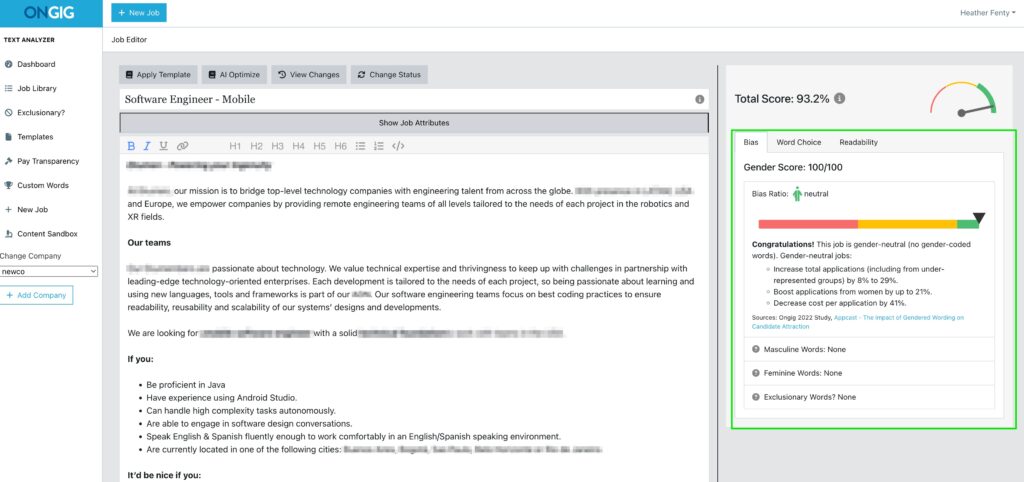
How to Optimize Job Descriptions for Job Boards
If your job descriptions aren’t getting noticed, even the best roles can go unfilled. Here’s how to make your postings stand out — and rank higher — on job boards:
- Put the job title first: Keep it clear and searchable. Avoid confusing titles like “Sales Ninja” — stick with what job seekers actually type in (like “Sales Representative” or “Public Accountant”).
- Front-load the most important info: Include the job summary, location, pay range, and top benefits near the top so potential applicants don’t have to dig.
- Use relevant keywords: Naturally include terms like job responsibilities, main responsibilities, educational background, and job duties to help your post match more searches.
- Keep formatting simple: Job boards prefer clean structure — use bullet points, short paragraphs, and plain text over tables or PDFs.
- Match the tone to your company culture: Write in a voice that reflects your brand, but avoid overly casual or overly formal language. You want to attract the right candidates, not confuse them.
Optimizing for job boards isn’t just about clicks. It helps you connect with qualified candidates faster and more efficiently.
How to Ensure Legal Compliance in Job Description Templates
Writing a job description isn’t just about sounding good. It also has to follow the rules.
Here’s how to stay compliant and reduce legal risk:
- Include an Equal Opportunity Employer (EOE) statement
This lets potential candidates know that your company welcomes diverse perspectives and does not discriminate based on race, gender, disability, or other protected categories.
- Be clear about reasonable accommodations
Mention that your company provides accommodations for candidates with disabilities during the hiring process. It’s not just inclusive — it’s required in many cases.
- Avoid discriminatory language
Watch out for age-related terms (“young,” “digital native”) or gender-coded words. These can unintentionally turn away the right candidates — or even lead to lawsuits.
- Don’t be vague with job duties
Be specific about the core responsibilities and physical or schedule-related expectations (like weekend work). Surprises later can create compliance issues.
- Stay up to date on local laws
Pay range disclosure, required disclaimers, and job posting laws vary by state and country. Make sure your job listings meet those specific requirements.
With a good job description template, like Ongig’s, legal compliance becomes much easier. You can build in the right language once and keep your whole team aligned moving forward.
How to Write Inclusive and Engaging Job Summaries
Your job summary is the first thing most job seekers read. So make it count:
- Lead with impact
Start with how the role connects to your company’s mission. This helps candidates see the bigger picture.
- Use simple, clear language
Avoid buzzwords and corporate jargon. Write like you’re talking to a real person.
- Speak to the ideal candidate
Focus on what they’ll do, learn, and achieve, not just what you want from them.
- Watch your tone
Choose words that invite everyone in. Avoid aggressive or exclusive phrasing like “rockstar” or “ninja.”
- Keep it short
Aim for 2–4 sentences. Enough to spark interest without overwhelming potential applicants.
Done right, a great job summary helps attract top talent and keeps them reading.
How Ongig’s “Smart Templates” Help Companies Create Effective Job Descriptions
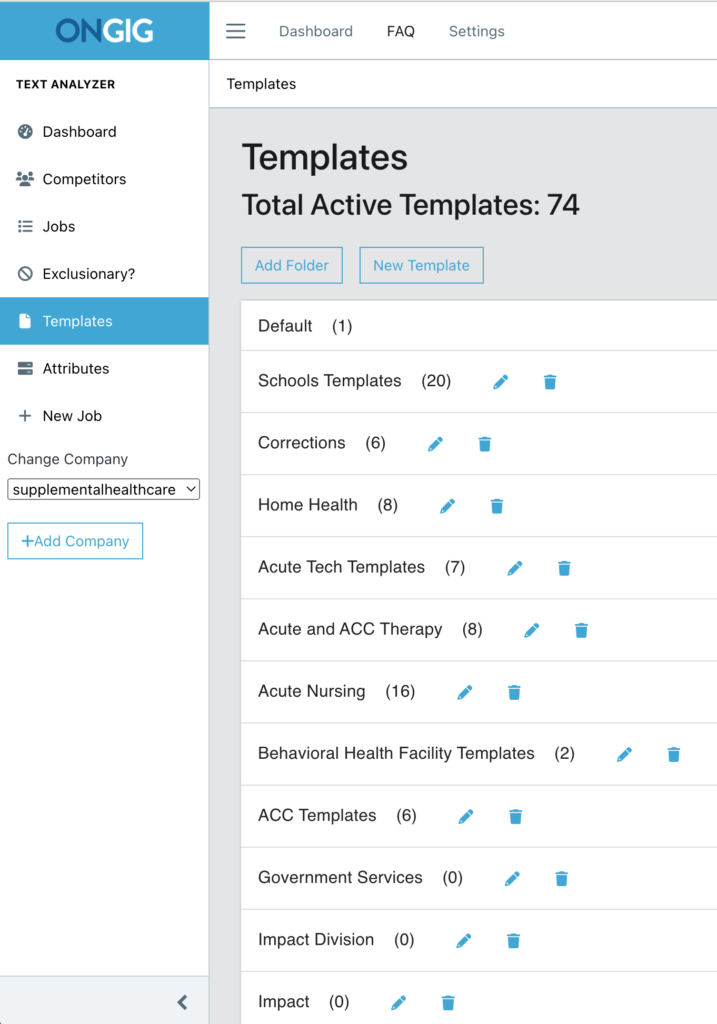
Ongig’s Smart Templates give you an easy way to create an effective job description every single time. Whether you’re hiring a project manager, an administrative assistant, or a public accountant, these templates help your team stay consistent and on brand.
1. Keep It Consistent
Let’s face it. Sometimes job descriptions pass through many hands before being finalized, right? With Ongig’s Smart Templates, each job description template follows a structured format. That means your tone, layout, and voice stay the same. And it doesn’t matter which member of your team is writing the job posting. This is especially helpful when you’re hiring across different departments or locations.
2. Built-In Compliance and Inclusion
Smart Templates include fields that support legal compliance, equal opportunity employer statements, and even notes on reasonable accommodations or weekend work. You can also highlight your company’s mission and values to attract top talent who align with your company culture.
3. Customizable for Any Role
Need to add specific requirements, salary ranges, or educational background? No problem. You can quickly plug in the right info for each job title and job role. This makes it easier to reach qualified candidates. And it helps you to show potential employees exactly what’s expected.
4. Smarter Collaboration
Smart Templates make it easier for your team to work together. Hiring managers, recruiters, and HR can all leave feedback, make edits, and approve drafts. And they can achieve all this without overwriting each other’s work. So, it keeps the recruitment process smooth and organized.
💡 If you’re curious about how smart templates can further streamline your process, check out this episode of The JD Fix podcast where Heather Fenty dives into how smart templates make job description creation faster and more efficient.
5. Better Visibility for Job Seekers
Ongig also helps with formatting for job boards and job listings, so your roles show up where job seekers are already looking. You’ll attract more qualified applicants and improve your chances of reaching the right candidates faster.
6. Expert Insights and Analytics
Need proof that your job descriptions are working? Ongig offers expert insights and analytics so you can see how each post performs. So, you’ll know which job description examples are bringing in the best candidates and where you can improve.
How Better Job Description Templates Improve Your Recruitment Metrics
Using a strong job description template doesn’t just make your life easier. It actually helps your team hire faster and smarter. A clear and structured template improves the entire recruitment process from start to finish. Here’s how:
- Shortens the Hiring Process
When your job postings are clear and well-organized, you attract qualified candidates faster. That means you have fewer unqualified resumes to sort through. Also, you get to spend more time talking to the right candidates.
Better templates also speed things up for hiring managers, recruiters, and HR teams by giving them a solid starting point every time there’s an open position.
- Improves Succession Planning
Strong templates outline the job responsibilities, main responsibilities, and job duties of each role. That makes it easier to identify skill gaps and future leaders inside your company.
It also supports long-term succession planning, helping your team prepare for what’s next.
- Attracts More Qualified Candidates
Tell job seekers exactly what the role involves. This includes the core responsibilities, specific requirements, and pay range; they’re more likely to apply if they’re a good fit.
A well-written template weeds out the wrong applicants and brings in the best candidates for the role.
- Reduces Back-and-Forth with Hiring Managers
No more endless edits and emails. With structured templates in place, hiring managers don’t have to start from scratch or worry about missing key details like salary ranges, training needs, or equal opportunity employer statements.
- It creates a smoother workflow and saves everyone time.
Need help building templates your team will actually use? Tools like Ongig and even Notion’s or SHRM’s job description templates are great ways to start. You’ll spend less time writing job descriptions and more time talking to top talent.
What Makes Job Description Templates Effective?
Not all job description templates are created equal. Therefore, to attract the right candidates and the best talent, your template needs to include the correct details. And you need to do this without overwhelming potential applicants with too much information.
Here’s a breakdown of what makes an effective job description work:
Clear Job Title
Start with a clear and specific job title. This helps your job posting show up in search results on job boards. It also makes it easier for job seekers to understand what the role is. So, use titles that reflect common language in today’s workplaces.
Simple Job Summary
Next, write a short and clear job summary. This section tells potential candidates what the job is about at a glance. It’s also a great place to share your company’s mission and a little about your company culture.
A strong summary helps qualified candidates decide quickly if the job fits their goals.
Core Responsibilities and Job Duties
Be sure to list the core responsibilities and everyday job duties of the role. Keep them easy to scan with bullet points. This helps qualified applicants and potential employees understand what the role involves and how they’ll spend their time.
This section also helps with succession planning by clearly showing the tasks expected of the job holder.
Specific Requirements
Include any specific requirements like skills, certifications, or years of experience. Mention relevant educational background, tools, or software needed for the job.
By being clear up front, you attract more qualified candidates and save time in the recruitment process.
Salary Ranges and Pay Range
Being transparent about your salary ranges or pay range is one of the easiest ways to attract top candidates. It builds trust and filters out people who might not be a match.
Plus, many states now require pay transparency as part of legal compliance, so it’s smart to include this from the start.
Equal Opportunity Employer Language
Don’t forget to add your equal opportunity employer statement. This shows that you welcome diverse perspectives and follow fair hiring practices. It’s also an important part of staying legally compliant when writing job descriptions.
Notes on Accommodations, Weekend Work, and Training Needs
If the role involves weekend work, has special training needs, or offers reasonable accommodations, say so. The perfect job description is honest about what to expect, and that clarity helps attract your ideal candidate.
Bonus Tip: Use Examples and Tools
Free templates — like Google Docs job description templates — are a common starting point. They’re easy to find, easy to share, and feel familiar. But once you start creating job ads for multiple roles, those basic docs can become cluttered, hard to manage, and inconsistent.
Some teams also use templates from SHRM, which offer a reliable outline. So, here is a SHRM job description template example for a CSO role:
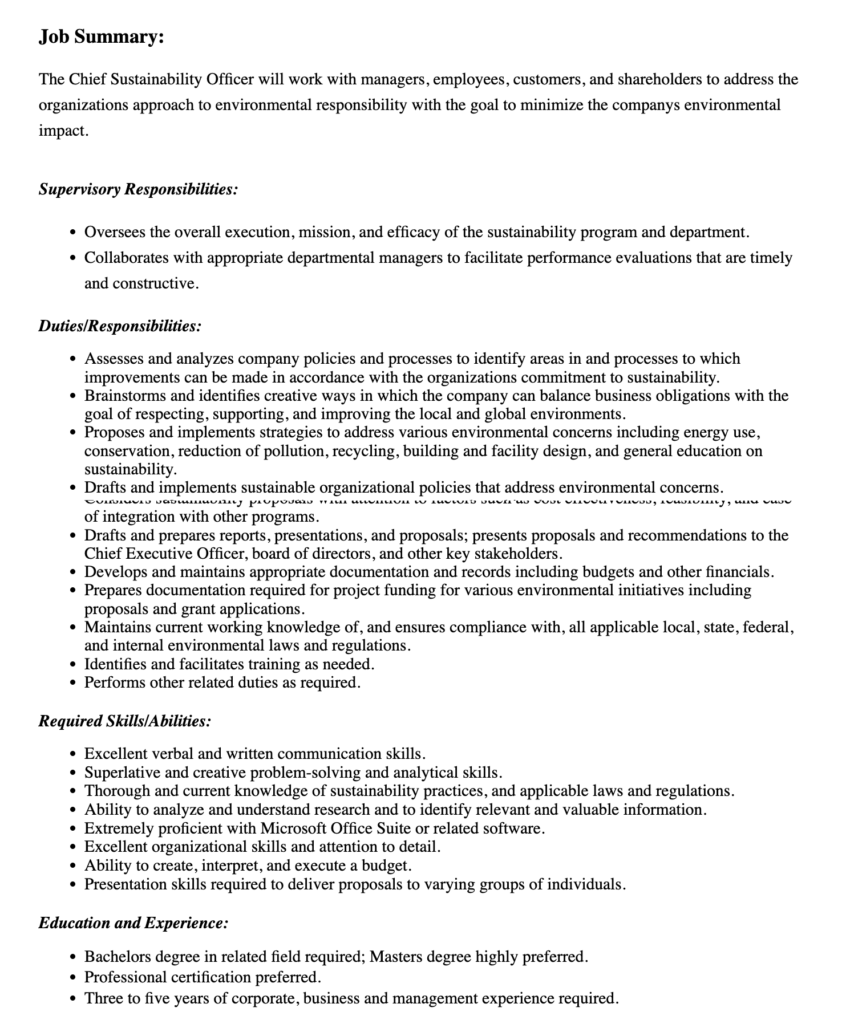
Source: SHRM
SHRM’s job description templates are great if you need a foundation. Still, you’ll likely have to tweak the content to reflect your brand, writing style, and DEI goals.
That’s where smart templates can really shine.
Ongig’s Smart Templates help you take things further. You can tailor job descriptions by role, responsibility, qualifications, and even salary, all while keeping the language inclusive and aligned with your brand voice.
So instead of juggling static templates, you get a faster, more flexible way to create high-quality job postings that scale with your team.
The Psychology Behind Great Job Descriptions

The words you use in a job description template do more than just list job duties. They help shape how job seekers see your brand. So, a thoughtful job post can attract qualified candidates. On the other hand, a poorly written one might drive the best talent away.
1. Language Matters
Have you ever spoken to someone and everything just feels off? And then you speak to someone else who says the exact same thing and all of a sudden everything makes sense? It’s all about language and tone. And you want your job description to fall into the latter category.
Your language sets the tone. Clear, friendly wording makes your job posting more inviting and helps potential candidates quickly decide if the role is a fit. And when you’re writing job descriptions that are truly inclusive, you avoid biased language that could make someone feel unwelcome. This is especially important in today’s workplaces, where diverse perspectives help companies thrive.
That’s why ensuring diversity and inclusion in job description templates matters. It’s not just a trend; it’s a best practice. Therefore, when your job ads reflect inclusive language, you’re more likely to attract top candidates from all walks of life.
2. Tone Reflects Company Culture
Your tone should reflect your company’s culture and mission. For example, if you’re a fast-growing startup, your tone might be casual and energetic. A nonprofit, however, might go for something more purpose-driven and warm. Either way, using inclusive, respectful language helps you connect with the right candidates. It also helps you create an equal-opportunity employer message that feels authentic.
3. Structure in Your Job Description Templates Builds Confidence
A strong structure makes for an effective job description. So, use clear sections like:
- Job title
- Job summary
- Core responsibilities
- Job responsibilities
- Specific requirements (skills, experience, educational background)
- Salary ranges or pay range
- Notes on reasonable accommodations, training needs, or weekend work
- An equal opportunity employer statement
These elements make it easier for potential applicants to scan the role and say, “This fits me.”
4. Inclusion Isn’t Optional
Ensuring diversity and inclusion in job description templates means thinking carefully about every detail. From using gender-neutral titles to avoiding jargon or coded words, the goal is to welcome every potential employee regardless of background. Inclusive templates help you reach qualified applicants you may have otherwise missed, especially on competitive job boards.
5. A Better Job Description Attracts Better People
When you put effort into job description examples that reflect real thought and care, it shows. It tells job seekers you respect their time and care about the people you hire. And that also helps bring in the best candidates, not just those who meet the basic specific requirements. It attracts those who feel aligned with your values.
Need help creating inclusive templates that attract top talent? Explore Ongig’s Smart Templates for a faster, more effective way to build inclusive, structured job descriptions.
Why I wrote this
In today’s workplaces, attracting the top candidates starts with a strong job post. With Ongig’s Smart Templates, you’ll never miss a beat. You can connect with potential candidates faster, reduce errors, and bring in your next potential employee without the usual hassle.
✅ Ready to upgrade your recruitment process? Let’s talk. Book your personalized demo today.
Shout-outs:
- Should you include salary in a job description? Let’s talk!, by Lewis Mc Cahill, Content Marketing Manager at ACELR8
- How To Talk About Hybrid Work in Job Descriptions: 2025 Update, by StaffingAdvisors
- How to Attract the Right Candidates in 8 Easy Steps, by Gautier Garin
- Succession Planning: All You Need To Know [2025 Edition], by Erik van Vulpen
- Job Responsibilities Versus Job Requirements, by Charlie S.
- How To Write an Effective Resume Summary (With Examples), by Suzanne Taylor
- Job Architecture – What, How, and Why?, by Jenny Persson
FAQ: Job Description Templates
Q: Where can I find job description templates to download?
A: You can find job description templates online on platforms like Google Docs, SHRM, or specialized tools like Ongig that offer customizable, dynamic templates with built-in compliance and inclusion features.
Q: What’s the difference between a job description and a job posting?
A: A job description is an internal document that outlines the role’s responsibilities, qualifications, and expectations. A job posting is the public-facing version, designed to attract candidates and often includes more engaging language and a call-to-action.
Q: How often should we update our job description templates?
A: It’s important to review and update job description templates at least annually or whenever there are significant changes in the role, company policies, or legal compliance requirements.
Q: Can I use job description templates from sources like SHRM or Google Docs?
A: Yes, SHRM and Google Docs provide good basic templates to get started, but for a more streamlined process and better consistency, a specialized tool like Ongig’s Smart Templates can help you create dynamic, tailored job descriptions with ease.
Q: Why should I invest in a tool for job description templates?
A: A specialized template tool can save time, ensure compliance, and help you create consistent, inclusive, and well-structured job descriptions. It’s a long-term investment that improves the quality of your hiring process.
Q: How can I ensure my job descriptions are inclusive and free of bias?
A: Use a template tool with built-in bias checks or a text analyzer to avoid unconscious bias in your job descriptions and promote a more inclusive hiring process.
Q: Do I really need job description templates for every role?
A: Yes. Using a template helps maintain consistency in tone, branding, and structure across all of your job postings. It also speeds up the writing process so your team can focus on interviewing top talent rather than constantly reinventing the wheel.
Q: Is it necessary to include salary ranges in every job description?
A: Including a salary or pay range is increasingly considered a best practice, and in some places, it’s a legal requirement. Transparency builds trust with potential applicants, helps you stand out on job boards, and filters out candidates whose expectations may not align with the role’s budget.
Q: Can I personalize generic job description templates for niche roles?
A: Absolutely. A solid template should be customizable. For example, some roles may need specific educational requirements, specialized experience, or unique responsibilities (like weekend work). The more you tailor the template while keeping its core structure, the better it speaks to qualified candidates.
Q: How do job description templates speed up hiring?
A: Templates automate compliance and branding elements, freeing you from manual formatting or repetitive edits. This reduces the time spent reviewing and rewriting postings, which means you get in front of the right candidates faster, ultimately improving time-to-hire metrics.
Q: How do I ensure my job description templates promote inclusion?
A: Choose language carefully. Avoid phrases that might unintentionally exclude certain groups. Many teams also use software, like Ongig, to highlight and replace biased language. The goal is to invite applicants from all backgrounds to feel comfortable applying.
