- What’s the Difference Between a Job Description, Job Posting, and Job Ad - June 5, 2025
- Top 20+ Diversity Equity Inclusion Titles (with Descriptions) 2024 - October 18, 2024
- A List of Common Offensive (Exclusionary) Words Used in Job Descriptions (2024) - October 18, 2024
If you’re a Kenexa-Brassring ATS client, you are likely frustrated with how your default job pages look “out of the box” without any customization.
And that’s a clear obstacle to you having effective employer branding/candidate experience. You might want to check out job page overlays.
What is a Kenexa-Brassring ATS job page overlay?
A job page overlay is a design layer you put over your Kenexa-Brassring applicant tracking system-generated job pages to create new, more attractive job pages for candidates to view.
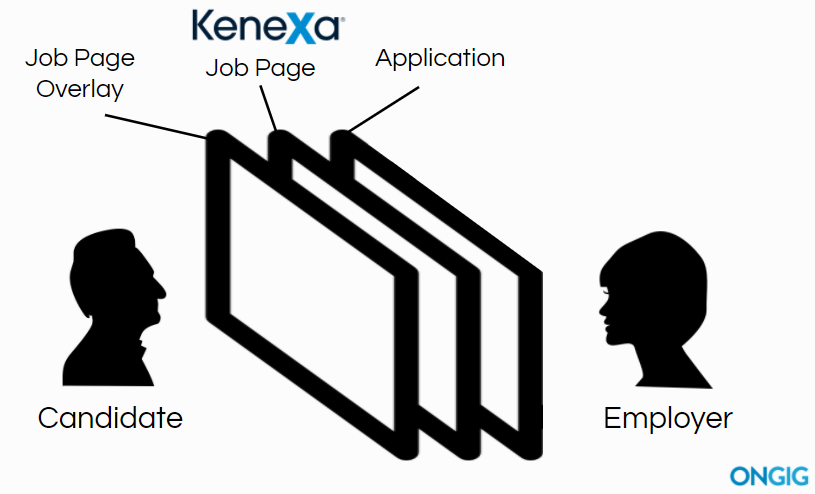
The “Before” Brassring Job Page
Here is an example of a basic, “out of the box” job description page of a Kenexa-Brassring ATS client:
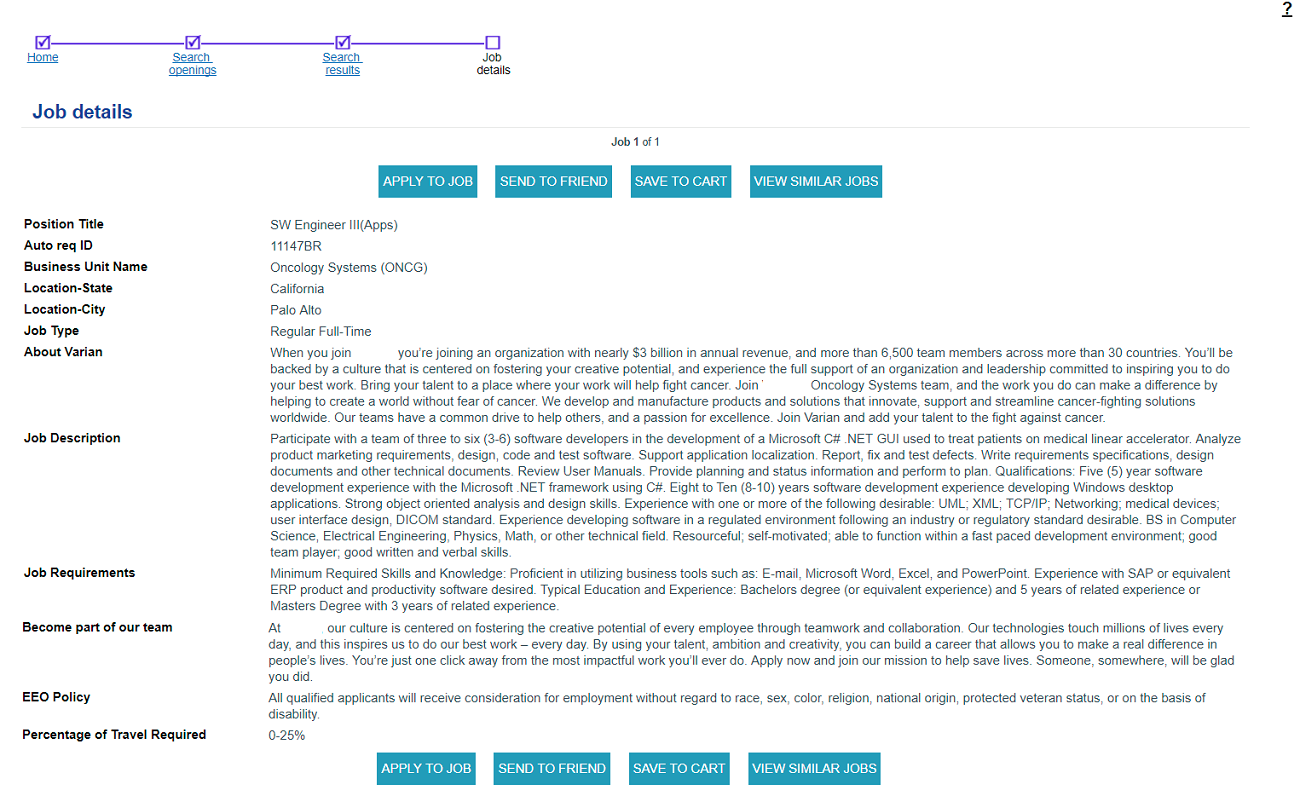
Below are 10 examples of Brassring ATS clients using “overlays” to give themselves job pages that stand out, engage and convert. Notice the huge difference between the basic job page above compared to these job pages below:
5 Brassring Job Pages “After” Customization/Overlays (2020)
Walgreens Boots Alliance
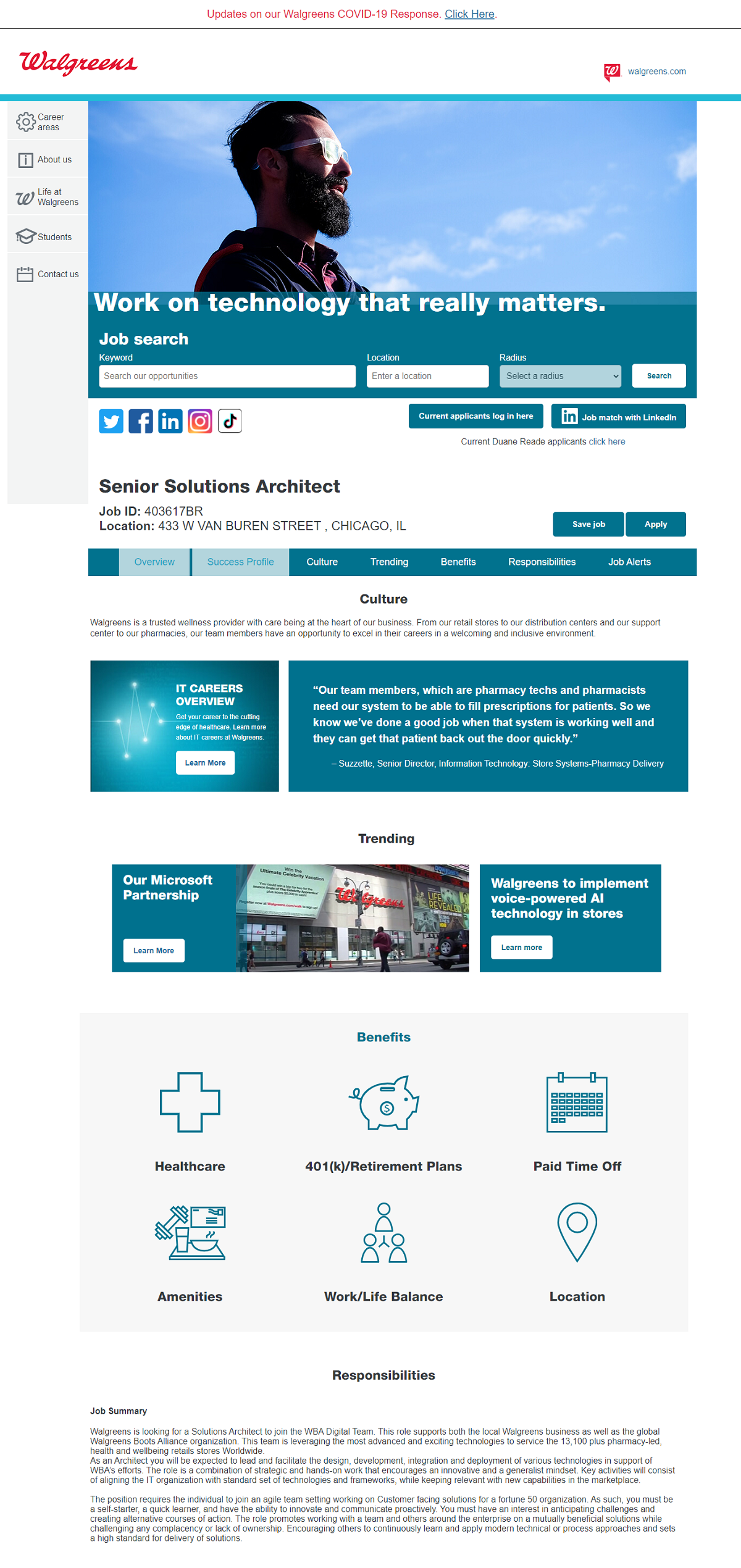
Freddie Mac
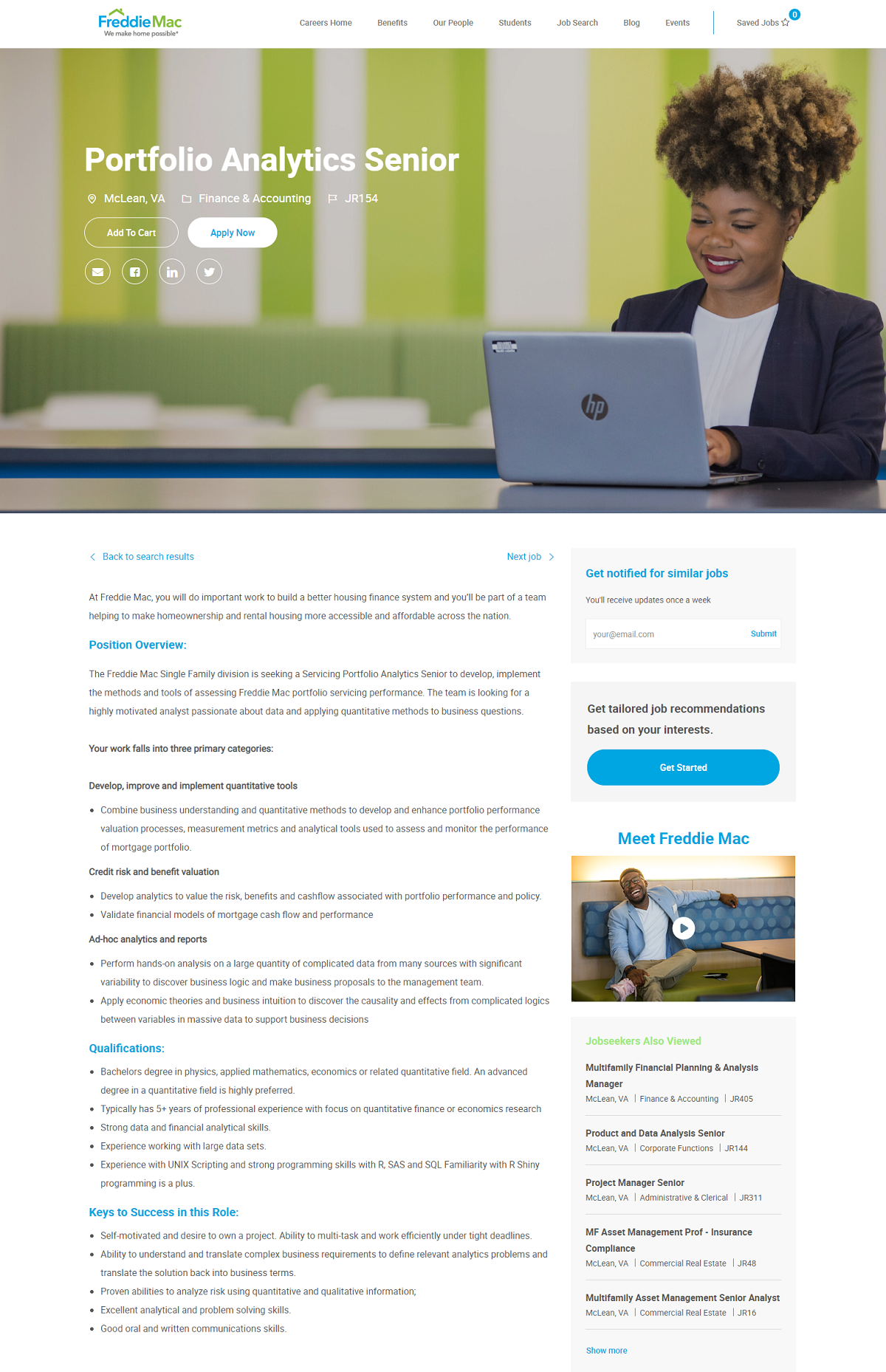
Cerner
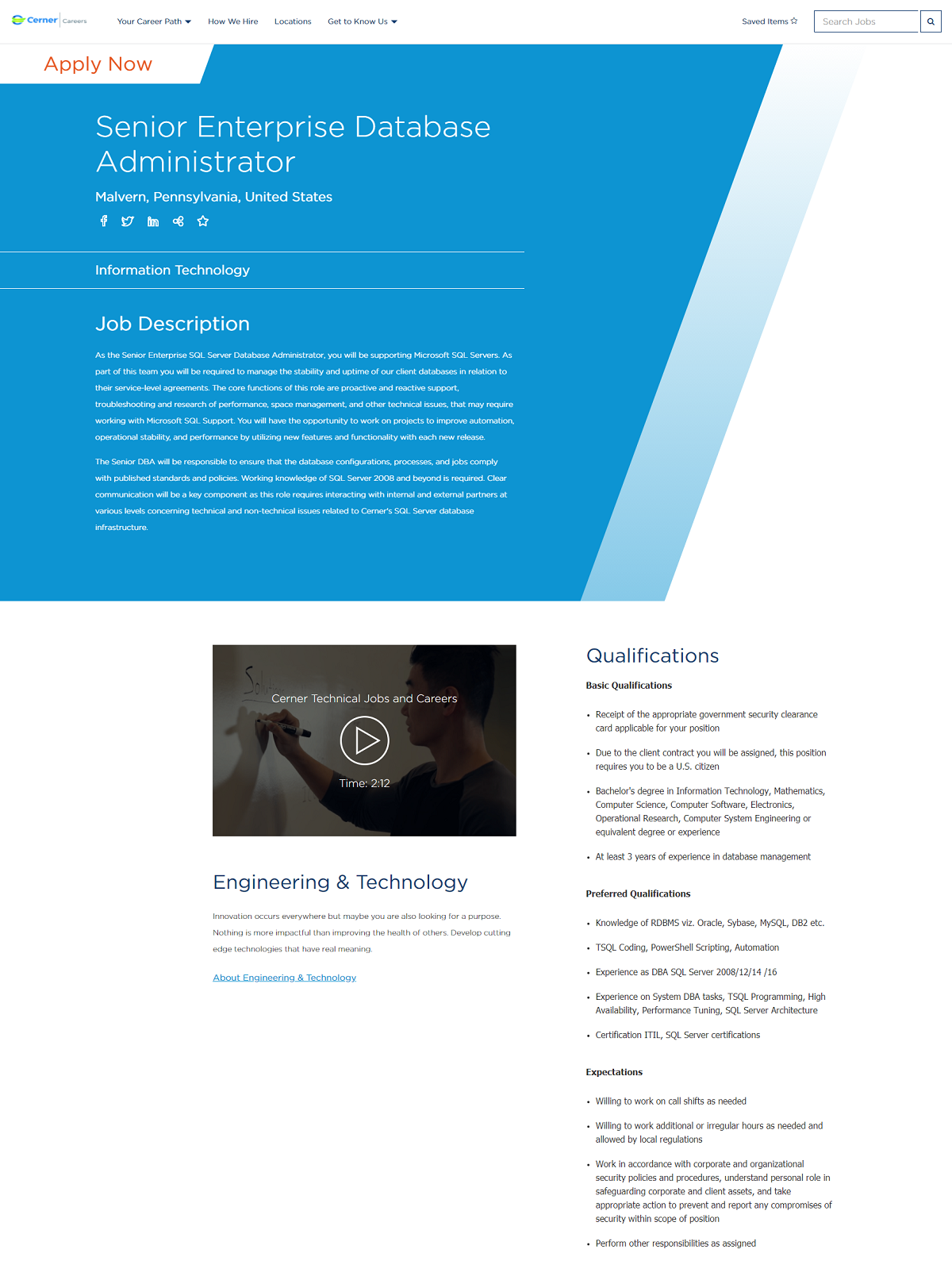
Travelers
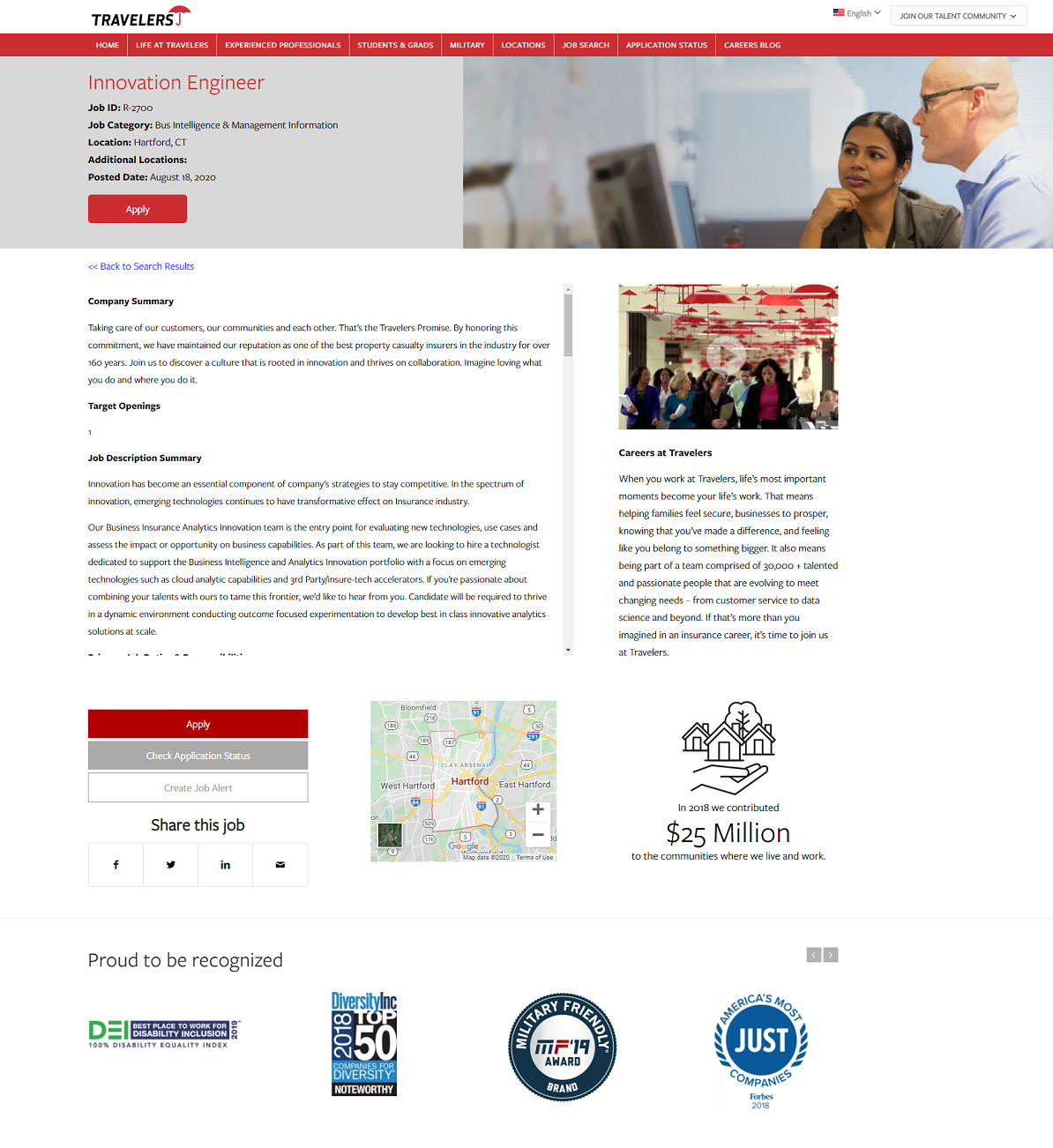
Lennar
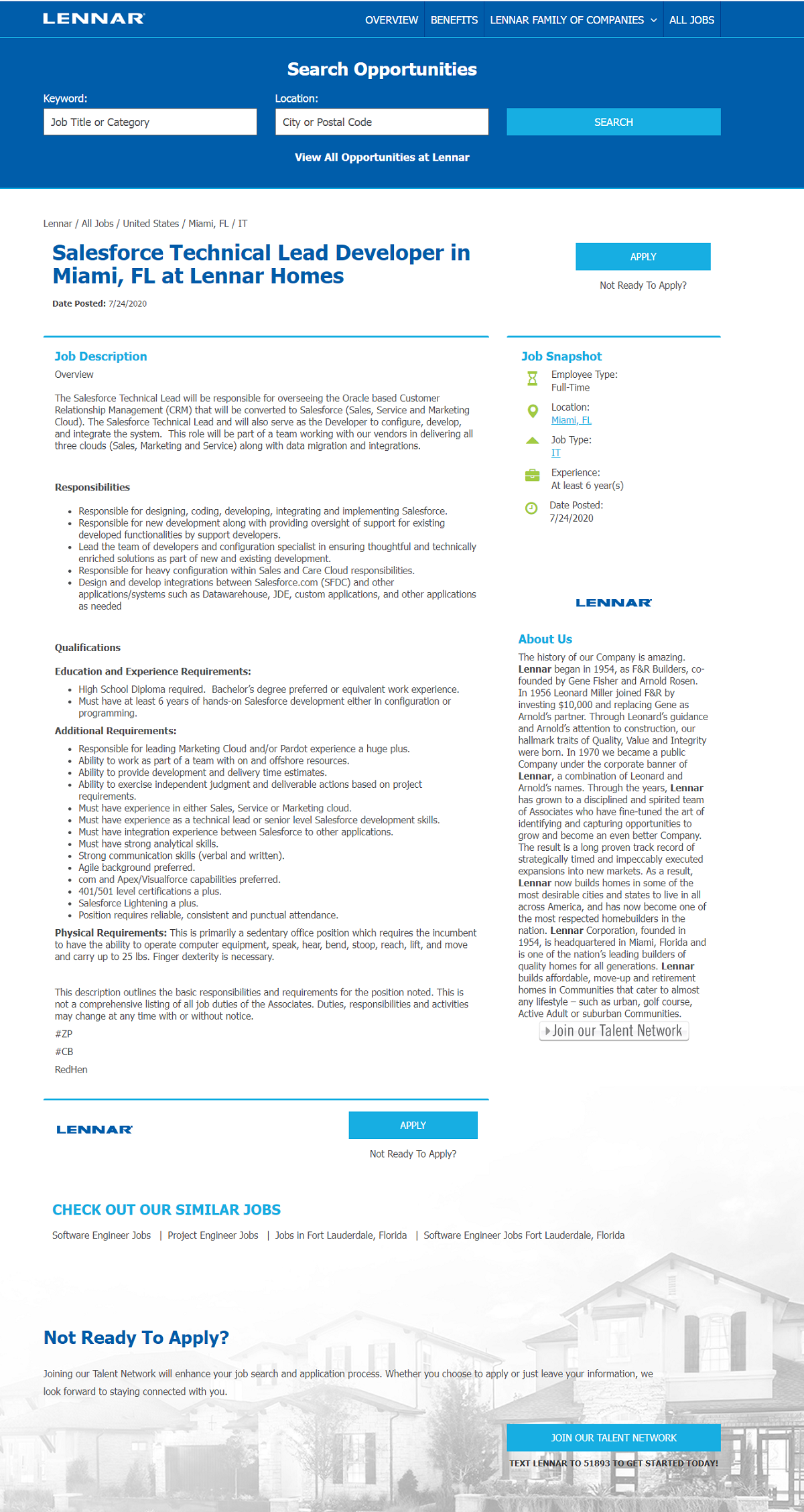
5 Brassring Job Pages “After” Customization/Overlays (2017)
Charter Spectrum
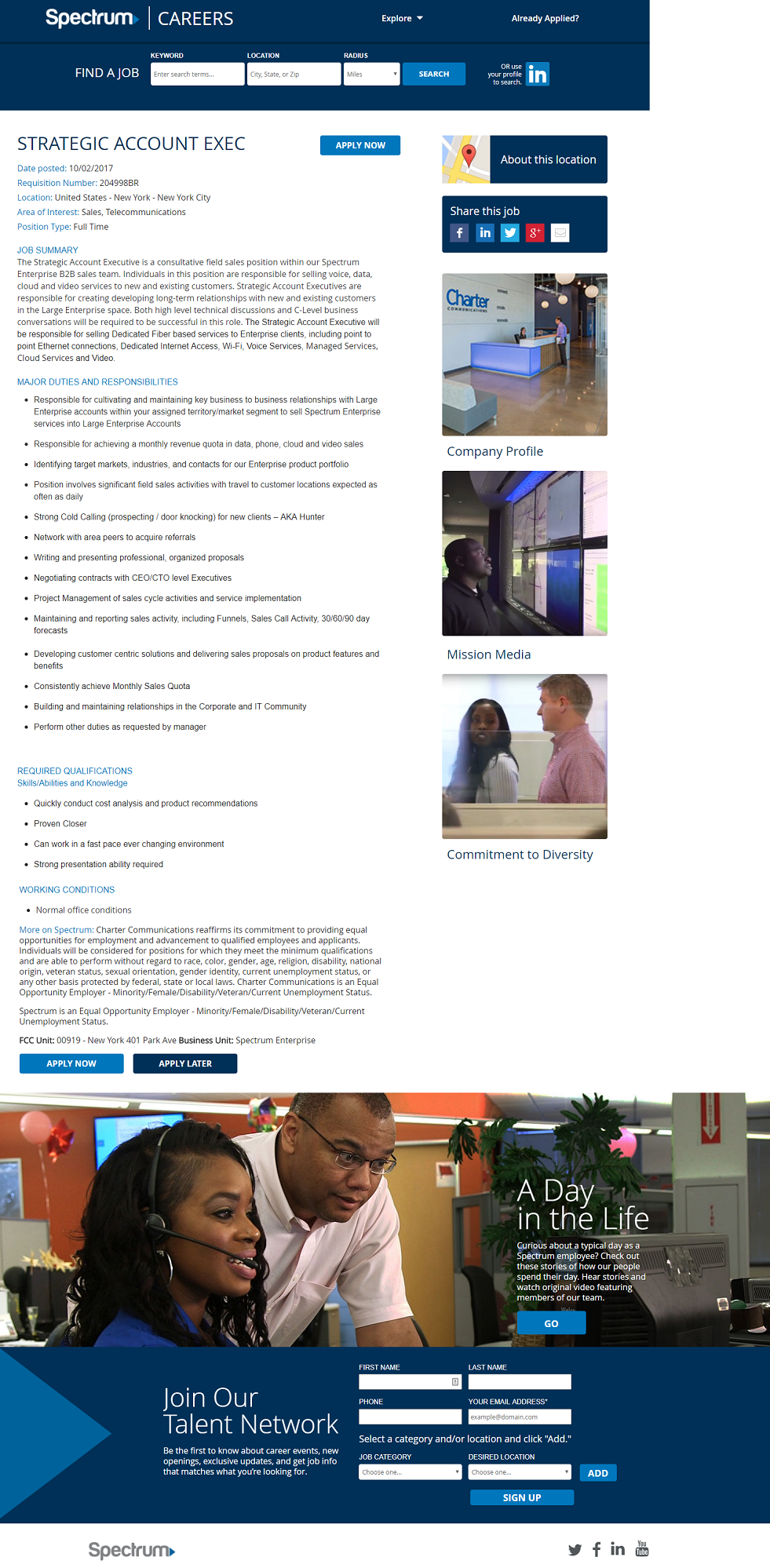
Allina Health

Lowe’s
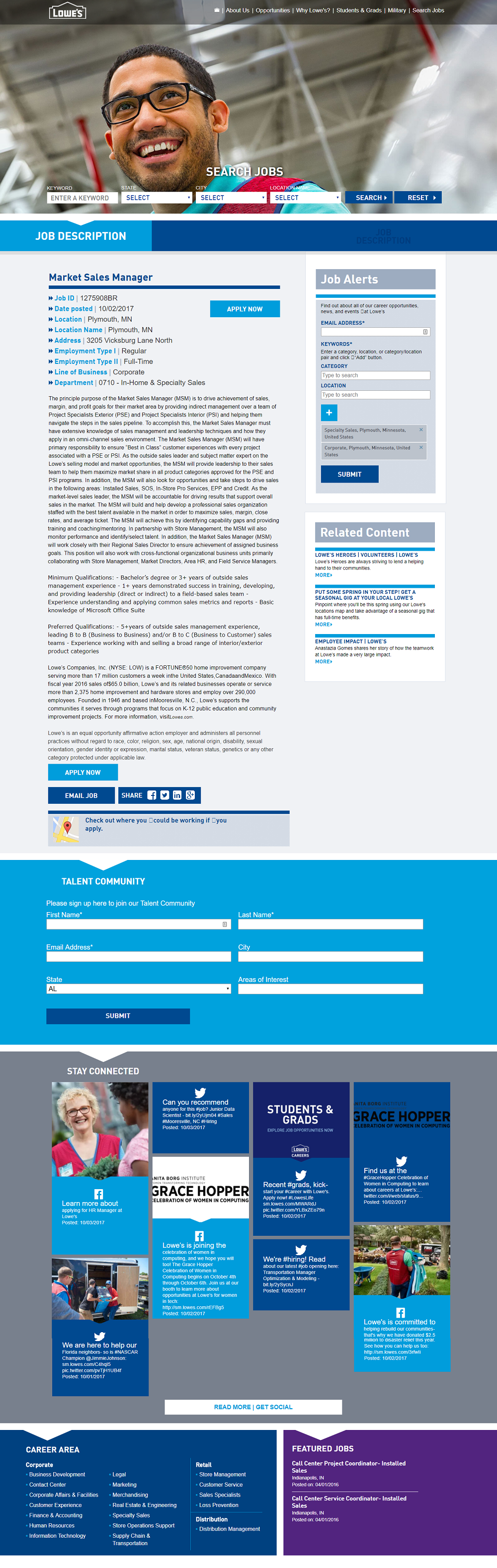
Parexel
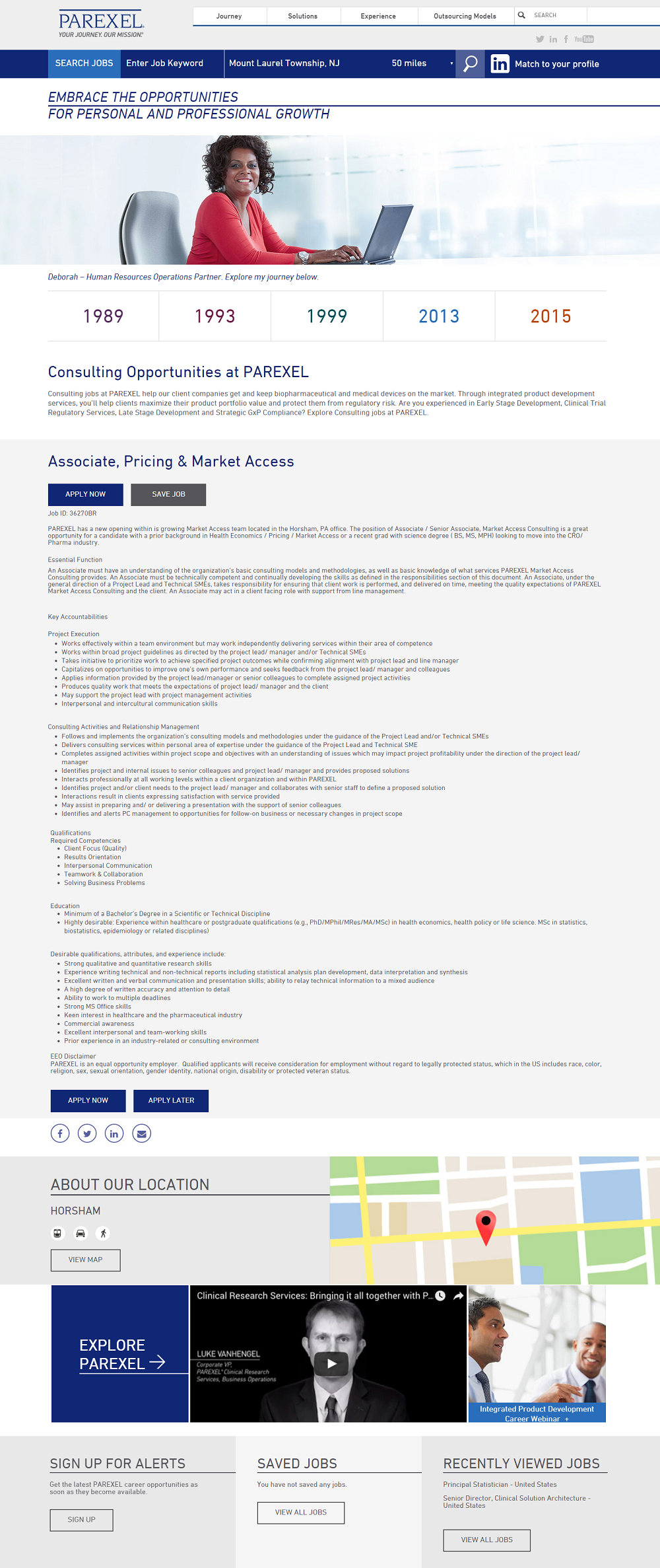
Raytheon
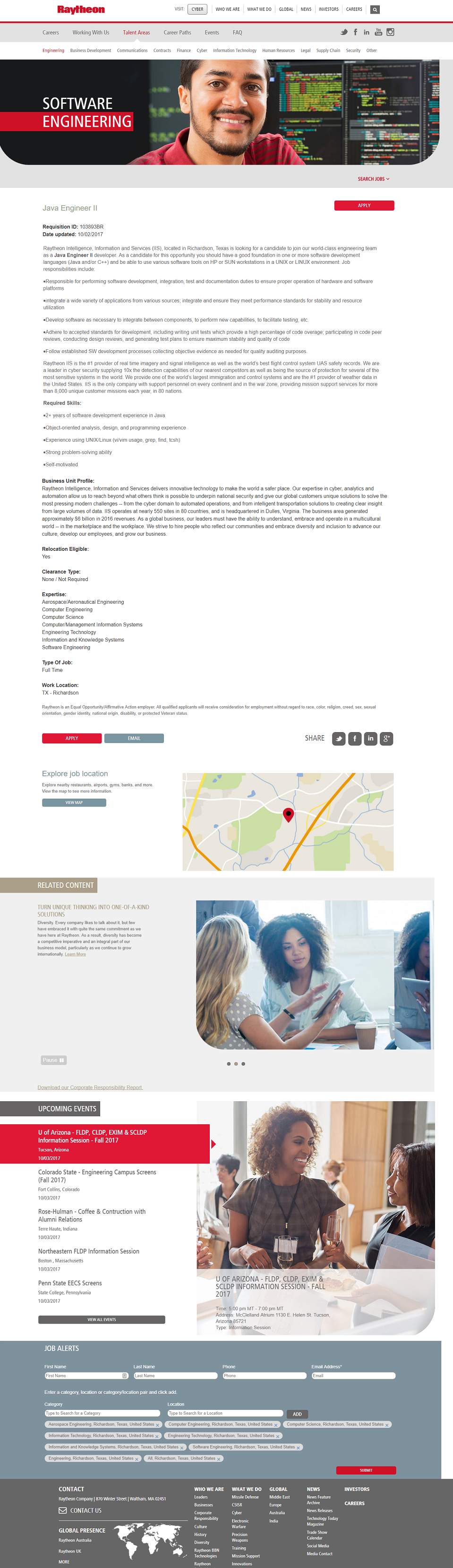
Options for Overlays to your Kenexa-Brassring Job Pages
The Brassring ATS does not include any of the features above in their “out of the box” job pages. You instead need to do custom front-end software development (CSS-oriented) to get such “rich content” on your job pages.
If you don’t have internal software developers to customize the job data coming out of your Brassring, another alternative is to use a job marketing platform like Ongig where all the software development is built in and sends all candidates into the Brassring. A third alternative is that you could hire a marketing/ad agency.
Ping me at rob@ongig.com or request a demo of Ongig if you want help transforming your Brassring job pages.
