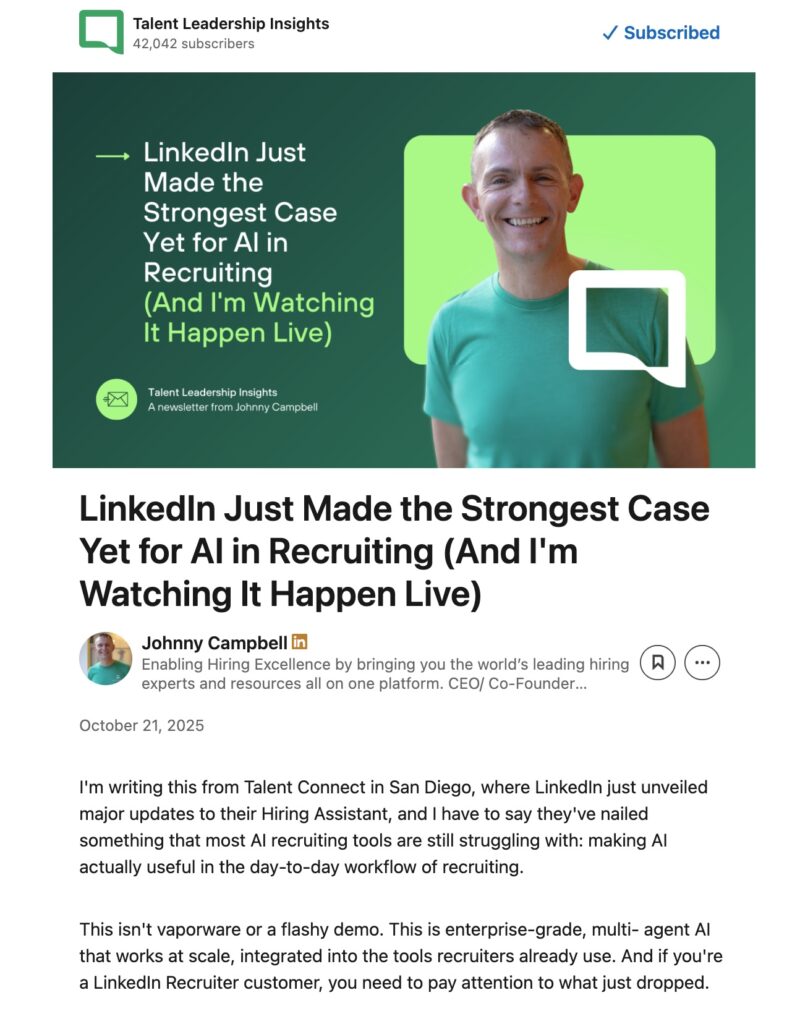- Why I Used Grok + Gemini and ChatGPT to Build My Outreach List (And How Recruiters Can Too) - January 22, 2026
- The Diversity & Inclusion Glossary — A List of 300+ Helpful Diversity Terms (2026 Update) - January 19, 2026
- Why You Need a Job Description Revision Tracker (Before Your Next Audit) - January 9, 2026
Most AI tools in recruiting feel like beta tests someone forgot to finish. Not this one. LinkedIn just dropped real, usable upgrades to its Hiring Assistant—and it shows what work recruiters actually need help with.
Johnny Campbell, CEO of SocialTalent, was at Talent Connect in San Diego and broke down the announcement in a way that’s worth paying attention to. This isn’t just another tech update. It’s a window into how TA and HR teams are getting their jobs done right now.
3 New LinkedIn Hiring Assistant Features That Matter
1. Microsoft Teams Integration: Real-Time Collaboration
Hiring Assistant now lives inside Teams. Recruiters and hiring managers can swap profiles, refine searches, and get aligned without clogging up calendars with more meetings. That early alignment conversation? It’s now a live, real-time workflow.
2. ATS Integration: All Candidates in One Place
It syncs with major ATS platforms (including Greenhouse, Lever, Workable, Teamtailor, and Zoho), so recruiters can evaluate all candidates in one view. That’s a big deal when context-switching eats up hours a day.
3. Automated Prescreening: Freeing Up Human Time
Basic screening (like location and work eligibility) can now be automated. Especially useful in high-volume hiring, where recruiters are buried under logistics instead of evaluating actual fit.
This Tells Us Something Bigger About TA Workflows
What caught my attention in Johnny’s post wasn’t just the features…it was the message: these tools support the actual work happening in TA today. The stuff that eats time, causes delays, and creates friction.
Helping Recruiters and Hiring Managers Align Early
If you’ve ever tried to decode a hiring manager’s wish list, you know how messy that first alignment call can get. With AI-powered search embedded into Teams, recruiters can show real candidate profiles as the manager talks. Instead of “5-7 years and strong communication,” you get, “I like this resume, but not that one, here’s why.” That’s calibration, and it saves a ton of time downstream.
Getting Clarity Across Systems
We’ve written before about the pain of using multiple ATSs. A unified candidate view (finally) is a fix that recruiters have been waiting for. It reduces guesswork and lets you actually use the data you’ve already collected.
Reducing the Noise, Not the Role
The goal isn’t to replace recruiters; it’s to remove the distractions that keep them from doing the parts that require actual judgment. That’s what prescreening automation does well when used thoughtfully.
TA leaders don’t need more hype. They need tools that match how recruiting really works. Whether or not LinkedIn’s Hiring Assistant is your tool of choice, it’s worth watching how it’s being built: right inside the workflows people already use, with an eye toward removing friction, not people.
And as someone who’s seen Erin Scruggs (who was like a second mom to my younger brother during his time playing football at the Naval Academy) go on to lead TA at LinkedIn, it’s no surprise to see her involved in tools that solve real recruiter problems. Her care, leadership, and no-BS style were obvious even back then. That’s the kind of perspective more tech leaders should bring to the table.
Why I Wrote This
At Ongig, we think a lot about recruiter workflows and how the right tools make a big difference. This new LinkedIn rollout shows how AI can actually support, not sideline, TA work. That’s what we aim to do with our job description software too: reduce the busywork so you can focus on the people work.
Want to see how Ongig fits into your recruiting stack? Request a demo.
FAQs
What is LinkedIn Hiring Assistant?
It’s an AI-powered feature in LinkedIn Recruiter that helps with search, screening, and collaboration across Teams and ATS platforms.
What does the Teams integration do?
It allows recruiters and hiring managers to review and align on candidates in real-time during regular Teams chats—no extra tools or meetings needed.
Which ATS platforms integrate with Hiring Assistant?
Greenhouse, Lever, Workable, Teamtailor, Tracker, and Zoho are all currently supported.
How does the AI prescreening work?
It automates responses to basic screening questions, so recruiters can focus on deeper evaluations instead of logistics.
Where can I learn more about recruiter workflow improvements?
Check out the Ongig blog or book a demo to see how we help streamline JD workflows and reduce time-to-fill.