- Why I Used Grok + Gemini and ChatGPT to Build My Outreach List (And How Recruiters Can Too) - January 22, 2026
- The Diversity & Inclusion Glossary — A List of 300+ Helpful Diversity Terms (2026 Update) - January 19, 2026
- Why You Need a Job Description Revision Tracker (Before Your Next Audit) - January 9, 2026
Have you ever found yourself staring at a blank screen, trying to write a job description that doesn’t sound like every other one out there? Same here. And like me, you might have also tried out a few AI job description generators, too. That’s one of the reasons we created an AI job description generator at Ongig. (Another reason…I love testing AI to see what it comes up with.)
But I got curious. What else is out there? Specifically, what free options are in OpenAI’s GPT Store for writing job descriptions? Since we’ve built our own, I thought it would be fun (and maybe even helpful) to see how other “JD GPTs” compare.
AI Job Description Generators I Tested
- Ongig’s AI Job Description Generator
- Micah Gaudet’s Government Job Description Generator
- Textmetrics BV’s Job Description Generator
- Yuka Ishiyama’s Job Description (JD) Generator
- Shahzad Ahmed’s Job Description Generator
How I Evaluated the AI Job Description Generators
I spent a few hours testing these AI job description generators. I kept it simple. My main focus was on how well they could help someone write a job description with minimal effort.
So, here’s what I paid attention to while testing each tool:
- Ease of Use – Was it simple to get started, or did I have to jump through hoops to generate a job description?
- Speed – How fast did it create a usable draft? Did it take seconds or make me wait?
- Quality of Output – Did the AI generate clear, professional, and engaging job descriptions, or did they sound robotic and generic?
- Customization Options – Could I tweak the tone, format, or level of detail, or was I stuck with whatever it gave me?
- Inclusivity & Bias – Did the tool avoid biased language and promote diversity, or did I have to fix outdated wording?
- Grammar & Readability – Were the descriptions polished and easy to read, or did they need heavy editing? For readability, I also ran each JD through the Flesch-Kincaid test, which measures how easy a job post is to understand. The sweet spot for job descriptions is usually a 7th–8th grade reading level. That doesn’t mean you’re “writing down” to candidates—it means your content is clear, accessible, and skimmable for the widest range of readers. Anything written above that (say, college-level) often comes across as jargon-heavy and bureaucratic, which can turn candidates off.
I wasn’t looking for perfection. I just wanted to see what someone could get for free, and if any of these tools might be a good starting point for hiring teams who are short on time.
For consistency, I ran each generator through the same process. So, I tested the same job title—”Marketing Manager”—across 5 free AI job description generator tools in the GPT Store, including the one we built at Ongig.
I also ran each generated job description through Ongig’s Text Analyzer to see how they performed on inclusivity and readability. And, I evaluated ease of use, output quality, customization options, and limitations—like missing features (e.g., saving templates, detecting bias, or streamlining workflows).
Note: If you’re looking to make the entire job description creation process smoother—not just writing one JD from scratch—our Text Analyzer might be worth a look. It’s designed to help you optimize, format, and fine-tune job postings efficiently while making them inclusive and engaging.
Now, let’s dive in—I’ll share everything I found, screenshots included.
#1: Job Description Generator (Ongig)
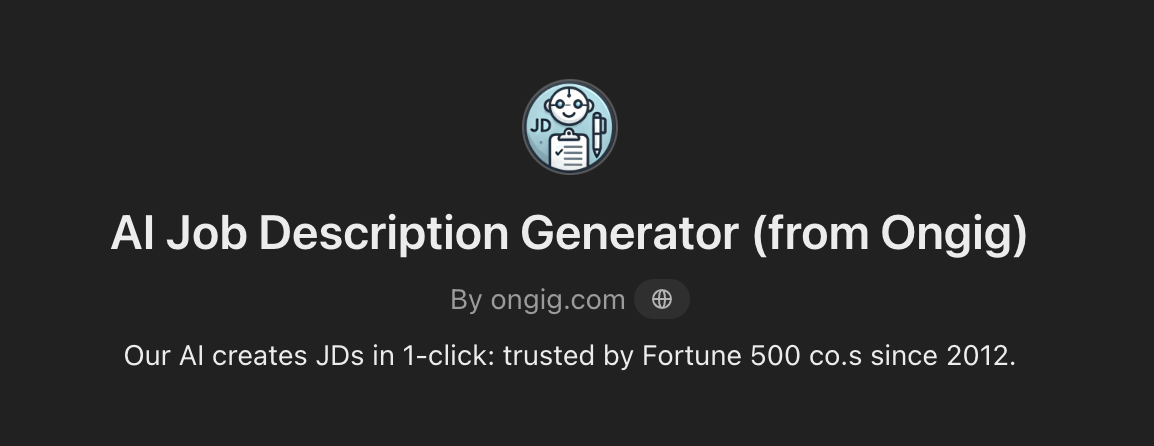
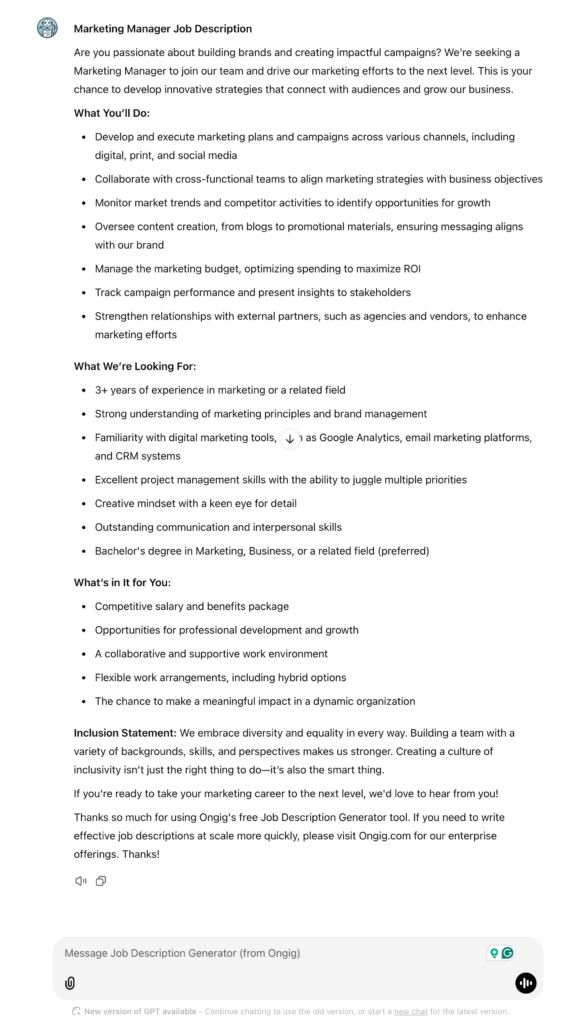
Pros:
- A prompt to help get you started — you just type a job title to get an output.
- An opening section about the candidate, what they will do, and what’s in it for them
- Easy to skim format
- A friendly message after you request the JD: “Thanks so much for using Ongig’s free Job Description Generator tool. If you need to write effective job descriptions at scale more quickly, please visit Ongig.com for our enterprise offerings. Thanks!”
Cons:
- Generic language — nothing unique about the role or company (this would need to be added by a human)
- Only one prompt for inspiration
Ongig’s GPT Job Description in Text Analyzer
Total Score: 79.4%
Bias Ratio: 64% feminine-coded words
Exclusionary Words: stakeholders
Adverb Score: 100%
Word Count: 297 words
Readability Score: 79.8/100 (9th-grade reading level)
Note: If you try Ongig’s AI Job Description Generator, please give it a review. Here’s how:
- Search for Ongig’s AI Job Description Generator in the GPT store
- Click on the GPT’s name to open its detailed page.
- Click on the “Send feedback” option, typically found below the GPT’s name.
- A pop-up will appear, allowing you to:
- Provide a star rating (1 to 5 stars)
- (Optional) Write private feedback directly to us at Ongig.
- You can also choose whether to share your email address with us.
#2 Government Job Description Generator
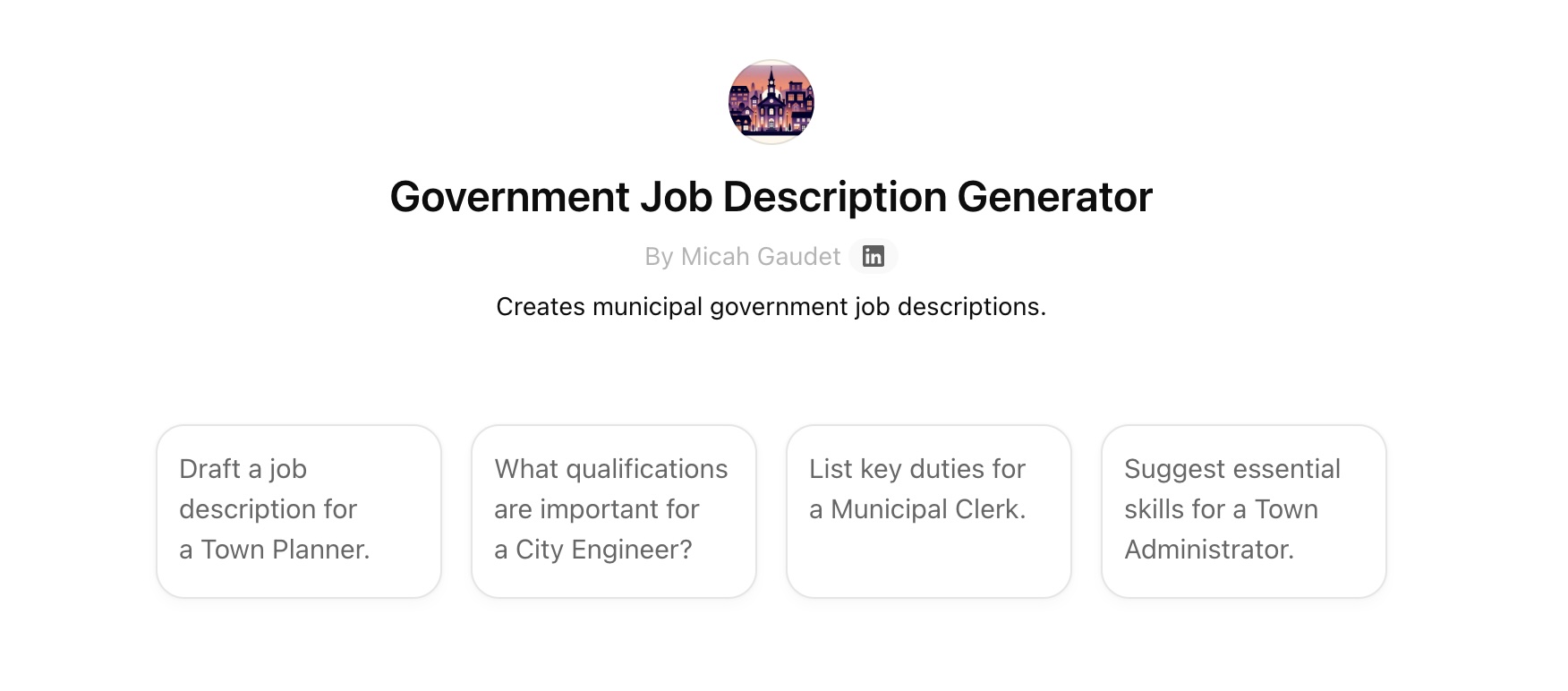
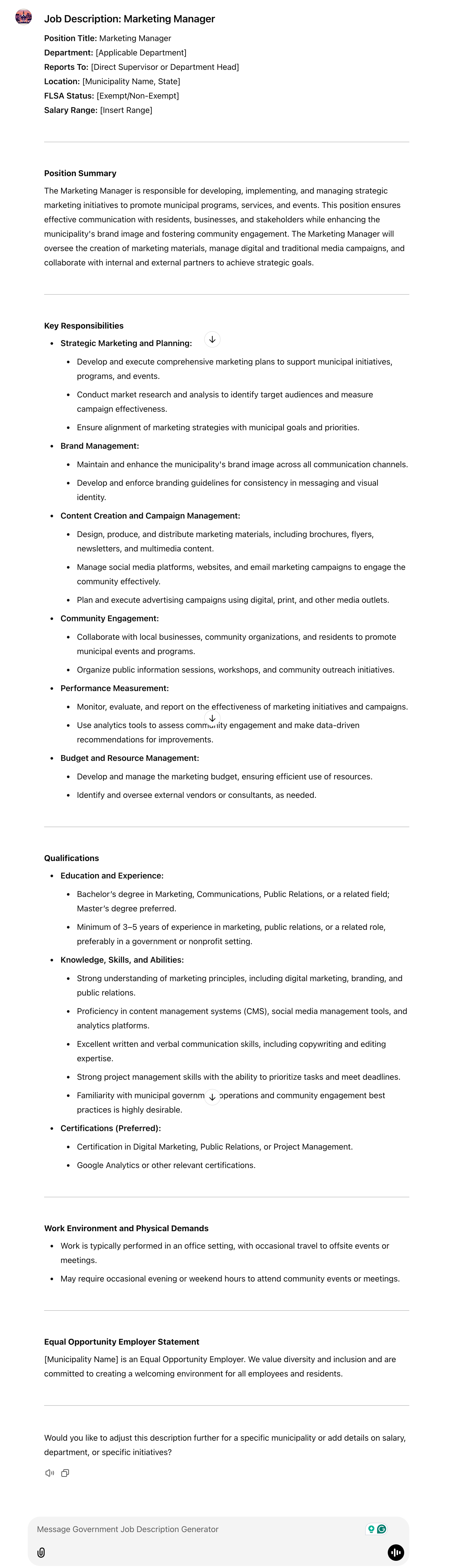
Pros:
- 4 different prompt ideas to get you started.
- Clear section headers
- An informative “disclaimer” message at the end of the requested JD: “Note: This job description is intended to provide a general overview of the position. Specific duties and responsibilities may vary depending on the municipality’s needs and objectives.”
Cons:
- Generic language — nothing unique about the role or company (this would need to be added by a human)
- No benefits for job seekers listed
Government’s GPT Job Description in Text Analyzer
Total Score: 54.1%
Bias Ratio: 50% feminine-coded words
Exclusionary Words: stakeholders
Adverb Score: 100%
Word Count: 466 words
Readability Score: 20/100 (14th-grade reading level)
# 3 Job Description Generator by Textmetrics BV
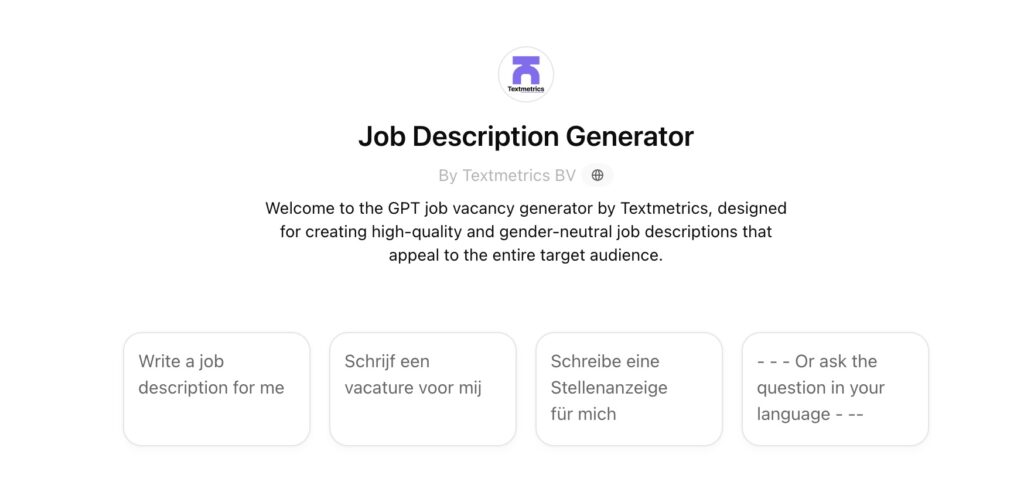
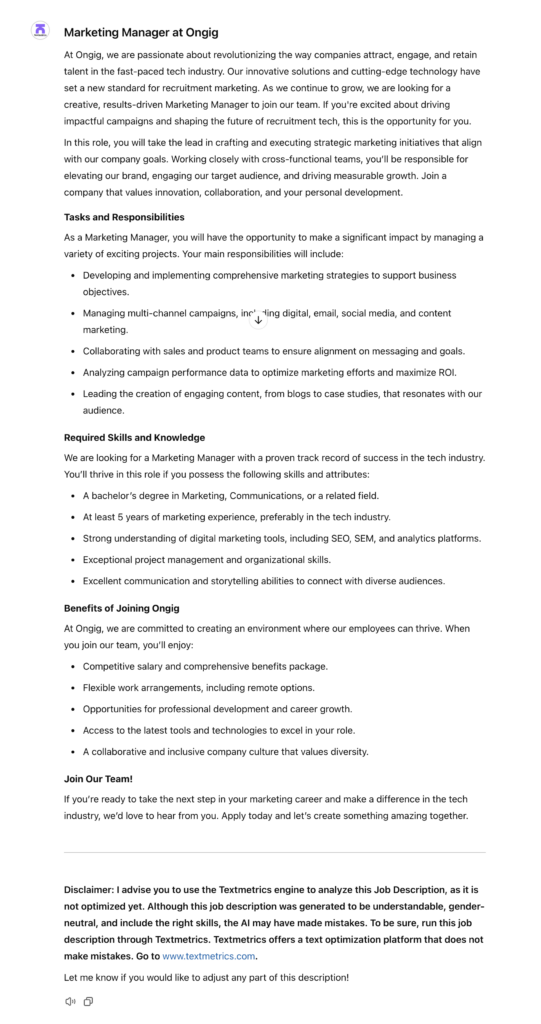
Pros:
- After clicking “Write a job description for me,” there is a list of questions to help make the output more catered to you:
- “I’d be happy to help! Let’s start with some details:
- What is the name of the company this job description is for?
- What is the job title and which industry does it fall under?
- Which country will the job be located in?“
- “I’d be happy to help! Let’s start with some details:
- It asks if “you want to add your own list of skills or would you prefer using the information from Textmetrics?” — having the option is nice
- There is a disclaimer at the end to check — “Disclaimer: I advise you to use the Textmetrics engine to analyze this Job Description, as it is not optimized yet. Although this job description was generated to be understandable, gender-neutral, and include the right skills, the AI may have made mistakes. To be sure, run this job description through Textmetrics. Textmetrics offers a text optimization platform that does not make mistakes. Go to www.textmetrics.com.”
Cons:
- I got the below error message when asking the Job Description Generator to use Textmetrics skills instead of listing my own:
- “It seems there was an issue retrieving skills from Textmetrics. However, I can proceed by using common skills for a Marketing Manager in the U.S. tech industry. Once I draft the description, you can suggest any adjustments. Let me know if you’d like me to proceed or if you have specific skills you’d like to include!”
Textmetrics GPT Job Description in Text Analyzer
Total Score: 83.4%
Bias Ratio: 73% feminine-coded words
Exclusionary Words: none
Adverb Score: 100%
Word Count: 401 words
Readability Score: 78/100 (9th-grade reading level)
#4 Job Description JD Generator
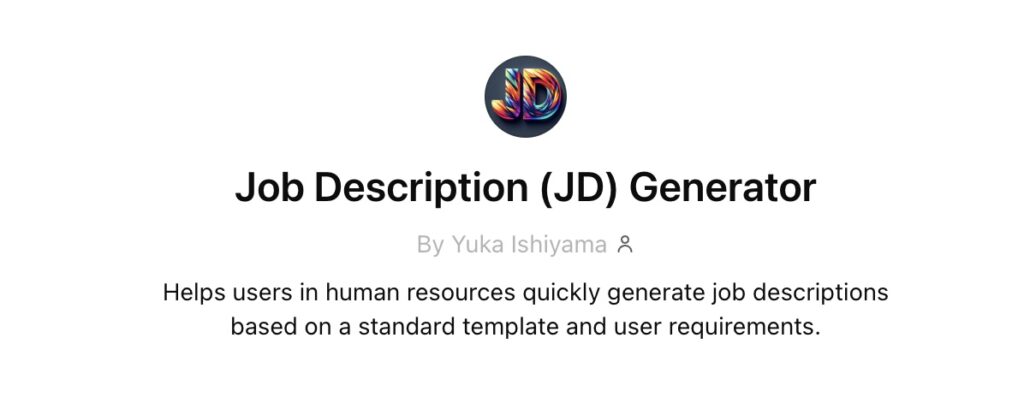
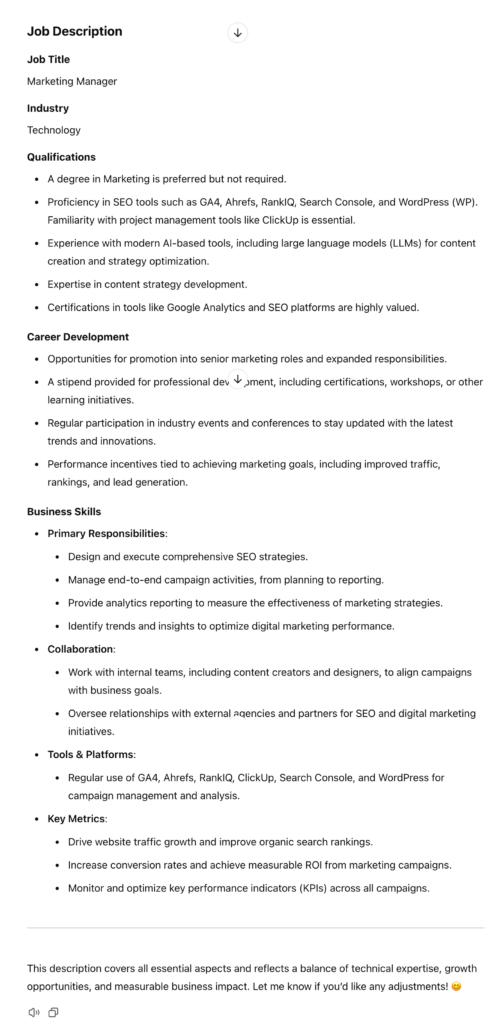
Pros:
- The tool walks you through the process with structured questions, making it easy to create a well-rounded job description.
- Customizable Output — it asks for specific details like industry, experience level, salary range, and key responsibilities, allowing for a tailored job post.
- It covers multiple aspects of a job description, including qualifications, responsibilities, growth opportunities, and performance metrics.
- Helpful Example Inputs — it provides sample responses for inspiration, making it easier for users to understand what details to include:
- “Here’s an example of what we might include based on your input so far:
- Educational background: Bachelor’s in Marketing or a related field.
- Certifications: Google Analytics Certified, expertise in SEO tools like SEMrush.
- Management experience: Not necessary but preferred.
- Additional skills: Strong data analysis abilities to optimize campaigns.”
- “Here’s an example of what we might include based on your input so far:
Cons:
- Too Many Steps — with 15 questions to answer, the process may feel lengthy for users looking for a quick job description.
- Limited Flexibility in Responses — the AI tool provides structured prompts, but it might not allow for as much free-form customization as some users need.
- No Instant Generation Option — unlike some AI generators that create a draft immediately, this one requires answering multiple questions before producing a result.
JD Job Description Generator in Text Analyzer
Total Score: 64%
Bias Ratio: 50% feminine-coded words
Exclusionary Words: none
Adverb Score: 100%
Word Count: 242 words
Readability Score: 53/100 (11th-grade reading level)
#5 Job Description Generator by Ahmed
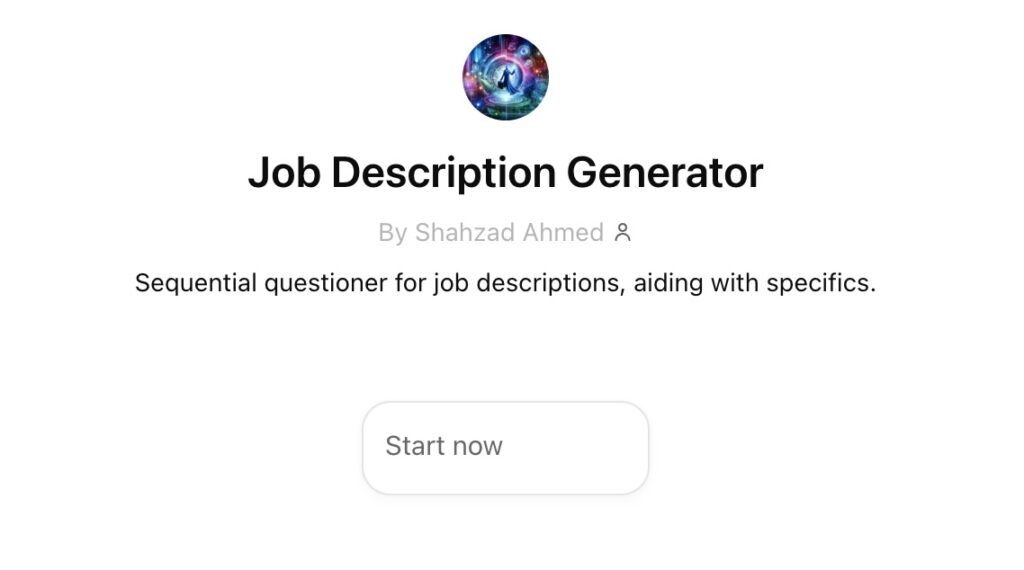
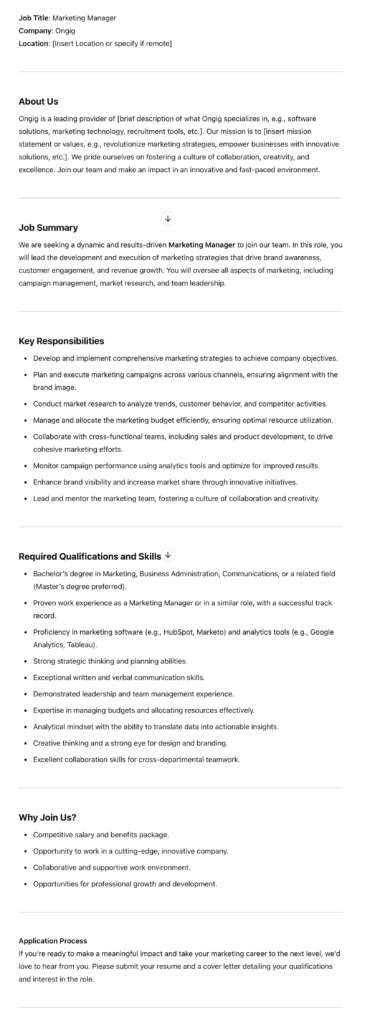
Pros:
- The tool leads users through a series of questions, ensuring comprehensive and detailed job descriptions.
- It allows for tailored job descriptions by gathering specific information about the role, company, and desired candidate qualifications.
- It uses DALL·E to enable the generation of unique images based on textual descriptions, enhancing the visual appeal of job postings.
- The real-time browsing capability allows the tool to access and incorporate up-to-date information, ensuring job descriptions are current and relevant.
Cons:
- Access Limitations — currently, the tool is available exclusively to ChatGPT Plus users, which may restrict access for some users.
- Usage Limits — for GPT-4 model users, there’s a limit of 25 ‘GPTs’ messages per 3 hours, which might be restrictive for users requiring frequent access.
- Without sufficient detailed input, the generated descriptions might lack uniqueness and specificity, leading to generic job postings.
- While the tool offers structured guidance, it may not accommodate unconventional job roles or unique company cultures effectively.
Job Description Generator in Text Analyzer
Total Score: 68.5%
Bias Ratio: 56% feminine-coded words
Exclusionary Words: none
Adverb Score: 100%
Word Count: 398 words
Readability Score: 57/100 (11th-grade reading level)
How AI Job Description Generators Handle Inclusive Language
When it comes to creating job descriptions, Diversity, Equity, and Inclusion (DEI) is more important than ever. The right job description can help attract top talent from diverse backgrounds, while a biased or exclusionary description can discourage qualified candidates from applying. To see how AI job description generators handle DEI, I used Ongig’s Text Analyzer to evaluate each tool’s ability to create inclusive job descriptions. So, here’s what I found:
AI Job Description Generators and Bias in Language: A Closer Look at Gendered Words
One of the key aspects of a truly inclusive job description is its use of gender-neutral language. AI job description generators can make a significant impact in this area by reducing the use of gender-coded words. According to my tests, the bias ratio for feminine-coded words varied across the tools, with some generating more gender-neutral content than others.
- Ongig’s GPT Job Description had a bias ratio of 64% feminine-coded words. This score is relatively high, but it’s still within a range where further tweaks could help to balance the language and make it more inclusive.
- Government’s GPT Job Description scored 50% feminine-coded words, which is a bit more balanced, though still could be improved.
- Textmetrics GPT Job Description had the highest feminine-coded ratio at 73%, which suggests that it may lean towards more feminine language.
- JD Job Description Generator had a 50% feminine-coded words score, indicating more neutral language.
- Job Description Generator was also around 56% feminine-coded words, showing that while it’s better than some, it still uses more gendered language than ideal.
So, while these scores aren’t perfect, it’s clear that some tools are better at using gender-neutral language than others. However, it’s important to note that these tools still require human oversight to ensure the final job description is free of gender bias and reflects the company’s commitment to inclusivity.
AI Job Description Generators and Exclusionary Language: A Missed Opportunity for DEI
Exclusionary words can also hold back the creation of an inclusive job description. So, words like “stakeholders” may unintentionally exclude people who might not identify with this corporate jargon. Several of the tools used in my test still included this term, which could be a barrier for some potential candidates.
- Ongig’s GPT Job Description used the term “stakeholders,” which was flagged as an exclusionary word. Note: this word is flagged in our Text Analyzer platform with suggestions for more inclusive synonyms.
- Government’s GPT Job Description also had “stakeholders” listed as an exclusionary term.
- Textmetrics GPT Job Description was clear of any exclusionary words, which is a great sign of its potential to generate more inclusive job descriptions.
- JD Job Description Generator and Tool #5: Job Description Generator both avoided exclusionary words like “stakeholders,” which is a positive for DEI.
Exclusionary terms might seem minor, but for a company looking to attract the best candidates, it’s important to use language that feels welcoming and accessible to a broad range of job seekers.
AI Job Description Generators vs Readability and Understanding
Along with inclusive language, the readability of a job description can affect how easily potential candidates understand what’s being asked of them. So, if the description is too complex or filled with jargon, it may turn away people who might otherwise be a great fit for the specific role.
Tool #1: Ongig’s GPT Job Description scored well with a readability score of 79.8/100, which is appropriate for a 9th-grade reading level. So, this makes the description easy to read for most applicants — allowing for a more inclusive and accessible process.
Tool #2: Government’s GPT Job Description scored a readability of 20/100, which is very high-level and could potentially alienate a lot of applicants, particularly those with less technical expertise.
Tool #3: Textmetrics GPT Job Description also did well with a readability score of 78/100 — making it another strong contender in terms of simplicity.
Tool #4: JD Job Description Generator had a readability score of 53/100, which is a bit more complex. So, it could use some simplification to attract a wider audience.
Tool #5: Job Description Generator scored 57/100, which is similarly on the higher end of the complexity scale, suggesting a need for refinement to make it more accessible.
For the hiring process to be effective, job descriptions should be written in plain language so that the ideal candidate can quickly scan and understand what’s required, whether they’re viewing it on job boards or social media.
The Need for Human Oversight When Using AI Job Description Generators
While AI job description generators are a useful tool to help HR professionals, like you, streamline the creation of job descriptions, they are not yet perfect. Tools like Ongig’s AI Job Description Generator show a lot of promise, but they still need human oversight to reduce bias and ensure accuracy. So, as we’ve seen, there is still room for improvement when it comes to creating truly inclusive, effective job postings that represent company culture and attract the right candidates.
To get the best results, HR professionals can use these AI-generated job descriptions as a starting point. But, be ready to refine and adjust language to meet your specific needs. So, this could mean swapping out exclusionary words, balancing gendered language, and ensuring the job requirements are clearly defined and accessible.
When Free AI Job Description Generators Fall Short [Free vs Paid JD Generator]
Free tools can be a great starting point, but they often have limitations. They help you create something quickly without spending a dime. But, as with most free tools, there are limits to what they can do. While they can save you time, they might not offer the same level of customization, quality, or advanced features as paid options. So, now I’ll break down where free job description generators fall short and how paid versions stack up. Let’s take a closer look.
Workflow Support
Free tools don’t typically offer a way to save, edit, or collaborate on job descriptions.
Bias Detection
Most free options won’t flag biased language or help you improve inclusivity.
Scalability
For teams, you need something that integrates with your hiring workflows and scales easily.
This is where paid solutions like Ongig’s Text Analyzer shine. Text Analyzer goes beyond just generating text—the platform also:
- Helps create new job postings quickly and effectively.
- Optimizes existing postings for bias, compliance, readability, and more.
- Offers AI-powered templates to speed up workflows and ensure consistency.
- Acts as a repository, so all your job descriptions are stored and easily accessible in one place.
- Uses real-time feedback, highlighting areas for improvement like language inclusivity, jargon, or clarity.
- Supports a customizable brand voice, ensuring every posting aligns with your company’s tone and values.
- Enables collaboration, allowing teams to easily review and edit job descriptions together.
- Integrates with ATS platforms to streamline syncing and updates.
- Can track diversity and inclusion metrics, listing insights to help you create more inclusive job postings.
- Supports global language job exports, outputting job descriptions for different regions and audiences.
- Flags pay transparency issues for job postings in locations that require salary information in JDs.
Where to Try The AI Job Description Generator Tools I Tested
I’ve included links to all the GPTs mentioned here so you can try them yourself. Just click on the names in the list below to explore them.
- Ongig’s Job Description Generator
- Textmetrics BV’s Job Description Generator
- Yuka Ishiyama’s Job Description (JD) Generator
- Shahzad Ahmed’s Job Description Generator
- Micah Gaudet’s Government Job Description Generator
I haven’t seen any AI job description generators in the GPT Store from Ongig competitors like Textio or Datapeople. I’ll keep an eye out for what they launch and add them here.
Best Use Cases for AI Job Description Generators
As we have seen so far, AI job description generators can be incredibly useful in a variety of situations. For starters, these tools are great for creating quick drafts when you need a comprehensive job description fast. Whether you’re looking to fill a customer service agent position or seeking someone with specific technical skills, an AI-powered tool can help by generating a job description template with the essential information you need.
These tools also help fast-track your recruiting process by suggesting ideas and wording for different sections. In the recruitment process, an AI job description generator tool can ensure that the language you use is welcoming and comprehensive.
And, AI job description generators are often optimized for SEO, helping your job listings appear in search results more easily. This is especially important if you’re using job boards or social media to post jobs. Some AI model’s ability to pull in relevant information can also help ensure your job listing stands out to the perfect candidate.
Should You Use Free AI Job Description Generators?
So, are free AI job description generators worth using in professional settings? The short answer is yes, but with some conditions. These tools are great for creating a good job description quickly and easily, especially when you’re just getting started. They can generate job summaries, outline job responsibilities, and also provide bulleted lists of job details in no time, saving you a lot of time.
But, as we’ve discussed, while free tools can help streamline the creation of job descriptions, they often need a little manual editing to ensure the job description is high-quality. For instance, they may lack some customization options, so you might need to tweak the language to match your company name and company culture, or to include more specific needs for the job role. So, if you’re aiming to attract the best candidates, you may want to refine the job descriptions with additional details according to your needs.
Overall, free AI tools are a great idea for small business owners or anyone who needs a job description quickly. But, for professional job descriptions that truly stand out, combining AI with manual adjustments will give you the best results.
Why I Wrote This:
So, what’s the verdict? Free tools can do a decent job in a pinch, but if you’re looking for something more comprehensive—something that helps you avoid bias, improve your workflows, and scale across a team—it’s worth considering a solution like Ongig’s.
If you’re curious about Ongig’s Text Analyzer, click here to see a demo.
