- Why I Used Grok + Gemini and ChatGPT to Build My Outreach List (And How Recruiters Can Too) - January 22, 2026
- The Diversity & Inclusion Glossary — A List of 300+ Helpful Diversity Terms (2026 Update) - January 19, 2026
- Why You Need a Job Description Revision Tracker (Before Your Next Audit) - January 9, 2026
One of the biggest healthcare companies in the U.S. had a problem: every time they pasted a job description into Taleo, the formatting blew up. Bullet points vanished. Fonts changed. Spacing went sideways. It was a hot mess.
If you’ve ever tried copying a Word doc or Google Doc into Taleo, you probably know this pain. It doesn’t just look bad, it hurts the candidate experience and makes your team look sloppy.
The Taleo + Phenom Combo (and Its Formatting Quirks)
This healthcare giant uses Taleo for applicant tracking and PhenomPeople for candidate experience. Together, they’re solid platforms, but neither was handling job description formatting the way their team needed.
The recruiters were doing what most folks do: write the JD in a doc, then paste it into Taleo. But once that JD hit Taleo, it stripped the formatting clean. It didn’t matter if it looked pristine in Google Docs or Word. Taleo treated it like plain text. Bye-bye bullets, bolding, and spacing. Hello headache.
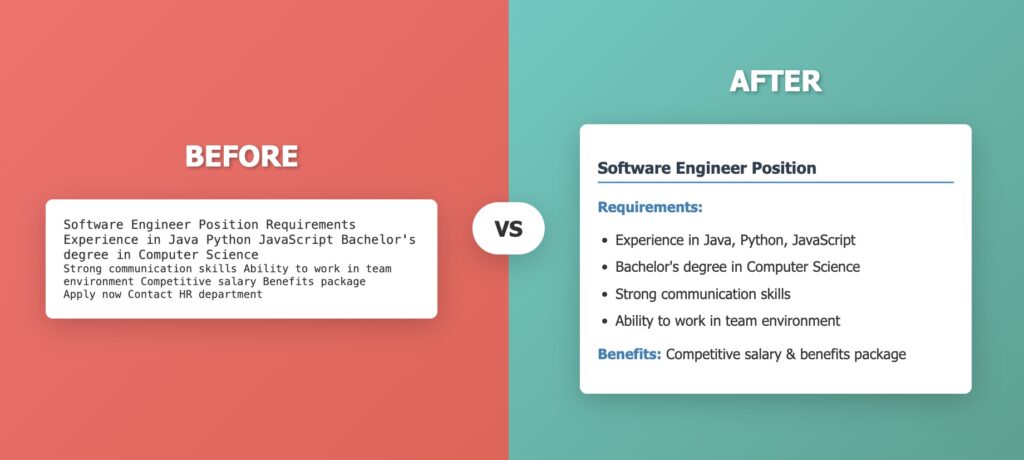
How Ongig Solved their Job Description Formatting Issues
We got the call and knew exactly what to do—because this isn’t the first time we’ve seen Taleo flatten job descriptions like a steamroller.
Our fix? Raw HTML export.
Ongig’s Talent Acquisition Suite lets you write and style your job descriptions however you want—bold headers, clean bullet points, branded font sizes—and then export them in raw HTML. That HTML is what gets pasted into Taleo. Not the Google Doc version. Not the Word version. The clean, browser-ready HTML.
The result? Now their job descriptions show up in Taleo exactly how they look in Ongig. No formatting loss. No rework. Just a clean, professional-looking post that saves their team time and makes them look good to candidates.
Job Description Formatting: Why it Matters
Job description formatting isn’t just about aesthetics. When your job descriptions have broken formatting, it sends a message: “We don’t sweat the details.” But when it’s clean and readable? That says something too: “We care.”
Better formatting helps:
- Make job descriptions easier to skim (which candidates love)
- Keep your employer brand consistent
- Reduce time spent fixing formatting by hand
- Ensure compliance if you’re in a highly regulated industry (like healthcare)
And if you’re dealing with multiple systems like Taleo + PhenomPeople? It’s even more critical that your formatting doesn’t get lost in the shuffle.
What It Looks Like in Practice
Before Ongig, the healthcare company’s recruiters were spending up to 15 minutes per JD reformatting the content after pasting it into Taleo. Multiply that by hundreds of jobs a month, and you’ve got hours, maybe even headcount, wasted on formatting alone.
After implementing raw HTML exports through Ongig? Formatting issues dropped to zero. The TA team saved hours each week, recruiters were happier, and the JDs finally looked as good as they should have all along.
Pro Tip: Don’t Trust Word Docs for Job Description Formatting
If you’re still writing job descriptions in Word and pasting them into Taleo or another ATS, you’re setting yourself up for trouble. Word uses a bunch of hidden formatting that ATSs don’t understand.
The fix? Use a job description platform that lets you export clean HTML. Whether that’s Ongig or something else, it’s the only way to guarantee a consistent job description format across all your systems.
Why I Wrote This
We see this Taleo formatting problem a lot, especially from large companies with complex tech stacks. Ongig solves it with one simple feature: raw HTML export. If you’re tired of formatting issues wrecking your job descriptions, request a demo and see how smooth it can be. Clean JDs shouldn’t be hard. We make it easy.
FAQs
What is job description formatting?
Job description formatting refers to how a JD looks—fonts, spacing, bullets, headers, and other design elements that make it easy to read.
Why does Taleo strip formatting from job descriptions?
Taleo often converts text to plain format, especially when pasted from tools like Word or Google Docs. This removes styling unless HTML is used.
How can I fix formatting issues in Taleo?
The best solution is to paste raw HTML. Tools like Ongig let you export clean HTML so formatting stays intact when pasted into Taleo.
Can Ongig help with job description formatting?
Yes! Ongig’s platform supports rich formatting and lets you export HTML to ensure JDs look exactly how you want them—no matter the ATS.
Is raw HTML hard to use?
Nope. Ongig gives you a copy-paste version of your JD in HTML. You don’t have to write code, we do that for you.
