- How to Fix Bias in Job Descriptions: Socioeconomic Inclusivity - February 2, 2024
- What is an Inclusion Writer? (and How to Become One) - November 3, 2023
- How to Become a Good Diversity Recruiter (5 Tips) - May 16, 2023
There is a big difference between being a remote friendly vs remote first company.
There are also many logistical and financial implications of choosing between these 2 business models. Before making this choice, you must consider the pros and cons of a remote first vs remote friendly business model.
Once you’ve decided which way to operate, the next step is to create a clear workplace policy to reflect your decision.
A remote work or remote friendly policy (depending on what you’ve opted for) will help you set clear expectations for staff. It also helps you institute appropriate legal, administrative, HR, communication, management approaches, policies, and procedures.
The next step is to communicate your workplace policy with current (and prospective employees), so they know what to expect. These policies must be clear and detailed, covering the most important aspects of your chosen “remote” model.
Remote First vs. Remote Friendly: What’s the Difference?
While remote first vs remote friendly may sound similar, there’s a huge difference between hiring people for fully remote positions and being a remote friendly company.
It’s critical to communicate with prospective talent whether the role you’re hiring for is fully remote or hybrid — and whether there are expectations around being locally near your headquarters (or not).
Remote friendly companies usually require their employees to work from their office a few days a week but may offer flexibility by allowing occasional working from home as a perk. While most staff will work from an office, a select few team members may be able to work remotely, some even permanently.
Remote first companies are where most employees work remotely. In some cases, these remote teams are located around the world. But companies may prefer to hire remote staff from a particular location, time zone, or country. Many remote first companies have offices where some team is based and can be used for meetings, training, or events.
How to Decide Between Using a Remote Friendly or Remote First Business Model
You need to decide whether to operate as remote friendly vs remote first. This decision has many implications, including:
- where employees work
- how communication and project management happens
- your work culture
When deciding whether to be a remote friendly or remote first company, here are some considerations:
- your budget for physical office space costs
- the nature of the business (and whether it’s suited to having remote and distributed teams)
- whether you want to hire internationally (from a large talent pool) or stay “local”
It may also come down to personal preference and what type of work culture the company owners or directors want to create.

How to Create Clear Expectations for Remote Friendly vs. Remote First Work Environments
Once you’ve decided whether your business will operate on a remote first or remote friendly basis, you can create clear expectations for your staff.
The 1st step is writing a workplace policy that reflects this choice to share with your team and prospective employees. It’s important to communicate this policy during the hiring and onboarding to ensure you set clear expectations.
Here are some tips on what to include in your remote first work policy:
Communication
If you’re managing a remote team, sharing communication guidelines with your staff is imperative. Clear and transparent communication is vital when working remotely.
Creating expectations around working with different time zones and asynchronous collaboration is also important. You may want to detail which communication tools, platforms, or software your team uses. And validate their contact information with a phone validator or email validation.
Work location
Even if you’re hiring for remote roles, you may have requirements based on their location so they can attend occasional office meetings. Or you may want to have all staff located in the same time zone for logistical purposes.
It’s important to communicate these location requirements, especially during the hiring process.
Flexibility and work hours
Many remote first companies allow flexible work hours. It’s important to communicate whether core working hours are required and how much flexibility is tolerated to meet expectations.
You may also use tools to track how much time staff spend on particular aspects of the job, and to measure their productivity.
Here are some examples of the best employee time tracking tools to help you track the time staff productivity:
- InterGuard
- ActivTrak
- SentryPC
- Toggl
Compensation, benefits, and tax
If you hire remote staff internationally, it’s important to explain what currency they will be paid in, the salary amount, and the payment method.
As there is a range of tax and legal implications of hiring internationally, you may also need to get tax and legal advice — and advise potential hires to do the same.
You may also need to check whether the benefits you offer are attractive and available to remote staff in other countries, like health insurance or pension contributions.
Company Culture
Companies need to intentionally create opportunities for engagement, check-ins, team building, and training to cultivate a positive remote work culture.
Many tools and ideas help foster a healthy work-life balance that enhances productivity and collaboration.
Equipment and Home Office Stipends
You’ll need to decide whether remote staff will work using their own devices, or if they’ll get company laptops and other hardware (or software). Communicate this upfront during the hiring process.
Some companies also offer home office stipends to cover the costs of setting up a workspace, while others provide IT support, software, and other work tools.
IT and cybersecurity
There are a range of IT and cybersecurity risks associated with remote work. That’s why you may need to create staff policies and procedures for dealing with this.
Those may relate to needing a VPN, not using work laptops for personal reasons, or taking measures to protect confidential and sensitive data (and devices it’s stored on).
Processes
As most processes will happen virtually and remotely, these procedures must be detailed and communicated, so staff knows what to expect. This includes how they are managed and how their performance is assessed.
How to create a remote friendly policy?
Here are some tips on what to include in your remote friendly work policy. You can adjust these considerations to your exact needs, work model, and working style:
Location flexibility
It’s important to communicate how much flexibility employees will have to work from home. You may want to specify a certain number of days each week (or each month). You may also require certain staff to be based in the office full-time, so outline it and clearly communicate it in any job description.
And if you do allow select team members to work remotely for long periods, consider whether you want to create core working hours or define a particular time zone. Or, you may choose to limit job applications to a specific region.
Here’s an example of a job posting from DSM outlining what “flexible work location” means to them:
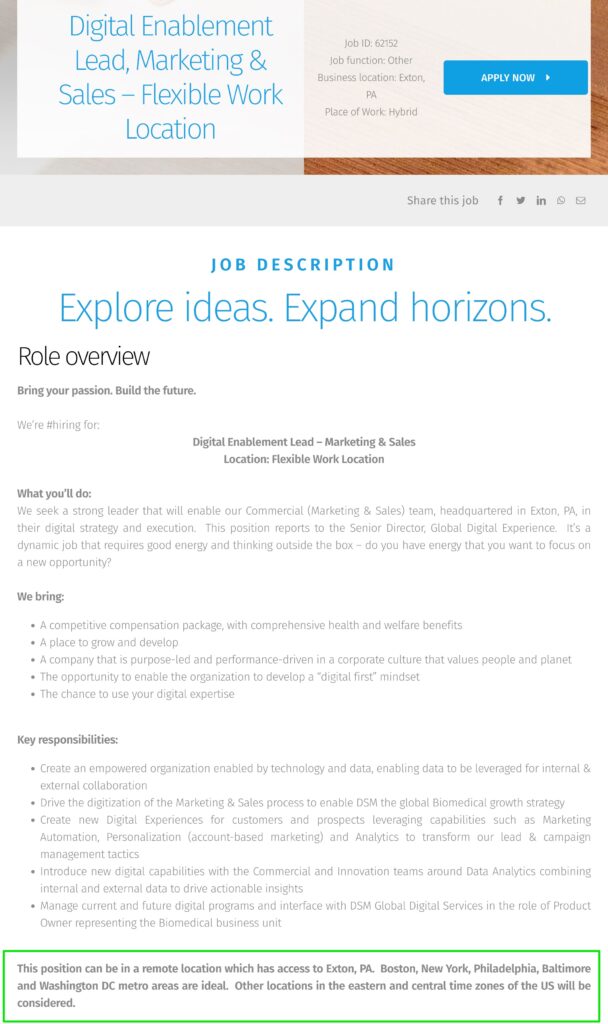
Work hours and flexibility
Whether staff is office-based, fully remote, or hybrid, you might still provide a fair amount of flexibility regarding the hours your team works. Communicated this clearly to set expectations. In many instances, this flexibility is seen as a benefit or “work perk” that attracts top talent to your company.
According to FlexJobs:
“Given that many job seekers are more interested in a flexible schedule than other perks, and that flexible work benefits companies as much as it does employees, it stands to reason that offering flexible schedules can help you recruit more top tier talent.”
Some companies allow flexible working hours but maintain certain core working hours. You’ll need to also decide whether your defined working hours apply to all hybrid, remote, and office-based staff in the same way.
Office space
For office-based staff, consider where employees will work and allocate them an office or desk.
For staff who work at home occasionally, you may still want to provide assistance to ensure a healthy and safe home office space. In some places, this may even be a legal requirement.
And you may also want to consider a workplace stipend to cover setting up a home workspace.
Remote work equipment, tools, and cybersecurity
You’ll need to provide office-based staff with the equipment, tools, and IT support they need to perform their jobs effectively and efficiently.
But when staff works remotely — either occasionally or permanently — then consider how they can best extend these tools and services.
Sometimes, you might choose to provide home office stipends for remote staff. Or require them to bring their own device.
Whatever you choose, make sure it is clear to everyone in your policy documents. For example, you should have procedures for your team to follow to mitigate the risk of cybercrime and cyber attacks. And you should have a policy on the correct procedures for staff to follow if they suspect a data breach.
Having these policies helps set clear expectations, helps minimize the financial and reputational risks associated with cybersecurity risks, and helps protect both staff and their employees from a legal standpoint.
Example: Remote First vs. Remote Friendly Policies
GitLab is an example of a fully remote company. They have created a remote first policy called their “Guide to All-Remote.” Part of this is their “Remote Manifesto,” which includes 9 principles they promote, like flexible working hours over set working hours:
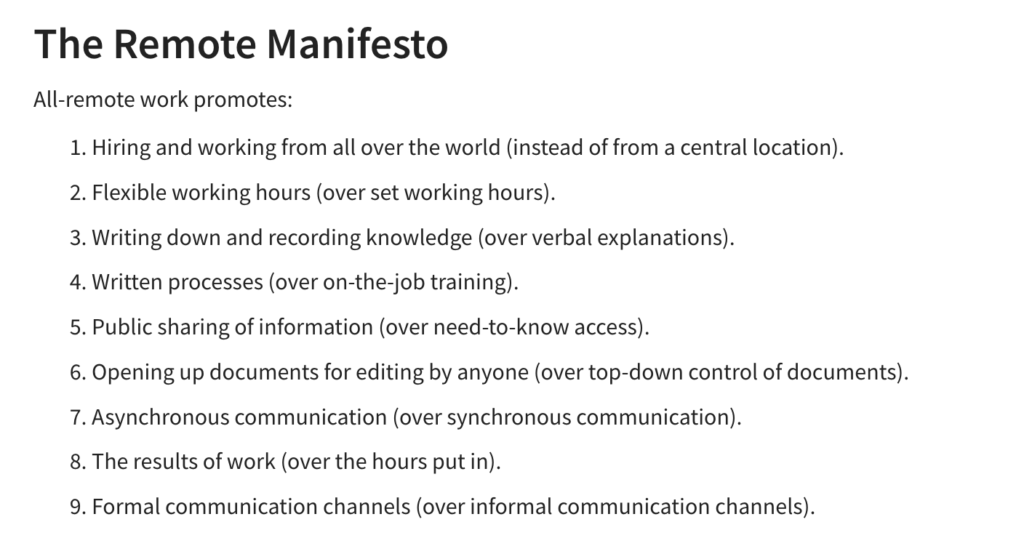
By comparison, HubSpot has a remote friendly policy with a range of resources to make it easier for remote and hybrid employees to know what’s expected of them:
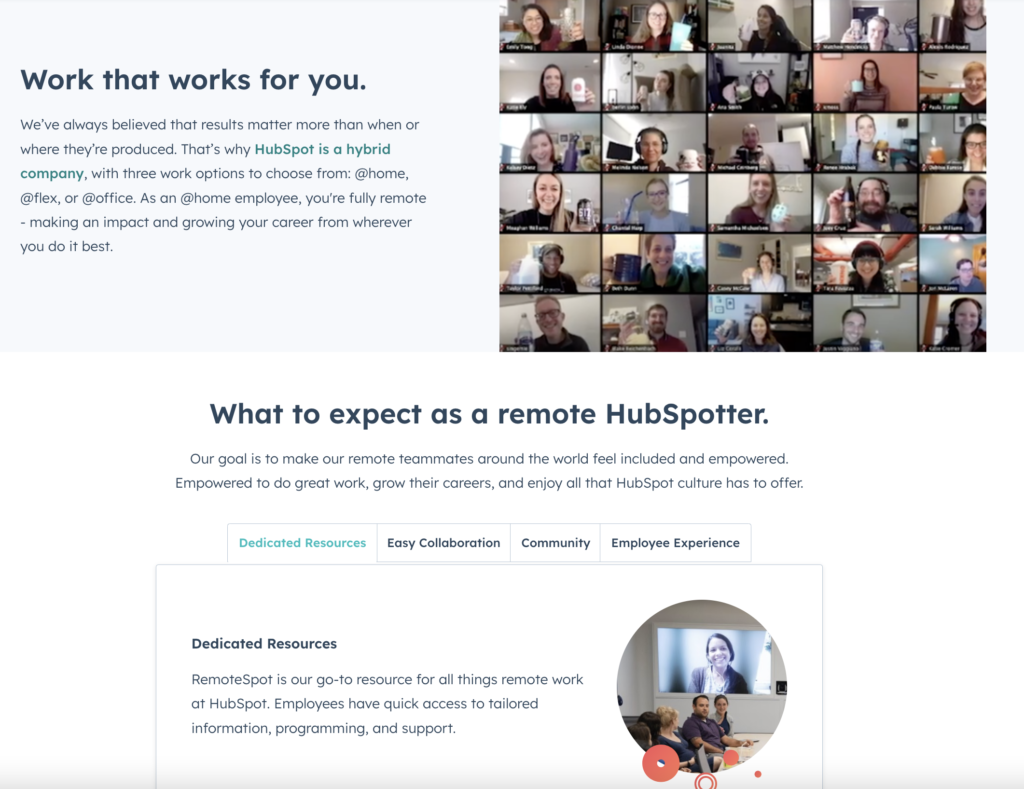
Why I wrote this:
If your company is remote first or remote friendly, creating a policy (and sharing it) is important. And, Ongig’s software helps you create custom templates, so you can easily include consistent “remote work” info in your JDs — so candidates know what to expect.
This is a guest post from Andy Stofferis. Andy is an experienced digital nomad. He has been working from abroad for the last 8 years. Andy runs a blog about digital nomadism and remote work: www.andysto.com. This is where he shares his tips and techniques with remote company leaders, remote workers, and digital nomads.
Shout-outs:
- Feature Photo by Windows on Unsplash
- How Flexible Work Benefits Companies and Employees (by Jessica Howington)
- GitLab’s Guide to All-Remote (by GitLab)
