- Hiring for Volatility: Sourcing and Retaining Specialized Talent in Utilities, Trades, and Global Mobility - January 27, 2026
- 9 Foolproof Strategies for Turning Your Holiday Workforce Into Evergreen Talent - January 15, 2026
- The Secure Talent Pipeline: Why Cloud Security, Compliance, and Infrastructure Are Now Recruitment Differentiators - January 7, 2026
Too many job descriptions fall flat. If they’re not walls of text littered with jargon, they’re inconsistent, biased, or missing key details.
That’s a big problem. Because job ads are your first impression. They’re what candidates use to decide if they’ll apply or not.
Luckily, there are many tools you can use to create better job ads.
You can use these tools to automate tedious admin and help you create clear, inclusive, mobile-friendly job descriptions at scale.
Let’s take a closer look at why tools are now essential in modern hiring — and break down the ones that matter most. 👇
Key highlights:
- AI tools speed up drafting so recruiters aren’t stuck writing from scratch
- Bias detection tools flag exclusionary language and suggest inclusive alternatives
- Readability tools cut jargon and make ads easy to scan on mobile
- SEO tools make sure job opportunities show up where candidates search
- Compliance tools keep ads legally sound
Why Tools for Job Ads Are Essential for HR Teams?
Here’s the reality: Recruiters are struggling with time.
According to Gem’s 2025 State of Talent Acquisition report, talent leaders say that time-consuming manual admin is their biggest challenge.
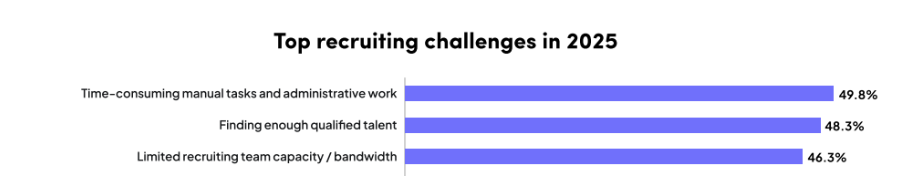
And what makes this worse is that 61% cite lack of automation as their biggest tech pain point.
Additionally, bias and jargon can creep into job descriptions without recruiters even realizing it. As a result, ads often exclude entire groups of qualified candidates.
Add in missing details, such as salary ranges or compliance language, and candidates simply scroll past.
And the worst part? Without analytics, recruiters don’t even know why an ad underperforms. They just see fewer applicants.
Thankfully, modern recruitment tools can help improve your workflows by:
- Automating workflows so recruiters spend less time drafting and reformatting recruiting communications.
- Checking for bias and jargon to make sure every job ad is inclusive and accessible.
- Adding structure and compliance automatically so ads include salary, benefits, and Equal Employment Opportunity (EEO) language.
- Optimizing for readability and SEO so candidates can skim quickly, especially on mobile.
- Tracking performance data so recruiters can see what works, spot drop-off points, and improve over time.
With the right tools, recruiters escape admin overload and attract stronger applicants. ♥️
9 Top Tools for Job Ads That Keep Posts Consistent and On-Brand
From AI that drafts your ads in seconds to analytics that show what works, here are the tools that solve hiring headaches so you find the best candidates:
1. AI Job Description Writing Tools
Writing job descriptions from scratch takes hours recruiters don’t have. That’s why, according to Gem, 70.2% of talent professionals already use artificial intelligence to write job descriptions.
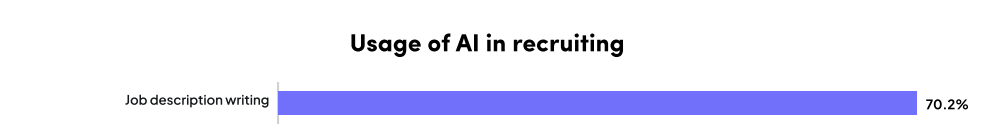
AI-powered tools speed up drafting by producing editable first versions of job ads. Recruiters can then refine these drafts to match tone, compliance, and role-specific details.
Ongig’s AI generator, for example, can take a job title like Web Developer and produce a draft ad that aligns with your company’s job description templates. This saves your recruiters’ time and keeps ads consistent across departments or locations.
Other tools, such as Workable’s free builder and Joby’s AI-Powered Assistant, also offer quick ways to generate structured drafts that recruiters can edit and refine.
2. Bias Detection Tools
Recruiters don’t always notice bias in their job ads. But unnoticed bias can quietly exclude entire groups of candidates.
Phrases like “walks into a room and commands attention” may look harmless. But how would a well-qualified wheelchair user feel reading this criterion? A single phrase like this could turn away your strongest candidate in seconds.
This is why you need tools that highlight accidental biases and suggest inclusive language.
For example, Ongig’s Text Analyzer scans for more than 12 types of bias, including gender, race, disability, LGBTQ+, elitism, and mental health. It flags the issue and then suggests alternatives.
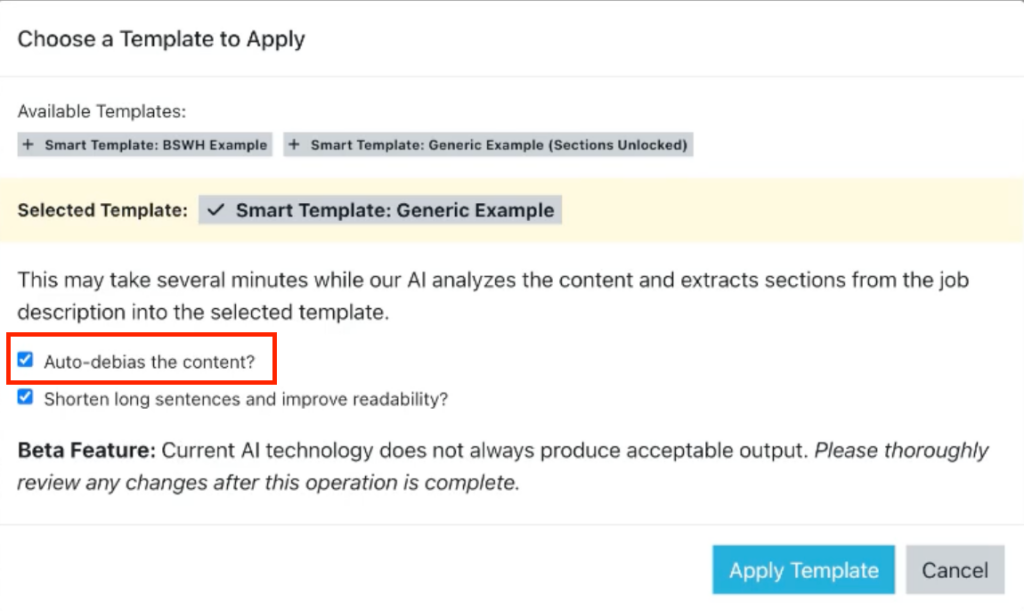
Screenshot provided by the author
And the results are measurably positive. One aerospace technology company saw a 22% increase in female applicants for finance and engineering roles (typically male-dominated fields) by using Ongig’s bias checker.
Tools like Textio, Applied, and Gender Decoder also support this kind of language review.
3. Readability and Clarity Tools
Candidates spend seconds scanning job postings. If an ad is dense with jargon or formatted like a block of text, most people won’t even finish reading.
Take Cruise America, for example, which sells RV rentals in San Francisco.
Cruise America’s job posting for a Sales Consultant doesn’t use jargon like “manage the customer acquisition funnel”.
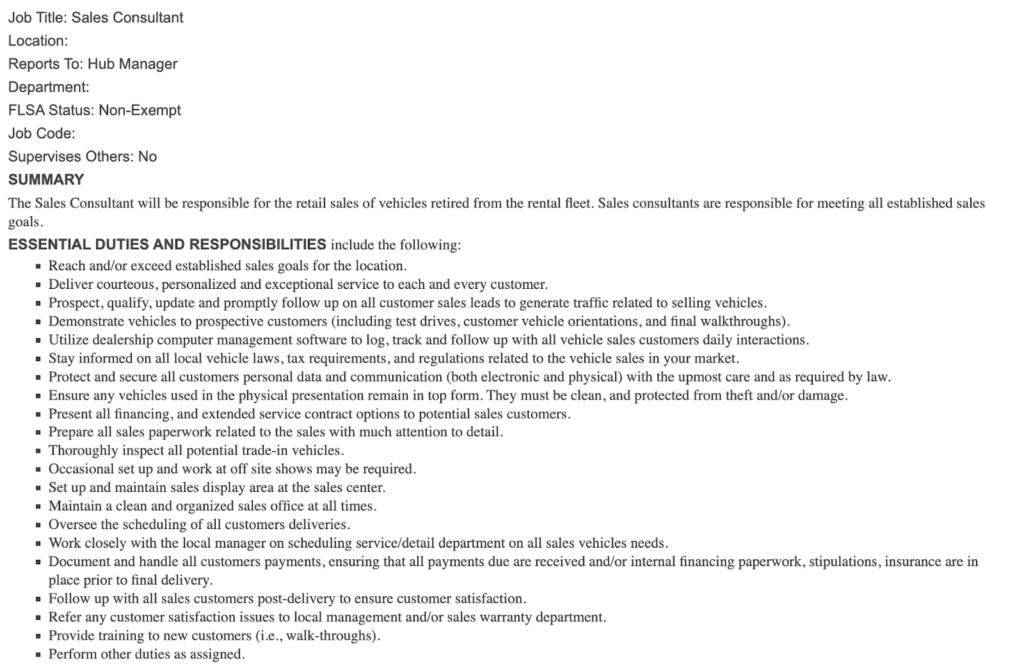
Instead, it uses plain English, such as:
- “Prospect, qualify, update and promptly follow up on all customer sales leads to generate traffic related to selling vehicles.”
- “Present all financing, and extended service contract options to potential sales customers.”
- “Reach and/or exceed established sales goals for the location.”
It’s specific, human, and easy for candidates to picture.
Readability tools help recruiters write with this kind of clarity.
For example, Ongig’s plain language mode simplifies job ads. It eliminates jargon and condenses sentences to create job descriptions that are readable at an 8th–10th grade reading level. This way, your job ads are clearer and easier to understand.
Tools like Hemingway and Grammarly can also help with this.
4. SEO and Discoverability Tools
A clear job ad is useless if nobody sees it. That’s why SEO and discoverability tools are so important.
In this modern age, candidates approach job searching like they search for products. (They use keywords.)
For example, someone searching for a position as a California roof replacement specialist might type in “Roofing jobs in California.” Or “Jobs for roofers in California”. If you title your job ad “Roofing Ninja,” your posting probably won’t show up at all. 🙃
SEO tools help recruiters match job listings to the job search terms candidates enter into LinkedIn Jobs, Indeed, or Google Jobs.
Take Ongig, for instance. It checks your job titles against real search data so your ads use the same words candidates type into job boards. This goes a long way toward ensuring you appear in job search results.
Other tools like Jobscan and Teal’s job tracking tool also help with keyword optimization.
5. Formatting and Structure tools
If your ads are too long, full of inconsistencies, or missing sections, most applicants won’t stick around.
This is especially true for those searching for jobs on a mobile device. If it’s hard to read, they’ll pass the opportunity by.
Formatting tools bring order to chaotic job ads.
With tools like Ongig’s smart templates, recruiters can lock in sections like responsibilities, benefits, salary, and EEO statements.
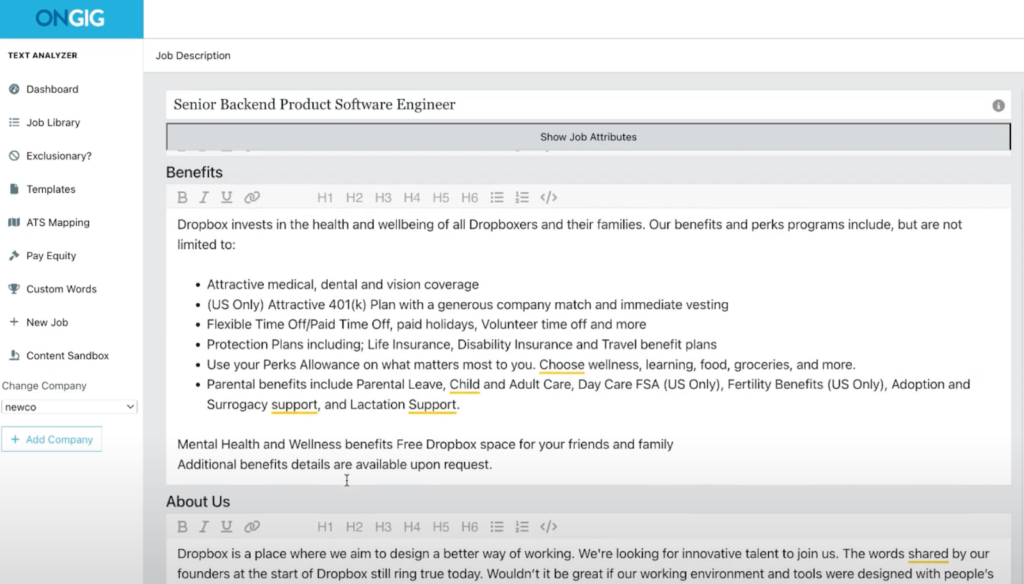
This brings consistency to your ads, while making sure they’re easy to scan.
6. Compliance and benchmarking tools
If you leave out details in your job descriptions, you could be breaking the law.
Take pay transparency, for example. Since 2023, California employers with 15+ staff must include salary ranges in every job posting. If they fail to do so, they face fines and legal action.
This is why compliance tools are a must-have.
Ongig automates the compliance process by inserting salary ranges, diversity statements, and other required sections into every job ad.
And remember, including these features also makes you competitive and shows you’re trustworthy. This is highly attractive to applicants. In fact, SHRM reports that 70% of organizations that list pay ranges get more job applications.
7. Accessibility Tools
If your job descriptions aren’t accessible, candidates with disabilities feel excluded at the very first stage of hiring.
Accessibility tools bridge this gap.
For example, tools like JAWS (Job Access With Speech) offer text-to-audio features that read job postings aloud to visually-impaired candidates.
Other tools, like W3C WAVE Evaluation Tool, make sure your postings meet Website Content Accessibility Guidelines by adding proper alt text, or testing color contrast for candidates with visual impairments.
These help expand your reach to the qualified candidates you may accidentally overlook. (While also supporting you to stay compliant with industry standards around accessibility.)
8. Candidate Journey Simulation Tools
The tone of your job descriptions shapes how candidates perceive your brand.
If the language feels stiff and corporate, the company comes across the same way. If it’s clear and human, candidates see a warm workplace they want to join.
Candidate journey simulation tools help recruiters test for this.
They analyze tone, emotional resonance, and inclusivity. This shows you how a posting reads through the eyes of a candidate. Instead of abstract duties, these tools push your ads to communicate impact and culture.
Take Alan’s Factory Outlet, for example.
A designer role could easily be written in a way that sounds flat and corporate …
“Responsible for executing design deliverables in alignment with organizational objectives.”
That ticks a box, but it doesn’t inspire anyone.
Now compare it to this …
“Collaborating with customers to create custom metal buildings, from first sketches through to finished designs.”
Suddenly, the role feels real. A candidate can imagine the work, see its impact, and understand how they’d fit in.
That shift in tone makes the posting more engaging and signals that the brand itself is collaborative and human.
Try tools like Textio (impact scoring), Vervoe (tone analysis), and Talvista (candidate perception checks). The platforms make job ads feel authentic and help align wording with your company culture.
9. Analytics and performance tracking tools
Recruiters can’t improve what they can’t measure.
Analytics tools turn job ad writing into a measurable process.
They track impressions and clicks to show you where candidates drop off. Many also allow headline A/B testing, so you can see which formats perform best. When tied to your applicant tracking system (ATS), they reveal which ads lead to more aligned hires.
Tools like Ongig offer integrations with your applicant tracking system that show where your potential candidates leave the job application process.
This shows you exactly what you’re doing wrong, whether it’s the wording, structure, or missing details causing the problem.
Platforms like Greenhouse, Lever, and Jobscan also offer performance reporting.
Best Practices for Implementing Tools for Job Ads
Having tools for job ads in your tech stack can save time, cut bias, and boost applications. However, they only deliver results if you implement them correctly and use them consistently.
Here are some best practices to keep in mind:
- Start small: Begin with automation and readability tools since they save the most time and prove value quickly.
- Set standards: Define readability levels, tone guidelines, and locked template sections for salary, benefits, and EEO.
- Train your team: Teach recruiters how to use the tools and act on the feedback to improve their postings as they go.
- Layer gradually: Once the basics work, bring in bias checkers, compliance, and analytics tools.
- Use analytics as a feedback loop: Track views, clicks, and drop-offs, then update your templates based on what works best.
With a phased approach and continuous reviews, you’ll build consistency and save time. This’ll give you clear, compliant job ads every time.
Wrap Up
Want better job ads that attract top talent? You need smart tools that save you time and make roles clear to the job seekers you want to reach.
But you don’t want your HR manager piecing together a dozen tools — one for bias, another for formatting, another for analytics. That’s messy and hard to maintain consistency in the process.
Ongig solves this by giving you everything in one platform.
From AI drafting and inclusivity checks to compliance, readability, and performance tracking, it streamlines the whole process.
The result is job ads that are clear, fair, and act as magnets for the best candidates.
Ready to create standout job descriptions all in one platform? Request an Ongig demo today.
FAQs
How can AI help write job descriptions?
Generative AI can speed up drafting by creating editable job ad templates and suggesting wording to include. Some AI tools also check for readability and bias. This helps you create clear, inclusive job posts without hours of manual editing.
How does SEO improve job descriptions?
SEO tools align your job titles and keywords with what candidates actually search for on Google Jobs, LinkedIn, and Indeed. If your ad uses the right terms, it’s more likely to show up under the search terms job seekers type in.
Is salary transparency required by law?
Salary transparency is required by law in some states, yes.
California, Colorado, and New York require pay ranges in job postings, with fines for non-compliance. But even where it’s not mandatory, transparency pays off. Remember, companies that list salaries get more applicants!
Author Bio:

Kelly Moster
Kelly Moser is the co-founder and editor at Home & Jet, a digital magazine for the modern era. She’s also the content manager at Login Lockdown, covering the latest trends in tech, business and security. Kelly is an expert in freelance writing and content marketing for SaaS, Fintech, and ecommerce startups.
