- Best Career Site Builder (2026–2027): A Thorough Listicle, Reviews & Buyer Guide - January 6, 2026
- The Craziest Job Description on Reddit and What They Reveal About Hiring Today - December 16, 2025
- Beyond the Buzzword: What Recruiters Must Learn from the HiringLab AI Context Deficit Study - December 10, 2025
You’ve been there—refreshing your inbox, wondering who’s holding up a job description. Probably JD approval.
So, the recruiter is ready to post, the hiring manager has made edits, and legal still hasn’t reviewed. Everything’s stalled—and no one’s sure where or why.
In a recent episode of the JD Fix podcast, host Heather Fenty calls this problem what it is: the “JD approval beast.” She broke down why the traditional back-and-forth process slows hiring and what HR and talent teams can do to tame it.
Her advice? Use structured, role-based workflows to bring order, visibility, and speed to an otherwise messy hiring process.
Why JD Approval Bottlenecks Hurt More Than You Think

Job description approvals aren’t just admin. They’re a make-or-break part of hiring—and when they break, they create real consequences:
- Candidates wait longer for roles to go live
- Recruiters chase sign-offs instead of closing requisitions
- Top talent drops off due to slow hiring
- Teams stay short-staffed, hurting productivity.
When job descriptions are vague, outdated, or written in a rush, they often attract the wrong candidates, forcing teams to go back and revise them. In fact, 42% of employers have had to rewrite JDs after attracting unqualified applicants, causing even more delays in the hiring process. That’s time wasted on edits, approvals, and reposting—all of which could’ve been avoided with the right workflow.
The bigger the company, the more significant the impact. Government agencies, global organizations, and compliance-heavy industries often manage hundreds or thousands of job descriptions across departments, legal teams, and executives. Without a structured process, things get stuck fast.
And that’s not just inefficient. It’s also expensive. A slow hiring process can negatively affect business productivity, increase workloads on existing team members, and potentially impact revenue.
The Problem: A Messy, Time-Consuming JD Approval Process
Heather explains that the core issue isn’t how many people touch the job description—it’s that no one owns the process.
Here’s what that looks like:
- Unclear Ownership: Who’s responsible for edits? The recruiter? The hiring manager? HR?
- Inconsistent Review Rules: Some roles undergo legal review, others don’t. Some have a DEI review, others skip it.
- Missed Deadlines: One forgotten review can stall everything, but there’s no visibility into who’s holding it up.
Most teams rely on email chains, shared docs, and verbal nudges. It’s easy for things to fall through the cracks. And it happens more often than we admit.
The Solution: A Custom Role-Based JD Approval Workflow
So, how do you tame the JD approval beast?
Ongig’s automated JD approval workflows give you complete control without the email chaos. So, it’s about correctly assigning the right people to the proper steps.
As Heather explains, structure isn’t limiting—it’s liberating. It frees recruiters to focus on hiring and clarifies the expectations of every stakeholder.
Here’s how it works.
1. Define Roles and Permissions
Heather highlights that not everyone needs to see every JD. With Ongig, you assign permissions based on role:
- Recruiters draft or suggest edits
- Hiring Managers review the scope and responsibilities
- HR ensures formatting and internal alignment.
- Legal or compliance gets looped in only when needed
- DEI teams review language for inclusivity on select roles
This structure brings clarity and trust. People know when their input is required—and when it’s not.
2. Create a Smart Workflow
Instead of sending JDs to everyone at once and hoping someone acts, Heather recommends setting up a smart, sequential workflow. In Ongig, each step is automated:
- The recruiter submits the draft
- Hiring Manager reviews
- HR checks formatting, language, and brand tone
- Legal steps in (if triggered by role type or keywords)
- Final sign-off goes back to the recruiter
Each reviewer is notified only when it’s their turn. So, it’s clean, logical, and easy to track.
You can also set up conditional logic. For example, Legal only joins if the JD includes regulated keywords, or DEI only reviews executive-level roles. The workflow adapts based on your organization’s needs.
Research estimates that 60% of employees could save up to 30% of their time through workflow automation, simply by eliminating repetitive follow-ups, version confusion, and manual routing. JD approvals are a perfect example of how time savings can be unlocked.
3. Trigger Custom Email Alerts
Heather also mentions email overloads as one of the biggest pain points in the job description approval process. Recruiters constantly chase down approvals, only to get no response.
With Ongig’s system, however, automated email alerts can be sent to the right person at the right time—with:
- A direct link to the JD
- A short message explaining the task
- A deadline
- Optional reminders if no action is taken
And because these alerts are tied to user roles, no one gets CC’d on things they don’t need. It’s proactive, not reactive. So, no more approvals lost in a cluttered inbox.
4. Track Real-Time Progress
In the podcast, Heather pointed out the importance of visibility in any approval process. Ongig gives you a live dashboard showing:
- Which JDs are in review
- Who has already signed off
- Who’s holding it up
- How long does each step take
You can even generate reports on average approval time, step-specific delays, or volume by department—valuable data for improving internal processes or reporting to leadership.
Version Control & Audit Trail
Ongig automatically logs every change made to a JD to support compliance and eliminate confusion. This version control system helps teams compare past iterations, track edits, and also restore older versions if needed.
With a built-in audit trail, every action—from approvals to edits—is timestamped and user-attributed. This is especially critical for government and enterprise organizations requiring complete internal or legal review documentation.
Smart Templates & Brand Consistency
Another often-overlooked part of JD approval is formatting. Ongig solves this with customizable templates that apply consistent formatting, tone, and branding across all job descriptions, regardless of who edits them.
This also saves time and protects your employer brand. So, no more irregular formatting or outdated layouts getting posted live.
Real-World Example: State Government Agency Fixes JD Workflow
Heather also discussed a real-world example from a U.S. state government agency using Ongig to manage thousands of JDs across multiple departments.
Before Ongig:
- The approval process took 2–3 weeks
- Updates were emailed manually across 5–6 departments
- Tracking was done in spreadsheets or email threads
- No clear owner of the JD process
Hiring managers and recruiters constantly chased approvals, and open roles stayed vacant for too long.
After Ongig:
- Approval time dropped from weeks to days
- Each department had clear responsibilities
- Automated alerts replaced manual email follow-ups
- All stakeholders had visibility into where the JD stood
- Compliance reviews and document history became trackable
The result? Their teams could focus on hiring instead of chasing paperwork. This improvement led to faster time to fill, fewer candidate drop-offs, and higher satisfaction among HR, TA, and department leaders.
Quick FAQ: JD Approval Workflows
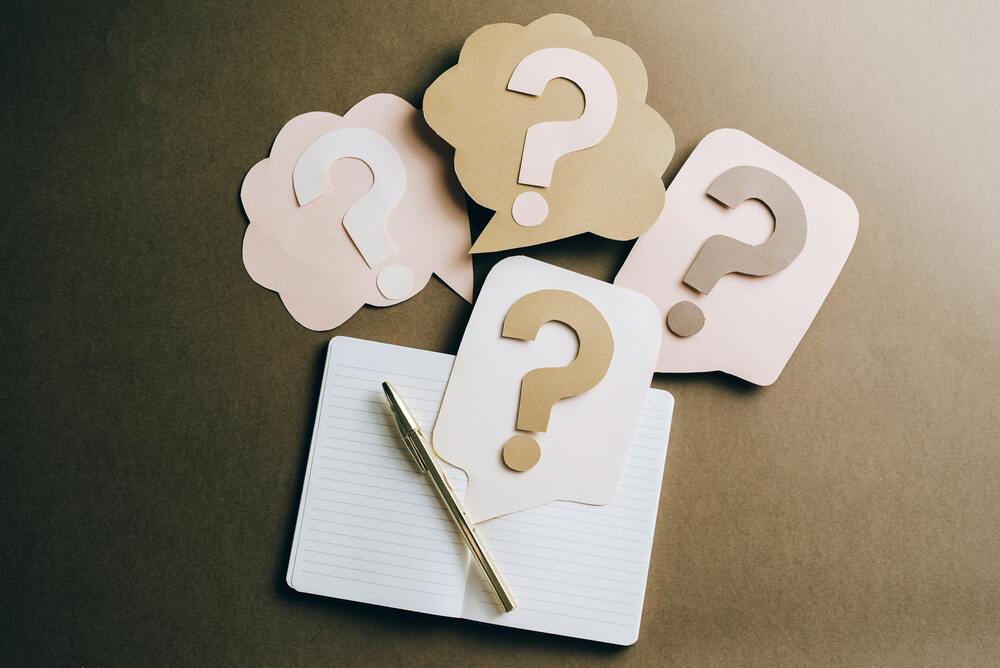
Can you customize workflows per job family or business unit?
Yes. Ongig lets you create multiple workflows—for tech vs. non-tech roles, internal vs. public listings, or any custom logic you define.
Can reviewers collaborate on the platform?
Absolutely. Comments, change tracking, and real-time visibility make it easy for multiple teams to weigh in, without editing over each other’s work.
What happens if someone is out of the office?
You can assign backup reviewers or auto-approve after a threshold. You stay in control without needing to micromanage.
What JD Workflow Onboarding Looks Like
Additionally, Heather notes that organizations often worry that switching systems will be disruptive. But Ongig makes the transition smooth.
So, here’s a typical onboarding timeline:
- Weeks 1–2: Import your existing JDs into the system
- 3rd week: Define workflows and assign role-based permissions
- 4th week: Train users and test a few live JDs
- Weeks 5+: Go live with complete visibility, alerts, and real-time tracking
Whether you’re a team of five or managing 5,000 job descriptions, the platform scales to fit.
Heather closed the episode with a powerful insight: approvals aren’t just a checkpoint—they’re a chance to align stakeholders, protect quality, and accelerate hiring, but only if they’re done right.
Most teams don’t need more people in the loop—they need better processes. So, automating the approval flow saves everyone time and reduces confusion. It also builds accountability without finger-pointing.
How Ongig Helps You Take Control of JD Approvals
Whether you’re in healthcare, tech, higher ed, or government, Ongig helps you:
- Build structured, role-based JD workflows
- Send automated approval alerts
- Track progress in real time
- Use version control and audit trails
- Apply smart templates to every JD
- Improve cross-functional collaboration
- Eliminate bottlenecks that slow down hiring
- Increase recruiter efficiency and candidate speed
With Ongig, you can stop chasing sign-offs and start delivering results.
Why I Wrote This
If you still use email threads, spreadsheets, and guesswork to approve your job descriptions, it’s time to streamline the process.
As Heather said, it’s not about removing people—it’s about giving them a better system—one that builds clarity, eliminates delays, and makes hiring faster and more human. Ongig helps teams tame the JD approval beast. So, if your team is ready for faster hiring, stronger collaboration, and fewer bottlenecks, contact us for a demo.
