- Why I Used Grok + Gemini and ChatGPT to Build My Outreach List (And How Recruiters Can Too) - January 22, 2026
- The Diversity & Inclusion Glossary — A List of 300+ Helpful Diversity Terms (2026 Update) - January 19, 2026
- Why You Need a Job Description Revision Tracker (Before Your Next Audit) - January 9, 2026
Do job descriptions in your Neogov applicant tracking system look like Word docs from 1999?
You’re not alone. Public sector teams across the country are dealing with the same thing, job ads that are technically correct, but visually and structurally stuck in the past. Even when the content is good, the format kills candidate interest before they even scroll.
The Problem with Neogov ATS JD Templates
The Neogov ATS is powerful in a lot of ways. But when it comes to job description formatting, it’s…not great. Here’s why:
- It defaults to blocks of text. There’s no support for visual hierarchy. Everything blends together. (Source: Ongig client feedback, public sector needs call)
- Custom styling is limited. You can’t easily add branded design elements or change font styles. (Source: Ongig onboarding sessions with public sector clients)
- Mobile readability suffers. Without clear headers or bullet points, job seekers on their phones bounce fast. (Based on mobile UX best practices and Ongig job posting audits)
So even if you’ve rewritten your job descriptions for clarity or equity, the Neogov ATS can make them look outdated or hard to read.
What You Can Do to Improve Neogov ATS Job Descriptions
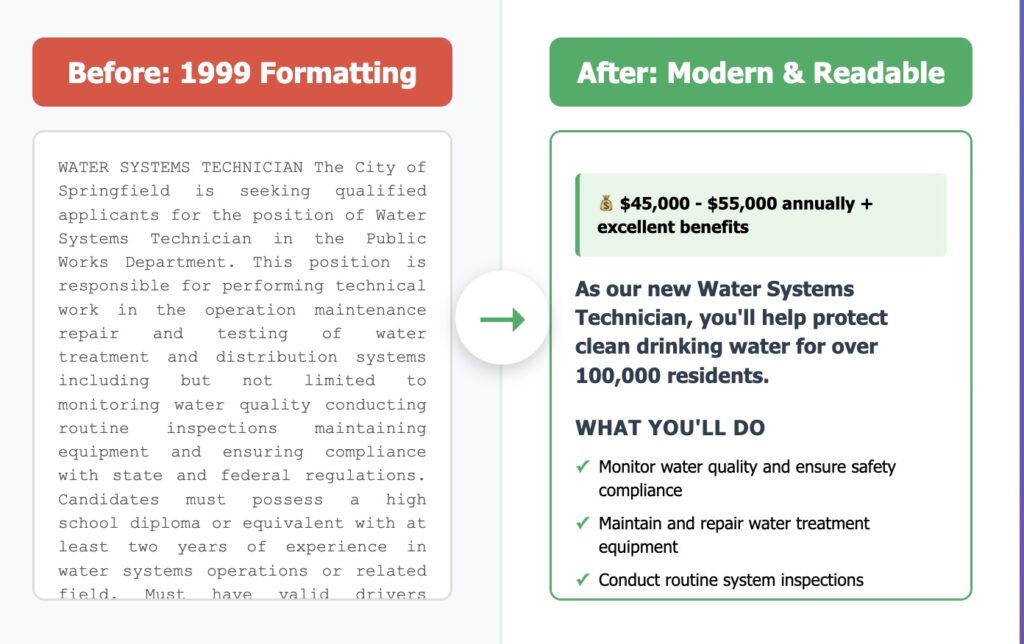
Good news: You don’t have to overhaul your entire system to make a big impact. Here are a few ways to modernize your Neogov ATS job postings without breaking anything:
✅ Use Bullets
Break up long paragraphs into bullet lists. Especially for job duties, qualifications, and benefits. It makes everything more scannable, and candidates love that. But remember, keep your bulleted lists to 5-7 bullets max. This makes it easy to scan and doesn’t overwhelm candidates.
✅ Add Headings Manually
The Neogov ATS might not offer rich-text formatting, but you can still add ALL CAPS headings like “EXAMPLES OF DUTIES” or “MINIMUM QUALIFICATIONS” to create visual separation.
✅ Frontload Candidate-Centric Info
Don’t bury the lead. Put the most compelling info like salary range, schedule, or purpose of the role right at the top. You only have a few seconds to capture someone’s attention.
✅ Include a Human Voice (If You Can)
Instead of leading with boilerplate about your agency, start with the impact of the role. Try a first sentence like: “As our new Water Systems Technician, you’ll help protect clean drinking water for over 1 million residents.” Even one sentence like that makes a difference.
✅ Use Section Templates Outside Neogov
If your team stores JDs elsewhere first (e.g., in a Word doc, Google Drive, or JD platform), use templates that are already optimized for readability, then sync them into the Neogov ATS. This gives you more control before the limitations kick in.
Neogov ATS Isn’t the Problem, Stale Formatting Is
The Neogov applicant tracking system isn’t bad, it’s just a little old-school. The real problem is assuming job seekers will wade through dense, bland copy in 2025 the way they did in 2005. They won’t.
And while the Neogov ATS might not give you drag-and-drop design tools, it’s totally possible to make job postings more human, modern, and readable using the system you already have.
Why I Wrote This
This came up on a call with a public sector client using the Neogov applicant tracking system who said, “Our job descriptions look ancient.” They weren’t wrong. But instead of blaming the ATS, we looked at ways to improve formatting and clarity, even with limitations.
At Ongig, we’ve helped public sector teams using Neogov streamline this exact issue, by building customizable job templates outside the ATS, integrating them into your workflow, and eliminating manual rework. You don’t have to wrestle with Neogov’s formatting on your own.
If your job descriptions feel like they belong in a dusty filing cabinet, request a demo and let Ongig show you how to bring them back to life.
FAQs
How do I improve readability in Neogov job postings?
Use bullets, clear section headings, and frontload important info. Even without rich formatting, these steps improve clarity fast.
Can I use HTML in Neogov job descriptions?
In most cases, no. Neogov limits HTML use. Stick to plain text formatting tricks like spacing and capitalization for structure. Or use Ongig’s Text Analyzer’s raw HTML export feature. (Source: Ongig client feedback and public documentation)
What’s the difference between a job description and a job posting?
A job description is usually internal-facing for classification and compliance. A job posting is public-facing and should be marketing-oriented.
Is Neogov still a good ATS for public sector hiring?
Yes, but it helps to use external tools or strategies for better JD formatting and workflow efficiency.
How often should we update job descriptions in Neogov?
At least once or twice a year—or anytime duties, laws, or org priorities change. Don’t let them go 10+ years without a refresh.
